Samsung Galaxy Tab 2 Strongly Brakes
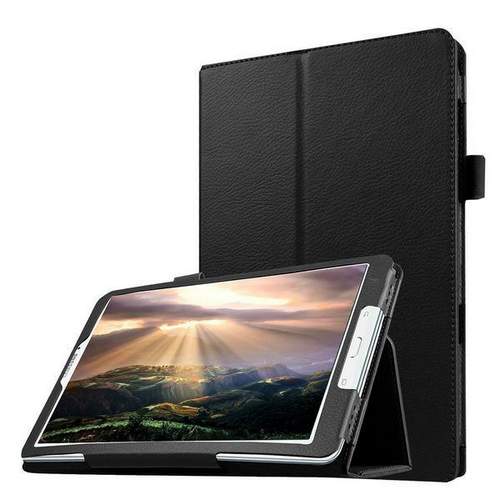
Any tablet, even the most technologically advanced and expensive, can upset its owner with unexpected freezes and reboots. In this article, I will explain why a tablet computer freezes and how to deal with it. Reasons for freezes Firstly, weak hardware, poor-quality assembly of the device. Some tablet owners do not understand that resource-intensive applications and games cannot be run […]
Continue reading »

