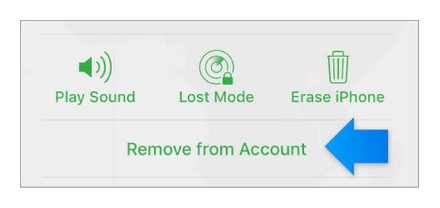How to make emoji on iPhone XR

What is Animoji Animated emojis can be created on iPhone X using the TrueDepth camera. This process uses Face ID technology to recognize faces. The functionality of this camera makes it possible to create a map of the user’s face, taking into account more than 50 muscles. After that, the process of muscle movement is embodied on the screen in […]
Continue reading »