iPhone 11 pro how many SIM
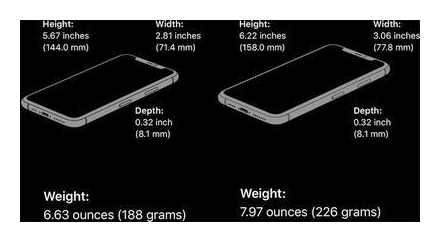
How many SIM cards are in the iPhone 11, 12, XR, XS, SE All iPhones starting with the iPhone XS have dual SIM support. But, for all these models (except for the versions for China and Hong Kong), only one of the SIM cards is physical, while the second is an eSIM. Dual SIM iPhone models: iPhone 12 (Pro, Pro […]
Continue reading »

