How to install updates on Samsung
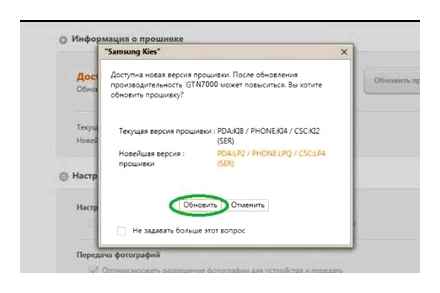
Via computer Samsung PC Kies Now it is worth considering a method that involves connecting to a computer. Samsung provides for this option and invites users not to flirt with unknown APK files, but to use the proprietary program Samsung PC Kies. Connect gadget to PC via USB. Wait until all drivers are installed. Launch Samsung PC Kies. Wait until […]
Continue reading »

