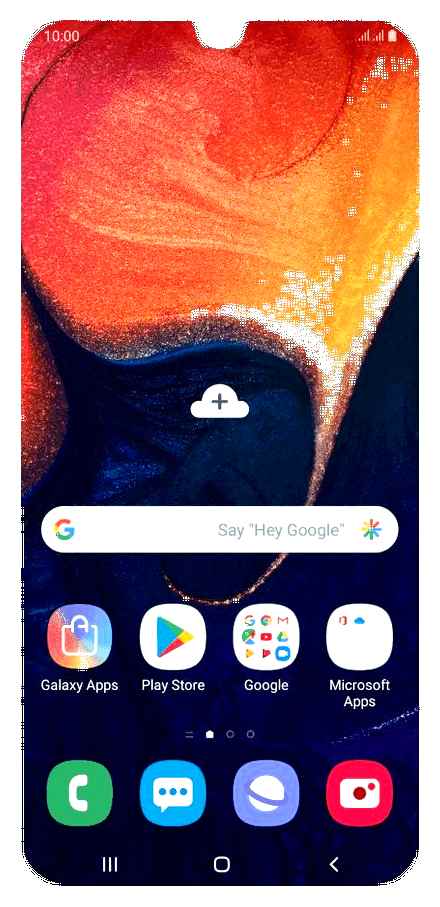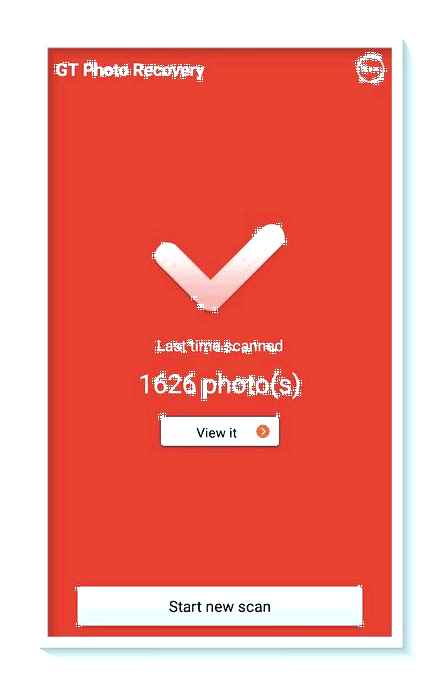Cloudy camera shoots on Samsung

Timer With this option, you can set the delay time between pressing the shutter button and the actual shooting. Usually options available in 2, 5, 10 seconds. Camera functions on Samsung smartphones Of course, there are a great many models of Samsung smartphones, and each of these models has its own specifics of phone camera settings. But the vast majority […]
Continue reading »