How to enable fast charging on Samsung a50
How Samsung Adaptive Fast Charging Works
The Samsung Adaptive Fast Charging standard is based on a stepwise change in current power depending on the battery charge density (in other words, based on the percentage of charge). If the battery is low, the adapter delivers a maximum power of 18 watts. Peak power is achieved by increasing the voltage to 12 volts, while the amperage is 1.67 amperes. As the percentage of charge increases, Samsung Fast Charge changes the current settings. The power is reduced to 15 watts and then to 10 watts. Decrease in power occurs in steps, and not smoothly. The first stage is to reduce the voltage to 9 volts, the second to 5 volts. The current strength is either 1.67 amperes or 2 amperes.
Stepwise change of current parameters is a drawback of Samsung Adaptive Fast Charging technology. This reduces the efficiency of recharging the battery, since the controller cannot select the optimal current settings. In comparison, Quick Charge 3.0 and subsequent standards allow voltage (voltage) to be changed in 0.2 volt increments, which improves not only charging speed, but also efficiency and safety.
Adaptive Fast Charging: Compatible with Other Technologies
Today, there are many alternative fast charging technologies developed by phone manufacturers. For example, Huawei uses Super Charge in its phones, OnePlus smartphones are charged with a Dash Charge adapter, and Lenovo offers its own Turbo Power technology. Can Samsung Galaxy be charged with non-native fast charging devices? The question is complex, and when answering it, you need to take into account the particular features of a particular technology.
Huawei’s Super Charge is designed for Kirin chips, and the Chinese don’t care much about compatibility with other chips. Since the fast charge controller is in the phone and not in the charger, Super Charge will not work with your Samsung phone. In practice, the phone can be charged, but the speed will be normal.
Turbo Power is a technology based on Qualcomm’s Quick Charge, so there is compatibility with Samsung phones, as well as backward compatibility of Adaptive Fast Charging with Lenovo phones.
Dash Charge technology for OnePlus is designed to violate USB Type-C standards and is therefore not recommended for use with other phones. In theory, a device connected to a Type-C port (that is, a phone) is not in danger, but it is better not to risk it. The power circuits in Dash Charge are partially taken out into the adapter, and who knows what the Chinese soldered there.
VOOC and SuperVOOC for Oppo smartphones are essentially the same Dash Charge, only for another subsidiary brand of the Chinese company BBK Electronics. The technology was created in violation of USB Type-C standards, so we do not recommend using VOOC chargers with other phones. How to avoid connecting VOOC branded cables to laptops, USB hubs or other power supplies.
How to enable Samsung Fast Charging?
Some users are afraid to charge their phone using fast charging technology. They’ve heard about reduced battery life and the risk of overheating the device. Plus, the Galaxy Note 7 with flammable batteries is still fresh in mind.
If you want to enable or disable fast charging, Samsung allows you to do so at the operating system level. Note that not all manufacturers implement this feature at the software level, so the Koreans are great in this regard. Here’s a step-by-step guide on how to do this.
Fast charging: general information
Today, a conventional charger delivers 10 watts of power. If your phone supports fast charging, the battery can be recharged with a high power adapter. In theory, the power can be 20 watts, but in practice, manufacturers are limited to 18 watts. The higher the power, the faster the battery charges.
The first fast charging technology was developed by Qualcomm, which introduced the Quick Charge 1.0 standard in 2013. Today, the QC 1.0 standard is not used, since it has been replaced by more efficient technologies, from QC 2.0 to QC 4. There is even Quick Charge 5.0, but there are no smartphones supporting this protocol at the beginning of 2019 yet.
Since Quick Charge is a proprietary technology that requires royalties to be transferred, the Korean company has developed its own Samsung Adaptive Fast Charging standard. Samsung Fast Charging is based on the Quick Charge 2.0 standard and is compatible with QC certified chargers.
Samsung Fast Charging: Quick Charge Compatible
Samsung Adaptive Fast Charging is compatible with any charger that is Quick Charge certified. This means that you can safely charge your phone with an adapter that says Quick Charge 2.0 or Quick Charge 3.0.
It should be borne in mind that in any case, the phone will be charged using Adaptive Fast Charging technology, which is based on QC 2.0. Current parameters (voltage, current, power) will change stepwise, not smoothly. Charging speed isn’t optimal, but Galaxy smartphones charge fast enough anyway.
Samsung Fast Charge for Galaxy: The Complete Guide!
Many Samsung smartphones support fast charging, and this raises a number of concerns for some users. The main issues are related to the safety of the technology itself and the life of the battery, which is being charged at an accelerated rate. The compatibility of Samsung fast charging with Quick Charge and alternative technologies from other manufacturers raises a lot of questions.
In this post, we will give answers to the most common questions, and at the same time we will tell you how you can turn off Samsung Fast Charging at the operating system level, and how to turn it back on.
How to Disable Samsung Fast Charging
Lower the top curtain, click on the gears and go to the Settings section. Or go to Settings in the way that you think is more convenient.
In the settings, click on the “Optimization” menu item. 3. On the Optimization tab, in the lower left corner, find the Battery icon. Push.
In the “Battery” section, click on the three dots in the upper right corner and open “Advanced settings”. 5. In additional settings, turn on or off the switch opposite to fast charging. Turned on. and the phone is charged using the fast charging technology Samsung Adaptive Fast Charging. Turned off. and your Samsung Galaxy is charging at normal speed.
How to quickly charge Android in minutes without charging
There are situations when the smartphone has sat down, but there is no outlet and charging at hand. Then “folk methods” come to the rescue, which will help revive the device for 1-5 minutes.
First, remove the battery from your phone and put it in a warm place. If there is none, then just leave the battery for a while. Put the power supply back in after 10-20 minutes. As practice shows, the device starts up and allows you to make one call.
You can also try to glue the middle contact of the battery, which is responsible for transferring charge data to the smartphone system. Usually the device turns off when there is 10% of the battery capacity. With this action, it turns out to deceive the system and win a park of minutes to make a call. Here’s how to charge your Android phone without a charger.
How power (watts) affects charging speed
The power (W or W) of the adapter is equal to the product of the current (Ampere or A) by the voltage (Volt or V). these characteristics indicate any power supply. For example, if the adapter has 5 V and 2 A, then its power is 5 × 2 = 10 W.
The more power, the faster charging occurs. it is the increase in power that all developers of high-speed chargers are puzzled with. If we ignore the claims of marketers, at the moment, only those gadgets that support power supply with a power of at least 15 W can be considered devices with fast charging (at least, I adhere to just such a minimum threshold).
If you turn on fast charging, what harm?
It has long been no secret that slower charging is more gentle on the battery than fast charging. A side effect of fast charging is heating of the case. High temperatures are almost always bad for any electronic device. And yet, at the moment, there is no one hundred percent proof that frequent use of Quick Charge fast charging negatively affects the performance of the battery and the device as a whole.
The average life of a smartphone is about 1.5-2 years. During this time, the user will not have time to exhaust all the battery resources. The wear will be the same as when using a conventional charger.
If you have any questions regarding Quick Charge, write in the Комментарии и мнения владельцев.
Modern gadgets are there for almost every person. Therefore, a charger is a fairly common device that should be in every home.
There are many varieties of network and wireless chargers. When choosing, you must pay special attention to the following characteristics:
- type. there are wireless and network models, when buying, you should take into account the conditions in which the device will be used;
- electrical characteristics. this concerns voltage, current, power, the device must be equipped with the maximum level of security both for itself and for the connected devices;
- support for fast charge technology. this function is very useful for people who spend almost all their time with a smartphone and other gadgets;
- number of connectors. there are models with 1, 2, 3, 4, 5 connectors, which make it possible to simultaneously recharge several phones, a tablet, a watch, and other modern devices.
New articles
Smartphones are best suited for wireless charging today
How Standard Charging Works
Let’s remember the main points: every mobile phone is powered by a rechargeable battery, and each battery functions according to more or less the same principle. It consists in the fact that the battery has two electrodes. positive and negative, anode and cathode. The electrodes are immersed in electrolyte. This is a special liquid that is a catalyst for physicochemical processes, during which there is a movement of electrons from the anode to the cathode. When electrons move, an electric current is generated, which feeds the battery and charges it.
In disposable batteries, which cannot be recharged, the chemical reactions that trigger the flow of electrons only occur once. After that, the batteries become unusable. But in a lithium-ion battery with reusable charging cycles, as used in a smartphone, these reactions are renewable. During the period when the battery is gradually discharged, chemical reactions generate electricity. When the battery is recharged, these reactions, on the contrary, absorb energy.
Fast charge iPhone XS / XS Max, iPhone XR, and iPhone X
There is not one, but several fast charging technologies. Android smartphones have their own technologies like Dash Charge and Warp Charge from OnePlus, SuperVOOC from Oppo, SuperCharge from Huawei Quick Charge from Qualcomm. Quick Charge is the most popular technology, but not as fast as SuperCharge up to 50W.
Fast Charging Hidden Trick All Samsung Galaxy A50, A30
The problem with all of these charging standards is that they are all incompatible with each other. This means you cannot use a Qualcomm-certified adapter to charge your OnePlus 6 or Google Pixel 3, and vice versa.
To solve this problem, a universal USB Power Delivery charging standard has been developed. It is part of USB-C and is capable of transferring up to 100W of power. The standard was developed not only for charging smartphones, but also for laptops, monitors, etc.
With USB-C technology gaining popularity rapidly, chances are that USB-PD will become a truly universal standard of the future. Apple is already using USB-C technology for its MacBook, MacBook Pro and iPad. Along with it, Apple uses the USB-PD fast charging standard on its devices. As USB-C Gains Popularity, So Will USB-PD.
This means you can use your MacBook charger to charge your iPad Pro. Charging speed varies with adapter and device specifications. You can also use the MacBook charger to charge your Nintendo Switch console, and the console charger to your iPad Pro and iPhone. Although all these devices have different characteristics, thanks to the versatility of the USB-PD standard, the charging power will automatically adjust to the device. Even if you use the 65W adapter to charge your iPhone, it will charge at its maximum power of 18W.
The iPhone doesn’t have a USB-C connector, but it also supports USB Power Delivery. You cannot use charging standard Dash Charger or SuperCharger for iPhone. Only USB-PD adapters are suitable for fast charging iPhone.
How to Activate or Deactivate Fast Charging on Samsung Phone
You can enable or disable the fast charging function in the settings. There are two ways to get into the settings on Samsung phones:
- lower the notification curtain and tap the gear icon, then open the “Settings” section;
- tap on the “Settings” application icon, which is located on the home screen of the phone.
In the settings, open the “Optimization” section, then go to the “Battery” section (icon in the lower left corner). The next step is to go to “Advanced Settings”. To enter this menu, find three dots in the upper corner on the right side of the screen and click on them. In the “Additional settings” there is an item “Fast charging”. Turn it on by sliding the slider all the way to the right. If fast charging is already on, and you want to turn it off, then put the slider in the extreme left position.
How Standard Charging Works
Let’s remember the main points: every mobile phone is powered by a rechargeable battery, and each battery functions according to more or less the same principle. It consists in the fact that the battery has two electrodes. positive and negative, anode and cathode. The electrodes are immersed in electrolyte. This is a special liquid that is a catalyst for physicochemical processes, during which there is a movement of electrons from the anode to the cathode. When electrons move, an electric current is generated, which feeds the battery and charges it.
In disposable batteries, which cannot be recharged, the chemical reactions that trigger the flow of electrons only occur once. After that, the batteries become unusable. But in a lithium-ion battery with reusable charging cycles, as used in a smartphone, these reactions are renewable. During the period when the battery is gradually discharged, chemical reactions generate electricity. When the battery is recharged, on the contrary, these reactions absorb energy.
Fast charging standard
USB Power Delivery (USB-PD) technology has become the standard for fast charging. It was developed several years ago to transfer power in larger quantities. The maximum power of USB-PD, as we can see in the table, is up to 100 watts. Consequently, from the USB-PD connector, you can charge not only smartphones, but also some laptops that are equipped with USB-C.
The advantage of the USB-PD standard is that portable chargers that have a USB-C port can serve as a power source for other gadgets, or, conversely, these chargers can take charge for themselves, being powered by energy from third-party devices. USB-PD chargers are capable of transferring energy at high speed, for example, to a smartphone battery. And then, also at the highest speed, charge the laptop.
Different manufacturers use the USB-PD standard in different ways, each has its own pros and cons.
Fast Charging Basics
So, we know how batteries are charged and discharged. But fast charging is different from normal charging, and in order to understand how it works, you have to learn a little about what a battery charge controller is. You will also have to remember from the school physics course that voltage is measured in volts, current is in amperes, and watts are a unit of measure for power, that is, the amount of energy that is consumed per unit of time.
Higher amperage and higher voltage charge the batteries faster. But when it comes to the battery, these parameters are limited.
Smartphone batteries are recharged when an electric current flows through them. But it must be remembered that the battery cannot take on infinitely much current; at peak loads, it breaks down and collapses. This is where you need a device such as a charge controller. This controller protects the battery from dangerous current peaks. It regulates the flow of electricity that goes into and out of the battery. Simply put, controllers regulate the current (in amperes) at which the charging process takes place, measuring both the strength and the voltage. They do not allow critical exceeding of permissible parameters that can damage the battery.
Acceptable / standard values for USB charging are shown in the table below.
| Voltage | Current strength | Max. power | |
| USB 1.0 | 5 in | 0.5 A | 2.5 watts |
| USB 2.0 | 5 in | 0.5 A | 2.5 watts |
| USB 3.0 | 5 in | 0.5 / 0.9 A | 4.5 watts |
| USB 3.1 (USB-C USB-PD) | 5–20 V | 0.5 A / 0.9 A / 1.5 A / 3 A / 5 A | 100 watts |
Samsung Adaptive Fast Charging
- the technology is used in the vast majority of Samsung devices;
- technology compatible with Quick Charge 2.0.
Disadvantage. there is some conservatism of the manufacturer regarding the further improvement of this standard.
Initially, Samsung only used Adaptive Fast Charging on its Galaxy series devices. Unlike Quick Charge and other rapidly evolving standards, adaptive charging is fully compatible with the Exynos on-chip system commonly found in devices intended for sale in the global market. Adaptability implies the ability to vary the process for different conditions. As for charging, in this case, its power changes / adjusts. When the battery is heavily discharged, it charges with increased power. As soon as the battery reaches a sufficient level, the power decreases, but not smoothly, but in steps.
There are several charging options available for Samsung devices today. Now it is not only 18 watts, but also 25, and even 45 watts. Support for higher indicators was carried out not in hardware, but at the firmware level.
If a Samsung phone owner intends to use Adaptive Fast Charge for their device, they must additionally purchase a certified cable and adapter. By the way, there are also devices for car and regular fast wireless charging on sale. However, most Samsung smartphones support accessories that are compatible with the Quick Charge standard.
Using Fast Charging on Samsung Phones
No matter what smartphone you use, you will constantly monitor the battery level and regularly connect your mobile device to a power source. Different models of mobile devices take different time to replenish the battery. Fast charging technology helps to reduce it. Today, more and more Android and iOS devices are receiving this feature. From the name of this technology, it follows that, subject to certain rules, the phone can be charged up to 80% in just half an hour.
Some Galaxy S10 phones (S10, S10 Plus and S10e) use a 15W charger (Qualcomm QuickCharge 2.0 technology), Samsung Fast Charge for the Galaxy S10 5G is rated at 25W, and the S20 and Note 10 adapter supports 45W The standard charger, with which most phones are charged, has 10 watts.
Why fast charging doesn’t work
Often on the Internet, owners complain that the smartphone has stopped working normally. fast charging has disappeared. When the phone has a “fast charge”, but this function does not turn on or suddenly stops working, you need to find out the cause of the problem. There may be several reasons why the device takes longer to charge than usual:
- use of non-certified accessories. adapter and cable;
- physical malfunction of the phone connector or adapter / cable for connecting power;
- deactivated (in software settings) fast charging function;
- using the phone while charging (screen backlight on, running apps).
What can be done to make the smartphone charge quickly? First of all, check if the corresponding option is enabled in the “Settings” section. Then stop applications running in the background and do not use your phone while it is charging. Purchase and continue to use only manufacturer-approved accessories.
As a conclusion, we can say that Samsung Adaptive Fast Charge technology is an innovation that is very much in demand in modern conditions, which, if used correctly, does not harm a mobile device and allows the phone to be prepared for further work much faster.
How to disable fast charging on Samsung a30?
To do this, go to “Settings”. “Battery”, find the “Quick Charge” parameter and deactivate it by moving the tubler to the “off” position.
How to enable fast charging on Samsung a30?
How to enable fast charging or fast wireless charging for Galaxy mobile devices. Go to Settings → Device Maintenance. Select Battery. Select Charge.
How to disable fast charging on Honor 20?
How to turn off fast charging on Honor and Huawei
- On the device screen, find the “Settings” menu and open it.
- Enter the section that is responsible for charging and energy consumption “Power”.
- Select “Quick Charge”.
- Deactivate option.
How to disable fast charging on Xiaomi?
- In the settings, select “Battery”.
- Find the item “Fast Charge” and move the slider to the inactive position.
How to disable fast charging Samsung a50?
How to disable fast wired charging on Samsung a50
Just move the slider from right to left so that it changes from blue active to gray inactive.
Why Fast Charging Doesn’t Work on Samsung?
If fast charging does not work, check if the fast charging option is enabled in the settings. ※ The fast charging option cannot be activated while the phone is already charging. Fast charging will not work with a regular charger. … Use only original Samsung charger.
How to know if your phone supports fast charging?
The easiest verification method is to connect your smartphone to the charger and see what will be displayed at the bottom of the screen during the process. If it says “Fast Charging“, then the Quick Charge technology is working.
How to enable or disable fast charging on Samsung a50
In today’s reality, each of us is in a hurry, we live on the run and expect that the environment around us keeps pace with us.

We are constantly looking for new solutions and driving the development of technology. We now have phones that actually replace computers, but they, as before, need power, and as a rule, we always do not have enough.
In Samsung a50, we got fast charging, although now it’s probably already a standard. I just asked if fast charging on Samsung Galaxy a20, a30, a40, a70. it turns out there is, and these are a50 siblings (also appeared in 2019).
Only on the Galaxy A30, the adapter is only 9W. Samsung a20 and a40 already have 15 watts, and the Samsung Galaxy A70 received as much as 25 watts fast charging.
The A50 also supports fast charging at 15 watts. Yes, that’s a lot when you consider that the Mate 20 has a whopping 40 watts, but it’s a flagship.
Of course, once it was not in demand. the phone worked for ten days without recharging. Now, charging all night, around noon we notice the indicator at zero.
Therefore, it is just by the way for us, only first you need to turn it on. Let’s see how to do it.
How to enable | disable fast charging mode on Samsung a50
NOTE: just like on Samsung a50, you set up fast charging mode on its twins a70, a40, a30, a20.

To do this, you need to visit the menu. Who does not know how, then pull the screen up with your finger from scratch (slightly below the middle).
Then click on “Settings”. the blue-gray gear. Find the category “Service” and click on it.
Select the first battery icon from the left. Then click on small dots (three vertical).
Now choose “Settings”. You will be moved to another window. In it, scroll to the “Fast Charge” line and move the switch to the right.
If the color turns blue, then you have turned it on. To disable perform the same actions, just switch to move to the left. If it turns gray, then fast charging is disabled.
How fast charging works on the a50 | a20 | a30 | a40 | a70
The principle of operation of batteries is simple, the most important elements are two electrodes with different electric potentials, located in a chemical substance.
During the discharge and charging of the battery, reversible oxidation and reduction reactions of the substance occur.
In this process, electrons or carriers of electric current are released from the cells. These are electrons that flow in front of the connected receiver to power it. The movement of electrons is possible due to the potential difference between the electrodes.
The capacity of the battery depends on the mass of the electrode substances between which the electron flow process takes place.
Therefore, the higher the capacity of the battery, the more power it can store. We cannot endlessly increase the battery capacity so that the smartphone will last longer on a single charge, as the increase in capacity will significantly increase its body.
Unfortunately, in the pursuit of ever thinner phones, an increase in battery size cannot be done.
This is why manufacturers, starting with Qualcomm, have decided to cut down on power-up times. Qualcomm has patented technology that greatly minimizes the time it takes to recharge a battery.
This is possible due to the increased voltage applied to the device. Similar technologies have also appeared on the market, for example, Fast Charge (Huawei), which are also designed to charge the smartphone faster, but are based on a different assumption. Instead of increasing the voltage, the manufacturer increases the current.
Best Practice: Enable or Disable Fast Charging
Simultaneously with the launch of chargers for the so-called fast charging, voices appeared, saying that this method of reducing the time by increasing the voltage is harmful to the cells inside the battery.
We all know very well that high temperatures are the most dangerous for batteries. It changes the chemical composition of the components used in the construction of the battery, and therefore their properties and service life.
Looking at these questions from the point of view of the laws of physics, an increase in the voltage flowing to the device will lead to an increase in its temperature.
Only manufacturers have solved this problem by installing special sensors in fast chargers that protect the battery from overheating by turning off the power in the event of a dangerous rise in temperature.
Of course, not every smartphone has the ability to quickly charge, so that the manufacturer installs a processor responsible for it.
Unfortunately, this significantly increases production costs, so fast charging is usually integrated and is reserved for expensive mid-range models, as happened with the Samsung a50.
The question remains what will happen to the battery of a smartphone that is not equipped with technology and will be connected to a charger that provides fast charging and is it better to turn it off??
The answer is that the battery will be charged safely, but at standard times. How is this possible? This is because quick recharge chargers also have a sensor that prevents higher voltage from being applied to the device without a thermal management system.
As a result, we can say with confidence that manufacturers of chargers and smartphones are perfectly prepared for the revolution in the world of charging, and fast standards are safe for batteries, in other words, you can not be afraid to turn it on.
Remember that the quick charger will get the job done, but the cable should also have increased bandwidth and shouldn’t be too long. Success.
What are the ways to recharge your Samsung smartphone faster??
The charging speed of modern batteries installed on smartphones depends on the amperage and voltage of the charger. But it’s not so simple here, since modern lithium-ion batteries are quite sensitive to the temperature of the smartphone and the environment. These batteries heat up when charged intensively and can explode when temperatures reach 70˚C. Therefore, conventional chargers support a current of the order of 2 amperes and a voltage of 5 volts, which guarantees safe charging of the phone under the following conditions:
But if you “correctly raise” the current and voltage when charging the battery, then this process can be accelerated. This technology is called fast charging (from the English. “Quick Charge”. “Fast Charging”). But this already requires a special charger of higher power, whose voltage and current can reach 20 V and 5 A!
Unlike classic “slow” chargers, most “fast chargers” are smart and can communicate with a smartphone using a special protocol. The most striking example is Qualcomm’s Quick Charge 3.0 technology, which today is some of the standard for fast charging technology.
Samsung has also developed its Adaptive Fast Charging technology. The Samsung Adaptive Fast Charging standard is based on a stepwise change in current power depending on the battery charge density (in other words, based on the percentage of charge). If the battery is low, the adapter delivers a maximum power of 18 watts. Peak power is achieved by increasing the voltage to 12 volts, while the current is 1.67 amperes. Samsung Adaptive Fast Charging is compatible with any charger that is Quick Charge certified. This means that you can safely charge your phone with an adapter that says Quick Charge 2.0 or Quick Charge 3.0.
How to enable Fast Charge on your Samsung smartphone
One of the characteristics of a smartphone. the battery capacity, today is becoming one of the most important parameters of a mobile device. Therefore, if we paraphrase the phrase from the song of the water carrier from the legendary Soviet film “Volga-Volga”, then for modern smartphones it will sound like this: “And without a charge you are not there, and not syudy!”.
The battery life and the rate of its consumption depend on the time of independent operation of the smartphone. And if you are in an area where there is no access to an outlet with the inscription “220 V”, then after a while your smartphone may turn into a rather nice flat box, from which there will be no sense. there is no telephone connection, no Internet. no toys to play with.
Therefore, an ordinary electrical outlet for our phone becomes source of life-giving current, where it can be “saturated” with energy. And here, the faster your phone is charged, the sooner you will receive the long-awaited “mobility” of your communication device.
How to activate fast charging on a Samsung smartphone?
Next, we will describe the process of enabling the fast charging service using the example of an editorial smartphone Samsung Galaxy A50 running Android 9 Pie.
Instructions for enabling fast charging on a Samsung smartphone.
Launch the “Phone Settings” application from the Application Screen.
Screen. click on the “Settings” icon.
In the Settings you need to go to the “Device Maintenance” section.
Screen. click on the section “Device maintenance”.
In the “Device maintenance” section, click on the “Battery” icon.
Screen. click on the “Battery” icon.
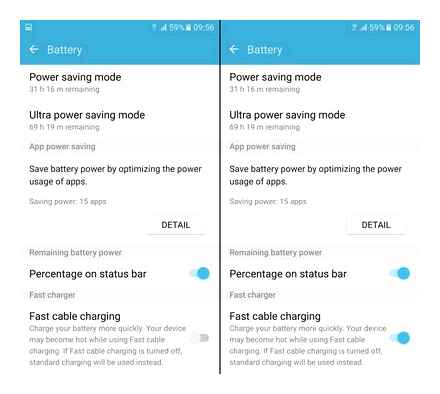
In the subsection “Battery”, you need to click on the “Three dots” icon at the top of the screen.
In the menu that opens, from one item, you need to click on the “Settings”.
Screen. click on the “Three dots” icon at the top of the screen. Screen. click on the “Settings”.
Galaxy A50 / A50s : How to Enable/Disable Fast Cable Charging
In the Battery Settings, you need to go down to the very bottom of the page, and turn on the switch of the “Quick Charge” item.
After that, you can connect the charger to your phone with a “native” cable, and plug the charging plug into an electrical outlet, thereby starting the charging process. If you use a regular USB cable not included with your smartphone, you won’t be able to speed up this process.
Screen. turn on the “Quick Charge” item switch. Screen. view of the Battery Settings section with fast charging enabled. Screen. view of the screen “AOD” (Always On Display) of the smartphone during fast charging.
In the future, you will notice that your smartphone will charge much faster every time.
Fast charging on Samsung smartphones
The Korean company Samsung is the leader in the global mobile device market. In this regard, keeping up with others, it implements fast charging in its smartphones. In the body of the phone, it is powered by Qualcomm’s Snapdragon processor. which is now embedded in many mobile devices and other brands.
The Quick Charge function can be realized by other means. The availability of the function can be found in the documentation for the device that was included in the package at the time of purchase.
Most mobile phone chargers without this function have a power of 10 watts.
Chargers with Quick Charge already have 20 watts and above, as well as most often the USB Type C interface. But in fact, they use no more than 16-18 watts at maximum loads.
By increasing the power, such a charging unit can almost halve the charging time for Samsung smartphones. Also, efficiency is dictated by the version of the technology. The newer it is, the faster the device charges.
A charger with Quick Charge technology in mobile phones is also called Fast Charge. With its help, charging takes place not only quickly, but also carefully. In the latest fifth version of Fast Charge, the function is implemented as efficiently as possible. The 4500mAh fast charge battery can recharge from 0% to 50% in just five minutes. The subsequent process will take a little longer. And a full charge cycle will be completed in about 15-20 minutes. Provided that the battery in the device is new. And there are no power outages.
How to enable and disable fast charging on Samsung
On the latest Samsung models, you can easily enable and disable the fast charging function. This is very much in demand, since modern gadgets draw a valuable charge from the battery at high speed. In this manual, you can read about how to operate this function on your smartphone.
Enabling and Disabling the Feature on Samsung
Smartphone manufacturers Samsung have given users the ability to decide how their smartphones will be charged. In the settings, the technology can be activated or deactivated. After switching off, the process of powering the phone battery will take much longer. Also, some Samsung phone models do not provide the ability to manually control this function. To find out exactly, search the Internet for your phone model and read the battery information.
-
If fast charging can be disabled, then go to the smartphone settings. The gear icon will take you to the main menu;
How to set up fast charging feature on Samsung
Samsung now offers more fast charging features or Samsung Adaptive Fast Charge for high-end smartphones. Thanks to this function, the charging time of the device will be shorter compared to other devices.
In most modern devices, it will take more than 2 steps to fully charge the battery. But if you use the fast charging function, the charging time will only take over 1 hour and 30 minutes. It is quite convenient for users to shorten the charging time. However, the fast charging function is currently only applicable to some high-end Samsung models such as Samsung Galaxy S7, Samsung Galaxy A7 2017, Samsung Galaxy S8, Samsung Galaxy S8 Plus. Some previous Samsung series also support this feature, such as Samsung Galaxy Note 4, Galaxy S6, Galaxy S6 Edge.
And in the process of charging, we can very easily turn on or off fast charging, depending on the needs of each person.
- The phone won’t charge or charge slowly, here’s how to handle it
- How to increase the battery life of the Samsung Galaxy Note 7?
- What is Wireless Charging? Is it faster or slower than charging?
How to turn on / off fast charging on a Samsung smartphone
First, press “Settings” on the device, and then go to the “Device Maintenance” section. Then click the “Pin” section at the bottom of the screen as shown below.
Then click the vertical three-dot icon in the upper right corner of the screen. Users click on Advanced Settings.
In this advanced settings interface, you will see a series of notifications and battery options. The Charger section will have 2 options including fast cable charging and fast wireless charging.
Each quick charge option will have different characteristics. Depending on the needs of each person, you can disable fast charging with a cable or fast charging without wires. Squeeze the horizontal bar to the left to disable fast charging options.
In general, when using the fast charging function, the device will have to work harder, emit more heat. If you do not need to quickly charge your battery, it is better to disable this fast charging function.
See Also: Why A Fully Charged Phone Still Discharges?
How to enable fast charging on Honor 20?
How to enable fast charging on Honor and Huawei
- go to general settings through the icon on the desktop;
- select the “Battery” section;
- find the line Super Charge there;
- activate it;
- restart your smartphone;
- connect to the network.
How to know if your phone supports fast charging?
The easiest verification method is to connect your smartphone to the charger and see what will be displayed at the bottom of the screen during the process. If it says “Fast Charging”, then the Quick Charge technology is working.
How to disable fast charging on Honor 20?
How to remove fast charging on Huawei and Honor
- On the device screen, find the “Settings” menu and open it.
- Enter the section that is responsible for charging and energy consumption “Power”.
- Select “Quick Charge”.
- Deactivate option.
How to enable fast charging on your phone?
At the bottom of the window, tap on the “Battery” button. Click on the button in the upper right corner so that an additional button “Settings” appears, on which you need to tap. Find the item “Fast Charging” and turn it on or off to activate and deactivate this function.
How to put the percentage of charge on Samsung a50?
Battery percentage on Android built-in system tools (System UI Tuner)
- Open the notification shade so that you can see the settings button (gear).
- Press and hold the gear until it starts to rotate and then release it.
How to disable fast charging on your phone?
You can try to turn off fast charging in another way, for this. On many Android phones, you need to go to the settings menu, then to the “Battery” or “Battery” section and find the item responsible for fast charging in the additional settings.
How to enable wireless charging feature on Samsung?
1 Pull down the notification bar on your Note10 / Note10 and tap on the PowerShare Wireless Charging icon. to enable this feature.