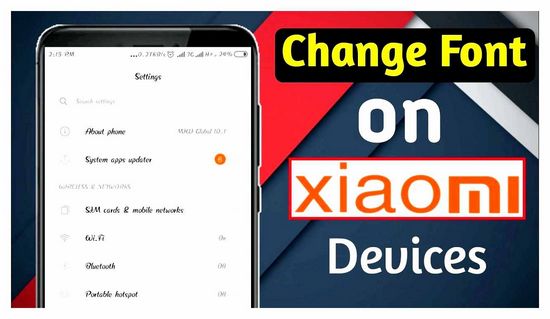Mi Band 4 Install On Phone

Download and configure the required applications Before linking the bracelet to Samsung Health, you need to download and configure several additional applications: If you haven’t installed Samsung Health yet, then download it too. Next, we need to set up each of these programs, starting with Google Fit. For this: Launching Google Fit Connect to your account by clicking the “Continue […]
Continue reading »