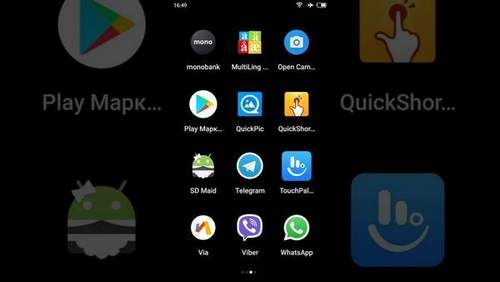Where is music on Samsung

Where to Find the Download Manager on Android: Basic Ways Where to find downloads in Android is a common question. After downloading music, pictures, information is redirected to the sections of the internal memory. This clogs up smartphones and slows down performance. You need to know how to find information. How to clean up unnecessary utilities. Where to find downloads […]
Continue reading »