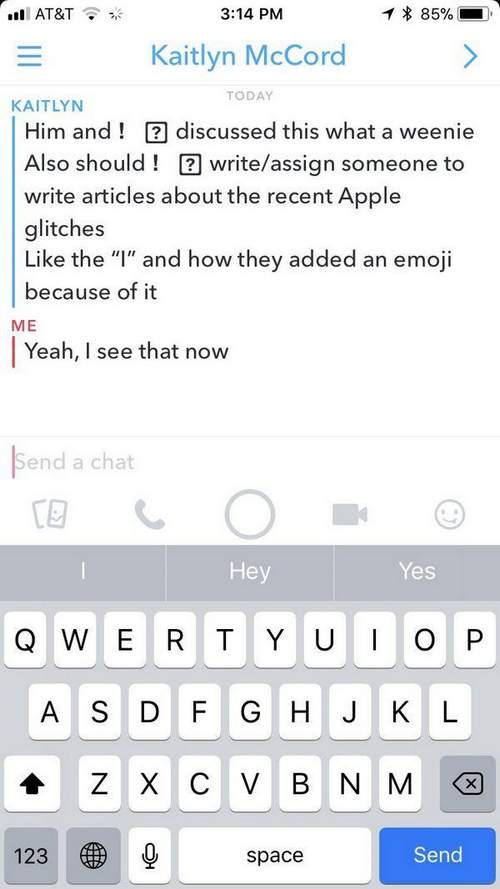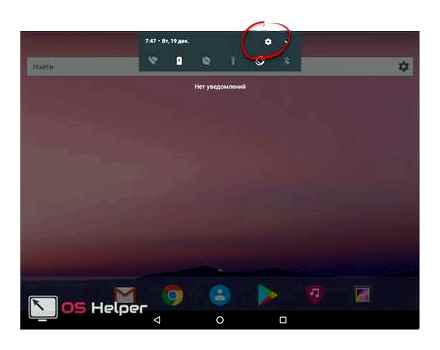How to Find Samsung Wireless Headphones

Headphone charging indicators All modern Bluetooth headphones have an LED (light bulb or sensor), by which you can understand whether the headphones are charging. The diode lights up in one color when charging, and in another color when the headphones are charged (may blink). There is an option that the indicator is separate (not combined with the connection state) and […]
Continue reading »