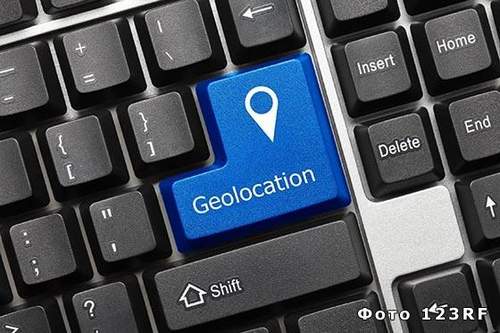How to Copy Phone Book From iPhone

After purchasing a new iPhone, not all users want to transfer all information from the old device. In many cases, you need to throw off only the contacts, with which some owners of Apple smartphones have problems. In this guide, we talked about how to transfer contacts from iPhone to iPhone in the two most simple and correct ways. How […]
Continue reading »