Not copying from iPhone to computer
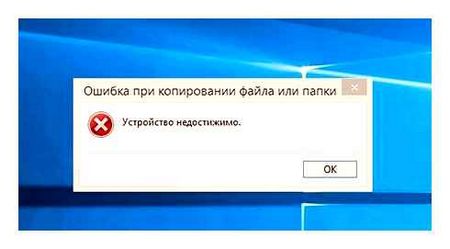
Troubleshoot PC errors to fix iPhone photos not displaying How to fix iPhone photos that don’t display in Windows Click Windows ⟶ Turn on ⟶ Start restart your computer. Select the magnifying glass icon on the taskbar and type “update”. Then select Check for updates when it is present. And click Download and Install Download. Press the “Windows S key” […]
Continue reading »

