The iPhone doesn’t charge from the charger
The best ways to fix the problem when the iPhone does not charge
Apple iPhone is getting better every year, but users are still waiting for a miracle in the area of charging. While you get relatively faster charging, it’s not as cool as Android‘s. In addition, it can happen that your iPhone may suddenly stop charging, regardless of its age or cable. If you land in this situation, here are some of the fixes you should try without pulling or unscrewing the cable.
Of course, this can be a confusing situation. However, you can try the following troubleshooting solutions to solve your iPhone charging problem. Let’s begin.
iPhone doesn‘t charge. hardware reasons
The reasons why iPhone does not charge, but shows that it charges are as follows:
- Damaged (broken) cable. If your cable has been damaged (physical wear and tear, animals, children, etc.) then you will not be able to charge your iPhone, and in some cases, although you will see signs of charging, but de facto it will not happen;
- Broken charging port (Lightning). Usually caused by physical wear and tear, as well as strong (sudden) movements of the user when connecting and disconnecting the cable;
- Clogging of the port with dirt. In the process of long-term use of the phone, staying it on various hairy (dirty) surfaces, the socket can get clogged with small pieces of hair, dirt, dust and other things, which leads to insufficient contact of the cable plug with the port;
- Problem with the charger. Your device for some reason (physical wear or incomplete compliance with the specifications) does not give the declared charging parameters (usually 5V and 1A), and this leads to various problems with charging smartphone. Especially devices from little-known manufacturers (so-called “noname”) are guilty of this;
- The problem with the battery (usually wear and tear). Over time, the battery will reach the end of its life and needs to be replaced. If you have been using your iPhone for a long time, or if you bought it off hand, then it is likely that the battery of your device has exhausted its life;
- Physical damage to the phone board. If your phone has been physically damaged in any way, dropped or experienced any other mechanical impact, then it is possible that they have negatively affected its functionality, including its ability to charge;
- Problems with the controller that charges the phone.
When a problem is covered under warranty?
If you have recently purchased a smartphone and it is still under warranty, you can go to an authorized service center for repair of the device. If it would be too expensive or take longer than 45 days to repair, you will be exchanged for a new phone.
Few people know, but Apple company extends a warranty not only on the devices themselves, but also on the accessories to them. That is, you can come to the service center and exchange the charger, which failed. You’ll need to have your Apple warranty card, original accessories, and your phone for this. The replacement is free of charge.
Warranty repair or replacement is not possible if the device or its accessories are out of warranty through your fault. It could be a bump, drop or other damage. If you have a warranty, you should not try to disassemble the device to fix it. Contact an authorized technician without delay.
Now you know what to do if your iPhone stops charging. If you still have questions, ask them in the Комментарии и мнения владельцев. Share the information with your friends, so that they too can get their smartphone back up and running.
Software faults
Software failure of iPhone can occur due to absolutely different reasons. use of unlicensed software, system hacking and forced flashing, user intervention in important system operations, etc. д. But if a small error occurs in numerous iOS processes, you can try restarting your smartphone first in the usual way. a standard operation. Or use a forced reset by pressing the Home and Power buttons.
It also happens that the failure is due to outdated OS. In such a situation, it is necessary to update iOS and wait for the device to reboot itself, which will solve all software glitches and eliminate the incorrect operation of the system.
In most cases, rebooting can get rid of software glitches on your smartphone, especially if you use iTunes and the restore from backup procedure.
What to do if your iPhone stops charging: a step-by-step plan
If the gadget is not “powered” by the original charger, proceed as follows:
Reboot your smartphone. This solution is so trivial that users, paradoxically, often neglect it. A simple reset can solve a lot of problems with the gadget.

Check the cord, charging unit, USB port, socket. To check the block is quite simple. disconnect the cable from the block and try to “power” the gadget via USB. If the result is there, the problem is probably in the unit, because the cable is intact.
Clean the charging connector. How and how to do it, already mentioned above.
Use Recovery Mode. put the iPhone into recovery mode. Recovery Mode is similar in effectiveness to a simple reboot, but is better able to cope with technical problems (including the ability to help with charging problems).
Please note: After iPhone Disaster Recovery Mode is reset to factory settings, so take care to keep important data safe in advance.
To enter the recovery mode, you first turn off your iPhone, then press the “Home” button, and then connect it to your PC with the cable. Being in recovery mode is indicated by the picture on the screen:
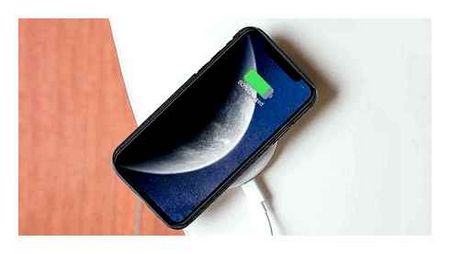
My iPhone Won’t Charge! The Real Fix From A Former Apple Tech.
You can exit Recovery Mode by long pressing on “Power”.
Take the gadget to the service center if none of the above measures helped. iPhone needs quality diagnostics and “surgical intervention. Despite the high cost, it won’t take you more than half an hour to replace the battery or the charging jack.
iPhone is not charging, but it seems to be charging
In most cases, when iPhone shows charging, but does not charge, the owners are faced with a failure of the operating system. But there are other problems presented in the list:
- The problem with the USB cable. Check the charger and if possible replace it;
- Power supply failure. If it is a socket, it is recommended to plug in another charger and connect the device, thus checking its serviceability;
- soiled connector. Not all sensors are working properly, from which the mobile responds to the charger, but does not charge. The solution is to clean the connector;
- the charging connector is broken. Also becomes a frequent cause of the problem. It is not uncommon for the connector to be replaced by a service center;
- Battery wear and tear. The device also responds to the beginning of the process, the connector is in good condition, but the battery itself is no longer accepting a charge due to its wear.
Important! In most cases, when the phone malfunctions, when the charging goes, but the percentage does not increase, you have to go to the service center. It is important to closely monitor the check iPhone and on the fact of repair do not accept the handed over phone without further checks with their own chargers.
What to do if iPhone stops charging
Below we will consider the main reasons that may affect the lack of charging phone. If you encounter such a problem, do not rush to carry your smartphone to the service center. often the solution can be extremely simple.
Charger
Apple smartphones are extremely capricious to non-original (or original, but damaged) chargers. In this regard, if the iPhone does not respond to the connection charging, you should first blame the cable and AC adapter.
Actually to solve the problem, try to use another USB cable (of course, it must be original). As a rule, the USB power adapter can be anything, but preferably 1A amperage.
Power Source
Change the power source. If this is an outlet, use any other outlet (as long as it works). If connected to a computer, the smartphone may be plugged into USB port 2.0 or 3.0. most importantly, do not use the connectors in the keyboard, USB hubs, etc. д.
If you are using a docking station, try charging your phone without it. Often accessories not certified by Apple may not work properly with the smartphone.
System failure
So, you are fully confident in the power source and accessories you plug in, but your iPhone is still not charging. then you should suspect a system malfunction.
If the smartphone is still working but not charging, try resetting it. If the iPhone does not turn on, you can skip this step.
Connector
Pay attention to the connector where the charger plugs in. over time, dust and dirt can get inside and cause iPhone to be unable to recognize the charger contacts.
Large debris can be removed with a toothpick (the main thing is to act very carefully). It is recommended to blow off the accumulated dust with a can with compressed air (do not blow it with your mouth, as saliva and dust in the connector can completely disintegrate the device).
Firmware failure
Again, this method is suitable only if the phone is not completely discharged. Not so often, but still happens the malfunction of installed firmware. Such a problem can be solved by carrying out the procedure of restoring the device.
Worn battery
Modern lithium-ion batteries have a limited lifetime. After a year you will notice how much less the smartphone works on a single charge, and the further. the sadder.
If the problem is a gradually failing battery, connect the charger to the phone and leave it on charge for about 30 minutes. It is possible that the charge indicator will not appear immediately, but only after some time. If the indicator appears (you can see it in the picture above), as a rule, after 5-10 minutes the phone is turned on automatically and the operating system is loaded.
Trouble with hardware
Perhaps what every Apple-user fears the most is the failure of certain components of the smartphone. Unfortunately, the failure of the internal components of the iPhone is quite common, and the phone may well be extremely carefully used, but one day it simply stops responding to the connection of the charger. However, more often such a problem occurs as a result of dropping the smartphone or getting liquid, which slowly but surely “kills” the internal components.
In this case, if none of the recommendations above has yielded a positive result, you should contact the service center for diagnosis. The phone could have failed in the connector itself, the loop, the internal power controller, or something more serious, like the motherboard. In any case, if you do not have the skills to repair your iPhone do not try to disassemble the device yourself. leave this task to professionals.

We’ve seen a lot of misinformation that tells us that the device isn’t charging due to a battery malfunction. This is partly true statement. Yes, the malfunction can indeed be caused by the battery, but before that you will encounter a number of other problems. The battery will not hold a charge, will be heated more than usual. But the chance of a battery failing out of nowhere is one in a million.
A little food for thought when you plug your iPhone or iPad into a power source, you are not plugging the outlet directly into the battery. Think about it you plug the cable into the port on the bottom of your iPhone, and that port is not directly connected to the battery. After you plug your iPhone into a power source, it is the software that decides whether or not you should charge it.
Replacing the battery to get rid of charging problems is unlikely to have any effect! If it is the “iron” that causes the problem, the problem is most likely with the charging port on the smartphone, not with the battery!
What to do if the iPhone does not charge?
Even with the most reliable equipment from Apple it’s possible to get a mishap in the style of iPhone not charging from the regular charger or computer. Such incidents are not uncommon in improper use of the device. Some users are careless with their products, and as a consequence they significantly reduce their lifetime. Also a factory defect can be the cause of the malfunction. Factory defects are rare, but have not been completely eliminated. they could also be the cause of strange iPhone behavior.
The result of malfunctions is often a strange behavior of the gadget. The smartphone may not charge fully, refuse to power up at all or consume current intermittently.