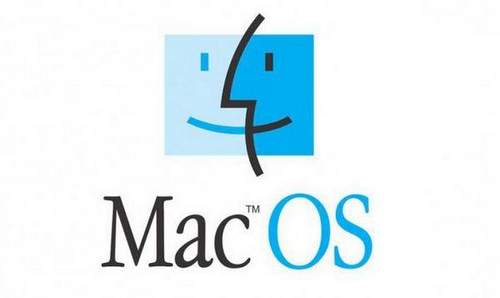How to Reset a Button Phone

You forgot your password or the graphic pattern was entered incorrectly, after which Fly was blocked on android? In this article we will see how to make hard reset and unlock fly, if the pattern is incorrectly entered on the screen or the set password is forgotten. Also in this way you can remove the virus from the phone. Now […]
Continue reading »