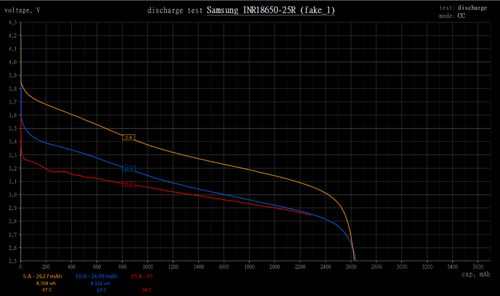Samsung Apps Not Working

Smart View Samsung does not see TV, problems and solutions Samsung is one of the leading manufacturers of modern TVs. Starting with the 6th generation series, the concern began producing smart smart TVs that expanded the capabilities of television. Together with modern digital TV, the user received a powerful multimedia device that can be compared with a desktop computer. Smart […]
Continue reading »