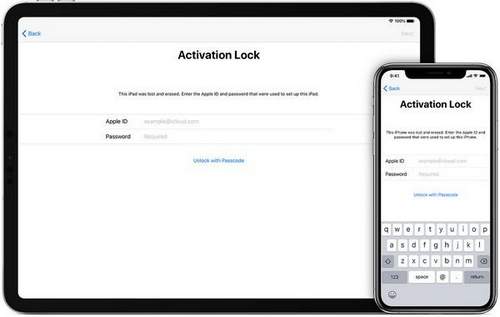Iphone 7 Self Changes Volume

When the date of the promised delivery of my AirPods moved to February 9th, I promised to calmly survive the six weeks of waiting for the news. Well, think about it, headphones, we saw in our lifetime. such thoughts hovered in my head until the moment I touched them, just to test, return to the owner and have patience for […]
Continue reading »