How to Use Email on a Computer
Instructions for creating your own email account for free. How to easily register and get a personal address
Learning to send letters on the Internet. How to enter your mail, correctly compose a letter and send files
A few tips on working with the e-mail: how to set up mail, what to do if the letter is not sent, and where to see your address. Unspoken rules of communication
Email is the ability to send a text message or file (document, photo, etc.) to another person, regardless of their location. This method of transmitting information is usually called an e-mail or e-mail (email), and the mail itself is called a mailbox or e-mail.
But, as a rule, such items are not full-fledged letters. rarely their volume exceeds several sentences.
Now Internet mail is more often used for business contacts than for normal communication. After all, sending a message. this is a whole process: you need to write a letter correctly, pass it on and wait for an answer.
Modern technologies allow you to do this quickly enough, but there is a way even faster. social networks and Skype. The principle of instant messaging works in them. There is no such thing in the mail. the interlocutor, as a rule, does not answer immediately.
But through the mail to transmit information more reliably, whether it be files, tasks for work or study, and even requests. The fact is that with instant correspondence, part of the information may be lost or “forgotten”. The interlocutor may accidentally skip the message or not pay due attention to it.
Therefore, even if you solve business issues on Skype or a social network, it makes sense to duplicate key points by mail.
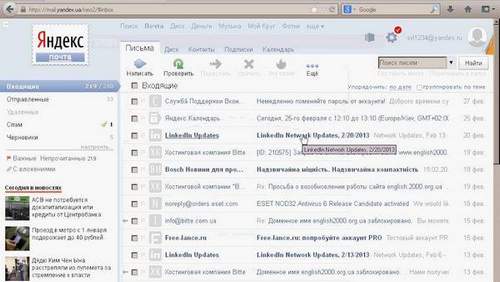
But besides emails, email has another very important feature. it allows you to register on a particular Internet system.
The fact is that when registering on most sites, you must enter your email address. Without this, this procedure simply will not take place. And in some cases, the electronic box also acts as the recipient of new information from the system.
For example, you want to publish a resume on a job search site. To do this, you must go through the registration procedure, in which you will need to fill out the “e-mail” field. Without it, your resume will not be added at all. over, feedback from potential employers may come to the indicated address.
You must have an email address to register in the following Internet systems: forums, some social networks (Facebook, Twitter), dating sites and job search. Even for registration in Skype, you must specify your mailbox.
This is necessary, first of all, in order to be able to regain access to the system in case of loss.
For example, you forgot or lost the password for your Skype. And without it, the program stopped opening. In this case, you can return access by email. To do this, you will need to specify your address in a special field, and instructions for changing the password will be sent to the mail. Other ways to restore access at the moment simply do not exist.
A little higher, at the beginning of this text, you will find lessons on working with e-mail. For convenience, they are sorted by topic. Thanks to them, you can not only create your own mailbox for free, but also learn how to send letters, and also learn the secrets of correspondence on the network.