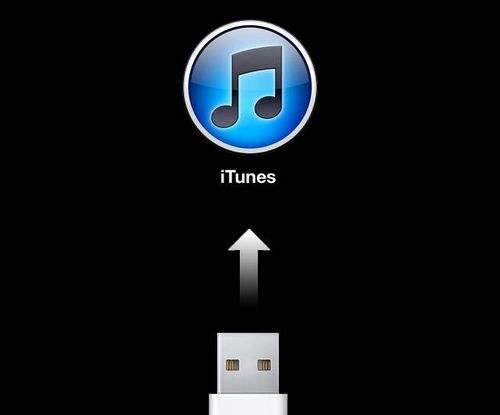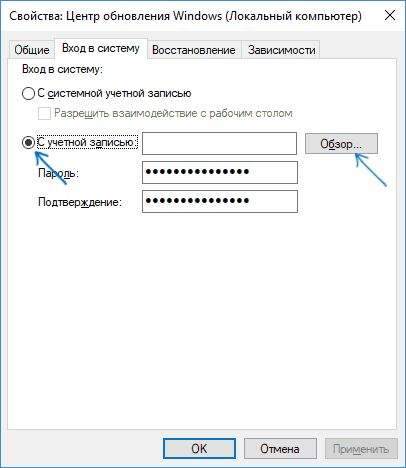Factory Settings Windows 10
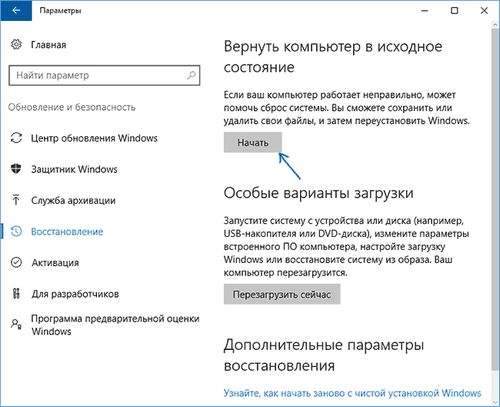
This guide contains instructions on how to reset Windows 10 to factory settings, perform a reset, roll back to its original state, or, otherwise, automatically reinstall Windows 10 on a computer or laptop. It has become easier to do this than in Windows 7 and even in 8, due to the fact that the way the image is stored for […]
Continue reading »