View deleted conversations on iPhone
Step 3. Scan Report
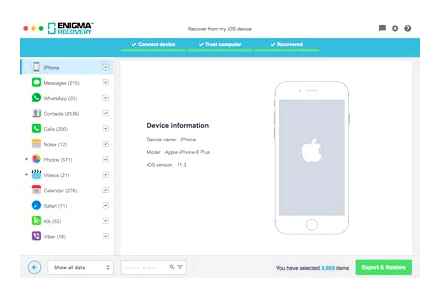
After the scan is complete, the program will display a report on all files deleted from your phone, as well as on those in the device’s memory. Click “Continue” to view this information.
Step 2. Scan
To recover deleted SMS and iMessage, Enigma Recovery will scan your device and create your iPhone’s database.
Step 4. Your Database
Then you should see the main page of Enigma Recovery showing all the data from your iPhone. To view deleted messages and iMessages, select the “Messages” tab on the main panel,
Step 1. Launching Enigma Recovery / h3>
After downloading, installing and activating the Enigma Recovery program, launch it and connect your iPhone to your computer. Then click “Recover from iOS Device”
You will need:
- Your iPhone
- USB cable for iPhone
- Computer with the latest version of iTunes
- Free or full version of Enigma Recovery (select the version that matches your operating system)
Regular SMS and iMessage
You can distinguish an SMS message from an iMessage by its color. Regular SMS messages on iPhone are shown with a green background. These are messages that travel through cell towers, just like calls. iMessage is highlighted in blue. Wi-Fi or 3G / 4G internet connection is used for iMessage transmission. IMessage can be sent exclusively between iOS devices.
iMessage messages come and go much faster than SMS messages. If you are not connected to Wi-Fi, the phone will use your mobile traffic, which is not always desirable.
Despite these differences, both types of messages are deleted in exactly the same way. From our own experience, we were convinced that the annoyance of an accidentally deleted iMessage is absolutely the same as from deleting a regular SMS!
Step 5. Viewing Deleted Messages
The main window of the program should now display all messages, both saved in the device’s memory and deleted. To view only deleted messages, switch the “Show only deleted data” button to “On”. Now you can recover deleted messages back to your device or export information to your computer in Excel, CSV and XML formats.
To export messages, select the messages you want to save. Click “Export” and select “Export only ticked data”. If you want to save all the information without selecting individual messages, then click “Export” while in the Messages tab, and then select “Export all data from the current tab”.
How to restore correspondence and messages in Viber on iPhone
Viber is a messenger application where you can correspond with your friends, relatives, colleagues for free. This is a simple and straightforward application for smartphones, which can be downloaded and installed by any user. Correspondence in Viber is not only the process of exchanging information and files, but also your feelings, emotions, using colorful emojis, stickers and emoticons. For iPhone owners, a number of other important functions are presented here, which are indispensable. And if you lose some important information in the messenger, you can restore it.
Ways to restore correspondence
If you deleted a chat or individual messages and now want to restore them, then for iPhones, there are three main ways: through the Viber application itself, through the iTunes program or through the iCloud storage. Read each method carefully and strictly follow the instructions.
From iCloud backup
The required account and primary storage for Apple devices is iCloud Server. The iCloud mail account is tied to your smartphone and registers its data in the system after purchase. In order for your correspondence to be saved in the cloud storage on your phone, in the “Accounts and Passwords” settings, click “iCloud”, and under the item “Storage” in iCloud Drive, Viber must be active. If this rule is observed, then you can access deleted messages:
- Log in from your phone or computer to iCloud mail under your account.
- You will see the same menu as on the phone.
- Select the folder “iCloud Drive”.
- Open Viber and you can see deleted messages.
You should understand that if, before you deleted the message, you did not perform a single action to create a backup copy of Viber. neither through the application, nor through iCloud, or through iTunes, you will not be able to restore the correspondence. Therefore, if you are going to continue using Viber, then do not be lazy and configure your device for comfortable use.
Is it possible to recover deleted messages in Viber
IPhones are very demanding phones, and the general rules of popular applications do not always apply to them. However, in case of special or accidental deletion of information in the application, you can restore the correspondence. But only on one condition that you previously configured Viber correctly or regularly create a backup using your smartphone. via iTunes or iCloud. If none of the requirements are met, then there is no way to restore messages that you deleted.
From iTunes backup
The next way to recover lost or deleted messenger correspondence is to contact a specialized program for iPhone and computers for help. It is called iTunes. This is an auxiliary utility that is downloaded to a laptop or computer and is a binder for two devices (PC and smartphone). With it, you can fully sync your smartphone and iTunes data. But in order to restore the necessary information from the iPhone, you need not only to connect the phone via the cable to the computer, but also to activate the “Backup” function in advance. If you do not remember whether the copy is saved or not, then check it as follows:
- Connect your smartphone to your computer via a cord.
- Launch iTunes.
- After the two devices are paired, you will see an active black phone icon in the program (near the “Music” section).
- Click on it and go to the menu of the mobile device.
- A separate field with the name “Automatic copy creation” will be presented below.
- If there is a checkmark “Save to iTunes” under it, then you can restore a deleted file, an entire correspondence or a separate message after you click “Restore from a copy”.
ITunes is very useful for iPhone owners. Through it you can download music, videos and save photos for free.
Through backup
After launching it, you need to connect your smartphone to a personal computer and carry out the simplest steps:
- In the window that appears on the screen, select the subsection “Recover files from iTunes”.
- Carry out a scan.
- Deleted files in the spare duplicate will be marked in a different color. They choose the most relevant ones, highlight them with checkmarks.
- Confirm the action with the “Restore” button.
Important! Until the end of the procedure, you must not break the phone-laptop bundle.
Recovery via Tenorshare UltData
How to restore WhatsApp chat via iCloud
If before there was a permanent creation of a backup of data in iTunes or iCloud, then you can overwrite deleted correspondence by updating the iPhone from the last duplicate.
How to Read Deleted WhatsApp Messages on iPhone
How to view deleted messages in Whatsapp iPhone? The lack of duplicates in the reserve is not a verdict. To return the lost material, the user must:
- Go to the main menu and find the dialogue of interest in the saved data in the records.
- Go to aiklud cloud storage and check Wotsap’s access to it.
- If it is, then through the menu enter the correspondence and find the subsection “Copying”.
- Check if there is a file with the required information.
- Remove the program, and after reloading it, apply the “Recover from duplicate” setting.
You can view erased messages through specialized programs. When they are connected, they join the system logs and read them. This convenient method can only be used for android. Popular utilities include Notification History, Notification History Log, and Notif Log notification history.
Before you start working with applications, you need to connect notifications for the messenger, then go to the main menu and find the block for utilities in it. After selecting the current program, check the “Enable notifications” checkbox in front of it. They make it possible to read not only personal SMS, but also the answers of the interlocutors.
Note! All the information you need should appear on the home page. The user can view all messages, including the erased ones. The disadvantage of the program is the inability to access media files.
How to clear WhatsApp chat on iPhone
Removal of irrelevant intra-chat data is carried out using the “Clear correspondence” option. To clean up a group or individual section, just swipe left over the correspondence, which you need to get rid of. The “” button will appear on the screen, pressing it calls the desired option. Then the user has a choice: “Delete all but the favorites” or “Delete all messages”.
For simultaneous cleaning, just visit the application settings, find the appropriate column and click on the “Clear all correspondence” button. To erase messages inside the program, just enter the mobile number and press the “Clear all” button.
How to back up WhatsApp on iPhone
The creation of reserves for messages can be carried out manually at any time. The procedure takes place step by step:
- Go to program settings.
- Find the “Chats” subsection.
- Find “Copy”.
- From it go to “Create Duplicate”.
The messenger allows you to make automatic copying, for this you need to click on “Automatic” in the settings. The user can choose the frequency of duplication formation convenient for him. They can turn on and off video files.
Note! Creation of duplicate data takes some time, the duration of the process depends on the amount of stored material and the speed of the Internet connection.
To carry out the procedures, you need to take into account the following technical requirements:
- operating system version 5.1 or higher;
- iCloud registration;
- for the seventh OS, the “Documents and Data” item must be enabled, located in the program menu;
- for OS 8, 10, the iCloud Drive function is connected: from the settings they go to iclud, where they are looking for the desired shortcut;
- there must be enough space in the smartphone and messenger to perform the action.
Important! In order not to get a huge bill for using data transmission over cellular network traffic, you can limit the formation of duplicates only for Wi-Fi. To do this, you need to deactivate in the settings of the “Cellular data” menu.
How to Recover WhatsApp Conversations after Deleting on iPhone
Each user should remember that the developers of the program did not provide for a separate server, which means that they are responsible for all important materials themselves. Beginners are advised to study the settings immediately after installing the application and inquire where it sends the conversation history.
In most cases, storage takes place in the internal memory of the smartphone, but it is better to supplement it with an emergency duplicate in the cloud. The last option is more reliable and does not allow clogging up the phone memory with unnecessary files.
Before restoring deleted messages, you need to make sure that they have not been transferred to the repository. When entering the correspondence, they look for the “Archive” menu and enter it. If there is no saved data there, then you need to use other methods.
Important! The advantages of using specialized stores for cached data include the inability to delete information from all points at the same time. When you delete the saved materials on the phone, the secondary reserve will be in the cloud of one of the programs. Nothing can go missing there, important conversations will remain intact.
How to recover Instagram chat from phone
To the services of interested subscribers, there is a function of data resuscitation through standard means. However, the built-in methods of how to recover deleted messages do not always work.
- Instagram is not available to return information that was rejected in the submission status. A similar incident is relevant when the user turns on the button to cancel the transmission of the notification;
- think about activating the backup before erasing the chat, otherwise you risk losing the conversation forever.
How to Recover Deleted Instagram Messages from Phone: Basic Ways
How to restore Instagram correspondence, users are often interested in that they accidentally or intentionally erased their message history. Although no one is immune from technical failure of the application or the server.
In this article, we will look at ways to get back access to valuable posts of Instagram members. We warn you about the preparatory measures that should be taken before electronic communication with followers.
From android
The developers have taken care of the automatic restart of the information set by the program settings. A person is free to return the state of the software before erasing the content. We attach instructions that will help with the current situation:
- go to the phone configuration;
- select “Backup and reset”;
- click the “Automatic” button;
- tap “Applications”;
- mark Insta among the list of installed software;
- click “Recover data”;
- select “Account”.
Is it possible to restore Instagram correspondence after deleting
In case of suspicion of a system glitch, due to which they lost the necessary materials:
- contact your interlocutor to get screenshots of deleted messages;
- restart your cellular gadget;
- demolish the old application and install the new one;
- restart your account;
- write to the technical support staff.
The last specified option seems to be the most reliable method for returning correspondence:
- open the help tab;
- explain the essence of troubles to a company employee.
IPhone
IOS device owners are free to access the iCloud cloud. The latter provides a stack backup of the information. Automatic save mode works if the person did not intentionally change the configuration on the iPhone.
How to recover deleted messages on Instagram when the history of messages written by you and the owner of someone else’s profile disappeared in your account? Use the same capacities of virtual storage of correspondence between users of photo hosting:
- open device settings;
- select the “Owner name” command;
- tap “iCloud”;
- tap “Manage storage”;
- click “Backups”.
Choose the iPhone backup that contains your data.
iPhone Backup Extractor will automatically check for backups in the default folder. If your backup is in a different location, select the folder by clicking Add Backups`.
Accessing iPhone Backups with iPhone Backup Extractor
direct access to WhatsApp backups
When iCloud is enabled, WhatsApp can back up messages directly. This approach only works when using the same phone number and iCloud account. Methods 2 and 3 in this tutorial can be used for different numbers and accounts.
While this is the most direct way to access your messages, this method will not allow you to choose which messages you recover: it is an all-or-nothing recovery. Thus, direct use of WhatsApp backups is best used when transferring messages to a new iPhone, as long as the WhatsApp messages have not been transferred using the normal iPhone backup and restore process.
You can access the archived WhatsApp chat within the WhatsApp application itself by following these steps:
Open WhatsApp and click on Settings in the lower right corner.
Viewing WhatsApp Backups
Here you can see when the last backup was made.
To restore from an internal backup, you need:
Make sure there is a recent backup for WhatsApp. You can select Back Up Now to create a new backup (although note that this will delete data from the previous backup.).
Delete WhatsApp from your iPhone. This will delete all chats that have not been saved to WhatsApp.
Set up WhatsApp as usual with the same phone number you used earlier.
WhatsApp will ask if you want to recover your chat history from iCloud; to continue, click “Restore Chat History.
Accessing WhatsApp Chats from iPhone Backup
If you want to access your WhatsApp messages as a whole or individually, you can use this method to do so. We describe transferring WhatsApp messages from one iPhone to another in Method 3 below.
Deleted WhatsApp messages can be quickly restored from iPhone backup in 3 steps:
- Download and Install iPhone Backup Extractor
- Find a suitable iTunes or iCloud backup
- Use iPhone Backup Extractor to recover messages
WhatsApp conversations are not stored on WhatsApp servers, so it is not possible to restore them directly from the application itself. The good news is that your iPhone has most likely already saved your WhatsApp chats to an iTunes or iCloud backup. and you can extract messages that you have saved on your iPhone or iPad.
Restoring an iCloud backup on your iPhone can result in data loss as it will delete everything that was created after the backup. We do not recommend doing this if you are only interested in getting WhatsApp data and not restoring your phone to a backup state.
Make sure your device does not overwrite your last backup before launching. To do this, make sure your device is not charging or connecting via USB (iCloud backups can be updated and overwritten automatically if the device is connected to Wi-Fi, charging and locked).
transfer WhatsApp files from one iPhone to another using ChatStorage.sqlite
The latter method can be used to transfer WhatsApp message data between phones, as described in the step-by-step guide below, or in other ways if you have a copy of these backups stored in a safe place. For example, you can use these instructions to restore an old database of WhatsApp messages on the same iPhone, or simply transfer your WhatsApp history to another device. You can even convert your iPhone’s WhatsApp database and import it to your Android device.
The walkthrough below uses two devices:
- iPhone with WhatsApp messages and data we want to extract
- Second iPhone to receive data from the first
Here’s how to recover your WhatsApp messages on iPhone:
Back up your iPhone to the device that contains the messages you want to recover. Once logged in, you will be able to select and download any backup file that exists on your account. If you already have the latest backup, you can skip this step.
Download iPhone Backup Extractor for Mac or Windows. then install it.
Launch iPhone Backup Extractor and select the backup from the left side.
If using an iCloud backup
Click “Add iCloud Backups” in the iPhone app’s backup browser on the left side of the app, and then sign in to iCloud using the pop-up window. You will need an iCloud username and password.
Sign in to iCloud
If multiple backups are available from iTunes or iCloud, select the one containing your WhatsApp messages from the list of backups shown on the left side of the app. If you have an encrypted iPhone backup, you will be prompted for your backup password now.
How to view deleted messages on WhatsApp
To read the old chat with messages that were sent no more than 7 days ago and deleted, you will need to uninstall the program and reinstall it.
Recover messages WhatsApp
WhatsApp Recover is a program that helps you recover deleted WhatsApp messenger messages. If SMS were erased by the subscriber or lost as a result of a failure or unsuccessful application update, you can view them after completing work with WhatsApp Recover.
How to find deleted messages and conversations on WhatsApp
If chats in Votsap were deleted more than a week ago, then the search should be carried out in the phone’s memory. You may need to use special services that can decrypt documents.
On iOS and Android, a similar algorithm of actions is used:
- You need to go to the memory of the device on which the messenger is installed.
- Find a folder called WhatsApp. It can be located on a memory card.
- Go to the Databases folder. If you check the data inside the rest of the files, you can find music, videos and photos obtained through the application.
- Look for the msgstore.db.crypt file in the folder. It contains the user’s correspondence with other subscribers.
Copy the found file to your computer. To open it, you need a program that is capable of supporting SQL files. One of the most convenient is Recover messages.
iPhone
To view the conversation on iPhone, follow these steps:
- Remove WhatsApp using Application Manager. To do this, hold your finger on the application icon, then click on the cross that appears.
- Install the messenger again. At the beginning of the process, you will be prompted to restore information. Confirm this action. The operation uses the archive in whatsapp placed in the device’s memory.
- After installation, restart the program.
- Make sure the dialogs of interest are restored.
How to view deleted messages on WhatsApp
Rapidly deleting data from web applications can be difficult if not stored in a safe place. Messenger WhatsApp regularly copies the information received to the smartphone’s memory. Its users have no problem with how to read deleted messages in WhatsApp, if after that it has been less than a week.
How to View Deleted Messages on iPhone
For people using a smartphone as a work tool, it will be extremely unpleasant news to lose all business correspondence at one point. Nevertheless, this happens quite often. But there are several ways how to recover deleted SMS on iPhone in iMessage app.
How to Recover Deleted SMS on iPhone
There are three ways to recover deleted messages:
- Use iTunes.
- Via iCloud.
- Through third-party programs.
Each method is equally worthy of attention, so which one to use is up to the end user to decide. And yet there are a couple of nuances in which some options cannot be implemented.
In most cases, you will need to use a PC
Note! Before restoring SMS or other data on your phone, you need to turn off Find My iPhone. Security settings will not allow you to use backup, which is actually logical.
Is it possible to recover deleted messages on iPhone
The amount of information lost forever depends on several factors. Basic:
How To Recover Deleted Messages From iPhone! (2020)
- how long has the smartphone been used after the loss of the SMS. The sooner the owner starts to restore messages, the more he will be able to “pull”;
- whether backup was enabled in iCloud settings;
- how crowded the cloud storage is;
- whether the smartphone was synchronized with the PC;
- whether the owner of the smartphone used “backups” when connecting to a PC and using iTunes.
Can you recover deleted SMS on iPhone? Definitely yes. If there is at least some backup or synchronization, something can be restored.
How to Recover Deleted Text Messages on iPhone: 5 Ways (2021)
Recover messages via iCloud
The original purpose of iCloud was to allow a user to log into an account from any Apple device and have access to their media. So, every year buying a new iPhone, many simply log in to their Apple ID account and download all their files from the last gadget through iCloud in a couple of minutes.
To have access to iCloud, you need to create an Apple ID account
As is the case with iTunes, the user should first make sure that the backup function is enabled on the iPhone. To do this, step by step is enough:
- Go to “Settings”.
- Select the first menu “Apple ID, iCloud, iTunes Store”.
- Find the “iCloud” section.
- Then click “Storage Management”.
Here you can see all the subsections that are included in the backup. If opposite to the item “Messages” it means that it contains several MB of information, then you will get the lost messages.
Now all that remains is to figure out how to recover and view deleted messages on iPhone:
- Go to “Settings”.
- Then in the menu “Apple ID, iCloud, iTunes Store”.
- Section “iCloud”.
- Scroll down to “Backup”.
- In it, look at the possible dates of the “backup”.
Now you need to reset the settings to factory settings:
- Return to “Settings”.
- Item “Basic”.
- Followed to the section “Reset”.
- Select “Reset content and settings”.
After that, re-authorize your Apple ID, go to “Backup”, select a date and restore. It usually takes about 20 minutes depending on the amount of data.
Note! On iPhones with iOS 9.0 and older, for example, on the five S, SE and 6 plus, the names of the subsections may differ slightly. But the principle itself remains the same.
Why SMS on iPhone may go missing
For starters, it is worth noting because of what the dialogues abruptly disappear from the iPhone. All the more so if it happens systematically. There may be several reasons:
- the available memory for storing correspondence has run out. Thanks to the multimedia attachment function, dialogs can accumulate up to several gigabytes in a short time. As a result, the system has no choice but to delete all messages on the iPhone. The cleaning date is set in the gadget settings;
- malware and third party controls. Although iOS is considered the most reliable operating system, there is no protection against viruses. Also, attackers can establish remote control over a smartphone and correspondence if its owner opened third-party links;
- the user has reset the settings to factory settings without taking care of the backup;
- incorrect firmware update or use of Jailbreak.
The branded iPhone app boasts an extensive list of features
Note! IPhone with iOS 8 and above can automatically delete messages.