Setting Up Digital TV On Samsung TV
Digital TV appeared in our country several years ago. Since then, it has been a frequently used option for connecting channels. And it is justified. After all, using digital TV, channels do not need to be tuned several times, just one is enough. Also, you do not have to adjust the antenna or re-tune the TV each time. In addition, there is no interference in the form of stripes or snow. Of course, if there is a breakdown on the tower, then there will be no signal and you will not be able to watch your favorite program.
A television format such as Dtv is most popular among users. To connect to free channels, you do not need to call a specialist, you can do this yourself. The main thing is that the TV supports the DVB-C tuner.
Samsung TVs have such tuners. over, on older models, and on new ones, you can make a similar setting. This is what we will talk about in the article.
How to set up digital channels on Samsung TV
High quality television has long entered our lives. Almost every house and apartment has a new TV system, and some of the brands of TVs have Smart function (e.g. Samsung).
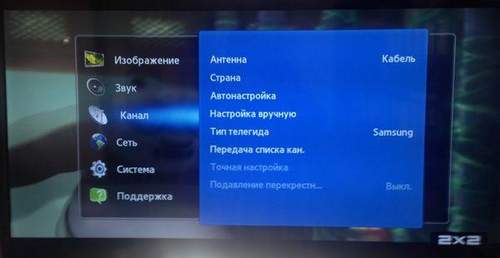
At the same time, a smart technique requires a smart user for itself. Since you need some skills to set up digital television. There is nothing complicated in setting up the television, but still you need to be very careful and know how to connect the TV to the TV. Many Samsung TV users often ask questions about how to set up TV on a Korean TV.
How to do auto-tuning broadcasting on Samsung
Set up digital tv You can do it yourself or use the services of a telemaster. Setup is carried out immediately after the first connection. On Samsung TVs, the setup steps are similar. Such actions will not take much time. Even if you have never before been involved in setting up television, it will take you no more than 10 minutes. If you do everything right, you can enjoy watching channels in good quality.
It is interesting! Should I buy 4k TVs
Setup can be done automatically or manually. Everything will depend on what year of production your TV. On newer models there is a special tuner that helps you quickly set up your television. It is enough to connect the antenna to the TV. If you have a Samsung TV with the new Smart TV function, then you can do auto-tuning. For this You must perform the following steps:
- Go to the Samsung menu and select “Broadcast”.
- A window will open, in it you need to select “Auto tuning”.
- Click on the “Start” button.
- Now select the “Full” search mode and start the scanning process.
- On this television setup is over. Now it remains to wait until Samsung TV independently searches for available channels and stores them in memory.
It so happens that the channels disappear. In this case, you will have to configure special modules, which will become available in the TV menu. After all items are set up, you need to check the quality of the transmitted signal. If the channel has not been activated, it is necessary to go through all the settings again.
It is interesting! Digital TV receiver. TV quality to the masses!
How to set up Samsung manually
Manual method applies to old Samsung models. To do this, do the following:
- Select the “Menu” button on the control panel.
- Now you need to click “Channel”, select “Antenna” and change it to “Cable”.
- The “Country” submenu will be available. Here you will need to enter a password, pin code, whatever you want to call. For each TV, he will have his own. For example, a code is four zeros. Now you need to set the country of residence. From the list we select “Russia”, if not, then we need to choose others or “Eastern Europe”.
- Now you need to go to the “Cable Settings” section. Usually it is in the main menu. If it is not there, then you need to look in the auto settings. In some Samsung models, the developers decided to do just that.
- After you managed to find the desired section, you need to open it and insert the parameters: start. 298000 KHz, end. 362000 KHz. All other parameters are already there.
- Now you need to open the auto settings. If you are using exclusively digital TV, you must select this item. You can also install analog channels or digital TV plus analog. Then click “Next.”
- Now you need to open the search mode and drive in “Network”. Click on the “Search” button. We are waiting for a few minutes. This time in order to automatically end the search and configure the necessary channels. Then click “OK.”
It is interesting! How, depending on the diagonal, determine the size of the TV
After the system performs a search, in an automatic mode all the channels that cable TV managed to find were saved, but only those that you selected will be shown.
How to remove channels on a Samsung TV
If you don’t need any channel, it can be deleted. To do this, perform simple steps:
- You need to open all the channels on the Samsung TV.
- Select the “Dispatcher” item.
- Now you need to select the channel that is not needed. You can also select multiple channels to delete at once. To do this, use the yellow button on the remote control.
- Now click on the “Tools” button, it is located on the remote control. Or you can use the “Delete” button on the TV screen.
Once you confirm, the channels will be removed from the list.
It is interesting! It is interesting! Wi-Fi adapter for Samsung TV
If you have a new Samsung TV model, that is, there is a Smart T. V. system, then channels are deleted as follows:
- You need to find the button on the Smart Hub. This means a system hub.
- You need to click on it. A form opens with the listed channels.
- There is an editing section in the upper right. There, all actions to delete channels will be described. You should only fulfill them.
Cable television is a new stage in all television. Now you can watch programs and movies in very good quality. We tried to talk in detail about setting up digital TV on Samsung TV. The setting will differ depending on which Samsung TV model you have. On the new model, find and tune TVs faster and in automatic mode. On older models, you will have to do the configuration manually. Every user can configure TV on Samsung TV. You can also edit the channels on your TV. You can delete channels that you are not interested in.