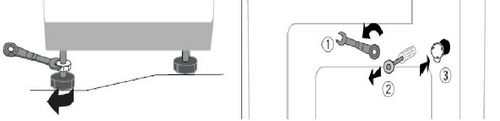How To Take Screenshot On Android Samsung

On Xiaomi phones The Chinese company has built another algorithm for executing the screen: simultaneously pressing the “Volume Down” button and the key in the menu in the form of three stripes. Samsung In order to get a screenshot on old models of Samsung smartphones, you need to press and hold the “Back” and “Home” buttons for two seconds. On […]
Continue reading »