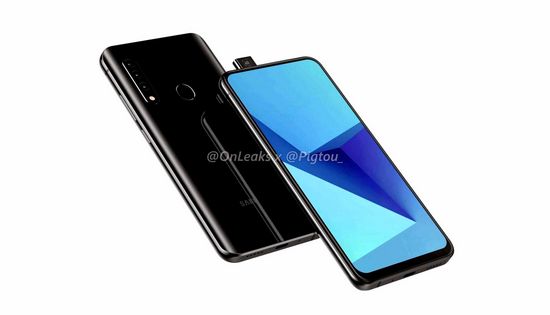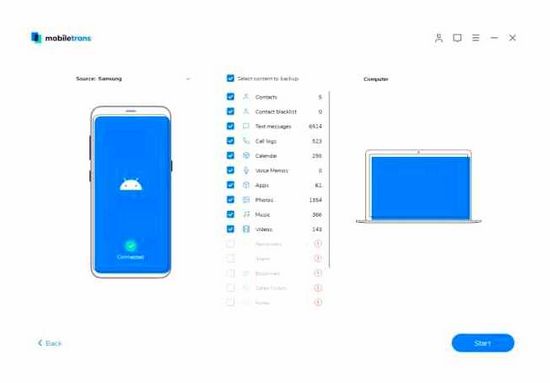Where Is Blacklist On Samsung Phone

You can get to the specified place on Samsung as follows: Enter the device settings by clicking on the shortcut in the form of a gear on the desktop. In the list that appears, find the “Calls” section and open it. Select the Call Rejection tab. This is where the required function with a list of blocked subscribers is located. […]
Continue reading »