Samsung Galaxy tab 2 slows down
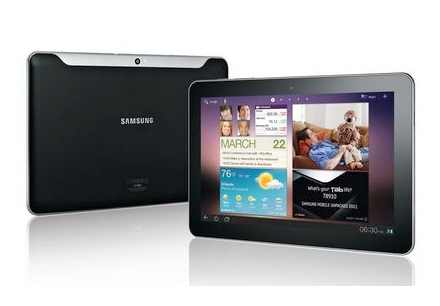
Platform and performance The Samsung Galaxy Tab Active LTE modification is based on the popular Qualcomm Snapdragon 400 platform, with four 1.2 GHz Cortex-A7 cores and Adreno 305 graphics. We have already described this SoC in the review of another tablet, Wexler Mobi 7 LTE. By the standards of the modern market, the Snapdragon 400 belongs to budget systems, which […]
Continue reading »

