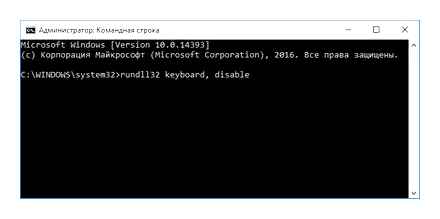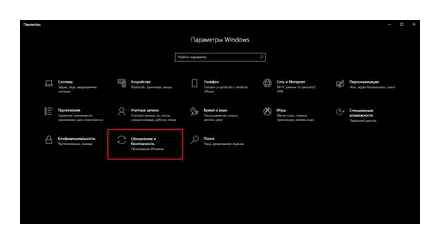Reinstalling Windows 10 on a Lenovo laptop

How to reinstall Windows 10 on Windows 10 If the system boots, then you can try to simply restore it. What is good about 10 is that it provides a rollback to the factory settings, like on a phone. And if it is loaded, then you can use this. From the start menu go to options and select “Update & […]
Continue reading »