How to determine which iPad I have
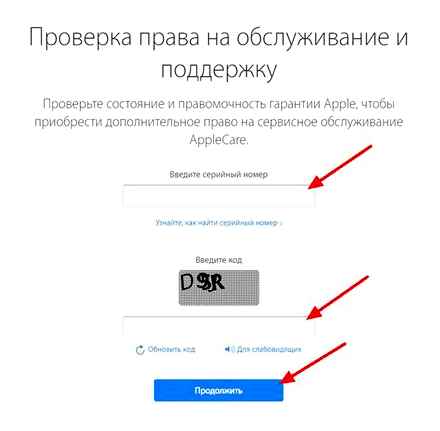
IPad mini models and generations Name Year Model number iPad mini 2012, 2013, 2015 A1432, A1454, A1455 iPad mini 2 2013 A1489, A1490, A1491 iPad mini 3 2014 A1599, A1600 iPad mini 4 2015, 2016 A1538, A1550 iPad mini (5th generation) 2019 A2133, A2124, A2126, A2125 Check iPad Model by Serial Number If you want to find out what kind […]
Continue reading »

