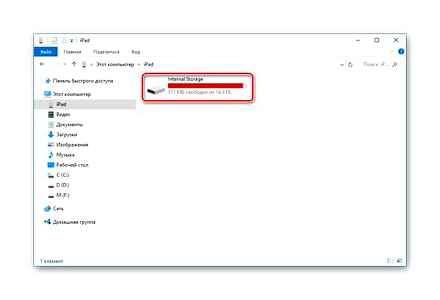iPad mini is slow
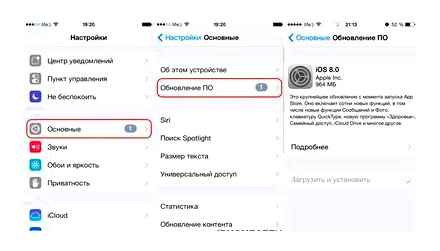
Removing trash advice The first trick is to leave in the device memory only those applications that you use all the time. Delete applications and games that you installed at one time and completely forgot about them. It’s important to know! Please note that we are talking exclusively about deleting applications and games from the device, and not about closing […]
Continue reading »