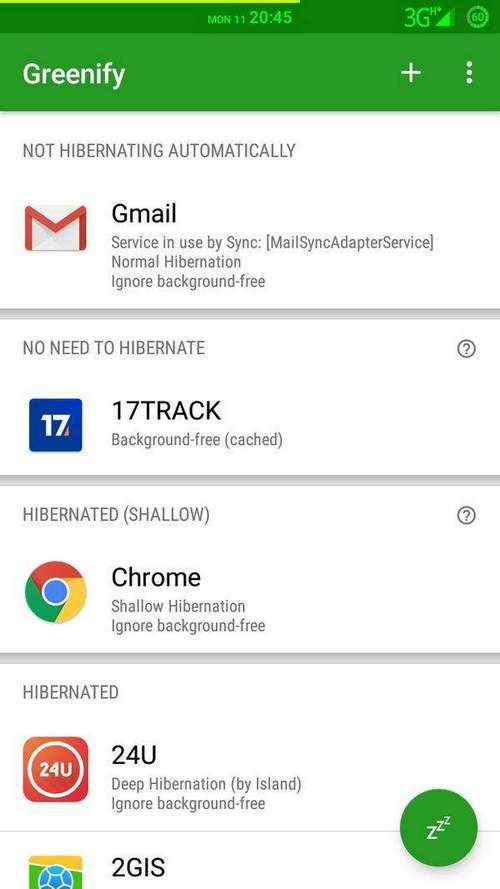How To Turn On Flashlight On Huawei

How to turn flashlight on or off on Huawei and Honor phones? Modern devices are equipped with many useful features. In the 21st century, the phone is used not only as a means of communication. it is a laptop computer, tablet and even a TV. In addition, there are many useful, albeit at first glance, nondescript functions. For example, a […]
Continue reading »