How to Change the Font on Xiaomi Redmi 5
The idea of changing the font to Xiaomi for the owners of Chinese devices arises in various situations: often the whole point lies in the banal desire to update the appearance of your smartphone, however, there are often cases when the desire to change the font leads to a real need, for example, with poor eyesight or other situations, when it is required that the text displayed on the screen becomes larger or, which is also not uncommon, smaller.
It is worth noting that the change of text attributes occurs in absolutely all applications of the device: in contacts, settings, browser and other applications.
Font setting
The standard list of available character sizes on Xiaomi smartphones is three positions: small, medium and large, respectively (small, medium and large sizes). The latest device models, Redmi 4A, Redmi 4x and others, carry in their bowels up to 5 different sizes.
In addition to basic resizing, a modification of various characteristics of the text is available: not only styles are offered for customization, but even font colors.
The easiest way to “play around” with character settings is the following sequence of actions: “Settings-Screen-Advanced-Fonts” or “Settings-Advanced-Font”, depending on the version of MIUI firmware.
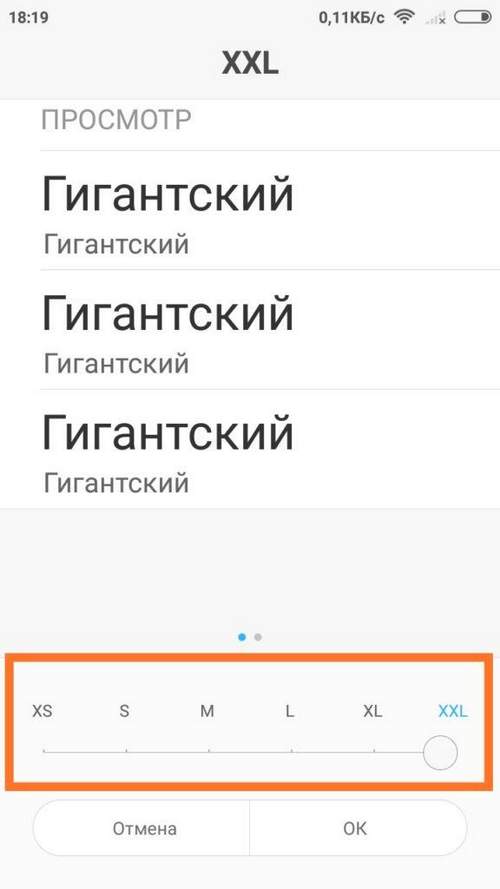
The standard parameters that can be changed are:
- The ability to increase the font;
- Change the style of the displayed text.
It is worth noting that the adopted innovations will touch on the text that appears in the notification panel, in the system menus, on the desktops, as well as in the dialer menu. The desire to change the letters (to make them white, small, etc.) in third-party applications depends entirely on the capabilities of the applications themselves.
The standard way to change the font
In the process of changing the text settings, there are cases when it is impossible to change the font due to the banal absence of such a menu.
The essence of the problem lies in the firmware and developer activities aimed at limiting the functionality of the menu to protect the smartphone from the user himself. The solution to the problem is to enter the category “Designer Status”, on the basis of which the smartphone owner receives an extended range of settings, including the ability to replace the font.
Obtaining the status of a designer occurs through the Mi Account and subsequent registration on the official website.
Consider the main ways how you can change the font of Xiaomi Redmi and other smartphones of the famous Chinese brand:
- Described earlier: “Settings-Advanced”, then select the category “Choose font”. Available styles include those placed “by default”, and those that the user can upload to the “MIUI / theme” directory;
- direct: through the opening of the Themes program, where you should select the 4 menu item on the left (red circle with a hieroglyph), then Resources, followed by Font. It is worth noting that in the case of a manual download, you should pay attention to the type of file extension: a prerequisite is the TTF format of the downloaded file;
- The path to the already familiar section “Themes”, then “Locally” and, finally, “Import”. The last step is for the user to select the “Components” category, where to go to the “Font” section.
other methods
You can also set your favorite style using third-party applications. So, having found, for example, fonts for MIUI 8, the user has the opportunity to add them to the collection of standard ones. To do this, downloaded fonts should be placed in the device directory and then download the Mi Font Maker program. The program allows you to find the necessary file through the built-in explorer and then add it to the system.
It is worth noting that the downloaded file must have one of two formats: ttf or mtz, and also be presented in Cyrillic: that is, have both English characters and Russian.
In addition to third-party ways to bypass protection settings, there is an official method for displaying text settings. In order to solve the problem of how to change the font on Xiaomi Redmi 3S or other models, you must follow these steps:
- Download the QuickShortcutMaker app;
- Having opened the program, go to the “Settings” item, where you want to select the sub-category “Font”;
- Click the “Create” buttonthen on the desktop the created shortcut will be displayed with the parameters allowing you to change the font of Xiaomi Redmi and other rulers;
- Next, open the application, select and download the option you like, then open the Themes software and switch to offline mode;
- After that, click the “Import” button, specify the path to the file and upload it to the collection of existing ones.