How To Connect Cable Television To A TV
Television can brighten up leisure time, and a modern person cannot imagine himself without such a pastime as a sofa in front of a TV. But to watch it, you must first connect the cable. How to do this correctly will be described later in the text.
What you need to connect
Regardless of the type of connector, you can not do without a cable. For our purposes, you need a coaxial cable with a resistance of 75 Ohms, best of the following brands:
- RG 6U;
- SAT 50;
- SAT 703B;
- DG 113.
These types of cables are suitable for outdoor and indoor installation. The indicated marking is applied on the side surface of the braid, together with an indication of the manufacturer, product quality, wave impedance and meter mark. A TV, splitters and amplifiers are designed for resistance of 75 Ohms, so this parameter is fundamentally important.
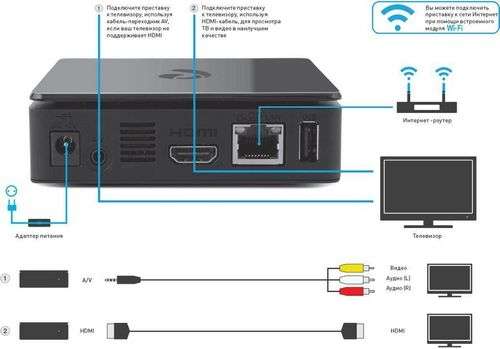
You will also need a plug to connect to the TV. For its installation, you do not need any special skills or tolerances for working with high voltages. Electric shock from the antenna cable is excluded, since it uses high-frequency currents of very low voltage.
Connection Instructions
Most modern television technology provides for the connection of the so-called F-plug. There are three main sizes of plugs, depending on the cable cross-section. Before buying, you should make sure that the components purchased are in accordance.
There are two ways of wrapping. With and without a lapel of the shielding braid. The first method is more reliable, the second is used if the plug cannot be wound over the braid.
The first step is to carefully remove the upper PVC braid with a sharp knife so as not to damage the cable screen. An incision is made a few centimeters. Then the braid is bent to the side and cut. Gently release a small portion of the inner copper wire.
It should be noted that the foil that wraps the cable and is a conductor is often coated with a layer of polyethylene from the inside for strength. During installation, this moment should not be missed. Polyethylene insulates the current, therefore the contact should be between the connector and the side of the foil where the PET layer is absent.
At the end of the installation on the foil of the part of the plug intended for wrapping on the cable, shorten the inner copper wire so that it leaves no more than 3-4 mm of the core. After that, tighten the second part of the F-plug tightly, and the connection is ready for operation via the receiver.
Cable connection with old antenna plug
Before the appearance of F-plugs, products of a slightly different design were used, which also did not require soldering. When installing Soviet connectors, a soldering iron was indispensable. Since they have already become a rarity and the cable method does not connect, it makes no sense to consider them within the framework of the article.
What is needed
For installation, you will need the same cable as described above. In addition to it, you will need an old-style plastic plug. A sharp knife and pliers or nippers will also be needed.
Instruction manual
The process begins with the disassembly of the plug. To do this, rotating counterclockwise, disconnect the plastic housing and its metal part. The case is put on the cable. Then, about a centimeter of the PVC braid is removed as described above, and about 5 mm of the shielding foil is cut.
Tucking the cable into the plug, pay attention to the lack of contact between the screen and the central core. Using pliers, crimp the foil with the connector petals. Do not squeeze strongly, so as not to damage the structure, it is enough to achieve good contact surfaces. After crimping, they tighten the screw intended for fastening the central copper core.
The final step is to wind the plastic case onto the metal part, after which you can connect the connector to the TV.
Cable TV can be analog and digital. The latter type is used more often due to high image quality and a large number of channels. Consider the advantages and disadvantages of connecting, the features of channel settings, possible problems and methods for solving them.
Cable TV Benefits. What you need to connect cable TV
Cable TV is a great alternative to live channels. To accomplish this, you will need special access equipment and a cable receiver. On certain TV models, the PCMCIA port and digital cable repeater are already installed. In this case, to connect, you only need to connect an available device to the equipment.
It is important to make all cable television connections with the equipment turned off. First you need to connect the CAM module to the “PCMCIA” connector located for this purpose. After installing the Smart-card in the module (described in the instruction manual for the equipment). It will be possible to get access to all TV channels, including paid ones, with a purchased card, while it will be possible to watch broadcasting in the best quality.
The cable transmitter may not be integrated into the TV, in which case it will be necessary to separately purchase an external device. To avoid loss of quality of the transmitted image, the equipment must be connected with DVI or HDMI cords. After connecting the transmitter, you need to install the Smart card in the module. By and large, setting up cable television is quite simple, for which it is absolutely not necessary to pay for a specialist call.
How to connect cable TV to a TV
Cable television is now widely used as a transmission of television channels. All information comes from the cable outlet, which is located in the wall, and not from the antenna. The signal is transmitted to the cable output by the local television service provider. You can install or remake the wiring of the cable in the house to have different options for service installation, including to provide viewing channels for multiple TVs.
Stages of connecting cable television:
You also need to pay attention to the following points:
- Do not lay wires on the floor in areas where people will walk. The wire can be damaged if you accidentally touch it, and you can trip over the cable.
- Do not install more than one splitter, as the cable signal will be much weaker. Choose one splitter with the required number of pins for specific purposes, and do not connect multiple splitters at once.
You can watch more details about the wiring in the cable television house in this:
How to set up channels
Today, each user has the opportunity to watch TV without using an antenna: you just need to connect cable TV to a set-top box. After that, the asset will include several hundred television channels from various countries, entertainment TV shows, news and other channels.
Watching TV will not depend on the weather, and if you missed the TV show, it can be viewed in the recording. Movies can be viewed in high quality, almost like in a movie theater, if you want to move away from the TV. You can just click on the pause.
Auto search
- To enter the TV settings, you must press the MENU key on the remote control. A list appears on the TV with the names of the items on the television menu. To navigate through the list, use arched buttons, which depict triangles installed next to each other in a circle. To increase or decrease any of the parameters, you need to use the volume buttons “” and “-“. To exit the menu or return to the previous submenu, you need to use the “TV” or “EXIT” buttons.
- In the subsection “technical configuration” you need to find the column “TV channel settings”.
- In the menu “TV channel settings” find the line “auto-tuning”.
- To activate auto-tuning, press the button with the arrow to the right again. Lay the remote control and wait until the progress indicator shows 100%. It can take some time. When scanning on a TV, the found TV channels will either appear or disappear for a while and the counter of the number of the found channel changes. Do not interrupt the process of installing channels on a TV!
- Exit the TV menu using EXIT or TV. TV is ready to watch!
Manual way
This method will help you find TV channels with a high-quality signal, but it will take much longer. If you want to manually tune the TV, then you must follow the following instructions:
- In the menu “technical configuration” find “channel setup”;
- In the sub-item “tuning of TV channels” we find “manual tuning”;
- The search is started with the volume buttons, each channel needs to be saved separately.
How to set up your TV with Smart TV
Televisions that support Smart TV make it possible not only to watch television channels, but also go online, and even communicate on Skype. But for normal operation, you need to connect the TV to the Internet. There are several ways to accomplish this.
Connecting a TV using a cord:
- Connect the LAN-wire from the modem to the TV in the necessary connector (it is shown in the photo);
- Determines the operation of the Internet in a modem.
WiFi connection:
- We connect the router and on the phone we make sure that the Internet is working;
- We connect the WiFi adapter to the TV (sold separately) using the USB connector. In certain TV models, WiFi is already installed, that is, an adapter is not required;
- Press “Menu” on the remote control and go to the “Network” subsection;
- Click “Network Settings”, then “Start”. The search for networks will begin;
- We find our network in the list and connect.
When the connection on the TV is activated, you need to set up Smart TV. In different models, the setting is slightly different, but the principle is the same.
For example, LG TV was selected:
- When the Internet was connected, you need to go to the TV settings;
- On the top right is the login window and registration. You need to choose a registration;
- Then you need to specify an electronic mail box and come up with a password;
- On the home computer, you need to confirm registration by mail;
- Next, you need to log into your account using mail and password.
Details on setting up cable television on the TV can be seen in this:
Setup issues
| Problem | Decision |
| TV could not find a single TV channel | The problem is the signal. You need to check: does the specific TV model support the DVB-T2 standard, is the cable system connected and configured correctly, is the wire damaged or is it connected to the TV securely. |
| TV does not support DVB-T2 | Without this, you can’t watch digital TV channels. Purchase the DVB-T2 set-top box, the approximate cost of the device is 1,500 rubles. |
Once you have set up your own TV, each person can use this knowledge again, you can’t do without it, because often the signal source changes in the network or new TV channels appear. You can wait for a specialist for a long time, while the entire TV setup takes minutes.