How to Connect a TV Without Cable Television
The setup of TV channels is steadily associated with the mandatory installation of an antenna and the connection of a coaxial cable. However, this is already in the past. Each user will be able to watch TV without an antenna. To do this, you need to become a client of an interactive television provider. What is required for this? How many channels will be available? What is the cost of interactive TV? It is to these questions that we will now answer.
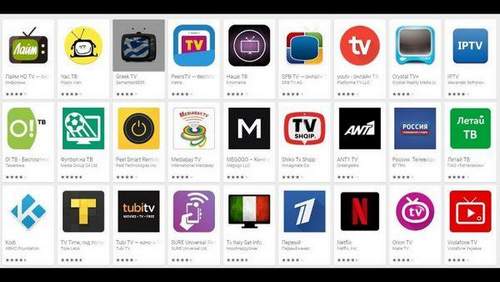
What you need to use TV without antenna and cable
Rostelecom offers users to connect digital television wirelessly. For this you need a special TV set-top box. You can order this device on the provider’s official website or in an electronics supermarket. The antenna is really no longer needed. The Internet has completely replaced old technology.
Signal reception on a TV without a cable can be configured in several ways. Depending on which method the user chooses, the list of necessary equipment will change. You can choose the optimal connection scheme yourself. Now consider each of them.
The first option is the standard connection scheme of the console. Not all modern TV models support Wi-Fi technology. Therefore, many users configure TV using an Ethernet cable that connects to the LAN port. The main disadvantage of this method is that you have to hide the cable somewhere so that it does not interfere and does not spoil the interior of the room.
However, if you wish, you can 100% get rid of the cables. The second connection option is Wi-Fi. The easiest way is that the user additionally acquires Motorolla 2400 wireless media bridges. You can also order them on the website of the interactive TV operator.
Content transfer is carried out by a media bridge in the 5 GHz band. This is a great advantage. Almost no one uses such a wide range. Motorolla bridges significantly expand the range within which data is transmitted. For Wi-Fi technology, these values are considered too large.
There are certain disadvantages. Firstly, for one pair of media bridges you will have to pay 5,000 rubles. Agree, this is a very rather large amount. Secondly, the complicated setup process: in order for the devices to synchronize, you need to dig into the basic parameters and set the necessary values.
Motorolla equipment is very expensive. Therefore, you can purchase cheaper devices. D-Link and TP-Link. With this you can save about 1,500 rubles. A wireless connection can be configured without bridges, for this you need to configure a direct Wi-Fi connection. If the TV does not support this technology, then buy a special adapter. It connects via HDMI.
Difficulties may arise due to compatibility. Therefore, it is better to buy a device from the same company as TV. It is also advisable to have at your disposal a Wi-Fi adapter that connects to the console. If you do not want to buy an adapter, you can connect a regular router to the TV by setting up work in client mode on it.
Connecting the console using the Power Line PLC adapter is the third way to configure the connection. These adapters allow you to create a local area network. The prefix will be connected to it. Two Power Line adapters will cost you about 3,000 rubles. The advantage of this option is the most reliable data transfer. In this regard, you can draw a parallel with the cable connection. Power surges can cause PCL adapters to burn out. This is the main drawback that can also lead to the failure of LAN connectors.
You can set up a TV even without a console. Provider Rostelecom promotes the “Fun” service. Here, users will be able to subscribe by choosing a tariff plan. After payment, you can watch television channels, as well as news in the world of cinema. To do this, you will have to download and install a special application. The option is suitable for owners of Smart TV.
Zabava application is increasingly getting into the list of preinstalled programs on TVs from leading manufacturers: Samsung, LG, Phillips. Digital TV can only be connected with a set-top box. Antenna and cable are not needed. It’s not necessary to buy a tuner. The device can be rented.
How many devices can be connected to a set-top box
To connect one TV without an antenna and cable, you need to have a TV set-top box at your disposal. If you have three TVs at home, then three tuners are required. Simple arithmetic. Even owners of old picture tubes can connect wireless TV. There are no limitations on the functionality of the equipment.
Recently, there was an opportunity to save on the purchase of consoles. How to set up TV on TVs with only one tuner? To do this, you need to download the Zabava application or watch your favorite channels on the official website of this service. You can watch TV not only on TVs, but also on other devices: tablets, smartphones, laptops.
Step-by-step instructions for setting up a connection:
- Create a personal account on zabava.ru.
- Open your personal account settings.
- Go to the section “Affiliate Services”, and then click on the button Add.
- Indicate the region in which you live “, as well as the name of the service Interactive TV.
- Enter login and password.
Now you can use a second TV or any other device.
How many channels will Rostelecom TV show
TV channels included in the package Interactive TV from Rostelecom, divided into categories according to the subject:
Such gradation makes watching television even more comfortable and convenient. The number of available channels depends on your tariff. The standard package includes over 200 television channels, about 100 of them are broadcast in HD quality. How to tune channels on a TV? Simply subscribe and connect the box.
Interactive TV Rates
Rostelecom offers its users several packages.