Transfer of a telephone book from Nokia to iPhone
Contact transfer from Nokia to iPhone
Buying a brand new iPhone, many are faced with the problem of the need for a quick transfer of numbers. And because many people still use Nokia models, it is necessary to consider how to transfer a new address book to the iPhone.
The first action will be to install on a computer of a program called Nokia PC Suite, which can be on the installation disk, which is included with a specific phone. Such a program can be easily found and downloaded on numerous sites on the Internet. Next, you must create a backup copy of a simple Nokia phone by connecting it to the computer and starting the necessary program. For example, SQL backup.
In PC Suite, you must choose the “backup” mode, and if the OVI Suite version is installed, then the “Contacts” menu and the “Contact Synchronization” item. Carrying out such operations will transfer all the data of the address book to the phone. Next, you must transfer numbers from a backup to Outlook.
To do this, go to the PC Suite in the “Synchronization” menu, go to the “Settings” window, click onto checkboxes and save, and then go to “Outlook Express” and start consistent synchronization.
The next step is to transfer the saved information to iPhone through iTunes. The personal computer should have an iTunes program, and the current SIM cards are inserted in the iPhone, the gadget should also be turned on through your iTunes.
After all preparatory work is completed, the iPhone should be connected to the computer through the USB. In iTunes, you should find the “review” tab and open the “device” item there and select your gadget. Where the Information tab you must click on the Contacts Synchronization of Windows Address Book “. When all actions are completed, synchronization will begin, and the data will gradually move to the iPhone.
It is important for you to remember a number of basic nuances:
You can not use either iPhone or Nokia during synchronization;
The column “name” will be transferred in normal condition, and problems can sometimes appear with the “surname” and inaccuracies may appear;
Another feature is that only two numbers from Nokia to the iPhone will be postponed from the notebook. This happens in the Office 2003 program, in the 2010 version, the first three numbers will be postponed, and in 2013. As many as four numbers.
After all the actions are completed, you will have on the iPhone the same phone numbers of friends, relatives and colleagues who have 5 on the old phone, and you will not lose any important contact for you.
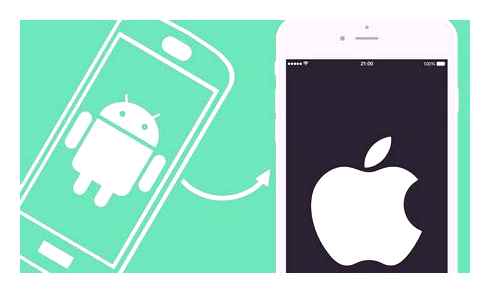
Synchronization of contacts through mail
Among other useful services from Google, Android devices provides for synchronization of user data with cloud service for ease of access to them. To transfer the address book to the phone running iOS, the following actions will be required:
If synchronization does not start or ends with an error, you need to check the settings of the communication protocol: in the section “Accounts and passwords”, call the settings menu and make sure that the SSL protocol is selected and the port is 443. Most often these values have already been set, but there are malfunctions.
After the successful completion of the procedure, both gadgets remain configured for regular synchronization with Google services, and any changes in the list of contacts on Android will be automatically applied to the iPhone and vice versa. It is not necessary to repeat this process manually.
Contact transfer using a sim card
This is the most suitable way for the oldest devices. If the phone is completely “ancient”, then the phone book on it can not even be exported, but transferred by taking out the SIM card and inserting it into the new device. But in most cases, it is necessary to perform exports described above, and only then. Turn off the device and remove the SIM card from it.
Transferring contacts from a button phone to Android using a sim card has a number of features:
- Only about 160-250 numbers will fit on the card.
- Perhaps the names will be cut to 10-14 characters.
- When you take out a SIM card from the old apparatus and try to insert it into a new one, then most likely it will not fit in size. You need to contact the equipment store: there they will carefully cut the card to the desired size.
After the card is inserted into a new device, you will see all the notes as soon as you go to the “Contacts”. This method is universal: for example, this is one of the simple options on how to transfer contacts from a button phone to iPhone.
Using a SIM card, you can also transfer SMS from a button phone to Android. So you can save only a small amount of SMS-OK: about 10-20 pcs. Select the right one and click “Copy”. “On the SIM card”. If you need to transfer more SMS-ox, use special applications.
Features of SIM cards
Pay attention to transfer numbers from SIM to the iPhone, make sure that the card size is suitable for the device slot. For the latest models, Nano SIM cards are needed, for older ones. Micro SIM, and for completely outdated devices. A regular SIM card.
- The usual full.Size card was inserted into the first three gadgets: iPhone, iPhone 3G; iPhone 3GS.
- Micro SIM card was used only in the iPhone 4 and iPhone 4s;
- Starting with the iPhone 5 and iPhone 5s, the developers began to introduce nano SIM card. To date, both in the iPhone 7, and in the iPhone X, and in the devices between them, are just such cards.
If the card from which you need to transfer the data does not fit the slot of the new smartphone, it needs to be cut. We recommend doing this in the nearest communication salon. If you carefully study the material, you can try to trim at home, but be careful. If you spoil the plastic, the contacts will be irrevocably lost.
How to postpone information from Symbian, Java and Windows Mobile to iPhone:
Indicate the model of your old phone in the Old Phone field and the version of the new smartphone in the new phone field. In the first case, it can be Symbian, Java and Windows Mobile, and in the second. Gadgets on the iOS and Android operating system.
At this step, you need to install the Yandex application.Moving “to your old device. To do this, you can either specify a phone number or open a link m in the device browser.Ya.Ru/ymgr.
Now indicate the pincode received in the “move” application on the old phone in the next line.
Next, you need to make iPhone settings or Android devices. Next, we will consider the option with Apple phones.
Go to the settings menu and select the mail, address, calendars. Now click add and select another item. Indicate the Carddav account account.
Fill the fields as follows:
How to Transfer Contacts from Nokia to iPhone
Server: Yandex.Ru User: Your Login on Yandex Password: Your password Description: Yandex
Open the Contact application on your device. Synchronization will begin automatically and can take a few minutes.
Preservation of the old address book
Using the utilities of your old phone, you need to create an archive of a telephone book in CSV format.If you have Nokia, then this is Nokia PC Suite, if Sony then MyPhoneExplorer and T.D.
If your contacts are stored in Microsoft Outlook.
- In the main menu, select “File” “Import and Export” “Export”.
- Select “The values separated by commas (Windows)” Select “Contacts” Save the exported file.
- In the main menu, select “File” “Export” “Address Book”.
- Select “Text file with fifth dividers”.Click “Export”.
Now that you have CSV created.File, go to the next step.Register in Google if you don’t have an account yet.
Now you can transfer contacts to Google iPhone using iTunes. Or if there is Wi-Fi immediately in the phone book of the device.
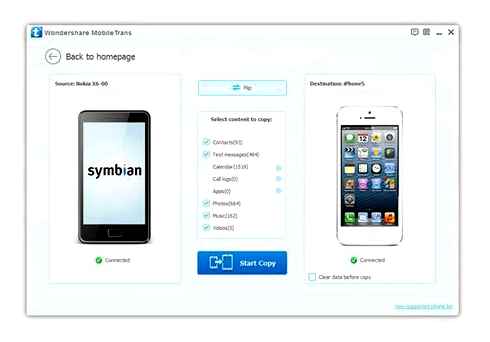
6 Комментарии и мнения владельцев to “Contacts from Nokia to iPhone”
Everything worked, but for some reason, 1 telephone number was transferred to the iPhone ((((you have to manually throw contacts in VCD cards on Gmail /(each separately!) and only from there on the iPhone (((and contacts are more than 500.
The last iTunes on which all this was possible. 10.7. In the 11th, there is no longer synchronization of contams with Outlook, Google, Windows. Only iCloud.
The last iTunes on which all this was possible. 10.7. In the 11th, there is no longer synchronization of contams with Outlook, Google, Windows. Only iCloud.
You just need to disable synchronization with iCloud through the iPhone settings, and then, in iTunes, the possibility of synchronization of contacts will arise
Good afternoon! I have a problem, it is not possible to connect the phone with the Nokia PC Suite program, although when connecting the cable is automatically launched by zune, it is somehow connected or what needs to be switched in the phone? Nokia Lumia 800 phone.
How to import contacts from Apple iPhone to Nokia feature phone???
[] Already posted a record of the transfer of contacts from Nokia to iPhone. It’s time to tell how to transfer the telephone []
This method is very convenient for an unprepared user: everything is done very simply and using one program. The ability to damage or destroy personal data when transferring is completely excluded. Before starting the iPhone transfer, you need to reset to the factory settings.
- At your old Android device, install the Move to iOS program.
- During the configuration of your new iPhone (or after resetting it to factory settings by default) on the “Programs and Data” screen, select the “Transfer Android Data” option.
The transfer of user data from Android devices is performed through the corresponding point of the “Program and Data” menu