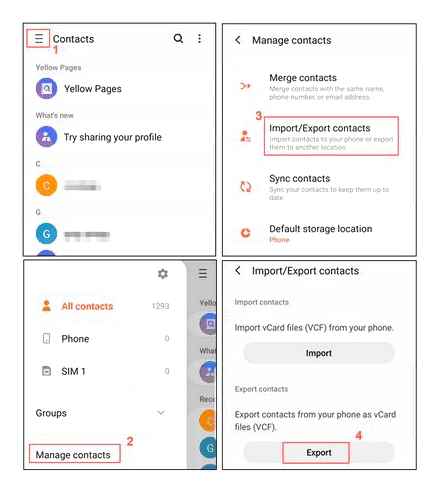Samsung TV turns off by itself

Simple causes of the problem There are many explanations for the independent operation of equipment, and very often it is not the manufacturers of equipment that are to blame for them. So, here are the reasons that the Samsung TV turns itself off and on: Once you have checked and corrected the problems with your TV, check if the viewing […]
Continue reading »