How to Transfer Viber to Another Phone
How to transfer Viber to another phone?
The question of how to transfer Viber to another phone, with a history of correspondence and other information, is very relevant. For example, you need to transfer Viber when buying a new gadget. All information is stored on the server, so if you log into your account from the previous number, the devices will synchronize with each other.
Therefore, in order to transfer Viber from Android to Android, just log in to your account. and all settings and correspondence will be restored in full. However, many users are wondering how to transfer Viber if the number changes with the device?
How to transfer Viber to another device?
If you buy a new gadget, it is natural that you want to save all the information from the old phone so that the use of the messenger is as comfortable as possible. Therefore, the development provided for the moment.
The utility itself is installed on a mobile device, not on a SIM card, however, software is attached to it. Therefore, it is impossible to activate the application if there is no mobile number. To transfer Viber to a new device, perform the following operations:
- insert in the new device exactly the SIM card to which the application is attached;
- download the application again and run it;
- indicate the information specified during the first registration.
All contacts will be automatically displayed in the appropriate section of the application. However, the old correspondence will not be saved in this way.
How to transfer Viber correspondence?
How to transfer correspondence? To do this, you must first save the correspondence using the built-in tools of the messenger itself, or the cloud services.
To archive correspondence, you will need to follow these steps:
- run the program and go to the section of additional parameters;
- go to the calls and messages section in the settings;
- select item “Send message history by mail”;
- select the email address to which you want to send the archive with the correspondence. He will come to the specified address in the format Csv.
Thus, you can save the message history using the standard tools of the messenger itself. To transfer it from Android to Android:
- open the folder data / data / com.Viber.voip / dtabase;
- copy the archive that you received in the mail into it;
- you may receive a warning that old files will be replaced with new ones. agree;
- restart attachment.
The answer to the question of how to transfer history from iPhone to iPhone is slightly different. On such devices, the search for a folder is hampered by the need to pre-root the gadget itself. However, transferring the story itself is much simpler, since it can be saved using cloud services. iTunes or iCloud. With their help, you can also return all stored information. It is very simple. a step-by-step instruction will appear on the screen of your phone, which must be followed.
You can watch a on this topic:
How to transfer Viber chats to another phone? Interesting tips can be found on online forums. Some users say that simply copying the entire program folder to the root folder of the phone itself is enough. However, this method does not work on all mobile phone models.
Can I transfer Viber history to another phone?
Posted by seoadmin on 04/08/2017 on 06/20/2018
The question of how to transfer Viber to another phone, or rather correspondence and other data, will be relevant, for example, when buying a new device.
How to transfer the history of correspondence from one Viber to another Viber
Generally speaking, all Viber clients that log in from the same number are fully synchronized with each other. So in most cases you only need to log into your account on the new Viber. and the correspondence will be restored in full with the settings. Another thing, if you want to transfer the story to a new account.
When buying a new smartphone, it is quite natural that you will want to transfer all the data from the old device in order to continue using Viber as comfortably as possible. And the developers provided for the transfer of the history of correspondence to a new phone. To do this, you first need to save the correspondence either with the standard tools of Viber itself, or through the cloud services on the iPhone.
And to archive the correspondence, you will need:
- Run the Viber program on your device;
- Go to “Advanced Options”;
- Go to the “Settings” item;
- Go to “Calls and Messages”;
- Here, select the option “Send message history by mail”.
This is how the correspondence is saved using Viber’s regular tools. Of course, you will also need to indicate to which email address the archive with correspondence should be sent. The archive itself is saved in a CSV file format.
And in order to transfer it from Android to Android, you will need:
- Open the folder on the device at: data / data / com.Viber.voip / dtabase;
- Copy archive files previously sent by mail to this folder;
- If you receive a warning about replacing old files with new ones, you should agree;
- Restart Viber.
You must also keep in mind that on individual devices in order to find such a folder, you will first need to root your smartphone or tablet. In the case of transferring messages from iPhone to iPhone, everything can be simpler. Indeed, it is possible to save correspondence on the cloud services of iTunes or iCloud. From here, you can return the saved data. You will only need to follow the instructions on the phone screen.
Connoisseurs on the forums can also advise a much simpler method, which, however, doesn’t work on all device models. Nevertheless, it can be considered the simplest. You only need to copy the entire folder with the Viber program to the root folder of the new device. In a word, transferring data from one Viber to another Viber, as you can see, is still possible. Although in some cases this is not done as easily as we would probably like.
A bit about Viber itself
The first version of the Viber messenger was released in 2010. So during this time, the developers were able to make many improvements to their program, so today Viber is considered by many experts to be the most advanced and most sought-after application of its kind worldwide. According to the developers, the number of users who installed Viber on their devices has already exceeded one billion! And this is a truly outstanding indicator.
However, given the really rich opportunities in terms of communication that the program provides users, this result does not look exaggerated. After all, using Viber, you can not only exchange instant messages in individual and group chats, but also send all kinds of files to each other. You can even call each other. over, it’s completely free. Provided that the call is made from one messenger to another.
How to transfer viber to another phone or another computer
Welcome dear readers! A new phone, computer, tablet is always a joy, the expectation that, finally, everything will work perfectly. But the euphoria is quickly replaced by disappointment. all applications need to be reconfigured, and information that was on older devices is often lost. The same story with the vibe. If you do not prepare in advance, all correspondence, photos,s can disappear without a trace.
How to transfer message history and vibe photo to another phone or computer
Before you install viber on a new smartphone, you need to take care of saving messages, media files that you exchanged with your respondents.
How to do this depends on the type of content:
- we transfer text messages using the backup function. we save them on google disk or icloud. Later on on the new phone in the settings we find the “Restore” function and use it to restore the dialogs;
- Transferring media files is carried out only by saving, copying to another phone or sending. They will be stored in the device’s memory, but not in correspondence.
To transfer messages to a computer, you must use synchronization.
How to transfer viber to another android phone or iphone
It is not difficult to transfer text messages from one smartphone to another if both devices use the same operating system.
Unfortunately, you will not be able to avoid information loss when transferring from Android to iPhone or vice versa. Systems use a variety of cloud servers. Android works with google drive, iPhone works with icloud.
How to transfer a vibe from a phone to a computer
In order to be able to use viber on a PC, it must first be downloaded and installed. After that, start the synchronization.
You can do this as follows:
- run the vibe on the computer;
- select the “Sync” option;
- open the application on your smartphone and click “Start”.
Viber allows you to transfer dialogue data from an old phone to a new one, as well as to a computer and tablet. To do this, use the backup and synchronization functions.
How to transfer Viber to another phone with contacts and chats
The development of technology has contributed to the fact that manufacturers regularly release new smartphones. Therefore, consumers constantly have improved models of devices. Their acquisition is not only pleasant events, but also inevitable troubles.
People have to synchronize contacts, transfer all accounts to just purchased devices, etc. Therefore, they are always interested in how to transfer Viber to another phone.
This question is of concern to many users. After all, every person will be offended if at the right time he cannot contact his business partners or communicate with the other half.
In addition, the ideal option for each user is the ability to read old correspondence on a newly purchased device. After all, it can be valuable information.
Transfer messenger to a new smartphone
There is nothing complicated in this process. To implement it, you will need to perform several easy steps. Before executing them, you need to understand that the utility itself is installed on a mobile device, and not on an SD card or SIM card.
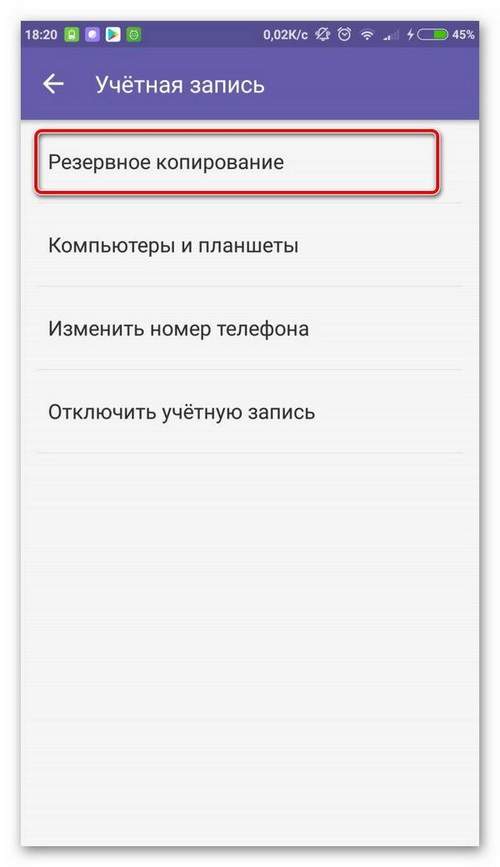
Software is also tied to a SIM card. That is why the activation of the program is impossible if there is no telephone number.
So, in order to understand how to transfer Viber to a new phone or tablet, you need to perform the following operations:
In automatic mode, contacts from a SIM card and a mobile device will be reflected in the corresponding messenger list. However, the user will not see the old correspondence, as they are always stored on the smartphone.
Old dialogs in the new device
It will be comfortable to use Viber on a smartphone just bought if all the data from the old device is displayed in the new device. Therefore, the developers of the service made sure that the user was able to move the history of correspondence to another mobile device.
However, you must first save it using the standard tools of the utility. On the iPhone there is an opportunity to resort to the help of cloud services.
Data archiving using standard tools is performed as follows:
- after starting the service, the transition to the “Advanced Settings”;
- “Settings” open;
- a section called “Calls and Messages” is clicked;
- an item is selected to send the story to e-mail, and its address is indicated.
It is well known that Android devices are the most popular smartphones. They are sold in the world the most. In order to transfer the history of correspondence between such devices, you need to follow the following instructions:
- Open the dtabase folder on the mobile device.
- Copy the archived correspondence files from the computer to this folder.
- Restart software.
After all the procedures, it will become clear how to transfer Viber to another phone. At the same time, the user will be able to not only chat with old friends on the smartphone just bought, but also read all the correspondence that was previously stored on another mobile device.
Transfer Viber to another phone
Changing a mobile device is not only a pleasant procedure, but also a problem for some people. And the reason is that not everyone is ready to part with the data stored on the old smartphone. And if you can simply transfer photos and music, then what to do with the messenger? How to transfer Viber to another phone without losing information: messages, contacts?
Currently, there are several ways not to lose data. About them and will be described below. But before proceeding with their description, it is necessary to recall two important rules:
- Transfer Viber to a new phone with a different operating system will not work.
- To run the program on a computer, just download the installer and log in to the system under the number that is used on the smartphone.
So when buying a gadget not to encounter an error in transferring data from the messenger, it is important to think in advance which method of transfer will be used. It is recommended not to store a large amount of correspondence on the device, as this can significantly slow down the process. In history, it is better to leave those messages that may really be needed in the future.
Standard Viber Transfer Tool
The program developers have provided standard data storage and transfer capabilities. In this way, you can transfer the correspondence from Android to Android, from IOS to IOS. The process is that the user initially creates a copy of all the correspondence in Viber on the old smartphone, and saves it in the cloud storage. And after launching the application on a new device, it simply restores it. It goes through several stages:
- Opening the messenger settings.
- Create a copy through the account.
- Saving information (Google Drive. for Android, iCloud. for iPhone).
- Download Viber to another phone.
- Authorization in the program.
- Data recovery from the “Account” section.
This method will help to transfer text messages, emoticons and stickers from the tablet to the phone, but the photos ands will not return, so it’s better to save them separately.
Third party programs
Of the best utilities of this type can be distinguished:
Programs are provided free of charge, but the user can purchase advanced versions that have a number of additional advantages.
Transferring Viber from a laptop to a phone is quite simple, since both programs are synchronized with each other. Therefore, if a person bought a new phone, he can remove Viber from the old one, and use the synchronization with a PC when entering the system. The same applies to those who want to transfer data from computer to computer.
Thus, transferring Viber to another phone involves saving and transferring data from the history. You can restore correspondence using the standard tools of the program for creating backup copies or using third-party utilities. Each of the options has its own characteristics, which must be taken into account.
How to transfer Viber to another phone. No data loss transfer
Are you going to change your smartphone? Then you probably want to transfer your applications with all the data and learn how to transfer Viber to another phone. The developers did everything possible to simplify this procedure and make it accessible to inexperienced users.
Migrate Viber
A prerequisite for successful data migration is connecting to Google for Android devices and to iCloud for iPhone. Further, we consider only the migration situation between smartphones, since it is impossible to transfer data from a computer to a phone.
Step 1 Save Message History
Correspondence is not stored on the service servers, so before initializing Viber on a new device, you need to make a copy of the messages on the old one, otherwise you can lose all the data:
- In the open application, go to the main menu and go to “Settings”.
- In chapter “Account“Click on the option”Backup“And create a copy. Wait for the process to complete.
Now you can remove the SIM card from the old smartphone, insert it into a new one and complete the transfer of Viber to another phone.
Step 2 Activate the application on a new device
The more messages you had, the more information will be transmitted.
If you are not connected to Wi-Fi now, to save money, the program will offer to restore information during the next connection.
We examined how to transfer Viber to a new phone, but what if you want to not only change your smartphone, but also switch to another mobile number?
In this case, porting Viber from Android to Android or from iPhone to iPhone has a number of additional points.
Change number and device
- Insert the card into any device (not necessarily in the old one, the main thing is that you can receive SMS).
- Go to settings and select the “Account“. We are interested in the second menu item. “Transfer to new number and device“.
- Following the prompts, make a copy of your message base and change the number to which the program is attached.
- Follow the instructions in step 2 until the account migration is complete.
Account migration is only possible between mobile devices, that is, you cannot transfer history from a laptop to a phone, but you can transfer it from a tablet to a phone.
If you use Viber on several devices, then before changing the number, make sure that the latest version of the program is installed everywhere, because you can lose some of the data.
Using Viber on several devices, it should be remembered that only one of them can be the main one, and all the rest. auxiliary ones.
In this case, the PC cannot be the main one, and it is impossible to put Viber on it without the presence of the main mobile device, with the help of which the rest are initialized.
Conclusion
We figured out how to transfer Viber to another phone without losing contacts and data. The process is very simple, but no matter what account manipulations you make, always the first step should be to create an archive copy. This will save not only nerves, but also time to restore contacts in the event of a failure.
How to transfer Viber to another phone
Manufacturers are constantly introducing new smartphone models with certain improvements. Anyone who likes to change devices, follows the news and gets an improved version of the device. After the purchase, almost everyone has the problem that all the information from the old model needs to be transferred to the new one. This applies to applications, photos,s, contacts, etc. Of course, the question arises as to how to transfer Viber to another phone.
Transfer message history between devices
There is nothing complicated in this procedure, you will need to perform a few simple steps.
Step 1: Save the story on the old device
The message history in the messenger is stored on external services. for Android it is Google Drive, for iPhone. iCloud. For both of these devices, the sequence of actions is the same:
- We launch Viber.
- Go to “Settings”.
- Further “Account”.
- Choose “Backup”.
Important! If Viber is not connected to any cloud storage, then do this (a corresponding message will appear).
- Push “Create a copy” and wait for the end of the process.
What if the number changes too
If, in addition to the device itself, the telephone number itself changes, then it is necessary:
- Change the number on the old device and create a backup copy of the account (read more about this procedure here).
- Download and activate Viber on a new gadget.
- Go to Step 3 of this manual.
Step 2: Activate Viber on the New Phone
After creating the backup, you must install and activate Viber on the new device:
- Download the application from Google Play or the App Store, depending on the model of the gadget.
- We start the messenger, select the country and enter your phone number.
- A confirmation code will be sent to the indicated number, which must be entered in the appropriate field.
- Enter your registration information.
Step 3: restore history on the new device
- Connect your Google Drive or iCloud account.
- Select Recover Now.
Important! Files are downloaded from the Internet, and sometimes their volume can be very large. If you have a slow speed or don’t want to pay for mobile Internet, you can cancel this action and download recovery later, when connected, for example, to Wi-Fi.
In order to download a story at any time, you must:
- Go to Settings.
- Go to “Account”.
- Section “Backup”.
- Press button “Reestablish”.
- Wait for the recovery process to complete.
On this, the transfer of Viber to the new phone is completed. Go to the chat section to make sure data recovery is correct.