How Many Hard Drives Can I Connect To A Computer
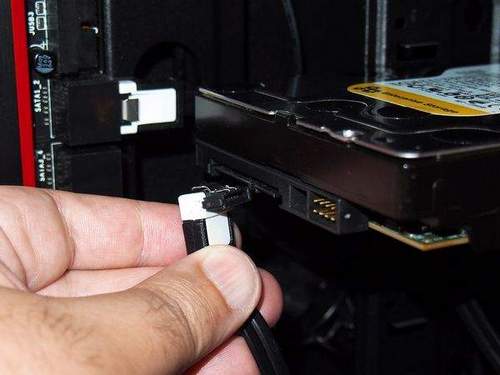
How to connect an IDE hard drive that is becoming less and less common, but these devices go out of circulation with our youth. Young people don’t appreciate them, just give Sata to everyone, but progress is progress, you need to go ahead, but the question of connecting devices with an IDE (ATA) interface arises from time to time, so we decided to devote our article to this.
Note: Friends, if your motherboard does not have IDE connectors for connecting obsolete hard drives, you can still connect such a drive to your computer or laptop using the following adapters:
How to connect an IDE hard drive
We were brought to work by a computer with an Asus P5K SE motherboard with a SATA drive, and for some reason the hard drive was separately and tearfully asked to make it work. Disk drive Maxtor-IDE connection interface (250 GB, IDE) install it in the system unit, everything is correct connect, but IDE hard drive not detected in BIOS. Maybe due to the wrong position of the jumper? Either it was not included in the IDE BIOS controller, or. but first things first.
I will tell you briefly: the disk drives of the IDE connection interface must be configured with a special jumper, the contacts on which the jumper is inserted are on the end of the drive, and the instructions for using jumpers are on the upper side of the hard drive case.
How to properly configure the operation of hard drives with jumpers, you can read with us Jumpers on your hard drive.
According to the instructions, our hard drive is configured as a master with the jumper in the extreme left position, set the jumper
And so we insert the hard drive into a special basket on our system unit and fasten it with four screws, the screws for attaching the hard drives are larger than the screws for attaching the CD / DVD drives.
Our motherboard has one IDE connector, you can connect two devices to it, according to the rules one device on the cable is configured as a master (master), the jumper is also set as a master, connect it to the connector on the end of the cable, the second should be slave (Slave ), it connects to the connector in the middle of the cable, but we won’t connect anything to it, we have only one hard drive, and the Sata interface drive is already connected.
Another rule is not to install a hard drive and a CD / DVD drive on the same cable.
We connect the IDE hard drive to the motherboard using an 80-wire cable.
The IDE hard drive connection cable has one missing contact,
on the motherboard there is a special slot for it and it’s almost impossible to connect incorrectly,
if you do not use brute force, connected
Next, connect the power to the hard drive and turn on the computer, go to the BIOS