iPhone is charging, but does not turn on what to do
Why won’t my iPhone turn on, freezes, or shuts down on the apple logo?
Many users of Apple products almost simultaneously reported to us the problem of their iPhone not turning on, the apple logo glowing during startup and the phone freezing. Some owners have a smartphone that automatically shuts down after the screen saver. All these are varieties of the same problem. We have figured out the causes of such a problem and ways to fix it. Next, let’s talk about whether you can fix it yourself at home.
Here are the main reasons why the iPhone does not turn on:
- Not enough battery power;
- Accidental failure of the operating system;
- Error during the flashing of the smartphone;
- Incompletely installed or problematic update;
- Damage to memory, battery or iOS.
According to observations, the most common cause of iPhone failure is an attempt to jailbreak. Naturally, the result of the procedure is different from what it should be.
Try to determine the cause yourself: there is a chance that you can cope without the help of a master.
At home, you can restore the smartphone through DFU mode. This will eliminate software errors and system failures caused by incorrect operation of applications, updates.
First, charge the phone to maximum and connect it to your computer with iTunes loaded. Press and hold power and home buttons for 10 seconds. Then release the power button and continue to hold down the second button for another 15 seconds. You should see a message on your computer screen saying that your new device is detected. Confirm that you want to repair it and wait until operation completes. After that try to turn your smartphone on.
The malfunction may be due to a worn or low quality battery. Try leaving the device on charge overnight. If the gadget fails to turn on due to a deep discharge of the battery, this should help.
Sometimes the problem is caused by too low a charging current which is supplied by the device. Use a different charger, cable, adapter to test it. If your smartphone charges properly, just change the accessory.

Nothing helped? The chips involved in the power system of the gadget may be faulty. Please contact the service center to perform diagnostics and professional repair. This type of failure cannot be fixed at home.
Repair before your eyes in 15-30 min. No extra charge.
Repair Before Your Eyes in 15-30 Minutes. No markup.
To improve the quality of service, your call can be recorded
The trademarks displayed on this web site are used for legitimate informational and descriptive purposes. Iphone, MacBook, iPad. Copyright holder Apple Inc. (Apple Inc.); Huawei and Honor. Copyright Holder Huawei TECHNOLOGIES CO., LTD. (Huawei TECHNOLOGIES CO., LTD.); Samsung. Copyright holder Samsung Electronics Co. Ltd. (Samsung Electronics Co., Ltd.); Meizu. Copyright Holder Meizu TECHNOLOGY CO., LTD.; Nokia. Copyright Holder Nokia Corporation; Lenovo. Copyright Lenovo (Beijing) Limited; Xiaomi. Copyright holder Xiaomi Inc.; ZTE. Copyright holder ZTE Corporation; HTC. Copyright holder HTC CORPORATION; LG. Copyright holder LG Corp. (LG Corp.); Philips. Copyright holder Koninklijke Philips N.V. (Koninklijke Philips H.В.); Sony. Copyright holder Sony Corporation (Sony Corporation; Asus. Copyright holder ASUSTeK Computer Inc. (Asustec Computer Inc.); Acer. Copyright holder Acer Incorporated; DELL. Copyright holder Dell Inc.(Dell Inc.); HP. HP Hewlett-Packard Group LLC (HP Hewlett-Packard Group LLC); Toshiba. KABUSHIKI KAISHA TOSHIBA, also trading as Toshiba Corporation. Trademarks are used to describe goods for which repair services are provided by PEDANT service centers.The services are provided at unauthorized PEDANT service centers which are not affiliated to the companies Trademark Holders and/or their official representatives with regard to products that have already been put into civil circulation in the meaning of Article 1487 of the Civil Code
Repair time may vary depending on the device model and complexity of work performed
Information on relevant models and accessories, their availability, prices, possible benefits and terms of purchase is available in Pedant service centers.Go to. This is not a public offer.
What you can do in this situation
If iPhone 7 does not turn on when charging, you should first check if the charger is damaged. Try to connect the device to a PC or laptop. If the “recharging” process has started and the phone turns on, then the reason is in the charger.
You can reboot your device. If there are not too serious software glitches, this should help.
Worth a look at the Lightning connector. If there is debris inside, you need to carefully blow it out. You should not use sharp objects for removal of contaminants.
Can’t fix the problem on your own? Contact the service center. Specialists rapidly perform diagnosis and repair of varying degrees of complexity.
Repair before your eyes in 15-30 min. No markup.
Repair before your eyes in 15-30 min. No extra charge.
For better service, your call can be recorded
The trademarks displayed on this web site are used for legitimate informational and descriptive purposes. Iphone, MacBook, iPad. Copyright holder Apple Inc. (Apple Inc.); Huawei and Honor. The copyright holder Huawei TECHNOLOGIES CO., LTD. (Huawei Teknolodges Co., LTD.); Samsung. Copyright holder Samsung Electronics Co. Ltd. (Samsung Electronics Co., LTD.); Meizu. Proprietor Meizu TECHNOLOGY CO., LTD.; Nokia. Copyright Nokia Corporation; Lenovo. Copyright Lenovo (Beijing) Limited; Xiaomi. Copyright holder Xiaomi Inc.; ZTE. Copyright holder ZTE Corporation; HTC. Copyright Holder HTC CORPORATION; LG. Copyright holder LG Corp. (LG Corp.); Philips. Copyright holder Koninklijke Philips N.V. (Koninklijke Philips H.В.); Sony. Copyright holder Sony Corporation; Asus. Copyright holder ASUSTeK Computer Inc. (ASUSTeK Computer Inc.); Acer. Copyright holder Acer Incorporated; DELL. Copyright holder Dell Inc.(Dell Inc.); HP. Copyright holder HP Hewlett-Packard Group LLC; Toshiba. KABUSHIKI KAISHA TOSHIBA, also trading as Toshiba Corporation. Trademarks are used to describe the goods for which repair services are provided by the service centers “PEDANT”.The services are provided at unauthorized PEDANT service centers which are not affiliated with the companies Trademark Holders and/or its official representatives in respect of goods that have already been put into civil circulation in the meaning of article 1487 of the Civil Code
Repair time may vary depending on the device model and complexity of the work performed
Information on the corresponding models and configurations, their availability, prices, possible benefits and conditions of purchase is available at Pedant Service Centers.Ru. This is not a public offer.
Diagnostics in the service center
We strongly recommend contacting a service center to make a diagnosis. Find out why your iPhone seems to be charging but won’t turn on. The problem could be caused by the following items:
In-depth and careful inspection gives you the opportunity to evaluate the condition of the motherboard. The master will connect your smartphone to LIP (Laboratory Power Supply). It allows you to detect flaws in the chip that is responsible for replenishing the battery capacity: it can create the effect of “false charging“.
Repair before your eyes in 15-30 minutes. No extra charge.
Repair before your eyes in 15-30 min. No markup.
To improve the quality of service, your call can be recorded
The trademarks used on this site are for legitimate informational and descriptive purposes. Iphone, MacBook, iPad. Copyright holder Apple Inc. (Apple Inc.); Huawei and Honor. Copyright Holder Huawei TECHNOLOGIES CO., LTD. (Huawei TECHNOLOGY CO., LTD.); Samsung. Copyright holder Samsung Electronics Co. Ltd. (Samsung Electronics Co., Ltd); Meizu. Copyright holder Meizu TECHNOLOGY CO., LTD.And Nokia. Copyright holder Nokia Corporation ; Lenovo. Ltd. And Lenovo (Beijing) Limited; Xiaomi. Copyright holder Xiaomi Inc.); ZTE. (copyright holder ZTE Corporation; HTC. Copyright holder HTC CORPORATION ; LG. Copyright holder LG Corp. (LG Corp.); Philips. Copyright holder Koninklijke Philips N.V. (Koninklijke Philips N.В.); Sony. Copyright Sony Corporation (Sony Corporation); Asus. Copyright holder ASUSTeK Computer Inc. (ASUSTeK Computer Inc.); Acer. Copyright holder Acer Incorporated; DELL. Copyright holder Dell Inc.(Dell Inc.); HP. Rights Holder HP Hewlett-Packard Group LLC (HP Hewlett-Packard Group LLK; Toshiba. KABUSHIKI KAISHA TOSHIBA, also trading as Toshiba Corporation. Trademarks are used to describe goods for which repair services are provided by PEDANT service centers.The services are provided in unauthorized PEDANT service centers, which are not connected with the companies Trademarks Owner and/or its official representatives in respect of goods, which have already been put into civil circulation in the meaning of article 1487 Civil Code
Repair time may vary depending on the model of the device and the complexity of the work performed

Information on the respective models and configurations and their availability, prices, possible benefits and conditions of purchase are available at Pedant Service Centers.Ru. It is not a public offer.
If you have an iPhone 2G, iPhone 3G, iPhone 3Gs, iPhone 4, iPhone 4s, iPhone 5, iPhone 5c, iPhone 5s, iPhone 6 / 6 Plus, iPhone 6s / 6s Plus, iPhone SE (2016) or iPad with home button
To resuscitate the above models of iPhone and iPad, simply press and hold down the power button and home button simultaneously for 15-20 seconds, after which the screen shows the Apple logo.
Other artists on Yudu
Among the problems that can be fixed with your own hands can be both trivial, for example, using a cheap Chinese fake instead of the original Apple charger, and quite serious, such as software failures (software directly affects the chip that controls the process of charging).
Pay attention to the charger as well. Even the original Apple cables are fragile (braid and wires are easily damaged), so what to expect from cheap Chinese products? The phone may show charging, but it will still be zero if the charger is fake or broken. Use only original charger to avoid such problems.
Iphone 6 Charging But Not turning On
When charging the battery from a computer, also consider the functionality of the USB port. Maybe not enough power. Try Apple’s regular charger.
Errors during application operation, broken chargers and iPhone parts (batteries, connectors, cables, etc.).) may appear in different ways. A few examples:
- Iphone does not turn on after it is discharged (when the battery is dead),
- The app hangs, does not respond to taps, or the screen is completely black,
- The gadget turns on, but hangs after the “Apple” logo appears,
- The battery light is on, but the battery level is very low, even if it has been charging for a long time,
- “Your iPhone is dead and won’t turn on when you charge it from the cigarette lighter socket or your computer.
If you notice that your iPhone does not turn on after discharging, check to see if the USB port on your tablet or desktop computer, which supplies power, is broken, and if the Lighting jack is dirty, as lint and other small debris often fall into it. In either case, the phone will simply continue to stay discharged because no current is coming in. It doesn’t have enough power to turn on. Clean the Lighting very carefully. With an air blast or a folded up cloth in a corner.
If you have problems with plugging in and charging, the first thing you must do is check to see if the power outlets are plugged in. Next, if the phone doesn’t turn on at all, plug it into the charger. If it is charging, it will immediately state that it is charging. The charger light is on, so it is charging. Remember that the battery is not designed to operate in freezing temperatures. So wait until the smartphone is warmed up before you connect the charger, if the battery is dead in the cold.
Another situation is that you are trying to restart your iPhone, but it has been flat for a long time. If the battery is dead, you need to wait 15-60 minutes after connecting external power and only then press Home or Power button.
- Press “Power” and “Home” buttons simultaneously (on 7-th generation devices. “Power” and the volume button).
- Wait 10-20 seconds until Apple logo appears on your screen.
- Releasing the buttons. The operating system will start in about one minute.
This way also helps to solve other problems. For example, when the program “hangs” or there is no reaction to the buttons.
When the Apple logo goes on and off again, you need to restore. Most likely the battery is dead because of a software glitch. Failure to update iOS or download and install unlicensed software caused this error.
- Run iTunes on your computer and plug in the USB cable,
- Turn off the smartphone using a combination of the Home and Power buttons (if you have an “iPhone” 7, use the volume button instead of Power),
- Press the “Home” button and, holding it, connect to the computer,
- Hold Home until the phone screen shows the “iTunes” logo and the plug icon,
- You should see a message on your computer display saying “there is a problem with your iPhone; it needs to be updated or restored”,
- Confirm restore.
It takes about 30-40 minutes to download and install the new version of iOS. There is another way to restore. DFU mode. The method is radical because it erases all the data on the phone, returning it to the factory firmware. So it is necessary to make a backup copy beforehand, sending to the “cloud” all your data. Photos, videos, music, etc.П. You can do it through the settings of the smartphone, finding the “Backup in iCloud” function and clicking on the “Backup” button.
- Connect charger (charge level should be more than zero),
- After five minutes disconnect the charger, connect your smartphone to your computer (desktop or tablet) and turn on iTunes,
- Press Home and Power at the same time, hold them for exactly ten seconds, then release the on and off button,
- Hold Home button (15-30 seconds) till iTunes notification (there should be nothing on the phone screen when entering DFU mode).
You only need to confirm the procedure and click on the “Repair” button. If you forgot to overwrite data from the phone, you can cancel the restore: disconnect the USB cable, press Home and Power for 10 seconds. Then “iPhone” will simply reboot.
If the above actions were unsuccessful, most likely the battery was discharged due to natural wear and tear, factory defect or damage. If you’ve dropped your phone, don’t even need to look at the LED. Take your phone to a repair center or call a technician at home right away.
We should separately mention the case of setting the clock to January 1, 1970. When you do such a joke, the smartphone also does not turn on. Constantly restarts, charging does not go beyond loading the logo. In such a situation you should wait until the battery is 100% dead. Only after complete discharge can you restore its functionality. If your smartphone is in urgent need, you can go to a repair shop or dismantle the phone yourself, remove the battery, reinsert it and reassemble your smartphone. Then the date is reset and it turns on again. Independent action is possible if you have the skills and professional tools (suction cup, tweezers, spatula).
Before you take your smartphone to the service center, make sure that the cause of the malfunction. A hardware failure. And by no means delay a trip or call a master, if you spilled water on the “iPhone”. Every hour of delay can aggravate the situation.
Other performers on Yudu
Problems with the “iPhone” can manifest themselves in different ways, depending on the nature of the fault. The following situations are possible:
Problems with the “iPhone” can manifest themselves in different ways, depending on the nature of the fault. The following situations are possible:
- The screen is black or has gone dead; the phone does not respond to button presses or touching the sensor;
- Iphone turns on, but is very warm (the display or adapter has become hot) and discharges quickly (the battery lasts for several hours, even if the full charge indicator is lit, and the gadget is powered on all night);
- The smartphone is charged, but you can’t turn it on. The logo is flashing for a long time, iOS doesn’t start;
- “iPhone” constantly turns off and does so spontaneously;
- Iphone does not turn on, but it beeps and vibrates.
If you have used the “iPhone” for a long time in the cold and can not turn it on. The situation is normal, as the battery is designed only for a certain temperature. Wait until the battery has warmed up to room temperature before testing.
First, make sure the battery is charged and it is not the cause. Connect your iPhone to the original charger and press “Power. The device quickly turns on in normal conditions, but if the “iPhone” has not worked for a long time, it is likely that the battery went into deep discharge mode and you need to wait about half an hour. Check if the charger is warm, there is no dirt in the connector. The iPhone may not start because there is not enough power (this happens when using cheap chargers and connecting the battery to a computer’s USB port).
If you see a black screen, and the phone periodically buzzes and beeps, but does not turn on, try rebooting it. To do this you need:
- Press the “Sleep/Wake” and “Home” buttons simultaneously (if you have an iPhone 7 or 7S, use a combination of “Power” and “Volume).
- Hold them for about 10-15 seconds until the “Apple” logo is loaded.
A hard reset will not erase your iPhone data (contacts, pictures, videos, etc.).). If the smartphone still does not turn on, you will have to act more radically: to restore the factory firmware.
To do this, connect the original USB cable to your computer and open iTunes, then press the “Power” and “Volume” (for 7th generation models) or “Power” and “Home” buttons (for “iPhone” 6 and earlier models); release them only when the screen goes out.
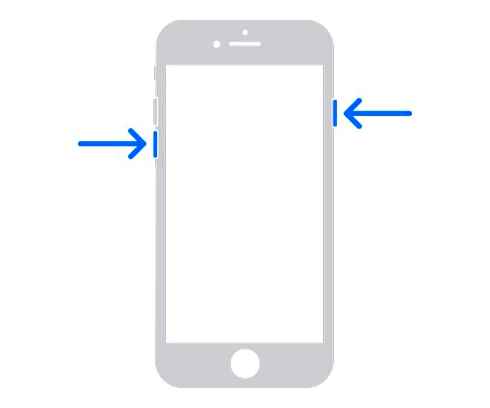
After that, press Home and, with the USB cable connected to your smartphone, hold the button until the iTunes logo turns on and the plug icon appears. Confirm the iOS update (if you want to save data) or iPhone restore procedure (if the information is already saved on other media or in the cloud).
The new software installation process takes about forty minutes. At this time, the iPhone will appear to be disconnected. The screen will turn off, the phone will not vibrate, buzz, or get very hot. The Internet connection must work well during the procedure, otherwise the software will not boot.
If with iOS, firmware and applications on your iPhone everything is fine, for troubleshooting it is better to turn to professionals.
Of course if you have the necessary tools you will be able to disassemble the “iPhone” and, for example, to connect a new battery. But without experience and expertise you can accidentally damage other parts and, of course, violate warranty conditions.
Other reasons why the iPhone does not charge and does not turn on
The fact that it is necessary to try other chargers, other cable, and make sure that the battery has not run out of battery charging limit (that it is not time to change) I think it is unnecessary to write.
If you are 100% sure that everything is all right, then just in case I recommend to try charging your smartphone through your computer, connecting them with a cable.
I had a case that only a computer, or rather a laptop was able to charge the iPhone. From the charger was zero result.
The above applies to do it yourself, but it can happen that the charge controller burned out. Although it is not expensive, but you can hardly replace it yourself.
Here are all the most common reasons why my iPhone stopped charging, but let’s say it charges, but does not turn on. What to do then? About that below.
Q&A
It happens that after updating iOS, or sometimes after a standard call or uninstalling an application, the display is turned off and the device does not turn on again. The charge is not working at all, it is just a glitch in the apple and the screen goes out again and so on and so on.
Two options can help: Hard Reset and reflashing.
If after zeroing the phone something is loading or there is a circle on a black background, it is possible that a new version of iOS is being installed. If Jailbreak was installed, the system tries to restore the cell phone to working condition. Another reason could be poor quality repair (or made by yourself without the necessary skills and experience).
You can try doing a reset with the buttons, apply a “hard” reset, reflash the phone in DFU mode, or restore it as a new device via iTunes.
DFU (Device Firmware Update) mode is used to reflash or restore iOS. This will erase the information without the possibility of recovery (which explains the name of the method). With a fresh backup, all data can be restored to the phone.
- For iPhone older than 7th generation press the Power and Home buttons for 20 seconds until the iTunes logo appears on the screen.
- For 7 and 7 models, press the volume down button simultaneously with the “ON” key until the media player logo appears.
- For Model 8 and later smartphones, click volume up, volume down, and hold down the side button until the iTunes symbol lights up.
Iphone NOT CHARGING Fix In 3 Minutes [2022]
If your phone is on charge, it shows a red battery when you try to turn it on, and it won’t turn on. Most likely battery is dead or power supply is low.
To save photos and data you can try to revive the iPhone by yourself or contact the service. If this does not help, contact the experts, who unsolder the memory chip and insert it into another device, thus saving all the data.
Most likely an update is being installed on your iPhone, wait for a while. If the screen has not changed over the past 20-30 minutes, it is possible mechanical failure, such as water entering the device (even splashing, simple rain or high humidity can do harm). If it’s a problem with the software. It needs to be updated (complete cleaning of the device with firmware recovery).