How To View Screenshots On A Computer
A screenshot of the PC is made using the Print Screen button (a combination of keys with the participation of Print Screen) or special programs. The question arises where the screenshot is saved in Windows 7, 8, 10. It all depends on the way you photograph the contents of the display. Let’s look at these situations in more detail. I advise you to learn how to take a screenshot on a computer, laptop, where you will find additional information.
Saving a screenshot using standard tools
1. When you click the Print Screen (photo of the entire screen), Alt Print Screen (photo of the active window) buttons, the resulting image is entered into the OS clipboard. The clipboard is a designated area of RAM that stores temporary copied data. Often users, using the clipboard, copy, paste text. The screenshot is also saved in the clipboard until it is overwritten with other information.
To save a screenshot on a computer, you need to insert it into a graphics editor or other program. For example, use Paint the built-in Windows application. In the search, write the word Paint, then run the application. Pressing the combination of Ctrl V, inserts a screenshot into the application window.
After working with the image, click on the floppy disk icon or Ctrl S. Indicate the name, file type and folder where screenshots of Windows 7, 8, 10 will be saved and click “save”. Look for the resulting image files in Explorer in the specified folder.
2. The “scissors” tool allows you to work with screenshots in Windows. Enter the name “scissors” in the search area, then launch the application. When you click the “create” button, the image is placed in the window of the application editor. Saving a screenshot is carried out, as in the Paint program.
3. In Windows 8, 10, introduced a function with the ability to save a screenshot immediately file on your hard drive. The image is created by clicking the Win Print Screen button in Png format. To find a screenshot, open Windows Explorer. In the left navigation, select “images”, then go to the “screenshots” directory, where screenshots are saved.
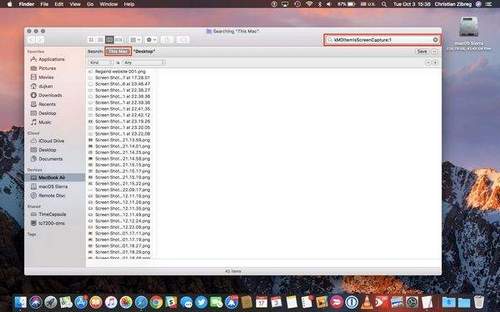
Saving a screen shot by programs
Programs that take screenshots and capture from the screen with sound usually use the same Print Screen key, or their own combination of buttons. At the same time, the file storage location is set in advance in the settings, or you yourself specify each time where to save the pictures.
For example, let’s look at the process of saving a screenshot in the Magic Screenshot program. Download the archive here, unzip it, then install, run the program. In the tray, click on the butterfly icon to exit to the main menu.
Click on the “settings” item, set the parameters for yourself and click “save”. Select the “screen” or “fragment” item and select the screenshot area with the mouse. Here you can draw on the image, apply text, undo changes. Click the “save” button, specify a name and specify the place where to save the screenshot.
Now you understand where the screenshot is saved in Windows 7, 8, 10, depending on the method selected. In most cases, you yourself specify the storage location of the image file.