How to remove ads from Xiaomi redmi phone
How to easily disable all ads on Xiaomi
There are many ad-blocking programs out there, but they are expected to drain your battery and some require root access. Also, on Xiaomi smartphones it is possible to disable advertising from the manufacturer by disabling the “checkbox”. Recommendations.
There are many ad-blocking programs out there, but they are expected to drain your battery and some require root access. Also, on Xiaomi smartphones it is possible to disable advertising from the manufacturer by disabling the “checkbox”. Recommendations.
In this article, I will tell you about another method that will allow you to get rid of all ads on your device. It works on Android 9 and up. I must say right away that we need to get into the hidden settings and change one parameter. after which we will get rid of advertising forever. “Go!”
Starting with Android 9 on the MIUI shell, it became possible to set the address of the dns server, this is exactly what we need. DNS server. it is a server that stores the addresses of all sites and services in digital form on the Internet. That is, when you enter “site name” into the search bar of the browser, then initially it does not understand the meaning and refers to dns. which, in turn, compares letters with numbers of IP addresses and ports and gives them to the browser, which uses them and gets to the requested “documents”. Advertising works in the same way. So, if during the search for an ad server, dns refuses to provide it, then you will not see the ad itself. This method will not affect the performance and battery charge of the device (I apologize for such a rude wording, but I tried to explain it in an accessible way).
Now let’s proceed to the settings that we will carry out in the hidden parameters of the device. For this we need to download the utility. Hidden Settings for MIUI on Google Play. It is completely free.
After installation, we go into the program, the entire list of hidden settings will appear in front of us, if you do not know which one is responsible for what, then it is better not to click anywhere.
We find in this list. Private DNS. after the transition, the program will direct us to the hidden network settings. In it we select an item. Private DNS server. And into the line. The hostname of the DNS provider, enter one of the provider’s names:
- dns.adguard.com. the phone will block all ads
- dns-family.adguard.com. in addition to the advertising filter, access to adult sites and sites on which violent materials are published will be closed.
This service is quite famous, so you have nothing to worry about, but if in doubt, you can copy the previous DNS and return it back at any time. After entering the address, press the button. Save. also after all the manipulations, you can remove the Hidden Settings for MIUI utility.
How to disable ads in MIUI 11 on Xiaomi (Redmi)
When upgrading to MIUI 11 shell, users of Xiaomi (Redmi) smartphones noticed that ads did not disappear, as news sites wrote about it. Advertising remained in the same places where it was before. in system applications.
It is possible to get rid of ads in MIUI 11, moreover, this can be done in three ways, I will describe each of them, choose according to your taste.
Advertising in the MIUI 11 shell is present not from the greed of Xiaomi, but from the fact that the price of smartphones is lower than that of competitors. And Xiaomi compensates for the insufficient marginality of the business selling physical devices with advertising. Perhaps someday the manufacturer will abandon the recommendations in the applications, but then the for smartphones will instantly become the same as those of competitors, or even higher.
Now let’s start describing the methods known to me to refuse advertising in MIUI 11.
Changing the region to get rid of ads in MIUI 11
MIUI 11 apps may not show ads in all regions where phones are sold. Each country has its own laws and the company observes them. If in Russia there is no clear regulation for its demonstration, then in Great Britain there is. As you may have guessed, if you select the system region “UK”, the recommendations will disappear.
To do this, enter the general settings and click on the line “Advanced settings”. Now click on “Region”. In the search bar, enter “UK” and click on the result, next to which the word “System” appears. That’s it, ad deactivation is complete.
Blocking access to the Internet service MSA
The MSA system process is responsible for tracking actions on the phone and for loading ads in applications, it is impossible to disable it, and if you do this with barbaric hacker methods, there is no guarantee of stable operation of Xiaomi. However, it is possible to use a trick and restrict the MSA’s Internet access. Thus, the service will continue to work, the phone will think that everything is in order, and there will be no advertising, and you will save traffic.
Launch the Security application. Find the “Data Transfer” section. Now select the “Network Connections” option. In the upper right corner, click on the “Ellipsis”, and then “Background Connections.” In the search bar, type “MSA” and turn off the switch, restricting the process’s access to the Internet. Now MIUI 11 will not be able to download recommendations and you will not see them.
Manually disable ads in system applications
I will not give here a long instruction on disabling recommendations in applications, I have already written an article about this, go to it using the link above. True, it was written for MIUI 10, but from the point of view of disabling recommendations in MIUI 11, everything remains the same.

I will give just one example so that you understand the meaning and use the already familiar Security application. After launching it, go to the settings, you can do this by clicking on the “Gear” icon in the upper right corner. In the list of settings, find the line “Receive recommendations” and disable it. This is the command for displaying ads in the application. Now you need to go through all the applications related to the MIUI firmware and turn off the recommendations in their own settings: “explorer”, “music”, “downloads”, “themes” and “browser”.
Disable ads manually
When automatic tools do not help, you can turn off ads on your Xiaomi Redmi Note 9 phone yourself. But for this you need to show due attention, since it is not always possible to determine what exactly causes the appearance of banners.
Special blocker
If an advertisement appeared due to the fact that the owner of Xiaomi Redmi Note 9 gave permission to display it, then the antivirus will not help solve the problem. You need to refer to other programs (blockers). Adguard is worth recommending as one of the best deals. To disable banners, you need to do the following:
- Download the program from Google Play.
- Launch Adguard.
- Activate protection.
- Go to the settings section.
- Select “Content Blocking”.
- Activate function for all applications.
Now, regardless of how the advertisement appeared on the phone, it will no longer be shown to users. But sometimes even such a reliable program fails, which is why the owner of Xiaomi Redmi Note 9 is forced to turn to manual methods of solving the problem.
Antivirus
Antivirus programs are designed specifically to protect your smartphone from malicious activity. As a rule, advertising banners appear due to the fact that the device is infected with viruses. That is, in his memory there is a file that is responsible for displaying partner offers.
Through Google Play, the user can download any antivirus from Kaspersky to Dr. Web. After launching the application, it is recommended to immediately start checking, which will end with the removal of pests. In some cases, full functionality is available only in the paid version of the program.
Auto disable ads
If the user does not have a lot of free time, he can disable ads on the Xiaomi Redmi Note 9 phone using special software. There are a couple of proven options to choose from here.
How to disable ads in MiUi 12 | A Xiaomi Phone Without Ads
How to disable ads on Xiaomi Redmi Note 9 phone
Users of the Xiaomi Redmi Note 9 smartphone often notice pop-up ads and banners with affiliate offers. All of this negatively affects the operating experience. You can disable ads on the Xiaomi Redmi Note 9 phone both automatically and manually. Both options should be taken into account to reduce banners or get rid of them altogether.
Why ads appear
Affiliate offers are one of the most important ways to make money for website and mobile app developers. However, they appear not only when using a browser or a separate program, but also on the Xiaomi Redmi Note 9 desktop. This is already a serious problem that needs to be addressed.
A similar situation is associated with the fact that the owner of the device has allowed the application or site to send notifications. The user may not even have noticed the moment when the permission was given, since the developers try to carefully hide the fact that advertising notifications are activated. But this does not diminish advertising. On the contrary, the more invisible the activation was, the more banners appear on the screen.
Disable pop-ups for specific programs
If the problem does not come from the browser, and you do not want to remove suspicious applications, you can block pop-up windows for certain programs. To do this, you need to use the instructions:
- Open the settings.
- Go to the “Passwords and Security” section.
- Open the “Privacy” tab and then. “Special access”.
- In the settings of the “On top of other applications” option, disable questionable applications.
Dedicated programs will continue to work, but will no longer show intrusive banners with ads.
Disable browser notifications
Most often, ads on Xiaomi Redmi Note 9 appear not because the device has become infected with viruses, but because of the user’s permission to show partner notifications. Often this happens after the owner of the phone opens a website, and then clicks the “OK” button, not understanding what he agrees with.
To prevent pop-up ads from showing, you must:
- Launch browser.
- Go to settings.
- Select “Site Setup”.
- Open the “Notifications” tab.
- Move the slider to the “Off” position.
Some menu items will have different names depending on the browser used. But you still won’t have any trouble finding the section you need to disable alerts.
How to disable ads on Xiaomi lock screen (Redmi)
On the site, I already wrote about how to completely remove ads from standard applications on Xiaomi (Redmi), however, this does not end there.
Xiaomi saw the high efficiency of displaying ads and decided to implement it on the lock screen as well, this is the place that you see if you unlock your phone, but have not yet entered a password or have not read your fingerprint.
The “Wallpaper Carousel” application is responsible for displaying ads, which dynamically changes the wallpaper both on the desktop and on the locked phone, depending on the settings that you have chosen.
Personally, I do not use this application and have deleted it from my Xiaomi phone for a long time, I like to see only those wallpapers that I found and installed personally, because they have passed a rigorous selection and the test of time.
- To block ads, go to the Xiaomi settings and type “Carousel” in the search bar, after which you will see the program you are looking for in the search results.
- Enter it, in the title it will be indicated as “Glance for Mi” and turn off the “Enable” switch, which is at the beginning of the list.
There is no separate option in the settings that would disable the display of recommendations, so the program must be disabled completely, which will entail that you have to choose your own wallpaper. In 90% of cases this is enough, but sometimes, for reasons unknown to me, the ad continues to be displayed, and then we move on to the second part. to delete.
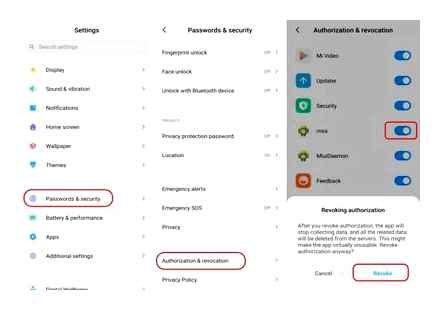
- In the settings, find the item “Applications”.
- Then click “All Applications”.
- Find in the list of programs “Carousel” and enter its settings.
- At the bottom of the screen, on the control panel, click on “Delete” and wait for the operation to finish, then restart Xiaomi.
Now you can be sure that there will be no ads on the Xiaomi lock screen, the system is clean.
This can be helpful:
Hi, my name is Timur. Since childhood, I have been fond of computers and the IT Industry, I like it, this is my passion. Over the past few years, I have been deeply interested in Xiaomi: ideology, technology and a unique approach to explosive business growth. I own many Xiaomi gadgets and share my experience of using them, but most importantly. solving problems and incidents that arise under unexpected circumstances on the pages of Mi-check.ru
Removing the pattern
I recommend that you first read the article on our website. There the situation is discussed in detail.
In general, the essence is as follows. we enter the password incorrectly several times, the system is blocked, it becomes possible to “remember”, enter the code from Mi / Google into the form. Just!
But what to do when this information is forgotten.
If you need to restore access to your Google account (through which most Android services work). here’s a link. https://goo.gl/3EBAJQ. and for the Mi profile, password reset is possible here. https://account.Xiaomi.com/pass/forgetPassword.
Dr.Fone Android Data Recovery
The software is paid, but useful. Here is the link to the official site.
Alas, the reality is that this is the only way to solve the problem and not lose contacts, software, personal files. Next, we will consider simple methods, but with complete removal.
How to Reset Xiaomi Password without Data Loss
How to unlock a Xiaomi phone if you forgot your password? I am sure that this problem worries many users of Android devices. In this manual, we will consider the current solutions that will allow you to save personal data. But I will immediately note that there are few such options, and most lead to a complete reset and removal of contacts, photos. Let’s look at the different options for resetting the PIN, application pattern. At the end of the article you can watch a detailed video.
How to unlock Xiaomi if you forgot your password?
- Enter the PIN incorrectly 5 times, the device is blocked for 30 seconds, and an inscription appears at the bottom right. “Forgot your password?”, Click on it, a warning will be displayed, read the conditions, agree, the smart should be restarted. Ready!
- Official utility Mi Unlock. You need to download it, install it on your computer, open it, enter the data for authorization in the Mi-account, then connect the device with a cable to the PC, after finding it, click on the “Unlock” button in the program;
- Via Google’s Find My Device. select a specific mobile gadget in the list above, and below click on “Clear.” It is important to connect to the network:
How to Reset Xiaomi 4x Password without Data Loss
The guide is relevant not only for the specified model, but also suitable to remove the lock on any gadget of the Chinese brand Xiaomi.
If, after turning on the device, you need to enter a four-digit PIN, but you do not remember it, you should follow these steps:
- Download the Reset_Lock archive from the link;
- Using a USB cable and connecting to a computer, we transfer the file to the internal memory of the smartphone;
- Turn off the phone, hold down the Volume up key and the power button. After 5 seconds, the Recovery mode will load. Here we look at the appearance. if you have the inscription Mi Recovery 3.0 in the corner, and below the button. Reboot (restart), Wipe Data (delete data) and Mi Assisstant, then we are dealing with stock Recovery. It is only useful in a situation where you are not trying to save information. In this case, feel free to erase everything, reboot and get a password reset;
then you’re in luck. You should select the item responsible for installing the update. Install / Apply Update, specify the path to the Reset_Lock archive and start the firmware. At the end of the procedure, we restart the Xiaomi smartphone (Reboot) and enjoy the result.
If the options listed above are not available in your case, you should install custom Recovery.
- If there is Root access (what is it, how to do it?), Then the easiest way is to download the TWRP application from Google Play, launch, select your gadget model from the list, download the corresponding img image of the current version for it, then activate it and get access to Recovery mode. And then you can follow the instructions I gave above;
- If there is no ROOT and there is no access to the device (since it is locked), it is worth trying a more advanced method. We are watching a video (in English, but very useful) or looking for information on the network specifically for your device:
Now you know how to unlock a Xiaomi smartphone if you have forgotten the password. Suddenly you have relevant and more advanced methods. share in the Комментарии и мнения владельцев.
A Xiaomi Phone Without Ads & Bloatware!
How to remove ads Xiaomi MIUI 11?
First of all, go to the smartphone settings and look for the item “Access to personal data”. In MIUI 10 it is located in the Advanced Settings menu, in MIUI 11 it is in Passwords and Security. In the list of applications, deactivate the checkbox opposite the MSA (MIUI System Ads) service, it is responsible for advertising in the operating system.
How to remove ads for Xiaomi Redmi Note 9 Pro?
To disable ads, you need to open the “Security” application and click on the “gear” in the upper right corner. Then we scroll the list of settings to the very bottom and uncheck the box “Receive recommendations”.
How to remove ads from Xiaomi?
To turn off ads in the Downloads app, you need to:
- launch the “Downloads” application and click on the three dots in the upper right corner;
- select the “Settings” item;
- disable “Receive recommendations”.
How to remove ads for Xiaomi Redmi Note 7?
Disabling ads in standard Xiaomi apps.
How to Remove all ads in Redmi Note 10 | Disable ads | 100% working
Open your phone settings and go to Applications. All Applications. Next, click on the three dots icon in the upper right corner, a menu will be displayed where you need to select “Settings”, and then turn off the “Receive recommendations” slider.
How to remove ads for Xiaomi Redmi 4?
Open your phone settings and go to Applications. All Applications. Next, click on the three dots icon in the upper right corner, a menu will be displayed where you need to select “Settings”, and then turn off the “Receive recommendations” slider.
How to disable Google Apps MIUI 11?
How to disable pre-installed apps on Xiaomi
First of all, go to the settings, in the search bar write “Access to data” and open the proposed item: In the list of applications, select those that you do not need. Click “Disable” (optionally, stop, uninstall).
How to disable ads Xiaomi w3bsit3-dns.com?
Recently, Xiaomi has started showing ads in the phone settings, to disable it, do this:
- Go to “Settings”. “Advanced settings”. “Confidentiality”. “Advertising services”
- Disable the parameter “Personal identifier”
How to remove ads in folders on Xiaomi (Redmi)
There are already quite a few articles on the pages of this site on how to disable ads on Xiaomi (Redmi), but in them I write about how to get rid of it in the entire MIUI shell, but some users want to remove it only in folders.
And, indeed, if advertising annoys you only in folders on the desktop, it is possible to disable it pointwise, without affecting the recommendations in the remaining system applications, moreover, no dancing with tambourines with firmware, ROOT rights or other clever methods is required.
Everything is done through the MIUI interface.
But first, I advise you to read the article on how to remove ads in MIUI altogether so that it disappears forever, moreover, without the slightest damage to the performance of Xiaomi or other system functions.
Now let’s turn our eyes to the desktop, enter any folder that you have, or create a new one. Make a double tap on the name, after which it will be possible to change it, and you will also see the coveted “Recommendations” button, by disabling which you will get rid of ads in this folder on Xiaomi. Please note: if, instead of double-clicking, you hold down the press, you will switch to another editing mode, in which it is possible to change the position of icons and other actions, however, access to advertising settings will be limited, do not confuse.
This can be helpful:
Hi, my name is Timur. Since childhood, I have been fond of computers and the IT Industry, I like it, this is my passion. Over the past few years, I have been deeply interested in Xiaomi: ideology, technology and a unique approach to explosive business growth. I own many Xiaomi gadgets and share my experience of using them, but most importantly. solving problems and incidents that arise under unexpected circumstances on the pages of Mi-check.ru
In the program “Security”
Despite the fact that this program cleans the phone from system junk, various pop-up banners with advertisements regularly appear in it. Their source is Xiaomi, and the user can easily turn them off. to do this, click on the gear icon in the upper corner of the screen, and then move the slider to the left next to the “Receive notifications” button.
Special program Adblock Plus
This application will cleanse your mobile device from all unnecessary things. A special version of the program is released for the Android operating system and can be downloaded from Google Play. After the first launch of the utility, you need to register a proxy server, following the prompts of the system, and then you need to set filtering by prohibiting the display of advertisements that appear in windows. The software allows you to block ads in various applications and games.
In addition, you can install the plug-in in the browser that is used on the smartphone. The application functions normally on all Xiaomi mobile devices, including Redmi Note 4.
How to disable ads on Xiaomi? This question worries many new Xiaomi owners who buy a phone and are surprised to find pop-up ads in pre-installed applications. Indeed, the Chinese do not hesitate to make money by embedding advertisements in the interface of the operating system. But you shouldn’t blame them because of this: the company sells its products at almost cost price, and advertising in MIUI is turned off quite easily.
The manufacturer promises that with the release of the new MIUI 11, this can be done literally in one click. In MIUI 10 and older versions of the proprietary shell, this is done with small crutches, in each system application separately, but even in this case, blocking takes no more than 5 minutes. We will show you how to disable ads in MIUI using the example of Redmi Note 7, but the sequence of actions will be the same on the rest of the company’s smartphones.
In MIUI settings
On smartphones Xiaomi Mi8 and 9, notifications are turned off in the same way. Any pop-up alerts on the system are generated by MSA. MIUI System Ads.
To disable the option, you must open “Settings”, and then. “Advanced settings”. Then you should go to the section called “Access to personal data” and find the name MSA in the list, after which you need to move the slider located on this line to an inactive state.
Deactivation of banners in “Music”
First you need to open the “Music” application on your smartphone and go from general settings to advanced. Here you should also deactivate the option called “Receive notifications”.
Ads in the Explorer app
It’s rarely used as a browser alternative, but it’s still available on Android. To make life easier for yourself, not to be nervous, turning on your smartphone, you can follow these steps.
- Go to Explorer;
- Open the left panel and go to Settings;
- In the Information section, turn off the slider next to “Receive recommendations”.
Disable recommendation access once, continue using it calmly.
How to remove ads from MIUI Cleaner in MIUI 10
MIUI Cleaner app also tends to show ads that can be removed if you follow these steps.
- Open MIUI Cleaner.
- Click the brush icon in the upper right corner.
- Click on the gear icon in the upper right corner.
- Click Get Recommendations to disable.
These steps will help you get rid of ads in Mi File Manager app.
- Open Mi File Manager.
- Click the hamburger icon in the upper left corner
- Click About.
- Click Recommendations to disable.
If your Xiaomi smartphone has any app folders, tap on the folder name (as if you wanted to rename it) and then disable promoted apps. This will remove promoted apps that appear in various MIUI folders.
How to remove ads from Mi Video in MIUI 10
These steps will help you remove ads from Mi Video app in MIUI 10.
- Open Mi Video.
- Click “Account” in the lower right corner.
- Click Settings.
- Set Online Recommendations to Off. This will get rid of advertising content.
- Set Push Notifications to Off. This will get rid of spam notifications.
MIUI 10 Mi File Manager (left) and Mi Browser (right) also have ads that can be turned off
If your phone is running MIUI 9, follow these steps:
If you are not sure which version of MIUI is installed on your phone, you will find this information under Settings under About Phone. Now check what is written next to the MIUI version.
The first step is to disable msa. Xiaomi has tried its best not to deactivate this service. In MIUI 9, disabling msa was used for two or three tries and you didn’t have to wait 10 seconds each time for the Revoke button. all that seems to have changed.
Make sure your Xiaomi phone running MIUI 10 is connected to the internet. You will not be able to revoke this permission offline.
- Now you have to wait 10 seconds before you can click Cancel.
- As soon as you click on this, you will see a message that reads: “Failed to revoke authorization”.
- You will see this error at least three to five times before this permission is revoked. Keep trying until you succeed.
After that, go to Settings, Advanced Settings, Privacy, Advertising Services, Personalized Advertising Recommendations, and set it to Off.
Several attempts are required to revoke authorization for ‘msa’, allowing ads to be disabled in MIUI 10
How to remove ads from Xiaomi phone
One of the biggest complaints about every Xiaomi smartphone is advertising in MIUI. Xiaomi doesn’t seem to find it necessary to provide its customers with an ad-free life even after they’ve paid for a smartphone.
MIUI is known for sending promotional messages via notifications from preloaded apps like Mi Browser, Mi Music and Mi Video. You can also see ads inside various preloaded apps, even with the latest update. MIUI 10.
Fortunately, there is a way to disable ads on Xiaomi smartphones with MIUI 10, such as Redmi Note 7 or Redmi Note 7 Pro. Follow the given list of steps below to remove ads from MIUI 10 on your Xiaomi smartphone.
How to remove ads from Mi Browser, Mi Security and Mi Music apps from MIUI 10
You can easily disable ads in Mi Browser, Mi Security and Mi Music apps in MIUI 10 using the Settings app on your Xiaomi phone. Follow these steps.
Go to Settings System Application Settings Security Get Recommendations. This will disable ads in Mi Security.
Now go to Settings System App Settings Music Get Recommendations Off This will disable ads on Mi Music.
Then go to Settings System Application Settings Browser Privacy & Security Recommended Off. This is one step to remove ads from Mi Browser.
To completely remove ads from Mi Browser, go to Settings, System Application Settings, Browser, Advanced, Set Start Page, and change it to whatever URL you prefer. This will disable the default start page that has a lot of advertising content.
How to turn off spam notifications in MIUI 10
Follow these steps to get rid of various app notifications in MIUI 10.
- Go to Settings Notifications App notification
Now scroll down to every app that sends you spam notifications and disable them. Note that this will block all notifications from the app, not just spam. Better to follow the instructions above if you just want to block ad notifications.
Disabling ads in Xiaomi smartphones
Where can you find ads in MIUI? For example, in the “Security” application, in the same place in the “Cleaning” section, in the “File Explorer” application. Let’s try to disable it completely. This is especially true for Xiaomi smartphones.
All manipulations you do at your own peril and risk. MiGid is not responsible.
Go to Settings. All Applications. We find the applications “Security” and “Explorer”, clear their cache and everything else. We also disable Internet data transmission.
Go to Settings. Advanced settings. Privacy. Advertising services and disable “Personal identifier”, “Quality improvement program”, “Send diagnostic data”.
MIUI has only three applications that are responsible for advertising in the system. That is, you need to block Internet access for these applications in order to remove ads. There can be 2 applications each. You need to disable and delete everything with the following names:
- Analyticsm
- Mab
- Msa
We go to the application Security. Traffic. Data transfer. System applications and block the transfer of data from these applications.
Further in the settings go to the tab “All applications” and at the top right you will see 3 dots: click, select “Show all applications” and use the search above to find advertising applications.
If you can delete it completely, delete it, if not, then delete the updates and turn off the data transfer over 3g / 4g in the same place and click “Clear cache”, then “Clear all”. After that, click close at the very bottom.
Next, you need to enter each standard application on a smartphone, check and disable it in the settings of each standard application, where you will see the inscription “Receive recommendations”. this is advertising.
After all the settings have been made, you need to restart the smartphone. Look
Application “Security
Open the “Security” application and click on the gear icon (“Settings” menu) in the upper right corner.
At the bottom of the settings menu, disable the Receive recommendations item
Taking this opportunity, we will remove ads from the Cleanup application. In the same security settings, we find the corresponding item:
Disable ads in the Themes app
As you can see, Xiaomi is full of ads. But all of it can be turned off if you know where to look.
By the way, the screenshots use Smart Keyboard Pro.
Disable Browser Ads
- Open the Browser application;
- Open the menu;
- Select settings;
- Open the Security section;
- Disable Service Personalization.
Disable ads in the Security app
- Open the Security app;
- Go to its settings;
- Disable Receive Recommendations;
- Go back to the previous step;
- Select the Cleaning item;
- Disable Receive Recommendations;
Or you need to open the “Security” application and click on the “gear” in the upper right corner. Then we scroll the list of settings to the very bottom and uncheck the box “Receive recommendations”.
Disable ad personalization
- Open the settings;
- Go to Advanced Settings;
- Go to the Privacy section;
- Select the Advertising services item;
- Disable Personal ID
Disable ads in folders
Another place where ads can pop up are folders on the desktop. To remove it, you need to open any folder and click on its name. After that, turn off the item “Recommendations”.
Disable advertising in folders
Open the folder and click on its name, then turn off the recommendations, as shown in the screenshot below.
Disable ads in the Music app
- Open the Music app;
- Open the menu;
- Open Settings;
- Go to Advanced Settings;
- Disable Receive Recommendations
Open the “Music” application and go to the settings, which are in the side menu. Then we open the item “Advanced settings”. At the very bottom we find and disable the item “Receive recommendations”.