How to call from the computer to the phone
How to call from the computer to the phone
The phone has long been an essential attribute of any modern man. It allows you to communicate with family members, friends, colleagues, business partners, friends, etc.д. However, today the phone is not the most convenient and advantageous means of communication in all situations.
For example, if you need to call a person who is in another country, then you should be prepared for quite substantial costs. That is why for many people the real alternative is Skype and similar services, which give you the opportunity to call for free from your computer to another computer connected to the network. However, calls to phones using such services are paid, which significantly limits the user. Service calls.Online offers the best alternative. With our help any user has an opportunity to call from his computer to almost any phone for free over the network.
What software do you need to make calls from your computer??
Of course, to call from a computer, you need programs that allow you to make a call. The easiest and most obvious solution is messengers. Call via them simply and free of charge, but only to those contacts who are also using messenger and are currently in the network. You can also call a landline or subscriber who does not use messenger, but this is a paid service.
How to call via Skype from your computer
One of the most popular programs for calling and messaging. The interface is simple, user-friendly and will not cause problems even for inexperienced users. To start a regular call, just select the desired contact from your contact list and click on the handset in the upper right corner. If you want to talk on video call, click on the icon of video camera.
To call from Skype to your landline number, click on “Calls” and select “From Skype to phone. The program will propose you to recharge the account. After depositing the required amount of money, enter the number and start the call.
Viber
Just like in the previous example, with Viber you can make free calls to subscribers who are using messenger and are currently online.
In order to make calls via Viber from PC or laptop it is necessary to install the client of the program from the official site and synchronize it with the version on your smartphone by scanning the QR-code that will appear in the window of program on PC.
To call a landline or a person who does not use Viber, you will have to top up your account or pay the tariff, and then you can dial up and make the call. Read more about Viber Out and calling rates here.
Telegram and WhatsApp
Through Telegram and WhatsApp, you can only call the numbers of subscribers using the messenger. To start the call, select the subscriber and click on the handset icon at the top of the program window.
For a small fee / Cheap
A nice service that allows you to call some individual countries for free (Russia, unfortunately, is not one of them). But for a small fee you can call anywhere and talk a lot.
For example, a minute of call to Megafon costs 0.039 dollars, t.е. 100 minutes will cost 3.9. which is about 240 (at the current exchange rate).
The call to Megafon costs 0.039 dollars
You can recharge your account in many convenient ways: by card, Yandex-money, Kiwi, etc.
Probably one of the most famous programs for chatting on the Internet. By the way, calls between PCs over the network are free, even if you arrange a large audio or video conference.
By the way, at the beginning of the 21st year there is a promotion in Skype. for a whole month you can try to call for free.
For calls from PC via Internet to landline or cell phones you will be charged a small fee (you will have to pay a little money).
Thus, having put some dollars. it is possible to provide yourself a convenient reserve channel of communication with all World!
Skype: Rates / For users from Russia
A very popular app for cell phones: allows free Internet calls to all those who have the same app installed (you can save on international calls).
In addition, in Viber, it is convenient to create conferences and chats, to communicate in your circle of interests, among dozens (hundreds!).
Viber main window / as an example
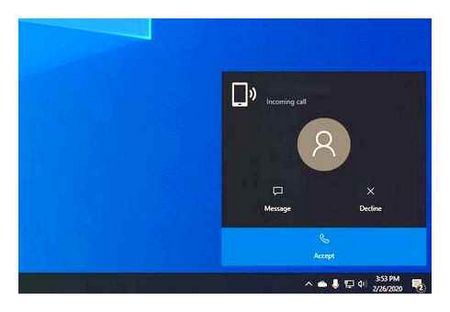
To start calling, visit the manufacturer’s website and download the client for your OS version. Then launch it, and enter your account details. Calls to cell phones cost a certain amount of money, e.g. within Russia it costs around 6 dollars per minute.
Note: Use Viber Out to call both landlines and mobiles over the Internet. Viber Out is available on iOS, Android, and Windows devices, as well as Viber for PC.
Quite an old and famous service from the Russian manufacturer (released in 2003) Back then, the Internet was a rarity in some cities. ).
With Agent, you can communicate in audio and video format for free with anyone who also has this program. For calls to cell phones through the network. you need to pay some costs the company And, the price is not so big, for example, in Moscow only 0.65 /minute!
Agent. stylish, beautiful and convenient! / Screenshot by way of example
Note : You can only install the agent on computers (laptops) running Windows or Mac OS. By the way, there is a browser version of the program available.
How the “Your Phone” app works
Microsoft has added calling functionality to the firm’s “Your Phone” app, through which Android devices communicate with Windows-PCs. Now users can not only receive notifications from the smartphone on the computer and send messages in messengers from it, but also make and receive calls, even if the smartphone is not nearby, as well as transfer an ongoing call from the smartphone to the computer, if the need arises.
Microsoft has not yet disclosed information about the minimum distance of the smartphone from the computer, on which the function of making calls will work, but specifies that the distance can be “significant”. But since the devices communicate with each other over the same Wi-Fi network, the functionality of the function will most likely be limited by the range of the wireless interface and the barriers that are in the room. However, if the network signal is strong enough, the degree of separation can even exceed a hundred meters.
Programs for calling via the Internet on a cell phone
Call from a computer to a cell phone for free you can use programs that are distributed freely in the global network. The main purpose of appropriate software is to ensure the communication of compatible devices through voice and video calls, if the users wishing to communicate online. Calls to mobile and landline numbers are usually charged at lower rates than those of phone operators. However in some cases it is possible to make completely free calls over the Internet.
Voice and video calls through the global network support Viber, WhatsApp, Skype, Agent and other programs. The demand for such programs is due to the fact that communication between users is real-time and free of charge. The programs themselves do not take much space in the computer memory (not taking into account the volume of transmitted and received files). Besides calls this software allows to send text messages (chat), including creation of groups of contacts, and also to exchange various files. However, it is not always possible to make free calls to mobiles and landlines.
Programs for calls via Internet are constantly improving, becoming more and more convenient for users and interesting in design. However, the widespread transition to this connection is hampered by limited Internet coverage areas. The quality of such communications depends directly on the speed of the Internet connection. If there is no high-speed access to the global network, then users will not be able to make a conversation without interruptions.
These programs are relevant to people who spend a lot of time at the computer. With their help, for example, it is possible to work remotely, to conduct training and interviews. over, it is more convenient to use the additional functions related to sending and receiving files on your computer. Data synchronization allows you to use software that supports this function simultaneously on all user devices.
2.1. Viber
Viber is one of the most popular applications, which provides communication via voice and video calls between people all over the world. It allows you to synchronize contact and other information across all of your devices. With Viber you can forward calls from one device to another. Software includes versions for Windows, iOS, Android and Windows Phone. There are also versions for MacOS and Linux.
In order to start using Viber, you need to download the appropriate version of the program for your operating system from the Internet (you can do it at the official site). After installing the software, you must enter your phone number, after which all Viber options become available to the user.
Viber does not require registration, you just need to enter your cell phone number. Regarding the cost of calls.it can be found here. The most popular destinations and cost of calls:
2.2. WhatsApp
WhatsApp is considered the leader among similar programs used on mobile devices (over a billion users worldwide). This software can be installed on Windows and Mac computers. In addition, you can also use the online version of the program. WhatsApp Web. An additional advantage of WhatsApp is the confidentiality of your calls, ensured by end-to-end encryption.
To start using WhatsApp on your computer, you need to install and activate it in your phone. Then you should download the program for the corresponding operating system from the official website. After downloading and entering the phone number, you can make voice and video calls to the cellular numbers of other WhatsApp users. Calls to other numbers in this program are not available. These calls are absolutely free.
2.3. Skype
Skype is the leader among programs installed on personal computers for calling phones. Supports Windows, Linux, and Mac. no need to enter your phone number. Skype is primarily designed for HD video calling. It allows you to create group video chats, exchange messages and files, and show your screen. Calls can be made in other languages.

Skype gives you unlimited calls to landlines and mobiles in a number of countries (only free for the first month on the Mir plan). You need a compatible device and software, which you must download from the official site. To get free minutes, you need to enter your payment information.
At the end of the trial month, calls to local numbers in Russia will cost 6.99 a month. You can buy a package of 100 or 300 minutes for 5,99 and 15,99 respectively, or pay by the minute.
2.4. Agent
Agent is a program from the developer of a popular Russian e-mail service, which allows you to make voice and video calls to other users over the network. You can also use it to make calls to cell phones (for a fee, but at cheaper rates). Supported on Windows and Mac operating systems. To make calls to mobiles, you must deposit money in your account. Payment methods and tariffs can be found on the official website.
General Information
If you are interested in the topic of calls to the phone using a computer, we believe that it has the technical ability to do so: sound card, microphone, speakers / headphones or audio headset are available, and to dwell on this subject separately is not necessary. Although it is still worth mentioning that a direct impact on the quality of communication during a conversation with an Internet telephony will have a stable and high-speed Internet connection.
So, you can make a call in two ways, using either the online service, where a call is made directly from the site: you just dial the phone number on the electronic keypad in the browser window and make the call, or using the pre-installed on your PC program. As a rule, you can download it free of charge from the official site. The first option is convenient for infrequent single calls, as there is no need to occupy space on your hard drive with infrequently used programs. If you make calls on a regular basis, it is preferable to install the necessary software once and have faster and easier access to the service, the ability to add a list of contacts and other features that simplify life.
Note that whichever way you choose, you will most likely have to register. But often registration brings its own bonuses in the form of free minutes or recharge for the n-th amount, giving the opportunity to make a test call. Read more about this in the description of each specific service.
How to call from a computer/laptop to the phone for free September 2017
Let’s understand how to call from computer to mobile or landline phone for free. Let’s also consider the advantages and disadvantages of services.
This is a question many people ask themselves, since the fees for ordinary communications services are constantly going up. Here are some ways to make free calls through a computer connected to the Internet.
Here we will not mention those applications that “communicate” with each other, such as Skype, Viber, WhatsApp and others. Most of the leading companies in this industry provide only paid services. you can call from a computer to a mobile or landline phone for a certain amount of money. But there are services that allow you to make calls for free.
Evaphone.ru
The most advanced VR-glasses for smartphones iPhone and Android, as well as for the computer.
Easy to use service. To make a free call, you just need to dial a number using the virtual keyboard. The service is run via IP telephony. It is possible to make two free calls in one day. But even without them, the of Evaphone are much lower than those of mobile operators. Communication is of two types, voice. The service is available to send SMS, but it is only a paid service. One of the main advantages of the service is a user-friendly and intuitive interface.
Advantages
- Ability to make calls to any country.
- Free calls.
- Pleasant interface.
- Supports a variety of payment methods.
Disadvantages
- During the dial-up, they scroll through the obligatory advertising in both paid and free status.
- Free calls are limited to two minutes.
- Technical support is not without problems.
FreeCall
This program allows you to call anywhere in the world. You can download the client for free on the web. But in order to make calls you should have at least 10 euros on your account. Only after the money appears in a virtual purse of the user, he will have access to 300 minutes of free unlimited calls.
Disadvantages
- The project is commercially oriented.
- The need to have a positive balance on the account.
- You have to install the application.
- The quality of communication leaves much to be desired.
- Unsatisfactory technical support.
Flash3Voip.com
Easy to learn the service. On its home page, there is an interactive phone and a guide on how to use it. But the manual is in English only. But you can do without it. it helps to have a pleasant to the eye, understandable interface. Calls are available to 30 destinations. No additional software installation is required. All manipulations are performed on the service website. For your convenience, you can open the virtual phone in a separate browser window. Video calls available. Free communication is limited to five minutes after which charging is started.
Advantages
- HD video calls (if camera you use allows).
- Convenience and simplicity of use.
- Five free minutes.
- Multiple payment methods.
- Saving of video calls in mp4 file.
PokeTalk.com
The service allows you to make free calls both from your PC/laptop and from a mobile app. The service offers 50 free calls per month for no more than 10 minutes a day. Subsequent communications are charged per location (country) of subscriber. The services are quite profitable, but the site is not popular, for unknown reasons. And that’s given people’s passion for free services.
Advantages of
- Calls all over the world.
- Support for PC and smart phone.
- Decent conditions for free calls.
- Interface is user-friendly, with Russian language support.
- No ads. There are no annoying pop up banners with intrusive marketing like “free download android movies via torrent.
Calls.online
The service allows you to make calls worldwide. You don’t need to download the app. Everything happens right on the site. You can make a free call without registration. But its time is limited to one minute a day. Registration gives you many advantages including extra free calls. The site has an ongoing lottery and its winners get free minutes for free calls. You don’t need any special skills to use the site, everything is clear and understandable. You can use a virtual phone with a real keyboard.
Advantages of
- Free calls to landlines and mobiles.
- A large number of communication directions.
- It is an online service, you do not need to install additional software.
- Registration is not obligatory.
- Ease of use.
Disadvantages
- Without registration, you can make only one call a day of no more than sixty seconds.
- Not all regions of Russia are available.
- Price for long-distance calls is the same as the price within the region. So, to call another person in your city will have to pay as for a long distance call.

There are many services for making free calls from your computer. This diversity will help you choose the right platform for any demanding taste. But all of them have restrictions on free calls: talk time, number of calls, etc. д. So it’s wise not to opt for one particular service, but to use several as needed.
iCall
Read also: How to call at the expense of the other party on Megafon: Useful instruction
The iCall app allows free calls to the U.S. or Canada with a call limit of five minutes.
Calls to other countries require payment.
But it is possible to organize conferences with a maximum of ten participants, to exchange documents and to correspond.
The service is worth downloading if you need to make calls to the U.S. and Canada, because only calls to those countries will be free.
Read also: How to call on expense of the other party Beeline: The quickest way
The once-popular messenger also introduced free calls.
Now you can talk in full screen mode; video calls are made at a resolution of VGA 640480 pixels.
Click once to switch from a video call to a voice call.
Switching is done without lagging or cutting off communication.
In the past, ICQ users could call any landline or mobile number across the planet.
But then they closed this feature, leaving free calls only to the messenger.
Read also: How to call at the expense of the interlocutor of MTS: A useful guide
The service began as a light version of ICQ, but now has its own messenger.
When you first download the service, you will be offered to set up your audio and video calling devices.
To make free calls, select the recipient from your list of contacts, and press to select the type of call, in the menu that opens, select “Call on the phone”.
Price on calls is in the special tab, but each connection will cost 90 cents.
Only QIP users can call each other for free.
HOW TO CALL FROM A COMPUTER TO A PHONE? FREE CALLS ONLINE!
Call a cell phone from a computer is quite real. And you can use both online services for calls to cellular phones and programs for communicating with mobile versions.