Asus reveals PCs, laptops that can upgrade to Windows 11. Asus Windows 11
Asus reveals PCs, laptops that can upgrade to Windows 11
Windows 11 is official now, and more OEMs are jumping aboard to the new OS. For its part, Asus is making it easy for consumers to know if their PCs and laptops can upgrade to Windows 11.
Consumers who brought recent Asus laptop models can rest assured that theirs will get Windows 11. Users who revel on the latest ZenBook Pro Duo 15 OLED laptop, ZenBook Duo 14, ZenBook 13 Flip OLED, or even the ZenBook 13 OLED can enjoy a much streamlined experience with Windows 11 later this year. As for other laptop lineups, Asus got their backs too as Windows 11 will come as a free upgrade for ProArt StudioBook, Zenbook, and Vivobook laptops.
Meanwhile, gamers out there will be delighted to find that the new OS is coming to their ROG Strix, Zephyrus, and Flow gaming laptops and desktops as well as TUF Gaming ones. The same goes for business owners of ExpertBook laptops and ExpertCenter desktops.
Of course, there’s a full list of Windows 11-ready Asus PCs which you may view here.
Ready for Windows 11
Users can download the latest PC Health Check from Microsoft to see if their PC meets all the necessary requirements for running Windows 11. It’s free — and you can download it directly from Microsoft. Compatible PCs will receive the update later once Microsoft rolls it out to the public. Users with these PCs may back up their files to OneDrive for ease and peace of mind.
Asus PCs with Windows 11 right out of the box are also coming soon. Users may wait for new Asus PCs later in the year to get the new OS for free and right out the box.

AMD announces Ryzen Z1 chips for handheld PC gaming
The specs have already leaked and the ROG Ally is being officially announced on May 11. So, it comes as no surprise that AMD has finally officially announced the AMD Ryzen Z1 and Ryzen Z1 Extreme processors. This pair of chips is powering the much-anticipated handheld console from Asus, the ROG Ally.
Let’s get technical
So, what is the Ryzen Z1 series bringing to the table? AMD says it features up to 8 cores and 16 threads with the efficiency of “Zen 4”. Zen 4 is a CPU microarchitecture designed by AMD found in their Ryzen 7000 series of processors.
What does that mean for devices equipped with it? Stunning visuals, long battery life, and just a satisfying portable, high-performance gaming experience. The AMD RDNA 3 architecture-based graphics is built right in. That ensures smooth rendering of graphics-heavy games.
Watch ROG reveal Strix Scar Series Laptops (with Windows 11)
Like any gaming-centric AMD-powered device, you can customize your experience with the AMD Software: Adrenalin Edition. Features like AMD Radeon Super Resolution2, Radeon Chill, Radeon Image Sharpening3, AMD Link4 can boost performance and improve battery life.
The new processor series also supports USB4. This means ease of connectivity to peripherals like external storage and display devices, as well as the latest LPDDR5 and LPDDR5X memory standards.
Ryzen Z1 — 8 Cores, 16 Threads; 12 AMD RDNA 3 compute units; 24MB cache Ryzen Z1 Extreme — 6 Cores, 12 Threads; 4 AMD RDNA 3 compute units; 22MB cache
What else does it work with?
The AMD Ryzen Z1 series is not just for gaming. It’s compatible with Windows 11 and other operating systems. That means popular social and productivity software will also work on devices equipped with it.
Availability
AMD Ryzen Z1 processors will be available first in the Asus ROG Ally. information about the Asus ROG Ally availability and pricing will be announced by Asus on May 11.
We asked AMD if we can expect the processors to appear in other handhelds. As of writing, they have yet to respond. We’ll update this space once they do.
Uperfect X14 Pro Wireless Lapdock Review
AKA The untapped potential of the modern smartphone
Whether you’re aware of it or not, we have long passed the line where mobile devices have enough horsepower to be viable laptop or desktop replacements.
Apple’s “What’s a Computer?” campaign has shown that the iPad was way closer to a MacBook than ever before. Samsung, on the other hand, already has its DeX desktop interface software. It has been baked-in with its flagship phones since the Galaxy S8. Other major smartphone manufacturers have followed suit with similar software since then.
Hell, even Google has been developing a native “Desktop Mode” since Android 10. It’s yet to receive an official release as of Android 13. However, it still speaks a lot about the capacity and the potential of mobile devices to make the jump toward the big-screen leagues. With all of that happening, here comes Uperfect with a lapdock that promises to take advantage of all that untapped power.
Long time coming
Before everything else, let me say that I’ve been asking for something like this from smartphone brands and third-party accessory developers for a long time now. lapdocks, please. As an incredibly busy person who relies on my phone for my daily tasks– there are days when I live off of my Samsung Galaxy S22 Ultra entirely. I work within Samsung DeX via a USB-C to HDMI cable hooked up to a monitor.
I’ve used both the Samsung DeX Station and DeX Pad extensively in the past. I’ve even extended my home setup to accommodate space for an extra monitor hooked up to the DeX pad. This way, I can access my phone working interface at home. So for this review, I will primarily be using the Samsung DeX environment for my usage experience with the Uperfect X14 Pro.
Why the lack of lapdocks?
Back to the topic at hand: 2023 smartphones are strong enough to be laptop substitutes, but they don’t see widespread use for a few reasons. First, there is a lack in the market at large for viable laptop or desktop form factor substitutes. And more importantly, we as consumers just haven’t collectively decided on an acceptable and ergonomic solution to run our overpowered smartphones as mid-level laptops and desktops. There is still much innovation required in this space to be fully mainstream.
This is where Uperfect comes in, with a form factor that not only looks viable, but also straightforward enough to be understood even by the most tech-averse luddite. Their X14 Pro Wireless Lapdock looks, feels, and works like a laptop. But with two big twists: it’s a fraction of the cost of a proper laptop, and it needs your phone to power it.
Old parts, new tricks
If you think about it, there is technically nothing revolutionary about the hardware of the Uperfect X14 Pro. Its the combination of two technologies that has existed for a long time now– portable touchscreen monitors, and a wireless keyboard and trackpad.
But the way they’re implemented is much more unique. It extracts a desktop experience from your phone and presents it in a familiar, intuitive, and expanded laptop interface.
A laptop on a diet
Starting with the outside, the Uperfect X14 Pro is solidly built. Its 2.76lb weight feels sturdy in the hand, and you can instinctively feel there are no empty chambers inside. The hinges are strong enough to combat display wobble, and there’s barely any deck flex.
It’s got the workings of a premium laptop; an all-aluminum build, all edges are finely chamfered, no pointed corners, and a pristine grippy finish. Its svelte housing is improved by the fact that there are no branding nor legal and industry compliance logos printed on its body. The most you get are port labels, and that’s it.
Yeah, it’s a sleek and stealthy device, measuring at 323mm across, 218mm deep, and 15mm thick. Since it doesn’t have much in the way of computing boards in its internals, it can be made almost impossibly thin. It also lacks vents, because there is no processor, GPU, or RAM inside to produce any heat.
The Uperfect X14 Pro’s slim frame houses a 10,800mAh battery. It charges at a max of 20W through USB-C. Uperfect claims it can get a maximum of six hours of usage after three hours of charging. This aligns with our findings.
While a six-hour screen-on time is impressive for a small laptop, a three-hour charging time can be considered slow by modern standards. That’s especially true when laptops of this size are starting to standardize a 65-100W charging through USB-C. This maxes out batteries within 30 minutes. If you’re using the X14 Pro as a daily driver, there’s no going around it– you’re plugging this in at the end of every day. At least, it’ll look good on your nightstand.
It’s got the right ports, but not the ones you expect
Speaking of plugging stuff in, all of the ports are well-machined and placed ergonomically. But while technically lacking in the context of a laptop, it’s abundant in the context of a lapdock.
It’s got a USB-C port that supports display throughput, as well as a mini HDMI. There is a separate USB-C charging port that supports 15W charging, right beside a 3.5mm audio out, and a microSD card slot.
This port selection is fine for me for the most part. If there’s anything I would like to see added or improved in future versions of the product is the addition of data passthrough to the charging USB-C port. Or hell, even just add another USB-C port for data, so users can connect an expansion dock to plug in external hard drives or wireless peripherals.
Audio apprehension
Also, upon first look at its I/O, I was immediately worried that placing the 3.5mm port right beside a power input port would result in powerline noise when using wired audio. And that worry rings true, as the powerline and the 3.5mm are not shielded properly from each other, and as such have audible(albeit low-level) high-frequency noise.
It’ll be fine for most, but for people looking to sit back and relax with some music in a quiet cafe somewhere, this ain’t the device to do it with, chief.
And while we’re on the topic of audio, don’t expect the Uperfect X14 Pro to impress you with its pair of 1W speakers. They sound thin and weak, which is to be expected of laptops of the same size, but it’s worsened by the fact that there are no vents on the laptop.
Remember, sound is vibration propagated through air, and the more air a speaker has access to, the better and louder it generally sounds. Unfortunately, the air access afforded by the perforated holes at the front of the keyboard is not enough for the Uperfect X14 Pro speakers to perform properly.
A delight to work on
Moving down from the speakers, the Uperfect X14 Pro comes with a solid white-backlit keyboard with full-scale keys that offer comfortable key travel and response. I typed out this whole article on it, and the ergonomics are on par with some of the best slim and light keyboards out there. The trackpad feels great too. While it’s a bit too sensitive for my taste and lacks functional palm rejection, it is of a good size, has a satisfying tactile click, and is comfortably responsive.
Not quite the looker, but it’s a good one nonetheless
And lastly for outside features, the screen. The Uperfect X14 Pro has a 14-inch 1080p IPS 10-point touchscreen that runs at a 60Hz refresh rate. It does have some thick bezels and a chin on it, but it’s not enough to be distracting.
It covers 100% of the sRGB color spectrum and even has a dedicated sRGB mode for those who need to work with a color-neutral screen. This seems to be right on par with the needs of users that I expect this product to be for. It’s a modest screen with great color reproduction and response times.
Brightness might be a bit lacking for some, especially the crowd that would prefer to use this lapdock in a bright cafe or under direct sunlight. But for every other situation, the screen can function pretty well.
One other feature of the panel is it has a 360-degree hinge, meaning it can also be used in tent mode, display mode, or in tablet mode. All these uses have their times when they can be maximized, but this feature could’ve been served better if it also had stylus support. If it had that, it would’ve been the perfect companion piece to my S22 Ultra and its S-pen.
Last thing to note about the screen: unlike regular laptops, it does not have a webcam in its top bezel. But then again, you are going to be connecting this to your phone, so just use the camera on that.
Is it time to cut the cord?
So far in this article I’ve only written about my (mostly) great experience on the Uperfect X14 Pro. While they are all valid, those praises only apply when I have my phone plugged in via USB-C.
Availing of the wireless mode, sadly, just downgrades every bullet point of the experience to ‘meh’ status. When wireless, the screen I’ve praised now has blocky compression artifacts. There’s also a huge input delay for both typing and touchpad control– not to mention the fact that in wired mode, the touchscreen functions as expected; but when using the touchscreen in wireless mode, the screen struggles with locating the exact point of the touch and just ‘approximates’ all your touches and gestures, leading to a whole lot of misclicks and accidental drags. So you’re going to be stuck using the trackpad anyways.
Even audio is affected when forgoing the wire; wired and speaker audio gets compressed to all hell in wireless mode. So yeah, objectively the best usage experience for the Uperfect X14 Pro Wireless is when you don’t use it in Wireless mode.
So you might be thinking, ‘alright, so I’ll just use it in wired mode all of the time then’. Well, that’s the thing– when we’re using laptops outside of the comforts of our desks, we usually don’t connect anything to it, not even the charger. It’s hard to prop it up on your lap in bed to watch media off of it. It’s hard to use it while in the back of a moving vehicle, because you’ve got this fragile, semi-hard USB-C cable coming off the side of it, connected to a heavy phone with a fragile USB-C port as well.
Wired vs wireless
Wired vs wireless — It’s always an active choice. Do you stand the cable coming off the side in the name of better performance? Or do you use it in wireless mode, keep the phone in your. and settle for not getting the best performance or responsiveness? For me, I’d always take the wired option.
Apart from that, there are some more major changes to the Uperfect X14 Pro experience compared to using a laptop. The glaring one would probably be the heat. Since there are no actual processing components inside the body, it doesn’t heat up like a normal laptop. You can keep it propped up on your lap the entire day and it’s not going to cook your nether regions.
However, since all the computing power is served by the phone, you might want to take your phone out of your It’s prudent to set it on the table while using it with the lapdock because it’s going to get toasty.
You also have to watch the battery of both your phone and the Uperfect X14 Pro. It does come with passthrough charging so you can charge both the lapdock and your phone just by hooking up one charger. But at 20W, you’re going to be slow charging most of the time, and just keeping their batteries at current levels during heavy use.
Is the Uperfect X14 Pro Lapdock your GadgetMatch?
If you ignore the phon hanging around the side of the Uperfect X14 Pro all the time, you would think that this was a pretty expensive and high-performance laptop. Of course, the reality of that assumption highly hinges on you having to connect a flagship phone to get a flagship experience.
But let’s say you want to plug in an older-model Samsung S phone that can’t really promise snappy 2023 flagship phone performance. Take that software goodness away, and you’re still left with the premium-feeling hardware of the Uperfect X14 Pro. It’ll make your user experience still somewhat palatable.
I can wholly recommend this product for people who, like myself, like to live off of their phones as their main computing gadget. It gets the job done, usage is just like using any laptop you’ve ever used before.
At US 390 right now on the Uperfect website, it’s not much of a spend for great hardware. It gives you a new dimension to your smartphone experience. But before buying, please check if your smartphone has a desktop interface option. Oh, and please use it in wired mode. Wireless lapdocks still have some ways to go before they can be considered the ‘true’ experience for these products.
Interested in buying any of Uperfect’s monitors? Use our code upon checkout: GadgetMatch50.
Brands like HP, Asus, and Dell have confirmed the names of the laptop or PCs that will support Microsoft’s latest Windows 11 OS.
Microsoft Windows 11 is officially here.
Microsoft has officially announced Windows 11, but the new OS will be coming later this year. Ahead of its release, brands like HP, Asus, and Dell have confirmed the names of the laptop or PCs that will support Windows 11. Realme has also hinted that its upcoming laptop will ship with Windows 11 out of the box. Read on to know more about the list of laptops that will get the new Windows OS.
Ad-lite experience
Access to premium stories
Access to ePaper
Ad-lite experience
Access to premium stories
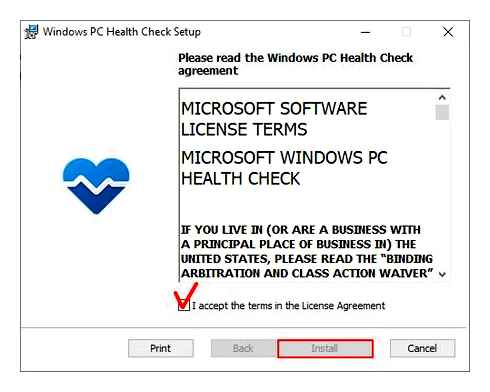
Access to ePaper
Asus laptops with Windows 11
Unlike HP and Dell, Asus has already published a list of the devices that will be getting Windows 11. Users will be able to install Windows 11 when the free upgrade rolls out later this year. We have mentioned most of the laptops from Asus, but you can check the full list here.
“Windows 11 provides a calm and creative space for pursuing your passions, delivering fresh experiences on revered Asus products — from ultralight Zenbook laptops to powerful ExpertCenter desktops. The upgrade rollout plan is being finalized and is scheduled to begin late in 2021 and continue into 2022. Specific timing will vary by device. Certain features require specific hardware,” Asus said.
The full list of Asus PCs getting Windows 11 is below:
ProArt Studiobook One ProArt Studiobook Pro X ProArt Studiobook Pro 15 ProArt Studiobook Pro 17 Zenbook Pro Duo 15 OLED Zenbook Pro Duo Zenbook Pro 14 Zenbook Pro 15 Zenbook 3 Deluxe Zenbook S Zenbook S13 Zenbook Flip S Zenbook Flip 13 Zenbook Flip 14 Zenbook Flip 15 Zenbook Flip 15 OLED Zenbook UX310 Zenbook UX311 Zenbook 13 OLED Zenbook 13 Zenbook UX410 Zenbook 14 Zenbook 14 Ultralight Zenbook Duo Zenbook Duo 14 Zenbook 15 Vivobook Pro 15 Vivobook S13 Vivobook S14 Vivobook S15 Vivobook Flip 12 Vivobook Flip 14 Vivobook Flip 15 Vivobook 14 Vivobook 15
HP laptops with Windows 11
HP has confirmed that the products that are already shipping in the laptop, desktop and workstation categories are Windows 11 ready. The company will also be adding the badge for Windows 11 compatibility now. This will make it easier for users to buy a PC or laptop that will get the new Windows 11 upgrade later this year.
The laptops that fall under HP Spectre, HP ENVY, and HP Pavilion categories will get the new Windows OS. These include HP Spectre x360 14, HP ENVY x360 15, and the HP Pavilion All-in-One. The new HP OMEN and HP Victus portfolios are also compatible with Windows 11. These categories include OMEN 16, Victus by HP 16, and the OMEN 30L Desktop. HP also mentioned that select SKUs from the HP Elite and HP Pro portfolios, including the HP Elite Dragonfly G2, also support Windows 11.
Dell laptops with Windows 11
Dell hasn’t yet revealed the list of devices that are compatible with Windows 11, but has revealed that that most of the laptops will receive the new OS. These include Dell XPS 13, Dell Alienware m15 Ryzen Edition R5, and Dell Latitude 9420.
“Customers can continue buying PC’s from Dell today with confidence. All Windows-based Dell PCs on Dell.com meet the Windows 11 system requirements and will be eligible for a free upgrade after it is available,” Dell said.
Note: The brands have mentioned that most of their PCs or laptops will get Windows 11. If you want to know if your laptop will support Windows 11, then try the below-mentioned method.
How to quickly check if your PC will get Windows 11?
Users just need to download the “PC Health Check app” from the company’s official website. You can use this app to see if your current PC meets the requirements to run Windows 11. Once you download this app, complete the installation process and click on the “Check Now” button to check if your PC is compatible with Windows 11.
If so, you can get a free upgrade when it rolls out. The app will also inform you when the Windows 11 update is ready to install.
These Dell, HP, Asus and Acer PCs are ready for Windows 11
Windows 11 will begin rolling out to devices later this year, with testers in the Windows Insider program getting the early bits next week. Ahead of the wider rollout, PC makers – Dell, HP, Asus, and Acer – have shared the list of devices supported for Windows 11 upgrade.
Most modern devices that shipped with Windows 10 should have no problem handling Windows 11. According to Microsoft officials, you’ll need a processor that’s at least 1 GHz faster with TPM 1.2 or newer support, 64GB of storage and 4GB of RAM. You’ll also need a Microsoft account if you use Windows Home.
How to Upgrade to Windows 11 for FREE
The big question is what devices will be able to run Windows 11? Thankfully, leading PC makers have shared a list of devices compatible with Windows 11.
List of Dell PCs eligible for Windows 11
Every Dell Windows 10 PC sold through the company’s e-commerce platform would be eligible for the new operating system, according to the company. Additionally, older devices will be supported as well.
Here’s a list of devices tested by Dell for Windows 11 upgrade:
- Alienware desktop and laptop
- G-Series desktop and laptop
- Inspiron desktop and laptop
- XPS desktop and laptop
- Vostro desktop and laptop
- Latitude
- OptiPlex
- Precision Workstation
- Mobile Precision
As you can see in the above list, the most popular products – Alienware, Inspiron, XPS, Latitude and others – are supported. You can also visit Dell’s support page and search for a device to see if it has been tested for the latest version of Windows 11.
Even if your device is not listed, it might still receive the update as long as it meets the minimum requirements highlighted above.
However, it is worth pointing out that Dell won’t provide you with new drivers if your device is not tested by them. Only tested machines will receive drivers from the company, but you can still install drivers from Intel, AMD or Nvidia manually.
List of HP PCs eligible for Windows 11
HP has also published a list of devices supported for Windows 11, but the list currently highlights flagship products only. A comprehensive list is currently not available and we’re expecting more details from the PC maker later this year.
Here’s a list of devices tested by HP for Windows 11 upgrade:
- HP Spectre
- HP ENVY
- HP Pavilion portfolios (HP ENVY x360 15, Spectre x360 14, the HP Pavilion All-in-One)
- OMEN 16, Victus by HP 16, OMEN 30L Desktop and other OMEN products.
- HP Elite and HP Pro devices like the HP Elite Dragonfly G2.
- HP ZBook Studio G8 and Z by HP workstations.
As mentioned, we’re expecting a full list of tested devices later this year. For now, it looks like HP has only tested flagship products.
List of Acer PCs eligible for Windows 11
Acer has promised a free Windows 11 upgrade for all devices announced in the past three and currently available on the market. A list of compatible hardware is currently not available on the company’s website.

As mentioned at the outset, Microsoft formally announced Windows 11 on June 24 with a long list of new features, redesigned Windows Store, Microsoft Photos app, File Explorer, and more.
on next generation of Windows
Needless to say, Windows 11 is a big upgrade and it also comes with plenty of changes to hardware requirements. In some cases, you’ll see the error message “This PC can’t run Windows 11” on compatible hardware, but Microsoft has promised a fix, which will be released soon.
It’s also worth pointing out that Windows 11 requires TPM 1.2 or newer. If you don’t have a TPM module, you won’t be able to install the update, at least officially.
Windows 11 could come to older PCs thanks to Asus
Asus is working on new firmware for certain motherboards that enables PCs to upgrade to Windows 11, bypassing the system requirements that Microsoft set for it.
The system requirements of Microsoft’s Windows 11 has had its fair share of confusion, ever since the upgrade was announced on June 24.
While Microsoft further clarified in August that other Intel chips and motherboards may be able to install Windows 11, other users are still left out from the upgrade.
However, Asus looks to be working on firmware updates for its Intel motherboards, rolling out beta versions that enable Windows 11 to be installed on certain products.
It’s a bird, it’s a plane, it’s Asus
The company is working on firmware updates that enables users to upgrade to Windows 11 on their PC, explaining in a note for its STRIX Z270F motherboard:
“Support Windows 11 by default, no settings changes required in the UEFI BIOS.
Please note that this is a beta BIOS version of the motherboard which is still undergoing final testing before its official release.”

This is a motherboard that supports the Intel Kaby Lake series of CPUs, alongside Celeron G3900 and above and the Core i3-6098P series.
While Windows 11 officially supports the eighth generation Intel Core processors at minimum, Asus is using this opportunity to clearly support sixth-gen Skylake and seventh-gen Kaby Lake for its users on certain motherboards.
This may also mean that Asus isn’t done, so your motherboard may be eligible soon for a future firmware update that could support Windows 11 soon. Make sure to check the support site if this occurs.
Analysis: Asus leading with example
Microsoft’s skewed messaging on what hardware Windows 11 supports has been a lingering issue, even as we approach the October 5 release. While its reasons are understandable, it has unfortunately damaged some of the goodwill that had built up since the confusion of Windows 8 back in 2012.
The operating system was touch first with no compromises, but ended up alienating users who wanted the desktop and start menu back, without having to use the tile interface.
Time will tell whether Microsoft will penalise Asus for allowing older motherboards to run on the upgrade, but from a PR perspective, it’s much better than the messaging that’s been carried throughout the official announcements of Windows 11 by Microsoft.
TechRadar Newsletter
Sign up to receive daily breaking news, reviews, opinion, analysis, deals and more from the world of tech.
By submitting your information you agree to the Terms Conditions and Privacy Policy and are aged 16 or over.