Xiaomi Smart desk lamp. Xiaomi Introduces Xiaomi LED Desk Lamp 1S Enhanced…
Xiaomi’s new lamps, bulb and plug are an excellent way to ‘smarten’ your home
Xiaomi serves up four new products to make your home or office smarter. We test each one to see how well they integrate into your local network, and how they play with Google Assistant and Amazon Alexa.
I’m admittedly new to the “Smart home” scene. Up until now, my only Smart home devices were a couple of Google Home Minis, an Echo Dot, and a Nest thermostat. Those are neat, but I didn’t really go full throttle into the big “Smart home” scene until Xiaomi offered a few products to review. Now I’m a changed man. I want a smarter home.
Xiaomi is obviously best known as a phone maker in select markets in Asia and Europe. It may not offer phones in the U.S. market yet, but the company has released various accessories in the U.S.
Xiaomi supplied us with four products you can buy right now at Walmart: two lamps, one Smart LED light bulb, and a Smart wall plug. I integrated all four into my home network and tooled with their settings for a week. I also experimented with these products using Google Assistant and Amazon Alexa. Let’s dig in!
Xiaomi Mi LED Desk Lamp (40)
Xiaomi’s L-shaped desk lamp has an all-white design, save for the red wire that runs from the lamp stem to the arm. The base and stem together measure roughly 16.5 inches tall, and the arm is 17 inches long. This arm attaches to the stem using an adjustable hinge, so you can pull it up roughly 135 degrees and push it down until it’s flush against the lamp stem.
The round base has a six inch diameter. It has a physical knob you can press to manually switch the lamp on and off. You can also increase or decrease the brightness by turning the knob, and cycle through various color temperatures ranging from brilliant white to “warm” near-orange lighting.
There is absolutely nothing ugly about this lamp, though it’s definitely more modern looking than your traditional lampshade-based setup. The lamp stem is a long slim cylinder and the connected arm is a long, rounded rectangle. This arm provides 21 white and 21 orange LEDs facing down behind a diffused plastic cover.
Adding the lamp to your Smart home is a breeze. You’re required to create a Mi Home account and link it to Google Assistant or Amazon Alexa if you intend to use those services. The installation took only a few minutes, and required installing the Mi Home app, creating an account, connecting to the device directly via its built-in Wi-Fi component, and adding it to the Mi Home account.
Once completed, I had a few more options for controlling the lamp within the app. I can power it on and off, toggle a dedicated setting for reading and one for working at a PC. You can also drag a finger up and down vertically on the app’s color panel to change the brightness and drag left to right to change the temperature. You can even tap the heart icon to make your custom color setting a favorite.
Tap the app’s “…” icon and you can set a timer to turn off the lamp between one and 60 minutes. The Schedules section enables you to set times to turn the lamp on and off, and when: Once, Every day, Weekdays, Weekends, and Custom. There’s even a “Kids Mode” that limits the brightness and temperature to protect their eyes.
Of course, if you’re sitting at the desk, you don’t need the app unless you want to enable Kids Mode or set the timer. With the physical knob, you can manually adjust the brightness and temperature accordingly without having to lift and wake your smartphone.
Overall, this is a great lamp and worth the price. It should fit nicely on the intended desk, a kitchen counter or a small table in the study room, depending on your home or office decor. Keep in mind if the LEDs burn out, you’ll likely need to replace the whole unit.
Xiaomi Mi Bedside Lamp (45)
Despite its intended destination, I didn’t place this lamp in a bedroom setting. Its design style is more “modern” than the beachfront theme my wife maintains in our personal space. Don’t get me wrong, it’s a beautiful lamp, but it’s a better fit in my office area with its unibody cylinder design.
Xiaomi’s bedside lamp measures nine inches tall and four inches wide. A silver base comprises 2.5 inches of this height while the remainder consists of diffused white glass hiding the LED array inside. On the top you’ll find one power button and another button to cycle through five settings.
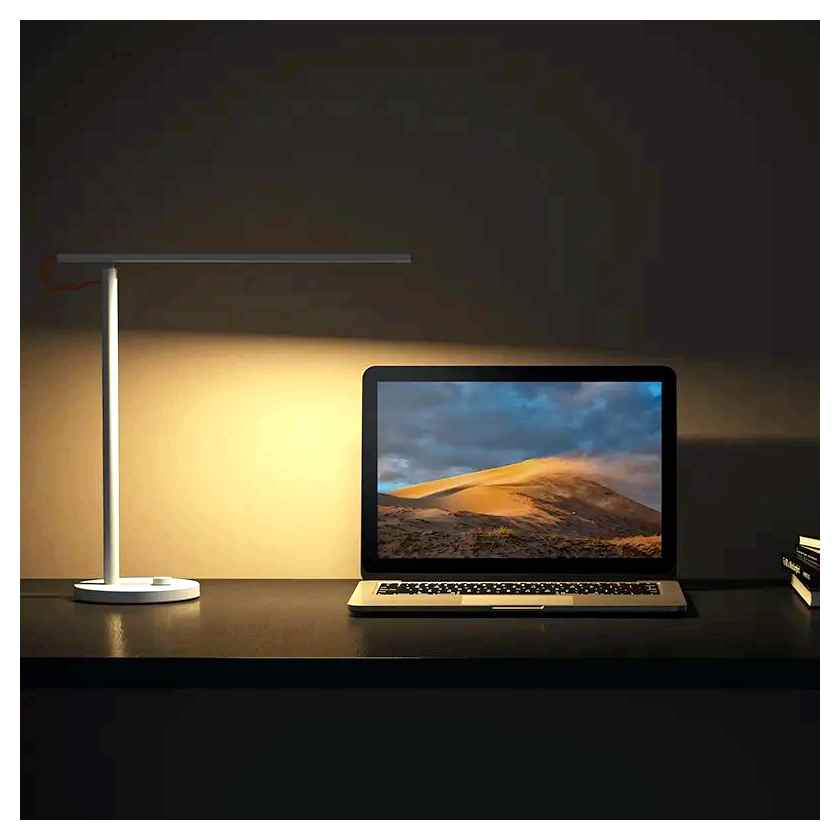
However, there’s more to this lamp than that. For starters, there’s a touch-sensitive ring running around the top’s perimeter, so you can change the brightness by sliding your finger in a circle along the edge. You can even change the color by pressing down on the presets button and sliding your finger along the same circular edge. Long press on the power button to set a sleep timer.
As you may have guessed, this lamp does more than illuminate the room in white. In fact, it supports 16 million colors. Like the desk lamp, you can manually control this device with the buttons (and touch controls) or through the Mi Home app. With the app, you mostly have the same options as the desk lamp, though the “color” tool provides more than just white and orange.
If you’re feeling frisky, the lamp can cycle through the color wheel via the Flow option for the ultimate disco setup. You can even edit the four main Flow Mode colors to create a specific mood, adjust the brightness by dragging your finger up and down, and adjust the cycle speed by dragging a finger left to right.

One of the features we didn’t test was the lamp’s compatibility with Mi Band. According to the Mi Home app, the lamp will automatically turn off after you fall asleep when paired with Xiaomi’s wearable. There’s also compatibility with a physical remote although the company provides a virtual remote supplied within the app. Other features include setting a timer, setting schedules, and Night Light mode, which turns the lamp on and off at specific times.

Of the four test devices, this was the only product that required Bluetooth during the initial setup. We’re not exactly sure why and have reached out to Xiaomi for additional information, since this lamp includes Wireless N connectivity.
Xiaomi Yeelight LED Light Bulb – Color (20)
If you’re not familiar with the name, Yeelight is a product brand under Xiaomi’s Mi umbrella. This “Smart” product is a Wireless N-enabled LED light bulb supporting 16 million colors. I inserted it into my TV room lamp, which prompted me to hit Walmart for several more because it’s simply a great, inexpensive way to control lighting.
Like the desk lamp, this Smart bulb connected to my wireless network, allowing me to control my TV room lights through verbal commands or with the Mi Home app. It’s not as feature-rich as the colorful Mi bedside lamp, but you can manually set the mood by opening the app, sliding your finger up and down to change brightness and sliding your finger left to right to change color. There’s a timer button too that will turn the bulb off between one to 60 minutes.
As we experienced with the bedside lamp, you can toggle on the Flow option to cycle through four colors. You have the same options to manually change those colors, brightness level, and cycle speed as well.
I actually decided to install more Yeelight LED bulbs in my front porch lamps too. For one, I can change the colors according to the season without swapping bulbs: Orange and purple for Halloween, green and red for Christmas, maybe pink and red for Valentine’s Day and so on. They’re definitely good for setting the mood in any room or situation.
The good news here is this bulb won’t override your base lamp. In other words, you’re not forced to use voice commands or the Mi Home app to switch lights off and on. If your lamp has a switch, you can manually turn it off.
Обзор умной лампы Xiaomi Mi LED Desk Lamp 1S | Ситилинк
When you give a verbal command or remotely switch off the bulb, you’re merely switching off power to the bulb’s LED component. It’s still getting electricity through the lamp’s socket to power its Wi-Fi component. The base lamp will remain “on” whether the bulb’s LED is enabled or disabled. Turn off the lamp and you disable power to the bulb altogether.
Overall, having a Smart bulb is convenient — it lets you control the lighting with your voice or remotely turn off the lights when you’re not at home. The only feature that’s missing is the ability to schedule on and off times.
Xiaomi Mi Smart Plug – Wi-Fi (10)
This is the least thrilling product in the foursome but equally as important. The setup process is identical to the desk lamp and Yeelight LED light bulb, but your options are extremely limited. It’s a wall plug, after all, aimed to bring simple “Smart” connectivity to your current appliances and accessories.
Instead of using Xiaomi’s bedside lamp, I connected my existing bedside lamp to this plug given I don’t have permission to (safely) modify the current bedroom aesthetic. This plug merely allows me to disable and enable power running to the lamp using verbal commands or the Mi Home app. I can also set a timer between one to 60 minutes and schedule a time when the lamp does and does not get power. That’s it.
This can be a great tool during the holidays, as you can connect your Christmas lights to this plug and have them switch off at midnight. Given this “Smart” plug is only 15 at Walmart, you could buy multiple units, install them around the house and have your lights turn on and off while you’re away on vacation. This plug is definitely a must-buy if you’re building a “Smart” home and possibly a cheaper alternative to the Yeelight bulbs.
Note that any lamp, appliance, or other devices must be manually switched on first if you want to use this plug to turn them on and off. If the connected lamp is turned off manually on a switch level, you can’t use the plug to illuminate the bulb.

Google Assistant
All four products work with Google Assistant. In the Google Home app, I did the following:
- Tapped the Add button.
- Chose Set up device.
- Selected Have something already set up.
- Linked the new Mi Home account.
The only issue I had with Google Assistant was how it handled new devices when I added them after linking my Mi Home account. They simply didn’t appear, and unlinking and relinking the account would only disrupt my current Google Home configuration. I found the answer through Google Assistant’s Sync my devices command.
By using this command, Google Assistant refreshed all linked accounts and the new devices appeared. However, they weren’t assigned and named automatically in Google Home. You must manually assign their rooms and set whatever name you intend to use. After that it’s business as usual.
Xiaomi Introduces Xiaomi LED Desk Lamp 1S Enhanced Edition with Even Better Smart Features and Enhanced Eye Protection
0 645 display
Xiaomi LED Desk Lamp 1S is a well-known and popular fan table fan. It is characterized mainly by minimalist design, which in the past earned the prestigious reddot award 2017. The manufacturer now comes with a slightly improved model called Xiaomi LED Desk Lamp 1S Enhanced Edition.
Better elimination of blue light
The design and dimensions are almost identical to the previous model. However, changes have occurred in the color spectrum. If you work at night and use a light source, you must have heard of harmful blue light. The manufacturer has decided to add more black light and Eliminate as much blue light as possiblewhich impairs sleep quality.
A positive improvement is also the color rendering index, which is now at a level Ra95 (in the case of the predecessor it was Ra90). This means that the colors should be even more faithful and natural. Luminous flux is at level 520 lm.
Minimalist design and easy operation
As we mentioned in the introduction to the article, the Xiaomi LED Desk Lamp 1S Enhanced Edition will win over every user with its beautiful minimalist design. The body of the lamp is made of metal, so the lamp is durable and rigid.
You can control it with a single center button that changes the intensity and temperature of the light (2600-5100 K). The manufacturer promises a lifespan of up to 25 hours.
It is also a matter of course to control the lamp through a known application Xiaomi Home. There is also compatibility with Google Assistant and Amazon Alexaor Apple home kit.
Price and availability
So far, the novelty is sold only on the Chinese market at a price of 199 yuan, which is about 28 EUR. However, over time, it is likely to enter the global market and replace the classic Xiaomi LED Desk Lamp 1S. We will of course monitor availability and inform you.
If you don’t want to miss important information about Xiaomi news, don’t forget to follow the portal Xiaomi Planet on our social networks and subscribe to the newsletter below. With your subscription, you will also get great discounts on products and at the same time the best prices.
Xiaomi Mi LED Desk Lamp 1S (MJTD01SYL)
The Xiaomi Mi Smart LED Desk Lamp Pro is ideal for working, studying, reading, doing crafts. It covers an area of 1.2 m2 and provides a maximum of 700 lumens, giving us a large area of desk or table well lit and with a stable and uniform brightness.
Simple and intuitive control
The new Xiaomi desk lamp stands out for many reasons, but especially for its excellent design and different lighting modes, which allow you to get the right light for every type of activity.
Focus mode: users can set a FOCUS time and a rest time. The lamp will remind users to take a short break for a certain time, to enhance work efficiency and reduce eye strain.
1 Year Warranty Provided By Xiaomi Mauritius
Home Lifestyle Deco light
Our selected brands
Keep in touch
- 101 Multimedia:Chaussée Street,Medine Mews Building, Port-LouisRepublic of Mauritius
- 101 HOME/STUDIO:Lislet Geoffroy Street, CurepipeRepublic of MauritiusConcept storeWhatsApp 230 5253 5101
- Our Warehouse:Route des pamplemousses,Sainte Croix,Port-LouisRepublic of Mauritius
Operating Hours
Business Hours Port Louis:Monday to Friday 10.30 till 17.00 hr Saturday 10.30 till 15.00 hrSunday and public holidays. Closed
Business Hours Curepipe:Monday to Friday 09.30 till 16.30 hrSaturday 09.30 till 15.00 hrSunday and public holidays. Closed
Xiaomi Mijia Smart LED Desk Lamp Review – A Connected Lamp with Minimalist Design
Xiaomi has transformed from an iPhone clone maker into a big manufacturer of Smart products. Recently, we’ve seen a lot of interesting product like the Mi QiCycle folding electric bike, Mi Air Purifier, Mi Rice Cooker or Yi home camera.
Smart devices are not necessarily expensive, the Xiaomi MJTD01YL Mi Smart LED Lamp is an example. The product is brought to you by GearBest.com. Now, let’s check out the lamp.
The Xiaomi lamp features a surprisingly minimalistic design. It consists of two metal rods, one is fixed to the stand while the other is adjustable. The latter rod holds the LED strip lights and you can easily rotate it from the upright position up to an obtuse angle.
I really love the sleek design of the Mi lamp, it has an all-white exterior with only a short orange cord between the 2 rods. You can place the lamp on your desk and it will fit perfectly to any modern furniture.
The stand has a small footprint and there is only one knob there. You can press on the knob to turn on/off the lamp, rotate it to adjust brightness, press and rotate to change color temperature, and double click to turn on FOCUS mode.
The Mi lamp has 4 lighting modes, which are FOCUS mode, read mode, kid mode, and computer mode. In FOCUS mode, the lamp will keep changing brightness for a few seconds to remind you to take a rest after a period of time. This will be very helpful if you are following a time management method like Pomodoro technique, it could help improve mental agility and reduce eye fatigue. The read mode will set the brightness at maximum and a neutral color temperature at 4000K while the kid mode is a little warmer to avoid damaging eyesight of your babies. Lastly, the computer mode has the warmest color temperature at 2700K, it is expected to reduce blue light coming from computer screens and help you sleep better. You will need to install the Xiaomi’s home app to switch between the modes, the app is available on iOS and Android. The problem is that the lamp couldn’t connect to my network and I couldn’t use the app at all.
Update: I successfully connect the lamp to my smartphone after resetting it. You just need to press the reset button in the hole on the bottom for a few seconds until the lamp lights up.
The Mi Home and Yeelight apps are quite useless, fortunately, IFTTT started supporting Yeelight products. over, Yeelight lighting products are supported natively by Google Assistant. That means we can do a lot of things with the lamp. For instance, I can use Google Home / Assistant to control the lamp with my voice. To see how to set up and make voice commands, check out this video.
Xiaomi Mijia Mi Smart Desk Lamp настольная лампа Сяоми. Обзор
According to Xiaomi, the Mi lamp can produce up to 300 lumens of brightness, I find it bright enough for reading books comfortably. The light is so consistent and not flickering at all. However, the lamp is not as bright as my other lamps such as the OxyLED X7.
Another advantage is that I almost don’t feel the heat on the light bar, it is still very cool after being turned on for an hour. Xiaomi has done a great job to disperse the heat, this will absolutely help extend the lifetime of the lamp.
In a nutshell, this is the most beautiful desk lamp I’ve ever used. You might end up buying this just because of the design. The companion apps are not really useful but you totally can ignore them and use Google Home to make voice commands instead. Then, you will have a total control of the lamp.
Buy Xiaomi Mi Lamp on GearBest
Disclosure: We might earn commission from qualifying purchases. The commission help keep the rest of my content free, so thank you!
Reader Interactions
Комментарии и мнения владельцев
You have rated it 8.8 then surely its gonna be a good lamp. What i personally liked about this lamp is the variety of colour options in light. Reading under this lamp light also seems very good with no strain to our eyes at all.