Wi-Fi mesh network explained. Mesh it up: what is mesh networking and how does it work
What Is a Mesh Network? (Impact, Examples, and Predictions)
Mesh networks are networks made up of devices and nodes (physical redistribution points which receive and transmit wireless signals).
These networks are already beginning to revolutionize the capabilities and scope of the internet of things (IoT), which needs reliable and strong network connections to gather, send and receive data.
What is a mesh network?
A mesh network is an interconnected communication network made up of different devices and nodes: physical redistribution points, which receive and transmit wireless signals. The value of a mesh network is that it stops the signal attenuation of a traditional network.
Mesh networks enable IoT devices to function in remote areas where a traditional network may not be able to reach, and help ensure devices are continually connected to networks without downtime. According to a Research and Markets report, the wireless mesh network market is expected to grow to 8.9 billion by 2023, growing at a rate of 9.6 percent CAGR during the forecast period (2017 to 2023).
What is a traditional wireless network?
Traditional wireless networks transmit a signal from a central router, creating a radius in which devices can connect directly to the source and receive the signal. In the traditional network, devices which are farther away may experience attenuation in signal strength, and eventually at a certain distance the range of the signal is too weak for a device to connect.
The diagram above shows a traditional wireless network. The wireless signal is sent from the modem to a router, which then sends signals to each Wi-Fi-enabled device.
The difference between mesh and traditional networks
Alternatively to traditional networks, think of a mesh network like a woven fabric in which each device is interconnected. Rather than the wireless signal being distributed in a wide range, each device connected to the mesh network acts as a node, connecting to the signal and passing it on to the next device.
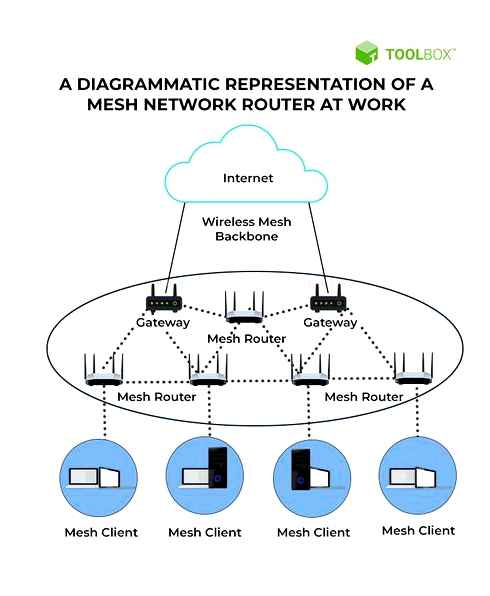
Nodes create network links with other nodes around them, letting signals pass from node to node in a number of paths throughout the mesh. Each device thinks that it is connected to the central router. Signal strength is not lost as it makes small jumps from device to device. Because of their decentralized nature, mesh networks can continue to scale almost endlessly, maintaining signal strength and the ability to send and receive data.
The diagram above shows how mesh networks function. Signals are passed to and from each individual node, or connected device, creating a web of connected devices. If one node is removed or has an outage, the mesh network is self-healing and wireless signals are sent to another device.
Mesh networks have been around for some time, but are growing in popularity as the prevalence of IoT is increasing on a consumer and industrial level. IHS forecasts that the IoT market will grow from an installed base of 15.4 billion connected devices in 2015, to 30.7 billion connected devices in 2020, to 75.4 billion connected devices in 2025. As the number of connected devices scales rapidly (a predicted growth of almost 5x in a 10-year span), mesh networks will enable consumers and businesses to connect all of their devices without the need for dedicated hubs. This allows for the proliferation of networks of connected things.
The impact of mesh networks on business modernization
The network should be a critical consideration for any company looking to transform digitally. Outdated infrastructure can extend the limitations of a company’s digital transformation, as it hinders the ability to be fast, flexible and reactive to the needs of the business (which should be continually evolving and developing based on analytics).
Networks are the foundation for gathering and sending business-critical data, which should be used to inform and evolve strategies and efficiencies. Companies lacking a fast, secure and reliable network put themselves at a severe disadvantage when it comes to the modernization of their organization, workforce, operations and processes.
Deploying a new network is admittedly no small feat, and it’s something organizations need to get an advance on. Failing to consider a plan to migrate toward mesh in the next two to three years is going to put companies behind the curve in comparison to forward-thinking competitors. Mesh networks enable companies to optimize/automate business processes, empower workforces and access more business-critical data than ever before thanks to the reliable and scalable interconnection of devices throughout.
The deployment of a mesh network brings IT teams into the fold and assigns them a crucial role in a company’s digital transformation initiatives. Once implemented, mesh networks are lower maintenance than a traditional network would be. Mesh networks are self-healing, meaning that if there is any disruption to the connectivity of a certain device, the network just connects to other devices and the network is not dropped. This, in addition to the speed and automation they provide, move IT teams away from being the support team, and provide them more time and opportunity to serve as a strategic partner to business strategies and development.
Business examples of mesh networks
Here are a few real-work business applications of mesh networks in action.
Smart cities
Mesh networks are the network foundation powering many Smart cities throughout the U.S. An example is Scottsdale, Arizona’s, intelligent transportation system (ITS). The ITS platform connects 90 strategically placed nodes and more than 80 video cameras via a mesh network. This allows the ITS to monitor traffic activity and provide motorists with important information. It also allows them to remotely monitor and manage traffic congestion or road closures. Through the ITS, video cameras along roadways, traffic signal controllers and message signs for motorists are all connected, so the city’s traffic management center can continuously monitor the roads and gather data about traffic. This information in turn enables the city to make more intelligent, data-based decisions on how to eliminate traffic gridlock and create safer road conditions for drivers.
Scottsdale has reported a number of benefits to adopting a mesh network, including reduced costs due to a decreased need for police details to direct traffic, less gridlock due to accidents as operators can detect issues and adjust signals immediately to eliminate delays, and increased traffic management, even as the city’s driver population grows.
Industrial automation
Mesh networks are, and will continue to be, instrumental to advancements in industrial automation. Mesh networks allow machinery to be connected to networks without expensive, messy wiring. When connected to mesh networks, machines are able to share sensor data consistently and reliably, regardless of proximity to the network source or conditions. Industrial environments can be notoriously harsh, with dust, chemicals, unreachable high points, cracks and crevices. With mesh, diagnostics can be run remotely without having to string any wires through hazardous environments. Thanks to mesh, industrial systems can now access a wireless format that doesn’t face attenuation, provides flexibility and is self-repairing, therefore reliable.
In a case study from Sensors Online, a mesh network was deployed to a water treatment facility. Traditional networks would be almost impossible to deploy in this three-story setting, with wiring hindered by thick concrete walls and giant tanks of water connected by metal pipes. By implementing repeater nodes on each floor, the facility was able to send instrument data back to a central control room completely wirelessly via a radio frequency network. Aside from collecting and sending data much more efficiently, it’s estimated that the installation took one-tenth of the time it would take to hardwire each instrument back to the control room.
Emergency services
If we were to suffer an internet outage during an emergency or disaster situation, communication would become next to impossible. As mesh networks are self-repairing, they allow emergency services to remain connected to a network even if standard networks are overloaded or experiencing a complete outage.
In the aftermath of Hurricane Sandy in 2012, phone lines and critical communications were out for weeks in some neighborhoods, leaving residents unable to contact 911 or loved ones. A youth-development non-profit called Red Hook Initiative (RHI) established a mesh network in conjunction with the Open Technology Institute in the neighborhood of Red Hook, Brooklyn, which was disproportionately impacted by the storm due to the fact that it’s surrounded by water on three sides. The initiative made it possible for relief workers and those in need of assistance to regain internet access through a community Wi-Fi network. Following the disaster, RHI has worked to expand its Wi-Fi project to cover 80 percent of open spaces in the neighborhood.
Agriculture
Farmlands can be expansive, and laying cable for a traditional network is next to impossible. When you dig into a farm, there is an incredible amount of data that farmers could use to make smarter decisions, have better yields and make higher profits. But they need to be able to collect that data from disparate sources, compile it and analyze it to establish actionable outcomes. This is where IoT and mesh networks are impacting agriculture.
By connecting environmental sensors which can capture data — such as temperature, humidity and vibration, as well as cameras to “watch over” the farm — not only can farmers make smarter decisions about how to treat their crops or livestock, they can also create workforce efficiencies by knowing whether fields are workable before sending out farmhands, or enable proactive maintenance on machinery. Mesh-enabled farms can send real-time data back to a control center, or even to the cab of a tractor, giving the farmer access to make smarter decisions. Not only that, but there is also the potential for wireless remote machinery control. With a mesh network, someone in a control center could turn machines on or off, or make adjustments to their settings or outputs without having to physically be at the machine.

Predictions for mesh networks in 2018
Conclusion
These are only a few examples of industries where mesh networks are helping with digital transformation, but the potential is wide reaching. Companies looking to digitally transform in 2018 should evaluate their networking needs and assess whether a scalable, reliable and self-repairing network would bring benefits to their business. Outdated infrastructure can extend the limitations of a company’s digital transformation, as it hinders the ability to be fast, flexible and reactive to the needs of the business.
Mesh it up: what is mesh networking and how does it work?
Marija Grahovac on 05.12.2022
During the last couple of years, mesh networks have become a part of the conversations in various technology and industry circles. Whether talking about private or commercial use, mesh always finds its way to the spotlight. T his blog post will explain what wireless mesh networking is and how it works.
So, what is mesh networking?
Mesh networking is a type of network topology in which each node relays data for the network. This means that each node can act as both a client and a server, which makes the network more resilient and scalable. In a wireless mesh network, there is no central server; instead, each node is interconnected with every other node in the network.
Node communication routes
When data is sent from one node to another, it is first routed through the nodes that are closest to the destination node. This ensures that data always takes the shortest path possible, which reduces latency, and makes the network more efficient.
A node has failed. What now?
Even if one of the nodes fails, the rest remain connected and the communication process can continue undisturbed. Other nodes will figure out a way around the one that is no longer active and keep the connection active. In this case, a new optimal route is created.
Why is Wireless Mesh Networking a game changer?
Wireless is a shared carrier medium – meaning the electromagnetic wave signals that a device sends out can be “heard” (sensed) by anyone in its range. However, conventional wireless networks operate on one-to-one signaling protocols, leading to most of the received messages being discarded. But this does not utilize the full benefits of having a shared medium.
Imagine being in a crowded bar. There are many people waiting for their drink between the bartenders and you, but you are trying to order a drink. The bartender is ready to take new orders while his colleague prepares drinks for the people waiting in front of you. But your voice can’t be heard and you are unable to order your drink. However, sound (like radio) is also a shared medium. So, if the person waiting between you and the bartender can relay that message for you, the bartender can start preparing your drink while the others are waiting.
While it is normal for people to cooperatively relay each other’s spoken messages, it is not so normal for devices to do the same. Meshmerize makes this cooperation a reality in the machine world, increasing the robustness of the networks. This increased reliability is a real game changer in the industrial wireless installations of our customers, as connectivity losses lead to stranded robots and halted operations, often for hours together.
Mesh network application span
Mesh networks are often used in places where there is no central infrastructure, such as in disaster areas or rural areas. These systems can also be used in industrial applications, such as connecting warehouse robots to each other or connecting sensors on a factory floor. In fact, mesh networking can have a use anywhere from your apartment to various facilities, automated warehouses, agricultural regions, drones, tunnels, even ports. When talking about wireless mesh network use, we should also mention some other use domains:
- Potential to improve public Wi-Fi access supplied by local administrations;
- Connecting sensors, Smart devices, safety, and monitoring systems, as well as other Internet of Things (IoT) devices;
- Providing an internet connection to developing communities without appropriate internet wiring infrastructure;
- Temporary sights, such as construction sites, can also benefit from using mesh systems;
- Strengthening wireless access in healthcare systems.
Mesh Networks vs. Private Cellular Networks
Mesh networks come with a whole list of properties, some good, some not the best. When talking about the benefits of mesh networking compared to traditional Wi-Fi, 4G, and even 5G networks, depending on the network software being used, naming at least a few is a must:
- Only one node is required to be physically connected to the Internet;
- Backup technology reinforces data security in disk failure mishaps;
- Needs less power to operate;
- Gives a boost to network reliability;
- Can be used with existing infrastructure, e.g. by using mesh, Wi-Fi systems can be significantly upgraded.
The full potential of mesh networking systems is not yet seen. There have been some major changes in this area during recent years, and the future seems promising. As research about mesh networking has taken a great momentum, there’s no saying about where it might end up.
Bear in mind, a typical mesh network also comes with a set of advantages, as well as disadvantages. You can find more detailed information on the advantages and disadvantages of mesh networking in our blog as well. Although there are many benefits of using mesh networks, one should also consider the disadvantages.
The good and the bad
There’s a whole list of good and bad points about wireless mes h networks. Some of them have already been mentioned. Mesh networking brings out a couple of things to pay attention to. Some of the drawbacks include latency and dependability issues. In fact, issues of this sort make managers not even consider introducing mesh networking to their enterprise.
That’s where Meshmerize steps in. Meshmerize focuses on these flaws to its own advantage. Creating a low latency mesh networking software with high reliability rates literally changes the game. Not only for mesh networking, but industry-grade networks for machines in general – find out more about it here. Minimizing potential mesh networking faults is essential to unleashing the full mesh potential.

To rerun the basics: mesh networking is a type of network topology that is resilient and scalable. In a mesh network, each node is interconnected with every other node in the network, which means that if one node goes down, the rest of the nodes can still communicate with each other. Mesh networks are continuing to be used in more and more industries, allowing robots, drones, and other machines to be parts of successful, robust networks, and to achieve more than ever before.
Meshmerize is a startup based in Dresden, Germany that provides the ultimate mesh network software to an array of industries. The full potential of Meshmerize is yet to be seen. We would like to hear your thoughts – let us know what you think at [email protected]
Westward Sales Blog
Industrial networking never stops advancing. There will always be new technologies and techniques to improve your communication, and it’s essential to keep up. One of the latest trends for industrial Wi-Fi is mesh networking. While mesh networks have been around for a while, they have only recently been seen at an industrial scale. Now, products are available that enable large-scale industrial mesh networks, so it’s meaningful to understand what they can do for you.
What Is a Mesh Network?
Also called ad-hoc networks, mesh networks are defined by the multipoint connections between each node in the network. A traditional cellular network will have a single radio tower direct communication for every endpoint device, whereas the nodes of a mesh network assist each other with routing traffic.
Mesh networks are desirable for the redundant nature of communication they create with overlapping coverage and transmission assistance. They are particularly good when a node might be less robust than is desirable.
Mesh Wifi EXPLAINED! | What is Mesh Wifi?
Perhaps the best way to think about mesh networks is with a simple metaphor. Say you are trying to drive to the airport in a major city. You might want to take the highway because it can handle more traffic and higher speeds than the minor roads that stretch across the city. But, if the highway is blocked for any reason, you can be stuck for a long time. On the other hand, if you take side roads and one is obstructed — say for construction — you can change your route and still get to the airport with little extra trouble.

In this metaphor, the mesh network is the grid pattern of city roads, and the airport is the endpoint device that connects to the internet. The advantage of a mesh network is that the failure of any one node doesn’t really impact the overall capacity and function of the entire mesh network. Combine that with advanced automation for network management, and you can see why these networks are so compelling.
The Specific Advantages of Mesh Networks
When you get into the technical details, mesh networks offer four specific advantages over other wireless network configurations.
Cooperative routing is at the top of the list. With a mesh, nodes can help each other manage traffic and send data over the network. So, if one node has a poor connection, cooperative routing allows other nodes to pick up the slack, and the endpoint experience is unchanged.
What is Mesh Wifi (& Why You Should Absolutely Get One)
Automatic organization is also central to mesh network design. Mesh networks didn’t take off until about 2015, despite being invented in the 1980s and deliberately developed at MIT after 2003. The reason for that delay is that mesh networks rely on high levels of automation to make proper use of their topology. Now that the automation issues have been resolved, mesh networks require no external configuration, updating, or management from human administrators. They are entirely plug-and-play, and they are highly adaptive despite being completely automated.
Scalability is a significant benefit to investing in mesh networks. Once your mesh is up and running, you can add nodes whenever and wherever they become needed. Mesh networks can scale upward without specific design, which is why they are often called ad-hoc networks. Mesh networks are so scalable that they are now being deployed for outdoor and industrial Wi-Fi coverage. Companies like WoMaster and the WA512GM provide mesh networking tools that are designed for demanding environments.
Automated reconfiguration is the final advantage. Because mesh configuration is automated, if a node drops, it will be automatically reconfigured by other nodes in the network when it reconnects. The same applies to the addition of new nodes. Simply connect it to the mesh, and configuration is automated.
Different Types of Mesh Networks
Seeing the advantages of mesh networks makes them compelling, but it is necessary to understand the options available for mesh network design. By and large, you can break mesh networks into two categories depending on their topology, provided you have good equipment like the Mobile Mark TMA Tactical Mesh Antenna. When looking at topology, the two categories are full and partial meshes.
Full Mesh
A full mesh network is one where every node is directly connected to every node. That sounds complicated, so consider a simple four-point network. You could arrange the nodes in a square, so each node has two connecting lines, and the whole network can be reached from any point. This layout would not constitute a full mesh.
Instead, your square layout would require each node to have three connecting lines. Every possible direct connection is mapped in a full mesh network. While this is easy to follow for a simple network with four nodes, you can see how quickly it becomes complicated when adding more and more nodes to the mesh.
This type of configuration quickly becomes expensive in terms of hardware, so full meshes are usually only deployed for specific purposes. In general, they are used to build the backbone of more extensive mesh networks. For example, a full mesh could be utilized where the internet connection point is established while other parts of the network stick with a partial mesh.
Partial Mesh
A partial mesh network is where each node has multiple connections, but not all nodes are directly connected. You can think of a lattice structure as a classic example of a partial mesh. Such topologies are cheaper and easier to build and maintain, but they have substantially less redundancy. In an industrial network, most of the mesh will use partial topology, but it might connect to a full mesh backbone where redundancy is more important.
Mesh networks have a lot to offer industrial wireless connectivity. With their redundancy, they produce the most stable large-scale Wi-Fi networks you can build, and with their ad-hoc nature and scalability, they cater to many industrial needs. If you’re thinking about designing a mesh for your facility or campus, Westward Sales can help. We’ll show you the best equipment for your needs, and we can even help you build outdoor mesh networks that stand up to the elements while delivering all of the advantages you need.
Do I Need a Mesh Wi-Fi Network? 5 Things to Consider
Considering installing a mesh network? Here’s what you need to think about.
Readers like you help support MUO. When you make a purchase using links on our site, we may earn an affiliate commission. Read
Mesh networks are the latest craze in wireless connections. Be it from your known brands, or from internet providers, everybody seems to be touting how they’re the solution for most Wi-Fi issues.
But are they, though? There are a few things to consider before jumping onto the mesh bandwagon. Below, we’ve gathered some info to help understand if this is the technology needed to improve your Wi-Fi setup, or if other options are better.
What Is a Mesh Wi-Fi Network?
Simply put, mesh is a technology over Wi-Fi that simplifies the process of adding new routers to an existing network. The main goal is to provide a hassle-free way to expand the coverage area for a wireless network, domestic or not.
Mesh (802.11s) isn’t a replacement for current Wi-Fi standards (the well-known 2.4GHz 802.11b/g, the more recent 5GHz 802.11n/ac, or 802.11ax Wi-Fi 6 and 6E). That means current devices don’t need updates to join mesh networks, since the meaningful differences are all inside the routers.
Mesh systems work similarly to the Wi-Fi extenders or repeaters many people have at home: one router (the main one) is wired to a modem, providing an internet connection. The others send and receive data to it wirelessly, and should be placed strategically to minimize dead zones.
There are differences, though, and they matter specifically to people wanting to know if mesh routers are the solution to their Wi-Fi issues. The definite answer varies for each case.
Survey the Covered Area
Since mesh is intended to expand Wi-Fi coverage, the building area is the first thing to consider. If your current router isn’t providing a strong signal everywhere at your home or office, switching to a mesh kit could be an option.
But it’s not that simple. Most routers send and receive data omnidirectionally. That means, basically, that Wi-Fi coverage is a sphere with the router at its center, and the further away from it, the weaker the signal is. So, in many cases, solving this can be a matter of simply changing the current router’s location.
If your router is placed in the living room, next to the entry door, and bedrooms have poor coverage, moving it nearer to a hallway can dramatically improve signal strength—which translates into better speeds and no more connection losses.
Take Physical Barriers Into Account
Simply moving the router, however, may not be enough. Other barriers could be affecting signal strength, and it’s necessary to address the multiple factors involved in poor coverage, even when the router is at a central place.
To test this, turn off Wi-Fi on every device you have, then use a cabled connection to test the router (so you can know if the router itself can deal with the speed). If your network is strictly a 2.4GHz one, it also means it’s time to get a new router: few of those go above 150Mbps; even fewer handle above 300Mbps.
Older buildings, on the other hand, usually have thicker walls, which could impact how well Wi-Fi signals travel through the rooms. If you want to connect to a router on a floor below or above, that’s even worse. Ceilings are thicker than walls, and have pipes and wires running through them.
In such cases, even placing the router dead-center in the building won’t solve coverage issues. You need to map specifically how the connection fares in each room—and sometimes in different places in the same room—to understand the course of action.
Factor in Connection Speeds
Connection speed is also something to take into consideration. If your ISP promises, say, 600Mbps, but in a specific room you only get 200 or 300, most likely signal strength is to blame. But not necessarily: there are a few ways to improve router speeds.
Firstly: is your ISP cheating on you? Connect a computer straight to the modem, via cable, and disable Wi-Fi if it’s a modem/router combo (many modern ones are). Then check your speed to see if you’re getting what you’re paying for.
Then comes another question: can your current router handle all that speed? This is not the kind of device people buy as often as a smartphone (or even a computer), so you could be dealing with an outdated router that simply isn’t capable of providing the bitrate you pay for.
Lastly, there’s the obvious question: does that specific room really need all that speed? Even for 4K video streaming, anything around 100Mbps should suffice with some spare room. There’s no need to worry that the full speed isn’t reaching a device if that device won’t even use all those megabits per second.
Try Other Networking Solutions
Mesh networks aren’t exactly new: the standard was published in 2012, and products featuring the technology are still reaching wide availability. However, there are not as many compatible products as is the case with other networking solutions that can fit your needs.
Take into account the previous point: if you live in a small apartment and pay for 400Mbps, but your router only supports 300Mbps, a newer one will probably cover your whole unit and provide the subscribed connection speed. A mesh kit won’t hurt, but won’t be necessary in this case.
In another situation, if a single point at your home or office needs better coverage, a repeater or extender would be a much better solution than a mesh kit. Costs are lower, setup is more straightforward, and it will work just as well.
If multiple points suffer from poor signal strength, mesh networks can help, but they’re also not the only solution. Many newer (or renewed) buildings have RJ45 outlets, so one can plug a network cable directly into a computer, or a wired access point, to provide cheaper coverage extension. Plastic wall ducts and additional cables, while not a pretty solution, can also work similarly between rooms.
So, in many cases, simply purchasing a kit may not be the best solution. Mesh routers aren’t as easy to find at your local supply store as the hardware mentioned above, and are oftentimes even harder to set up. It will depend on how much time you’re willing to spend, e.g., passing new cables through the rooms or finding the best outlet to plug a repeater for optimal coverage.
Also, older routers and repeaters may not play well with mesh kits, since they were designed before the standard was widely adopted. Issues like channel interference and speed bottlenecks may arise. If you plan to keep one or more of your current networking devices, compatibility could be poor.
Consider the Price of a Mesh Setup
Speaking of compatibility, even though it’s an industry standard, things aren’t always smooth when setting up a mesh network. Many routers get limited functions when meshing with products from other brands, or may not work at all. Huawei, for one, is known to limit mesh in its routers strictly to other Huawei hotspots.
That means things can quickly get on the pricier side, depending on the size of the network you’re trying to build. And, until the inter-vendor compatibility issue is overcome, future-proofing will be hard: who can assure a router five years from now will still be compatible with one sold today, even if they’re from the same manufacturer?
Connect the Mesh Dots
There are many ways to enhance wireless connections. Mesh is just one of those, and may or may not be the one for you.
If you’re starting from scratch, investing in a mesh kit can be a great and simple way to ensure you have no Wi-Fi dead zones. Moving to a new home, renovating the office space, building a new rooftop? Sure, it will make things easier!
If you’ve tried other solutions for your current situation, mesh can also be the way to go. If no amount of moving the router around, adding repeaters, and trying wired access points solved your connectivity issues, a well-placed mesh network probably is just what you need.
For small spaces where just a few specific corners need better coverage, though, or if you can solve the signal issues with a couple extenders or wired solutions, there’s no need to go the mesh route.
Also, even if you do choose to get a Wi-Fi mesh kit, it doesn’t mean your old connectivity solutions should retire. It’s always handy to have a few spare routers if you need last-minute help in, say, setting up a guest network for holiday parties or filling a single dead point in that lost corner of your garage.