Unlock iCloud lock. 4 Effective Methods to Unlock iCloud Account
Effective Methods to Unlock iCloud Account
No matter how hard Apple tries to protect its iOS devices from third-party access, it can’t succeed at 100%. So, if your iPhone is iCloud locked, you can fix this problem in numerous ways. Discover the four most effective methods to unlock iCloud account.
Each method described in this in-depth review has its pros and cons. So, choose what suits your needs the best and remove Activation Lock to bring back all iOS features, including phone calls.
About iCloud Account Lock
Every iPhone is associated with one iCloud account, which a user links it to during the initial setup. As you link the iPhone to your iCloud, Apple remembers the connection between your Apple ID and your smartphone’s unique identifier. And no other person can sign in with their Apple ID on your device unless you remove the gadget from your iCloud account.
And when you enable the Find My security tool, it automatically turns on the iCloud Activation Lock feature. Such a protection measure makes the smartphone less attractive to thieves. But it also becomes a big issue for those users who purchase second-hand handsets and receive an iPhone with Activation Lock.
iCloud Unlock without Computer/Apple ID and Password Any iPhone iOS Locked to Owner Success️
The iCloud lock screen keeps asking for the Apple ID and password. If you don’t enter the correct credentials, you can’t use the device, reset it, erase it or upgrade.
Every critical change to the iOS or hardware settings requires Apple ID identification and smartphone activation. But numerous incorrect login attempts result in a disabled gadget if Find My is turned on. Besides, if you or the previous owner set the passcode to erase all content, it will be erased after ten failed login attempts.
So, if you don’t remember or know the correct credentials, discover the most popular methods of recovering your data or bypassing the lock screen.
Method 1: Recover Apple ID Passcode
First Method to Unlock iCloud Account
The first thing you must try is to activate your problematic iPhone. If this device originally belongs to you, but you don’t remember the Apple ID, you might remember your Apple ID email address.
If you choose the two-factor authentication, there is an option to unlock the iPhone using a one-time passcode, which Apple emails you.
Users who forgot their linked email can try their luck on the iForgot site (https://iforgot.Apple.com/appleid#!§ion=appleid ). Fill out the form (your name, last name, and email address) and reset the password if needed. Once you unlock the iCloud account, you can activate your handset and use it again. However, if password recovery with iForgot fails, you will need to try something else.
Method 2:Ask Apple to Fix iCloud Lock
Second Method to Unlock iCloud Account
Apple customers who keep their original receipt have some advantages and can try their luck by contacting the company and requesting help.
Proof of purchase can convince Apple to unlock your iPhone iCloud by removing the Activation Lock from your gadget. And you have two ways of contacting the company:
- Call 1-800-Apple-CARE if you live in the U.S. Tell them why you need help, and maybe the representative will solve your problem remotely.
- Visit your local store and bring your device and receipt. Ask them to help you in person.
Such service is free and requires no Apple Care. However, even if you successfully unlock the iCloud Lock with the company’s help, you will most likely lose all your data. Your iPhone will be erased.
Method 3:Unlock Second-Hand iPhone
Third Method to Unlock iCloud Account
The second-hand iPhone market is overwhelmed with offers. But, unfortunately, not every seller ensures that Find My is disabled before selling their device. It is simple to check this information:
- Go to Settings;
- Click your name;
- Choose iCloud option;
- Select Find My iPhone;
You will see the on or off status.
It is also a must to erase the device before listing it for sale.
A customer who receives a handset locked to someone else Apple ID can try to get help from a seller. Ask them to call Apple with proof of purchase and get remote help. Or let them sign in to their iCloud account online on https://iCloud.com/find and go to All Devices, choose your device, erase it and Remove it from Account.
If a seller refuses to help you, try to get a refund and return a brick smartphone. It is useless to you anyway if you are not able to activate it.
If you get your used iPhone in a face-to-face transaction, you cannot return it. So, take action beforehand. Just ask the seller to prove to you that the gadget is not locked. Let the seller turn on the device: If you see the setup screen, it is not locked to anyone’s iCloud account. Thus, you can set it up yourself and lock it to your Apple ID.
If you see the prompt to enter a passcode, ask the seller to erase the smartphone through Settings. General. Reset. Erase. Do not buy the device unless this step is taken and you see the setup screen.
If the iPhone prompts to enter Apple ID and password, know that it is iCloud Activation locked. Avoid buying this device unless the seller erases it for you and shows the setup screen to you.
Most sellers, unfortunately, don’t do these simple things and disappear as soon as they ship the item. They don’t help with removing the lock screen either.
Great news to you if you are an unhappy buyer! There is one more method of unlocking the iCloud account. It requires no Apple ID, no password, and no Apple or seller’s help.
Method 4:Unlock iCloud Activation Lock with CheckM8 Tools
When the first three methods don’t help you unlock the iCloud lock, get help from a third-party service such as CheckM8 iCloud Bypass Tools. This method is not official, but it is reliable, fast, and available remotely.
However, unlike all other unlocking solutions, such a fix requires you to exploit vulnerabilities in your iPhone iOS. The CheckM8 Tools relies on the CheckM8 exploit found in many iOS versions and prompts you to jailbreak your handset with Checkra1n Jailbreak, built into the bypassing software.
Such iCloud Lock unlock is user-friendly because the tool guides you through every step, gives you advice, and assists with jailbreaking and Activation Lock bypassing. The process is relatively quick and can be described as three-phase solutions:
- You download the CheckM8 iCloud Activation Lock Remove Software, install on a Mac computer, run it and let it check your locked iPhone, and jailbreak it if necessary.
- You order the iCloud unlock service, pay, and get a lifetime license to reuse CheckM8 on your same iPhone, which identifier the tool records.
- You click a single Start button and watch how the software unlocks the Activation Lock on your smartphone.
Watch a video of the Activation Lock Bypass process using the CheckM8 tool.
The distant bypass is a great solution when all other methods don’t work. It requires no Apple ID or password but brings back all the iOS features, including phone calls and the ability to sign in to your iCloud account afterward.
So, choose your way and unlock the iCloud lock with the method that suits your situation the most.
How to Delete iCloud Lock on iPhone Permanently
iCloud lock is a feature that can prevent someone from stealing your iPhone, erasing it, or using it as if it were their own. However, for all the good that this feature does, it also has locked out you out of your iPhone if you have lost important access information or make it hard for you to access an iPhone of a loved one that has passed away. If there is one time you want to delete iCloud lock on iPhone, you can find ways in this article.
Some of its features include:
- It can quickly and easily remove junk files on the iPhone within several steps
- It helps you erase data on your iPhone permanently.
- t is fully compatible with iPhone XS,iPhone 9 plus, iPhone 8, iphone7, iPhone 7 Plus, iPhone 6S and iPhone 6S Plus and iOS10 and iOS9 ,etc.
- It has five erasing options to meet your different needs.
Part 1. How to Unlock iCloud Lock on iPhone
Steps on How to Unlock iCloud Lock on iPhone:
Step 1. First, you will need to download an Unlock Tool that is compatible with the iPhone that you are using and save it on your PC or Mac.
Step 2. After that, you will need to double click and run the iCloud unlock tool. You simply need to click Next in the installation wizard until it is over.
Step 3. Once the installation is over, you should be able to see a shortcut of Bypass iCloud Unlock Tool posted on your desktop. Double click on it and then choose run as administrator.
Step 4. In the window that will open, click on Check for the unlock tool to scan and find connected devices and enable connection with the mimic Apple server.
Step 5. After that, you will need to enter your IMEI in the IMEI box and your Email in the email box. Choose the suitable Server for the iPhone that you are using.
Step 6. Agree to accept the terms of use and then press Unlock. After that, you just keep patient before the reset completes. Once the process finishes, you will be told that the details have been mailed to the email you provided. In this way, you just successfully deleted iCloud lock on iPhone.
Part 2. How to Delete iCloud Activation Lock on iPhone
To delete iCloud activation lock on your iPhone, you will need to do according to the following steps.
Steps on How to Delete iCloud Activation Lock:
If the iPhone is Erased
Step 1. Go to iCloud and then sign in using their Apple ID. Go to Find my iPhone.
Step 2. Select All Devices in order to open devices that are linked to the account and choose what you want to delete. Next, please click “Remove from Account”. Once this is done, turn off the iPhone and then turn it on to start the setup process.
If the iPhone is Not Erased
Step 1. Go to iCloud and sign in using their Apple ID. Go to Find My iPhone.
Step 2. Select All Devices in order to open a list of devices that are linked to their account and then choose the device you want to delete.
Step 3. Click Erase iPhone, and then select Next until the iPhone is fully erased. Click Remove from Account. After that, you will need to restart the iPhone to start the setup process.
Part 3. How to Permanently Delete iPhone from iCoud Backup
If you want to permanently delete iPhone data from iCloud backup, the best application to use is dr.fone. Data Eraser (iOS) which can simultaneously delete iCloud backups data and has many other wonderful functionalities. It is able to delete all data on your iPhone and ensure the data can’t be accessed by any means for 100%. It protects your private and personal information.
Steps on How to Permanently Delete iPhone from iCoud Backup
Step 1: Launch dr.fone. Data Eraser (iOS)
Download and install the dr.fone. Data Eraser (iOS) on your computer. Then launch the program and click on Erase
Step 2: Select the Erase Private Data
Then go to the left column to choose “Erase Private Data”. In the window that will open, you should be able to see the files that can be erased.
Step 3: Start to Scan Your Device
The dr.fone Data Eraser will start scanning and analyzing your iOS (iOS10) device. Once the scan is through, the iPhone’s data will be shown in the program interface.

Step 4: Delete Selected Data
Check the files that you want to get rid of and then click on Erase Now.
How to Jailbreak iCloud Locked iPhone? 2 Easiest Way [Tutorial FAQs]
I bought a second-hand iPhone 14 linked to previous owner’s Apple ID but I have no way to contact the previous owner. I try to bypass iCloud lock but the bypass tool requires my iPhone to be jailbroken. Should I jailbreak iCloud locked iPhone? What happens if I jailbreak my iPhone? How to jailbreak a locked iPhone?
If you are also facing some issues on iPhone activation lock jailbreak, you are at the right place! This complete guide will answer all your questions about iPhone jailbreak, what’s more, it will also show you the top 2 best ways on how to jailbreak iCloud locked iPhone! So let’s get started!
Part 1: What is iPhone Jailbreak?
Before we get into it, let us understand what is the iOS jailbreak.
iOS Jailbreaking is the process where you will get privileged access to the root of your iOS file system. By default, Apple enforces limitations on all its devices, limiting the users from installing certain apps that are not available on the App store. It also restricts certain iPhones from receiving some updates.
Jailbreaking iOS device will remove all these restrictions, allowing you to have complete control over your iOS device.
There are 4 different types of iPhone jailbreak:
Untethered jailbreak: This is the most tested form of jailbreak. In this form of jailbreak, the iPhone does not require any computer to load a custom kernel on every bootup.
Tethered jailbreak: In this form of jailbreak, the phone requires a computer during every single boot up. Without this, the phone will not be able to start.
Semi-Tethered jailbreak: This is the kind of jailbreak where a computer is needed to reboot the iPhone with root privileges. However, the device would still be able to restart on its own without any jailbroken privileges.
Semi-Untethered jailbreak: This is the kind of jailbreak wherein the phone does not require the assistance of a computer to boot with root privileges. However, it makes use of software installed on the phone to provide access.
Part 2: Can You Jailbreak a Locked iPhone?
The answer is Yes, of course you can.
The question most people have about iPhone jailbreaking is. what happens if I jailbreak my iPhone? And some people even worry will jailbreaking turn iPhone into a brick?
Actually, when you jailbreak your iPhone, you will get root access to the filesystem of your iPhone. And you will be able to install apps that were previously restricted by Apple.
The only downside to jailbreaking your device is that you will no longer receive any official iOS updates from Apple.
Part 3: How to Jailbreak Locked iPhone?
Now that you’ve learned the basics about iPhone jailbreaking, let’s see how to jailbreak an iCloud locked iPhone.
Way 1: Jailbreak iCloud Locked iPhone
One of the easiest ways to jailbreak an iPhone is to make use of jailbreak tools such like Checkra1n, Unc0ver that are designed to do this. Let’s use Checkra1n as an example.
Checkra1n team released a jailbreaking tool that is based on the checkm8 boot rom exploit. This tool is capable of jailbreaking devices from the iPhone 5s to iPhone X. Some of the prerequisites that you need to follow before running this tool are:
This tool is only available to Mac and Linux PC.
You must ensure that your device flaunts an A5-A11 chipset and runs on iOS 12.3 or later.
This tool makes use of a semi-tethered jailbreak technique. This means that you will need to use your computer to reboot your phone.
How to Jailbreak an iCloud Locked iPhone?
Step 1: Download Checkra1n jailbreaking tool and install it on your Mac or Linux system. Then connect your iPhone to your PC. Here we will show the jailbreak process using Checkra1n on Mac.
Step 2: Once you run the Checkra1n tool, it will automatically detect your iPhone and put it into recovery mode first.
Step 3: Simply follow the onscreen instructions until the screen asks you to put your phone into DFU mode.
Step 4: Once you put your device in DFU mode, the jailbreaking process will begin automatically. Once complete, your phone will reboot automatically and you will see the Checkra1n loader screen.
Since there is no jailbreak tool for the Windows system, you can create a Linux environment and then jailbreak your iOS device on a Windows computer. Of course if you have a Mac, jailbreaking iOS on Mac is strongly recommended.
Way 2: Bypass iCloud Activation Lock
Even though you have successfully jailbroken your iPhone, the iCloud lock adds additional restrictions to your device. Your device still needs to be activated. However, since the device’s IMEI number is already connected to the previous iCloud account, you would need to bypass activation lock on your device. To go ahead with bypassing activation lock you need to first have a jailbroken iDevice.
Luckily, iCloud activation lock removal WooTechy iSalvor can do this for you. Before the activation lock bypass process is started, WooTechy iSalvor will check if your device is already jailbroken. If not, this tool will download the respective package needed to jailbreak iPhone. What’s more, once jailbreaking, it will also help you to bypass iCloud activation lock on iPhone/iPad without Apple ID and password.
WooTechy iSalvor : Best Tool to Bypass iCloud Activation Lock
- Bypass Apple Lock: Quickly remove iCloud activation lock, screen lock and SIM lock on iPhone/iPad without Apple ID or password
- Unrestricted use of iPhone: Login new Apple ID after automatically jailbreaking locked iPhone/iPad, won’t be erased or tracked by previous iCloud account
- Easy To Use: Simple steps, no expertise required, friendly to non-technical users
- High Success Rate: With advanced iDevice unlocking technology, the success rate is the highest among similar products
- Good Compatibility: Works with almost all iOS versions. Supports most iPhone, iPad, iPod Touch devices
- After-Sales Guarantee: 30-day refund policy with instant refund if unsuccessful
UltFone Activation Unlock (Mac)
So, people often ask questions like what is iCloud activation lock. Activation lock, or iCloud lock, is one of features included in Find My app on iOS devices. This feature is designed to protect your device safe, which can stop anyone else from using your iPhone, iPad, or iPod touch if it’s ever lost or stolen. As long as you turn on Find My, activation lock is enabled automatically by default.
It is worth mentioning that if you erase your device without signing out of iCloud, activation lock is still taking effect.
When Why You Need to Bypass iCloud Activation Lock
In our daily life, there are several common situations that can lead to iCloud activation lock, such as you purchase an used iPhone that is activation locked, forgot Apple ID password, etc. UltFone Activation Unlock can help you bypass iCloud activation lock without password.
Forgot My Activation Lock Password
If you forget your Apple ID account or password, or someone changes your Apple ID without your knowledge, you will not be able to unlock iCloud activation lock.
Can’t Activate Second Hand Bought iPhone
Bought a used iPhone with iCloud locked? You may want to know how to get rid of find iPhone/iPad activation lock without previous owner.
Erase without Logging Out Apple ID
If you factory reset your device without signing out of iCloud first, it might still be protected by Activation Lock. When you set up your device, you still have to enter the Apple ID to activate it.
Apple ID be Hacked
Hackers never stop attacks on Apple ID. If your Apple ID is hacked without your knowledge; Or the Find My feature is turned on with an unknown Apple ID logged in.
How We Help You Unlock iCloud Activation Lock?
Whether you could not activate iPhone without password, or you are running into activation error, UltFone Activation Unlock can bypass activation lock on iPhone/iPad with no technical skill required. After iCloud activation lock removal, you’ll be able to get into your device and use it.
Get into your device after removing activation lock.
Your iPhone/iPad won’t be tracked by previous Apple ID.
Your device won’t be remotely tracked or locked by the previous owner.
Sign in a new Apple ID in your device.
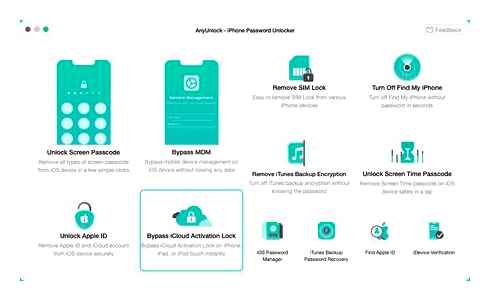
- Your device will be jailbroken after bypassing activation lock with UltFone Activation Unlock.
- After activation lock removal, you’ll be restricted to log into iCloud in Settings and use SIM card related functions, but you can still use Wi-Fi and download apps from App Store.
- Your device will be locked again if you restart/reset/upgrade your device after bypassing iCloud activation lock. Neverthelss, you can use our software on the same device for unlimited times before the license expires.
- This tool is aimed to help those who have forgotten Apple ID or password, any commercial use is not permitted. And, any credentials and individual data cannot be accessed.
How To Remove iCloud Activation Lock (Updated). Full Guide
Supported Devices iOS Versions
Supported iOS versions to erase activation lock: iOS 12 to iOS 16.3 (Windows 7 is incompatible with removing the Activation lock on iOS 15.7)
iPhone X, iPhone 8 Plus, iPhone 8, iPhone 7 Plus, iPhone 7, iPhone SE, iPhone 6s Plus, iPhone 6s, iPhone 6 Plus, iPhone 6, iPhone 5s
- iPad: 5th Generation iPad (2017), 6th Generation iPad (2018), 7th Generation iPad (2019)
- iPad mini: iPad mini 2 (2013)[for Mac], iPad mini 3 (2014)[for Mac], iPad mini 4 (2015)
- iPad Air: iPad Air (2013)[for Mac], iPad Air 2 (2014)
- iPad Pro: 12.9-inch 1st Generation iPad Pro (2015), 12.9-inch 2nd Generation iPad Pro (2017), 9.7-inch iPad Pro (2016), 10.5-inch iPad Pro (2017)
iPod Touch 6, iPod Touch 7
Wondering how to turn off Find My iPhone or sign out of iCloud without Apple ID password? Let us help you!
- Turn off Find My iPhone/iPad/iPod without password.
- Enjoy all the iOS features without any limitations.
- Bypass Apple ID without previous owner.
- Set up and use your device as brand new.
- YPlease disconnect the Internet during use.
- This feature currently supports all iPhone/iPad/iPod models and iOS/iPadOS versions.
How to Unlock iCloud Lock in 3 Steps
Being compatible with most iOS devices and iOS versions, this iCloud activation unlock tool has a neat interface that is easy to use for all. You can download free trial version for testing.
Unlock iCloud Activation Lock by IMEI
If your iPhone, iPad, or Watch displays the ‘Activation Lock’ screen, it means the Apple device has been iCloud locked. Our iCloud removal service will permanently remove the iCloud Activation Lock from your device, allowing you to sign into a new account.
Activate iPhone This iPhone is currently linked to an ID (e@gmail.com). Sign in with the ID that was used to set up this iPhone.
This iPhone has been lost. Please call me.
Activate iPhone This iPhone was lost and erased. Sign in with the ID that was used to erase the iPhone.
Checking iCloud status
What is an iCloud locked Device?
- Erasing the iPhone before disabling ‘Find my Phone first.
- Erasing the iPhone before signing out of iCloud first.
- Your ID may have been disabled. usually because of too many login attempts or security reasons.
- You may have mistakenly purchased a locked device and need an iCloud bypass.
How to Unlock your iCloud Activation on any used Apple device.
Find your device IMEI or Serial number
The IMEI is a 14-digit number and the Serial is a 12-alphanumeric code used to uniquely identify your mobile from any other device. To find your device IMEI, type #06# into your phone keypad.
Select an Apple device model and enter your details
Once you have entered your details and completed our easy checkout, we’ll start your iCloud bypass unlock!
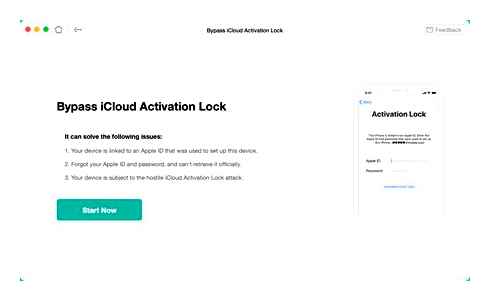
We process your iCloud unlock
Usually, within 24 hours, we’ll have your iCloud activation lock permanently removed from your device.
iCloud activation unlock complete
You’ll be able to access the device and use it as usual. including restarting, updating and factory resetting.
Is Performing an iCloud Status Unlock Legal?
Unlocking your device from iCloud is legal, but it is essential to consider your ownership position of the device. If you have legitimately purchased a used device with a bill of sale, but the previous owner has neglected to sign out of their iCloud account, there is little you can do other than use an iCloud removal service such as ours.
Many users simply forget their iCloud lock information and feel they have permanently locked themselves out, but our iCloud unlocking service can legally restore their use of the device!
There are many unscrupulous unlock providers who will promise to unlock your device from iCloud. However, we are one of a few providers who offer a legitimate service. In return, we ask you not to use our service irresponsibly!
The fastest way to unlock iCloud from your device within 24 hours!
Permanently release Apple devices from their previous iCloud accounts.
Remotely performed iPhone check unlocking service with minimal inconvenience.
We can remove ANY iCloud lock feature on ALL Apple devices if it runs iOS 7 or later.
Dedicated customer service team with live built-in order tracking facility.
Excellent 4.8 / 5
iCloud Unlock Status (iCloud Bypass Activation Service) Unlock Account from unlockphonesim.com is rated 4.8 out of 5 based on 528 reviews
Impeccable service
iCloud unlocked my iPhone X, I was brought an iPhone X for my birthday but it was locked to iCloud, after months of trying to unlock it at various stores I was recommended to use Unlock Phone SIM. I wish I’d found them sooner, excellent service!
Excellent service
Great site for iPhone unlocking, they removed my iPhone 7 Plus iCloud Activation lock within the 72 hours suggested. The website is easy to use and I was kept updated throughout the process. 100% recommend Unlock Phone SIM
Best unlocking company
Fast iCloud activation lock removal service, I was stuck without a phone on my travels, managed to buy a 2nd hand iPhone off eBay to find it with the activation locked screen. This website removed it for me so I can use the iPhone, couldn’t of been happier!