Browser vpn iPhone. 5 best private browsers for iPhone to protect your digital footprints
best private browsers for iPhone to protect your digital footprints
Safari is the default web browser for iOS devices, and probably the most popular app on any iPhone. It lets you access a variety of online content, from search engines to websites or blogs. But did you know that every time you surf the web, you leave behind a trail of personal information (also known as digital footprints)? This information can reveal your IP address, geographical location, search keywords, browsing patterns and preferences. To prevent this identity leakage, you need a good private browser on your iPhone. A private browser can help you browse safer and protect your digital footprints. In this post, I’ll share 5 of the best private browsers for iPhone that you can try today.
What exactly does a private browser app for iPhone do?
Private browsers on your iPhone do more than just provide an incognito browsing window. They can help you protect your personal information from prying eyes. A good private browser on the iPhone can do the following:
- Block ads, trackers, and cookies — This prevents websites from tracking your browsing activity and collecting data about you.
- Enforce encrypted connections (HTTPS) —This makes it more difficult for hackers to intercept your data as you browse the web.
- Provide enhanced protection through a VPN — A VPN encrypts all of your traffic, making it even more difficult for anyone to track your online activity.
- Erase browsing history and cookies with a single click — This is a quick and easy way to clear your tracks and protect your privacy.
In addition to these features, some private browsers also offer other privacy-boosting features, such as the ability to:
- Generate fake user agents — This can help you disguise your location and browser type, making it more difficult for websites to track you.
- Block scripts —This can prevent websites from running scripts that could track your activity or deliver ads.
- Whitelist websites — This allows you to specify which websites you want to allow to track your activity.
My personal thoughts about blocking ads on websites
I’m a publisher myself, and I run ads on my blog to help fund the cost of maintaining it. I don’t charge my readers anything for the awesome content I provide, so I urge you to at least support those publishers who create valuable and quality content.
As a website visitor, you have the freedom to use the web however you want. But please consider the time and effort that publishers put into creating the content you enjoy for free.
The best free private browsers for iPhone in 2023:
DuckDuckGo
DuckDuckGo is the most famous private search engine which is often considered as a great alternative to Google. Why? Google tracks you, but DuckDuckGo doesn’t. Google profiles you to personalize your search results, but DuckDuckGo doesn’t. Now with its web browser app for iPhone, DuckDuckGo takes your privacy to the next level. Here are some of the most remarkable features of this app:
- One touch ‘Fire Button’ to close all tabs and erase data. Once tapped, a fire will blaze up your browser screen to turn all your search history and data into ashes.
- ‘Privacy Grade’– Based on the use of privacy practices, scripts and trackers, DuckDuckGo assigns a default privacy grade to websites you visit. It then enhances that grade by blocking trackers, ads and malicious scripts so that the website becomes fit for visiting.
- ‘Enforces ‘https’connection wherever possible. A https connection ensures that the sensitive information you transmit over the web (such as while doing an online transaction) is routed securely over a secured network.
- Ability to ‘fireproof websites’, i.e., you can whitelist websites of your choice so that cookies related to those websites are not erased once you tap the ‘Fire Button’. For example: If you use mobile, you can fireproof it so that the cookies are not erased and you remain signed in.
The DuckDuckGo browser is my favorite private browser for iPhone. I encourage you to go ahead and give it a try.
Firefox Focus
After DuckDuckGo, the next best private browser for iPhone is FireFox Focus, a free and open-source privacy focused web browser developed by the Mozilla Foundation. The unique thing about FireFox Focus is that you can either use it as a standalone private browser app or as a content blocker with Safari, the default browser app on iPhone. Following are some of the striking features of this web browser app:
- Blocks ads, analytics and social media trackers
- Blocks deep content trackers such as embedded videos, news articles and photo slideshows (enable this on experimental basis as it may cause a website to stop functioning as expected)
- Ability to block web fonts – thereby making webpages load even faster
- One-tap button to erase browsing history and cookies
- Siri shortcuts to automatically clean your browsing data
Opera Touch
An upgraded version of Opera Mini, Opera Touch is a light-weight, fast and secure web browser app for the iPhone. I’ve tested it against many web browser apps on the iPhone and I can confirm that it provides the fastest web browsing experience; thanks to its native ad blocker and built-in web 3 support.
The following are some of its features worth mentioning:
- Native ad-blocker
- Cryptocurrency mining protection – blocks malicious websites from using your iPhone’s resources to mine cryptocurrencies.
- Block cookie dialogues
Its iPhone app currently lacks the feature to block online trackers. I hope it is included in subsequent updates.
Microsoft Edge
Who doesn’t know Microsoft? A private browser brought to you by a brand name like this is surely worth a try. Although built on the same chromium software, Edge provides quite better security and privacy features than Google Chrome. Here are some of its features worth mentioning:
- Built-in integration with Ad-Block Plus to block ads on your iPhone
- Tracking Prevention – on a scale ranging from Basic, Balanced to Strict.
- Blocking of third-party/all cookies
- Blocking pop-ups
When you visit a web-page with Edge browser on your iPhone, you can check how many trackers it has blocked on that web-page. The more the number of trackers blocked = the better your privacy!
Brave Browser
A relatively new name in the web browser community, Brave browser takes internet security and privacy on your iPhone to the next level. Unlike other web browsers where you have to turn individual settings for security and privacy, Brave takes a default approach to block all ads and trackers.
Here are some of its striking features:
- Blocks ads, web trackers by default
- Enforce ‘https’ connection everywhere
- Block phishing attempts
- Block scripts
- Fingerprinting protection
On its homepage, Brave browser also provides a cool summary of how many trackers it blocked and how much time it saved you!
Want to upgrade your private browsing experience on iPhone even higher?
All these private browsers do a great job of blocking trackers and scripts, making it difficult for websites and advertisers to track you. But they don’t protect your online activities from your Internet Service Provider. Your ISP can still track which websites you visit and what you do online. They don’t usually do this. But then why even leave a trace?
Using a VPN app on your iPhone in tandem with a good private browser can provide a rock-solid foundation to your online privacy.
How do you browse privately on your iPhone?
The best private browser for your iPhone will depend on your individual needs and preferences. If you’re looking for a simple and easy-to-use private browser, DuckDuckGo is a great option. If you’re looking for a more powerful and secure private browser, Brave Browser is a good choice. And if you’re looking for a private browser with a lot of features, Opera is a good option.
I’d love to hear your thoughts on how you browse privately on your iPhone and how you manage your privacy and security online. Please share your thoughts in the Комментарии и мнения владельцев below.
s:
About the author
Abhishek Raj is the founder of Budding Geek. He is an inveterate blogger with a decade of experience in the internet technology online marketing industry. Abhishek takes pride on being featured in some of the top industry websites like Marketing Land, Social Media Today, LifeHacker ProBlogger.
5 thoughts on “5 best private browsers for iPhone to protect your digital footprints”
Hey Abhishek. Nice and informative article. DuckDuckGo privacy browser caught my attention recently while I was browsing something on its search engine. It’s a good trustable app. What are your views on TOR browser?
Enjoyed reading this post. What’s the best VPN that can be used with any private web browser on iPhone?
I used to browse the web using that incognito tab in Safari app on my iPhone, thinking that it was private browsing. Great post! I end up choosing FireFox FOCUS.
Best VPN for iPhone and iPad in 2023
A VPN (Virtual Private Network) is immensely helpful in protecting your privacy when browsing the Internet. It securely encrypts your data so that third parties cannot spy on you or track your activities. It is also useful when you want to access region-restricted websites. There are lots of VPN apps you can go for, but it’s essential to get one with adequate features, speed, and reliability to keep up your productivity. So take your pick from these best VPNs for iPhone and iPad.
PureVPN
Here’s a decent VPN that offers over 6500 servers across 140 countries for fast and stable connections. PureVPN is well-designed and easy to use. over, it’s packed with features like 256-bit encryption for security, a dedicated IP address, an automatic kill switch to prevent IP leakage, and up to 10 simultaneous device connections on one account, so your family or small team can enjoy greater privacy online.
over, this VPN does not keep data logs of your browsing activity, so you can rest assured about privacy. It’s also helpful to unblock geographically restricted content on streaming sites such as Netflix, Hulu, and Disney Plus. You can take advantage of flexible payment options and 24/7 live chat customer support in case of any issues. There’s also a 31-day money-back guarantee if you’re not satisfied with the service.
All in all, it offers an attractive blend of reliability, security, speed, and affordability, so it’s worth checking out.
Price: 2.91 per month (for a 2-year plan)Limited-time discount of flat 73%
Atlas VPN
A VPN that aims at providing anonymous connection while implementing state-of-the-art privacy protection. Atlas employs industry-leading IKEv2 protocol with 256-bit encryption to prevent DDoS attacks, accidental data leaks, and more.
Further, it is infused with SafeBrowse and Email Scan features that keep ads, trackers, malicious websites, and email breaches at bay. And remarkably, it does all of it without compromising on speed.
That’s right, all thanks to 700 servers in 20 unique locations, you will be privy to great speed across the globe. Plus, it seamlessly works around geo-location blocks so that you can stream Netflix, Hulu, and Disney to your heart’s content.
And most importantly, it offers a super affordable three-year plan, thanks to which you can access fast VPN on unlimited devices without burdening your s.
Price: Starts at 1.39 per month
VPN Super Unlimited Proxy
This is one of the most simple and easy-to-use VPN apps that doesn’t require any registration or login. It offers unlimited time, unlimited data, and unlimited bandwidth. This makes it an ideal way to safely and efficiently browse the web.
It lets you establish a secure connection to another network over the Internet with a simple one-tap process. Multiple protocols guarantee protection and anonymous global servers ensure your privacy.
Price: Free (11.99 per month)
X VPN
Privately and securely surf the net with no limitations using this VPN app for iPhone and iPad. You can protect your online privacy with a lightning-fast and stable connection. It supports up to 5 devices and offers nine protocols to choose from.
What’s more is that it boasts over 8000 servers across 50 global locations, although the free version is limited. And it automatically picks the fastest one for you to ensure an efficient browsing experience. Surfing anonymously with this app will give your online privacy the most robust protection.
Price: 7.99 per month
Nord VPN
This is one of the most popular VPN services that offer a viable solution to keep hackers at bay and connect to public Wi-Fi with the required safeguards. It has more than 700 servers spread across over 50 countries.
Therefore you can instantly connect to your preferred network to select the best available server. It allows you to check out all the available servers in a particular country. The user menu lets you instantly check out your account information and manage custom settings as per need.
Price: 11.99 per month
Ivacy VPN
Here’s a feature-rich, efficient, and affordable VPN with 1000 servers across 100 locations. You can enjoy unlimited bandwidth and satisfactory speeds for uploads, downloads, and streaming.
Further, it does not keep any logs of your data, which is notable from a privacy standpoint. You can get a good deal if you opt for the 2-year or 5-year plan. It also boasts 24/7 customer support via Support Ticket, Email, and Live Chat. You can check out our full review for more details.
Price: 1.16 per month
Surfshark
Surfshark has recently forayed into the booming market of Virtual Private Networks. With its excellent features and services, Surfshark is gaining ground among young users who want to keep their privacy intact. Surfshark effectively wipes out your digital footprints, obfuscating you from hackers.
Surfshark is present in more than 50 countries with over 800 servers. The two notable features of this VPN service are MultiHop and Camouflage Mode. Using the two, you can hide and jump from one virtual network to another quickly. Here is the detailed review.
Price: 2.49/Month
Express VPN
Here’s another top-rated VPN app for iPhone and iPad. It’s a convenient option for browsing the Internet with the needed privacy and security. Further, it offers 130 connection locations in 87 countries for your convenience. It provides encryption with UDP, TCP, and IPsec protocols.
Since there is no limit on server switches, you can change locations with complete freedom. The 24-hour customer support ensures all your queries are answered without any delay.
Price: 12.99 per month
Private Internet Access
This app provides several layers of security against snoopers and hackers to prevent them from tracking you. Add privacy and security to all networks that you access both at home and in public places.
Some of the attractive features include high speeds, unlimited bandwidth, support for up to 10 devices simultaneously, and highly professional 24/7 customer support.
Price: 6.99 per month
TunnelBear
Access your favorite websites apps, and secures your connection on public Wi-Fi hotspots with this best VPN app for iPhone and iPad. It’s convenient to browse from anywhere with peace of mind knowing that your online activity is private and confidential.
It’s the first VPN service in the world that’s independently audited by a 3rd party to ensure that your data is indeed secure. Further, it’s simple to use with one-tap connect to servers in over 22 countries.

Price: Starts from 6.99
SurfEasy
With over 350 million users and more than 20 years of valuable experience, “SurfEasy” is one of the finest VPN apps in the world. The app hides your IP address, protects your privacy, and blocks all the traffic on your iPhone.
SurfEasy VPN prevents others from knowing what you do online and lets you browse safely without being tracked. over, it never holds on to your login credentials and masks your IP address.
Price: 1.99 per month
Cyber Ghost VPN
With more than 2,500 fast servers in over 60 countries, CyberGhost has you fully covered. The app works seamlessly and lets you browse the Internet with the essential safeguards.
As it doesn’t leave any logs behind, your browsing history remains private. Even better, it quickly matches the more secure and fastest VPN connection based on your location so that you can
Price: 2.75/Month
Do you prefer using VPN apps on your iPhone and iPad? Let us know which one works best for you in the Комментарии и мнения владельцев below. You should also check out the best Wi-Fi analyzer apps to get insights into your network.
You may also like to read these:
Free iPhone VPNs: the best options in 2023
We won’t sugarcoat it – free iPhone VPNs simply can’t match the performance and protection the very best VPN services offer. However, there are a few free VPNs that offer remarkably comprehensive cover for absolutely nothing.
If you head to the App Store and search VPN, you’ll be faced with a huge amount of providers. You’ll see big names like NordVPN and ExpressVPN, but also a ton of free services scattered between them. We strongly suggest not downloading any free iPhone VPN unless you’ve been recommended a particular provider by a trusted source.
This is because if a service’s privacy and security credentials haven’t been verified, the very information you’re looking to keep anonymous by using a VPN could be at risk. Plus, many just don’t work very well.
However, there are a few free services for iPhone that are safe and offer good functionality for basic use. All you need to do is keep scrolling.
Try #1-rated ExpressVPN risk-free for 30 days ExpressVPN makes no compromises and is simply the top VPN on the market right now – for iPhone users and just about everyone else. It’s super secure, can unblock virtually any streaming site, and offers a 30-day money-back guarantee to try it out risk-free. Even better for Tom’s Guide readers, as they can get it for three months FREE.
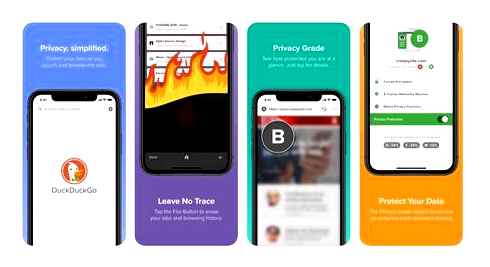
What can you use a free iPhone VPN for?
Why you can trust Tom’s Guide?
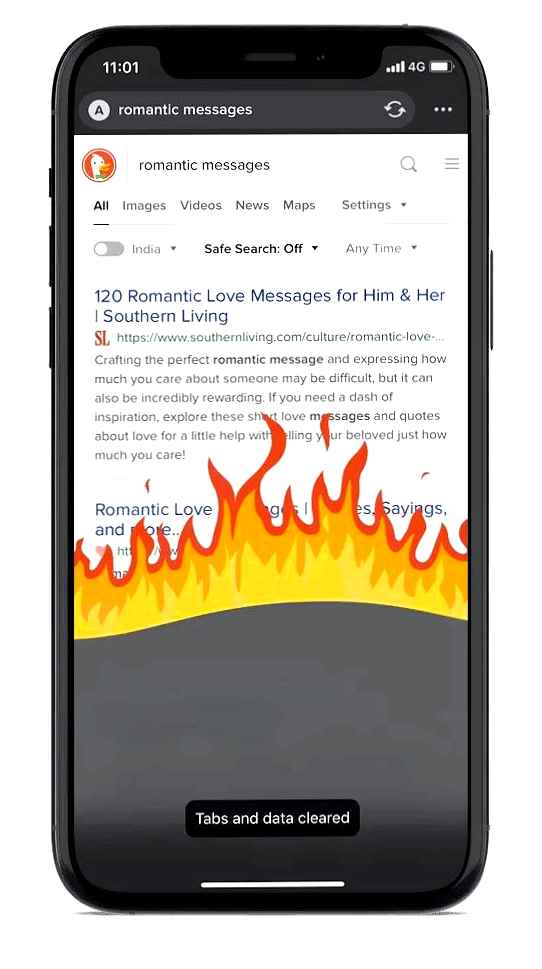
Our writers and editors spend hours analyzing and reviewing products, services, and apps to help find what’s best for you. Find out more about how we test, analyze, and rate.
Short for virtual private network, a VPN is a security tool to help you secure your sensitive information every time you go online.
To do that, the software reroutes your internet traffic via its own encrypted servers to protect your online anonymity – whether this is a paid or free service.
As you can generally choose from several servers based in distinct countries, this means that VPNs can also spoof your real IP address making you appear in a totally different location within a click.
Perhaps the most important of all VPN uses is the extra layer of protection that such software will give you when connected to public Wi-Fi. That’s because every time you access an open network, your iPhone is more vulnerable to be attacked by intruders looking to steal your data.
So, when choosing your free iPhone VPN, you should look out for strong encryption, a diverse range of security features and watertight privacy policy.
The downsides of a free iPhone VPN
The first thing you should keep in mind is the degree of safety of your free iPhone VPN. There have been many instances of malicious free VPN apps used to scrape users’ data. Plus, many freebies use ads to make a revenue – and we all know how invasive these can be.
Even when an app’s security is sound, a free iPhone VPN inevitably comes with some limitations compared to its premium counterparts.
For starters, the majority of providers impose a data limit on their freebies. That’s going to be an issue if you’re after all-day protection or you want to use it while carrying out activities like torrenting or watching videos.
You’re likely to experience slower connections, too. That’s mainly because the network coverage is generally way smaller here. Servers can get overcrowded, or they might be simply too far from your real location to deliver faster speeds.
People are increasingly using VPNs for streaming, and you’ll have to be ready to make sacrifices here, too. We’ve already mentioned data caps, but many free VPNs aren’t actually optimized for unlocking streaming libraries. And when they do, their abilities cannot match up with premium services.
Is a free iPhone VPN worth it, then?
This really depends on what you are looking for in your software.
If you are simply after a bit of extra security on your everyday activities like staying safe on public Wi-Fi or accessing your emails securely, then a free iPhone VPN is the right tool for you. You can also use it to easily switch browsing locations and access foreign versions of a website.
On the contrary, if you want a VPN for streaming or torrenting, you should opt for a premium version instead. Also if you need maximum online security all day long, a paid plan is likely to serve you best.
The good news is that there’s no need to spend a fortune, though. Check our guide of the best cheap VPN providers right now to take your pick. You can even take advantage of VPN free trials instead. Plus, all our favorite services offer some form of money-back guarantee – you’ll need to spend some money upfront but you’ll have plenty of time to claim a refund.
Trial a top-rated iPhone VPN
ExpressVPN – try the best VPN risk free for 30 days If you want the best way to get a free iPhone VPN, we’d suggest trying out ExpressVPN – its 30-day money-back guarantee is generous and, if you choose to, you’ll be refunded no questions asked. However, it’s also our highest-rated VPN, and you can claim three free months on 12-month plans.
Surfshark – the best-value iPhone VPN on the market If Express is a little pricey but you’re still considering a fully featured VPN, Surfshark is an excellent choice. For less than 2.50 a month you’ll get unlimited connections, intuitive iOS apps, really swift servers and world-class streaming support – plus a no-quibble 30-day money-back guarantee.
NordVPN – the biggest name is a safe bet NordVPN is probably on your radar, and it’s definitely a paid service that’s worth considering. With over 5,000 servers, great streaming power, polished apps and incredible encryption, around 3-4 a month doesn’t sound too bad – and again, make a claim within 30 days and you’ll get every penny back.
The Best VPNs for Safari (Including VPN extensions)
Safari is one of the more secure options if you’re looking at web browsers. Exclusively available on Apple devices, it, unfortunately, doesn’t work with Windows, Android, or Linux. Rather than looking at the best VPN for the Safari browser, it’s more accurate to say that this is a list of the best providers for Apple devices.
Some VPNs do have browser versions, but they’re often lacking in comparison to a dedicated app. It makes sense to look at the best VPNs for Apple devices, which can then be used with Safari, as well as protecting all other traffic in the process. If you’re in a rush and don’t have time to read the full article, you can see the summary of our top picks below.
Best VPNs for Safari:
- NordVPN: Our top pick overall for Safari. Exceptional apps for iOS and macOS, NordLynx protocol for Apple devices, great speeds, lots of additional features like Threat Protection and Meshnet, available via App Store, and comes with a risk-free 30-day money-back guarantee.
- Surfshark: Affordable deals, capable Apple apps, decent speeds and server spread, rotating IP addresses, and a private search engine.
- ExpressVPN: Unparalleled streaming access, Lightway protocol for Apple devices, great speeds, and beginner-friendly apps for iOS and macOS.
- Mullvad: iOS app uses WireGuard protocol exclusively, has decent speeds, transparent service, and a good reputation in the industry.
- ProtonVPN: No logs, open-source, apps for iOS and Android, leak protection, and can access some streaming services.
- CyberGhost: Seven-day free trial on iOS, thousands of servers worldwide, and great Apple apps.
- IPVanish: Works well with iOS and macOS, has solid speeds and security, and owns and operates its entire network.
Summary table
We used the following criteria to identify the best VPNs for Safari, but you can also read a lot more about our testing methodology further in this article:
- Apps and usability: We look at the VPN apps on offer, as well as how easy they are to use. (Of course, we’ll be focusing on Safari and Apple devices in this case.)
- Speed: The provider should have impressive connection speeds.
- Security: We check out security, including the logging policy, leak protection, and any additional features used to improve privacy.
- Streaming: Is the provider able to access international streaming services?
- Customer support: We check out the quality of customer support options.
- Value for money: Can you get the VPN for a fair price? Does it offer a money-back guarantee?
To make the top three we only accept VPNs that tick all of the following boxes:
- Providers who have consistently pushed VPN technology forward – with a special FOCUS on VPN apps.
- The VPN must not log identifying data on customers and must have had its logging policy audited by a reputable third party (such as PWC). This ensures that VPNs which claim to adhere to certain practices actually do so.
- The VPN must have been through a technical security audit by a third party. As opposed to a logging policy audit, this tests the security of the VPN product itself.
- The VPN provider must operate a 100% diskless server network.
Best VPNs for Safari: Detailed reviews
Here’s a rundown of our recommendations for the best VPNs for Safari:
NordVPN
NordVPN is our top pick overall for Safari, offering a wealth of security features that make it a great pick for both the Safari browser, and Apple devices. As well as a dedicated iOS and macOS app, you’ll be able to set up your VPN connection manually using OpenVPN or the IKEv2 protocol.
The Quick Connect feature is brilliant for beginner users, automatically connecting you to the optimal server location. NordLynx is a proprietary protocol built around WireGuard, offering a chance to experience its speed benefits without compromising privacy. The NordLynx protocol is available for both iOS and macOS, and includes features like Threat Protection Lite, which uses DNS filtering to block ads and malicious domains.
Its network includes 5,400 servers in 60 countries, and they can all be used with the Safari browser. It can also be used to bypass regional restrictions, including blocked social media platforms and streaming services.
Pros:
- Exceptional connection speeds
- Six simultaneous device connections
- Available in Mac App Store
- Diskless infrastructure
- Fully audited no logs policy
Cons:
BEST VPN FOR SAFARI: NordVPN pairs nifty iOS and macOS apps with a heap of notable features. Includes NordLynx protocol, great performance, is easy for beginner users, and comes with a risk-free 30-day money-back guarantee.
Surfshark
Surfshark takes the runner-up spot, as a capable VPN for Safari that works in a variety of scenarios.
There’s no denying that Safari is a capable browser, but one of the benefits of Surfshark is its new search engine. ‘Surfshark Search’ works to prevent tracking and targeted ads without leaving any digital footprints with your searches. It ensures that your search results will be unaffected by previous searches or your real location, and you’ll be able to connect unlimited devices at the same time with a single account.
Surfshark Nexus is an exclusive technology that permits multiple advanced features, such as the ability to periodically change your IP address without disconnecting you from the VPN. Once again, there’s no dedicated browser extension, but there are apps for macOS, iOS, Android, Windows, and Linux.
It’s great for streaming, and it doesn’t log any personally identifiable information. A seven-day free trial for iOS is great for new users, and it has a range of affordable deals to take advantage of. Surfshark merged with Nord Security in 2021, however, the companies still operate independently.
Pros:
- Lots of great budget deals – including a seven-day free trial for iOS
- Diskless infrastructure
- Unlimited device connections
- Private search engine
- Apps have been audited
Cons:
BEST BUDGET SAFARI VPN: Surfshark is a viable pick for any users who need a capable budget service. Great macOS/iOS apps, streaming support, advanced features, and comes with a 30-day money-back guarantee.
ExpressVPN
ExpressVPN was one of the few providers to actually offer a Safari extension, which essentially allowed the user to control a VPN app via the browser. However, it’s no longer supported, so we’ll be looking at the dedicated client apps for Apple devices.
If you’re planning to stream via the browser, ExpressVPN is invariably one of the best options for accessing blocked websites and services. This includes the likes of Apple TV, Amazon Prime Video, BBC iPlayer, Disney, HBO, Hulu, Netflix, Showtime, Sling TV, and many more. It offers guides and support for the services listed above. There are servers in 94 countries, and it’s ideal for bypassing blocks or censorship.
The proprietary Lightway protocol is great for speed and privacy, and it’s available with Android, iOS, Windows, Mac, Linux, and routers.
However, it’s more expensive than the average provider, plus it’s only available on five devices at the same time.
Pros:
- One of the best VPNs for unblocking sites and services
- Capable Safari app
- Diskless infrastructure
- Lightway protocol
- Audited zero logs policy
Cons:
GREAT STREAMING SUPPORT: ExpressVPN has been around for a while, but still has more notable features than many newer providers. Capable Apple apps and includes a 30-day money-back guarantee.
Proton VPN
If Proton VPN rings a bell, that’s likely due to an association with the popular ProtonMail service. The VPN has apps for iPhone, iPad, and Mac devices, even if it lacks a Safari browser extension. In terms of notable features, you can add a Proton VPN widget in iOS14 and above, and the code itself is open-source.
It offers access to Netflix, Amazon, BBC iPlayer, and other popular streaming services, and it uses bare metal single–tenancy physical servers.
Proton VPN was the provider that first disclosed an unpatched security vulnerability affecting iOS 13.3.1 or later that prevents VPNs from encrypting all traffic and can lead to some internet connections bypassing encryption to expose users’ data or leak their IP addresses.
A Switzerland-based provider, it’s worth mentioning that ProtonMail notably gave up the IP address of one of its users, which came to light in 2021. After being asked why Proton handed over a climate activist’s IP address, founder and CEO Andy Yen tweeted:
“Proton must comply with Swiss law. As soon as a crime is committed, privacy protections can be suspended and we’re required by Swiss law to answer requests from Swiss authorities.”
Note that VPNs in Switzerland cannot be compelled to begin logging, as these are protected differently to email services like ProtonMail. This means that the data request that affected Proton Mail does not affect its VPN subscribers, which are protected with a solid no-logging policy.
Cons:
SOLID SAFARI VPN: ProtonVPN has a selection of apps that work well with Apple devices and the Safari browser. Open-source, has good streaming support, and comes with a 30-day money-back guarantee.
Mullvad
Mullvad has a solid reputation as one of the more dependable providers on the market. Built with a FOCUS on privacy and security, five of its apps were independently audited by Cure53 in June 2020.
The iOS app uses the WireGuard protocol exclusively, which is great in terms of speed and security. (It works on iOS 12 and newer iOS versions.) Advanced features include automatic WireGuard key rotation, while the macOS app also offers port probing, traffic obfuscation, an advanced kill switch, and MultiHop. This is a great result, especially as some developers are slow to add new features to Mac devices. Port forwarding is permitted, which makes this service a great option for torrenting.
Based in Sweden, it is decent from a privacy perspective due to the lack of mandatory data retention directives. We will note however that the region is still part of the 14-Eyes intelligence agreement. (This also includes Australia, Canada, New Zealand, the US, the UK, Belgium, Denmark, France, Germany, Italy, The Netherlands, Norway, and Spain.)
The iOS/iPadOS app lacks split tunneling, and you’re out of luck if you plan to use the service for streaming.
Cons:
GREAT VPN FOR PRIVACY: Mullvad offers transparency and affordability and numerous advanced features on macOS and iOS. It’s great for Safari and comes with a 30-day money-back guarantee.
CyberGhost
CyberGhost comes with a collection of 9,700 VPN servers dotted across 91 countries worldwide. It means you’ll never struggle to find a local server, and there are native apps for iOS and macOS devices. Many are optimized for streaming, so you’ll be able to use the browser to catch up with heaps of previously blocked content.
It’s based in Romania, which is out of the jurisdiction of any known intelligence agreements. Even if it has nothing that can be tied to a user, CyberGhost does keep some connection logs, and the website collects a lot of user info. It’s also another provider that is owned by Kape Technologies, alongside ExpressVPN, Private Internet Access, and ZenMate VPN.
If you’re planning to use a VPN with iOS devices, it comes with a seven-day free trial, as long as you’re running iOS 13 or later.
Pros:
- Great streaming support
- Free seven-day iOS trial
- Solid Apps for iOS and macOS
Cons:
THOUSANDS OF SERVERS: You’ll never struggle to find a local server with CyberGhost. It has native apps for iOS and macOS devices, works with multiple streaming services, and subscriptions of six months or longer are covered by a 45-day guarantee.
IPVanish
IPVanish has a pair of handy apps for iOS and macOS, ensuring that you’ll be able to access Safari with over 2,000 servers spread across 75 locations worldwide. The WireGuard protocol ensures decent speeds, and it offers unlimited connections, so you’ll never have to worry about connecting multiple Apple devices. However, there’s no Safari browser extension.

Notable features include split tunneling, while IPVanish owns its entire server network. It’s great for changing your online location and accessing US services like Netflix and Hulu.
Based in the United States, this does mean that it’s within reach of various intelligence agencies, as well as the jurisdiction of Five Eyes intelligence-sharing agreements. Monthly customers don’t qualify for the money-back guarantee, which is a notable downgrade compared to the majority of the competition.
Pros:
- Secure apps for all Apple devices
- Owns and operates its entire network
- Works with services like Netflix US
Cons:
- Based in the USA (Five Eyes)
- No money-back guarantee for the monthly plan
- Doesn’t work in regions like China
UNLIMITED SIMULTANEOUS CONNECTIONS: IPVanish is another respected name within the industry, offering streaming support and unlimited connections. A 30-day money-back guarantee is available for yearly/24-month plans.
Methodology: How we find the best Safari VPNs
No two providers are the same. Everything from servers to speeds will differ depending on which VPN you’ve chosen. We used the following criteria to come up with this list of the best VPNs for Safari:
- Apple apps and usability: We looked at the VPN apps on offer, as well as how easy they are to use. Generally, we FOCUS on every app, but this time we’re looking at performance on iOS and macOS devices for Safari.
- Speed: The provider needs to offer top-notch connection speeds. If you plan to stream via the browser, or you don’t have the fastest internet speeds to begin with, it’s even more important.
- Security: We check out security, the logging policy, leak protection, and any additional features used to improve privacy. We also take ownership, protocols, encryption, and more into account.
- Streaming: What international streaming services is the provider able to access? It’s always great to have the option to access content from home while abroad.
- Customer support: We check out the quality of customer support options. Is there 24/7 live chat, does the service have guides for Safari and Apple devices?
- Value for money: Can you get the VPN for a fair price? Is it simple to redeem the money-back guarantee just in case?
Bonus points
As well as the criteria noted above, we also awarded bonus points to the top three VPN providers in this list that provide the following:
- Providers who have consistently pushed VPN technology forward: Rather than opting to do just enough to provide an acceptable service, the VPNs that make up our top three have consistently improved at any opportunity. For example, NordVPN and ExpressVPN bucked industry trends by creating their own unique connection protocols, while Surfshark was one of the first (along with CyberGhost) to offer tools like antivirus software and ad-blocking directly in its apps. Each is a great choice for Apple devices, and Safari.
- Based in countries not part of any known intelligence alliance: Various murky intelligence alliances exist. The best-known alliance of this type is probably The 14 Eyes (officially called SIGINT Seniors Europe, or SSEUR) which includes the UK, USA, Germany, France, Spain, and nine others, though other alliances (such as Maximator and the Afghanistan SiGINT Coalition) also exist, and it’s likely there are more partnerships that we are not aware of. NordVPN, ExpressVPN, and Surfshark are all based in Panama or the British Virgin Islands, clear of any known treaties.
- Regular application and server audits from a respected third party: A server audit examines things like whether the VPN’s infrastructure inadvertently collects data that would disprove no-logging claims. Application audits check the apps that a user runs on their device and look for exploits that can be used to unmask your activity or otherwise compromise your hardware. NordVPN, ExpressVPN, and Surfshark have had both types of audits performed, so you won’t have to take their claims at face value.
- Diskless infrastructure: Moving processes to RAM means that no information can be physically taken from servers and it is wiped on shutdown, so no stored data can be accessed if they’re hacked or seized.
How to use a VPN with Safari
If you’ve never used a VPN before, we’ve put together a guide to take you through the process. Rather than using a VPN with Safari specifically, here’s how to install it on either your macOS or iOS device:
Here’s how to use a VPN with Safari:
- Choose a VPN service, and sign up. (NordVPN is our top recommendation for Safari.)
- Download and install the VPN app on your Apple device. You can check the App Store, or download it directly via the VPN website.
- Sign in, and pick a VPN server to connect to. (For example, you could use a local server if you don’t have a location in mind. Many VPNs will allow you to Quick Connect to the best available option.)
- Open Safari to begin browsing safely.
Your device should now be protected by the VPN, and it will have been assigned a new IP address. This is what is used to access previously blocked content.
Should I use a VPN browser extension or the app?
It’s worth noting that the vast majority of providers don’t actually have a Safari app. Even if there is an opportunity to use a browser version of a VPN, we’d always advise using the dedicated app if possible. VPN apps tend to have more features, and they will encrypt all traffic, rather than only your Safari browser traffic.
For example, any other apps you use outside of Safari will be unprotected, which isn’t ideal if you’re using a VPN as a means to improve online privacy. A VPN browser extension is more like a proxy in this respect, and it can’t measure up in comparison.
Safari VPN: FAQs
Do free VPNs work with Safari?
Yes, although there are flaws to consider. If you’re planning to use a VPN to improve your online privacy, a free provider is likely to be found. After all, if you’re not paying for the service with a monthly subscription, it’s likely that the free VPN is extracting value from the user in other ways. This might be in the form of selling data to third parties or spamming the user with endless adverts.
The majority of completely free VPNs are also hamstrung to some degree. Connection speeds are going to be far slower than the premium options we’ve mentioned above, and the same goes for bandwidth. That’s why we only recommend premium VPNs. If you need a VPN, Surfshark and CyberGhost both offer free trials for iOS, with no limitations.
Can I browse anonymously with Safari?
Safari alone won’t allow you to browse anonymously. However, when paired with a VPN, all of your data will be encrypted, making it tough to identify what the user is up to. Our top VPNs can all be used with Apple devices and will help to improve your level of online privacy.
Does Safari have a built-in VPN?
Not in the traditional sense. Apple does offer Private Relay if you have a paid subscription to iCloud. It works by sending requests through two separate, secure internet relays. Not even Apple can see what you’re up to. However, iCloud Private Relay is not available in all countries or regions. It’s also likely to be under US jurisdiction, given the service is provided by Apple itself.
Meanwhile, Apple developers have confirmed that you won’t be able to use the system to pretend to be from another region. In other words, it’s not a great choice for accessing local sites and services while you’re abroad.
Will Safari work with all VPNs?
Yes, as long as the VPN has a relevant iOS/macOS app. The good news is; most premium providers will have a dedicated app for all Apple devices, allowing for at least five simultaneous connections at any given time. Split tunneling may also be of interest, as it lets you connect just the apps where you need privacy. You could turn on the feature solely for Safari if you prefer.
Can I use a VPN to hide my Safari search history?
A VPN works to encrypt your traffic, ensuring anyone from your ISP to online snoopers will be unable to see what you’re up to while online. If you’re aiming to hide your Safari search history, turn on Private Browsing. This ensures that your browsing information won’t be saved, and the websites you visit won’t be shared with any of your other devices. Safari won’t remember the pages you visit, your search history, or AutoFill information.
Do Mac users need a VPN?
macOS has a reputation as being ‘more secure’ than Windows, mostly due to the fact that Apple devices were less popular in the past. Basically, this means that there were more viruses created for Windows, although the same isn’t necessarily true today.
As for iOS, it’s sold as a secure platform in comparison to Android, but it’s still possible to collect lots of user information depending on your app permissions. We’d recommend using a VPN for Safari, whether you plan to browse on iOS or macOS.
Can I watch Netflix on Safari with a VPN?
Yes. If you are a Netflix subscriber who is on vacation, you can easily regain access to your home services by using a VPN. Simply connect to a VPN server in your usual country, and when you log in to Netflix, you will see your usual catalog of titles. It is worth noting that a VPN may work better to watch Netflix on Safari than it does in the dedicated Netflix app. For this reason, if you are having any trouble watching Netflix with your VPN, you may want to try Safari or some other browser instead of the app.
Remember that cookies left in your browser can also affect your VPN, and GPS can also potentially give away your location. You can delete cookies in your browser and turn off GPS to ensure it works without problems. Contact your VPN’s live chat support to get help with either of these things.
Can a Safari VPN protect me on public Wi-Fi?
Yes. When you connect to a VPN, all the data leaving your Mac device is encrypted. This stops local networks, ISPs, government agencies, and public Wi-Fi hotspots from being able to track your web visits. This encryption is extremely important if you use public Wi-Fi regularly because those hotspots will use your data for profiling purposes, and even create a profit by selling it to third party marketing companies and data brokers.
The encryption provided by a VPN also makes you safer on public Wi-Fi by preventing your data from being intercepted by hackers also connected to the hotspot, and prevents you from being victimized on badly implemented Wi-Fi hotspots that lack adequate security or by Evil Twin attacks.
Did you know
The following information is available to any site you visit: