HP ENVY Pro 6420 All-in-One Printer, Print, copy, scan, wireless, send mobile fax. HP envy pro 6420
HP ENVY Pro 6420 All-in-One Printer, Print, copy, scan, wireless, send mobile fax
The HP Envy 6000 All-in-One series is made from recycled printers and other electronics—more than 20% by weight of plastic. Save paper by up to 50% using automatic two-sided printing. Original HP cartridges have been engineered to use recycled plastic and help meet HP’s demanding standards for quality and reliability.
Description
- – Print, copy, scan, wireless, send mobile fax
- – Print speed up to 10 ppm (black) and 7 ppm (color)
- – Up to 1200 x 1200 rendered dpi (when printing from a computer)
ENVY Pro 6420 All-in-One Printer
Handle it all from home. Print, scan, and copy everyday documents and more, and get a 35-page auto document feeder. Set up and connect on any device, [1] and get self-healing Wi-Fi [2] Get ink delivered for a lot less – HP Instant Ink. [3,4,5]
Dynamic security enabled printer
Certain HP printers are intended to work only with cartridges that have a new or reused HP chip or electronic circuitry. These printers use dynamic security measures to block cartridges using a non-HP chip or electronic circuitry. Periodic firmware updates will maintain the effectiveness of these measures and block cartridges that previously worked. Reused HP chips and electronic circuitry enable the use of reused, remanufactured, and refilled cartridges.
- – Print, copy, scan, wireless, send mobile fax
- – Print speed up to 10 ppm (black) and 7 ppm (color)
- – Up to 1200 x 1200 rendered dpi (when printing from a computer)
ENVY Pro 6420 All-in-One Printer
Handle it all from home. Print, scan, and copy everyday documents and more, and get a 35-page auto document feeder. Set up and connect on any device, [1] and get self-healing Wi-Fi [2] Get ink delivered for a lot less – HP Instant Ink. [3,4,5]
Dynamic security enabled printer
Reason to buy HP 5SE45B#BHC
Work fast and hands-free – the 35-page auto-feeder helps you complete scan and copy jobs quickly.Easily print, scan, and copy everyday documents from your smartphone, using HP Smart app. [1] Save time by sending a mobile fax from your smartphone, tablet, or PC for 24 months, with HP Smart app. [6] Easily handle tasks and get a lot from one device – print, scan, and copy.
Get started fast with simple setup that guides you through each step, using HP Smart app. [1] Self-healing Wi-Fi automatically detects and resolves connectivity issues to help reduce interruptions. [2] Tap the Smart Tasks shortcut in HP Smart app for a shortcut on your phone. [1] Scan to Cloud, email, and more.Get connected with Bluetooth and start printing fast from your smartphone or tablet – easy setup. [7]
When ink levels are low, a new cartridge is automatically dispatched at no extra cost. Enjoy total flexibility, because you can change or cancel your plan anytime. [5] Get rich black text and vibrant graphics for all your everyday and business documents and photos.
Product reviews for HP 5SE45B#BHC
We use cookies to ensure the full operation of our store. The information associated with cookies is not used to personally identify you, and the files themselves are stored on your device, under your control. Cookies are not used for purposes other than those stated in our Privacy policy. By continuing to use our site, you agree to the use of essential cookies. If you do not agree, please, leave this site.
We use cookies to ensure the full operation of our store. The information associated with cookies is not used to personally identify you, and the files themselves are stored on your device, under your control. Cookies are not used for purposes other than those stated in our Privacy policy. By continuing to use our site, you agree to the use of essential cookies. If you do not agree, please, leave this site.
The necessary technical cookies allow you to use the basic functions of the store, such as page navigation, ordering, access to secure sites and more. The site cannot function properly without these files. Preferences cookies are used to save information that changes how the site works and looks. Static cookies are used in order to help the sites owner understand how the users are interacting with the site.
Marketing cookies are used in order to track a users movements throughout the site in order to show interesting and relevant ads to the specific user.
14 days to return a purchase Unsatisfied with the purchase? No problem. You can return the goods within 14 days!
HP Envy Pro 6455 All-in-One Review
For nearly a decade, Bill focused on printer and scanner technology and reviews for PCMag, and wrote about computer technology since well before the advent of the internet. He authored or co-authored 20 books—including titles in the popular Bible, Secrets, and For Dummies series—on digital design and desktop publishing software applications. His published expertise in those areas included Adobe Acrobat, Adobe Photoshop, and QuarkXPress, as well as prepress imaging technology. (Over his long career, though, he covered many aspects of IT.)
The Bottom Line
The HP Envy Pro 6455 prints well and, if you sign up for HP’s Instant Ink subscription program, inexpensively, making it a good value for families and home offices.
PCMag editors select and review products independently. If you buy through affiliate links, we may earn commissions, which help support our testing.
Pros
- Reasonable purchase price
- Low running costs with Instant Ink
- Good overall print quality
- Strong feature set for price
Cons
- Wasteful two-cartridge design holds all four inks
- Cost per page exceptionally high without Instant Ink subscription
- Sluggish to print
- Lacks flash-memory-device port
HP Envy Pro 6455 All-in-One Specs
HP’s Envy Pro 6455 All-in-One (149.99) is an entry-level multifunction printer designed for family and home-office use. Like the Editors’ Choice Canon Pixma TR8520 Wireless Home Office All-in-One, the Envy Pro 6455 prints well, if rather slowly, and it comes with a strong basic feature set, including an automatic document feeder (ADF) for scanning and copying multipage documents. Also like the Pixma, the Envy prints good-looking photos. Where the HP AIO tops the Canon, though, is that—when you opt for HP’s Instant Ink monthly ink subscription service—the Envy Pro costs much less to use, especially when printing in color. Good print quality, a decent feature set for the price, and low running costs make the Envy Pro 6455 an excellent alternative to our current favorite among entry-level color AIOs for the home and home-office set.
Small Footprint, Strong Feature Set
Part of a recent two-model release in the new Envy Pro 6000 series (today’s 6455, and an Envy Pro 6055 to be reviewed here shortly), the former is the more robust of the two. While there are a few subtle differences between them, it’s primarily the 6455’s 35-page automatic document feeder that makes it more versatile and a better value. I should note, though, that this is a manual-duplexing ADF, as opposed to the auto-duplexing variety that scans and copies two-sided multipage documents without user intervention.

Since 1982, PCMag has tested and rated thousands of products to help you make better buying decisions. See how we test. (Opens in a new window)
With manual-duplexing ADFs, of course, you must flip the originals yourself to capture the other side. It’s not unusual for AIOs in this price range to lack auto-duplexing. In fact, of several competing models, including the Canon TR8520 mentioned above, Canon’s Pixma TS6320 Wireless All-in-One, Brother’s MFC-J995DW INKvestment Tank All-in-One, and Epson’s Expression Premium XP-7100 (another PCMag favorite), only the Epson’s ADF is auto-duplexing. The Pixma TS6320 has no ADF at all, and the Brother’s holds only 20 sheets.
Measuring 6.8 by 17 by 14.2 inches (HWD) and weighing 13.6 pounds, the Envy Pro 6455 is about average in both size and girth for its class. In other words, the HP and its competitors have small footprints and take up little desk space for what they do.

Brother MFC-J995DW INKvestment Tank All-in-One Printer
Epson WorkForce ST-3000 EcoTank Color all-in-one printer Supertank Printer
While we saw HP moving in this direction with its Tango and Tango X machines in late 2018, the Envy Pro 6455 is the first AIO I know without a control panel to speak of. You do get some feedback—such as when the printer is in various modes such as copying, scanning, and printing—from a status light that illuminates the top of the input and output trays (purple, for example, is Setup mode). But setup is performed entirely from your smartphone by scanning a bar code with the handheld device’s camera. After that, all functions, such as printing and copying, are implemented from either your mobile device or a desktop PC with HP Smart App, which we’ll look at momentarily.
Nowadays, Smart home voice activation has become common on most HP, Canon, and Epson inkjet printers and AIOs. This Envy Pro model supports Amazon Alexa and Google Home Assistant, but, unfortunately, HP’s voice activation support no longer includes standard IFTTT (If This Then That) scripting, which (where supported) allows for reasonably simple voice commands using certain services such as Microsoft’s Cortana and Apple’s Siri.
Paper handling consists of a single 100-sheet tray that you can also load with up to 10 envelopes or 40 sheets of premium photo paper. The printer’s maximum monthly duty cycle is 1,000 pages, with a suggested monthly volume of up to 100 prints.
Of the machines mentioned here so far, a 100-sheet capacity is the smallest, with the Brother MFC-J995DW coming next at 101 (the odd number thanks to a single-sheet override tray). Both the Canon TR8520 and TS6320 hold up to 200 sheets from two sources, and the Epson XP-7100 holds up to 120 sheets (100 sheets of plain paper and 20 sheets of premium photo paper). Of the competing models mentioned here, only the Brother has published volume ratings, with a duty cycle and suggested volume five times that of the Envy Pro.
Connectivity and HP Smart App
Like most of today’s entry-level AIOs, HP’s provide a series of connectivity options ranging from connecting to a single PC via USB to wireless networking. However, unlike rivals that connect through an array of apps and drivers, the Envy Pro 6455 connects via HP Smart App, which provides several ways to link your computing devices, i.e., laptops, tablets, and smartphones, not only to the printer itself, but also other useful options, such as scanning to or printing from Cloud sites, emails, workflow profiles, and more.
First, though, there are the standard connectivity interfaces, which include, as mentioned, USB, Wi-Fi, and Wi-Fi Direct, though the latter is controlled via Smart App, as is the ability to use your handheld device’s camera for scanning documents directly to the AIO or to a local drive or your favorite Cloud site. Typically, on several other HP machines, Smart App also handles the optical character recognition (OCR) routines that allow you to scan text documents and then convert them to searchable PDF, Microsoft Word, or some other format that allows you to edit scanned text directly, but that feature isn’t available with Envy AIOs.
When Speed Is Not Required
A drawback to many of these entry-level machines is that they’re not racehorses. HP rates the Envy Pro 6455 at 10 pages per minute (ppm) for monochrome and 7ppm for color. That’s about 5ppm slower than the two Canon Pixmas and the Epson and 2ppm behind the Brother. I tested the HP over a USB connection on our standard Intel Core i5 testbed running Windows 10 Pro. (See how we test printers.)
When printing our standard 12-page Microsoft Word text document, the Envy Pro 6455 managed an average speed of 11.2ppm, or just above its 10ppm rating. That score fell behind all the other AIOs mentioned here except the Brother (10.5ppm), with the Epson XP-7100 leading at 15ppm and the Pixmas each coming in at around 12ppm.
Next, I clocked the Envy as it churned out our collection of complex color Adobe Acrobat PDFs, Excel spreadsheets and charts and graphs, and PowerPoint handouts containing colorful business graphics and typefaces in various shapes and sizes. Then, I combined these results with those from printing the text file to come up with a somewhat uninspiring average speed of 3.8ppm.
Finally, I finished my tests by timing the Envy Pro as it printed our brightly colored and highly detailed 4-by-6-inch test snapshots. Here, the 6645 averaged about 30 seconds per image, about what I’d expect from a family-friendly AIO.
Enviable Output
The print speeds may be humdrum, but I have no complaints about the Envy Pro 6455’s output quality. Text came out crisp and highly legible, even at small sizes of 6 to 8 points. The business graphics it printed had a few near-imperceptible instances of banding and other slight ink distribution flaws. I doubt you’d notice them unless you were examining the documents for problems.
Photos, too, as with most Envy-brand printers, were accurately colored with good detail, though not quite the pristine prints I usually see from five- and six-ink photo-centric machines such as the Canon Pixma TR8520 and Epson Expression Premium XP-7100. Even so, for the most part, the Envy Pro 6455 will do your family’s keeper photographs justice.
Instant Ink to the Rescue
When you subscribe to the highest level (10 per month) of HP’s Instant Ink program, the Envy Pro 6455 will cost you about 3.5 cents per monochrome or color page to use. Only the Brother MFC-J995DW, one of that company’s INKvestment Tank models, comes close (0.9 cent per page monochrome, 4.7 cents color). The two Canons and the Epson run about 3 to 4 cents per monochrome page, and over 15 cents per color page.
Keep in mind that the HP’s 3.5 cents is a flat rate covering all types of printed pages, even photos up to 8.5 by 11 inches—that is, pages with 100 percent ink coverage that could easily cost between 50 cents to a dollar per print on many competing machines. If you plan to print and copy, say, 200 or 300 color pages or photos each month, the 6455 is a good value.
Almost the Envy of Its Peers
The HP Envy Pro 6455 is an excellent home and family AIO, especially when you couple it with Instant Ink, but its sparse controls, relatively small capacity, and the lack of a few other amenities keep it just short of a few slightly more robust entry-level AIOs, including the Canon Pixma TR8520 and Epson Expression Premium XP-7100. Then, too, if you print more than a couple of hundred pages each month, you can always choose one of Epson’s or Canon’s bulk-ink EcoTank or MegaTank models, respectively, which will print both monochrome and color pages for less than a cent each (but, of course, cost about two and a half times as much to buy for the printer itself). Otherwise, for moderate print and copy needs, the Envy Pro 6455 is a strong choice.
[Editors’ Note, June 18, 2020: Changed review to clarify lack of support for IFTTT and Cortana, and for OCR via Smart App; HP noted that the Envy Pro does not support these items, contrary to initial specs.]
HP ENVY Pro 6475 Printer Review
The HP ENVY Pro 6475 is an okay all-in-one inkjet printer designed for home use. It’s a variant of the HP ENVY Pro 6455, and it comes as a bundle that includes a two-year subscription to HP’s Instant Ink delivery service. It has a scanner with an automatic document feeder, but it can’t perform duplex scanning, so it can be pretty time-consuming if you need to scan double-sided documents. It has excellent color accuracy, though, and it prints good quality photos. Like its sibling, it has a terrible cartridge system that yields very few pages, leading to more frequent cartridge replacements and higher costs over time. It’s also quite slow at printing black and color documents, and its input tray can only hold up to 100 sheets of paper, making it less ideal for big print jobs. Connectivity options are decent, and it’s compatible with HP’s Smart mobile app.
Our Verdict
The HP ENVY Pro 6475 is okay for family use. It has good photo printing quality, excellent color accuracy, and a scanner that includes an automatic document feeder to process long multi-page documents. However, it has a very low page yield, so you have to replace the ink cartridges quite often, making it very expensive to print in the long run.
The HP ENVY Pro 6475 is bad for small or home offices. It has a very low page yield, slow printing speed, and a small input tray. The lack of an Ethernet port might be an issue for some offices, and even though it has an automatic document feeder, it can’t perform duplex scanning.
The HP ENVY Pro 6475 is inadequate for student use. It has a low page yield, which means that you have to replace the cartridges frequently if you print a lot, making it very expensive to maintain over time. It doesn’t support USB thumb drives, and the mobile app can’t print Microsoft Office files. On the bright side, it has Wi-Fi connectivity and good scanner features.
The HP ENVY Pro 6475 is bad for printing black and white documents. Due to its low page yield, you have to replace the cartridges often, which ends up being significantly more expensive in the long run if you print a lot. Also, it has sub-par printing speed and a small input tray capacity.
The HP ENVY Pro 6475 is good for printing photos. It has excellent color accuracy, and it prints good quality, detailed photos. However, you have to replace the ink cartridges often if you print a lot, which gets costly over time. It prints photos reasonably fast, and it supports most photo paper sizes.
- N/A Family
- N/A Small/Home Office
- N/A Student
- N/A Black White
- N/A Casual Photo
- Updated Feb 08, 2021: Fixed error that listed Display Screen overall score as N/A. This score was changed to 0.
- Updated Dec 04, 2020: Review published.
- Updated Nov 26, 2020: Early access published.
Differences Between Sizes And Variants
We tested the HP ENVY Pro 6475 all-in-one, which is part of the ENVY Pro 6400 series. It’s essentially a variant of the HP ENVY Pro 6455 with some minor differences, and it’s sold as a bundle that includes two years of subscription to HP’s Instant Ink service. The model number changes slightly depending on the region, retailer, and whether it includes an instant ink subscription trial period. You can see some of them in the table below.
| ENVY Pro 6420 | White | Europe. Includes a 3-month instant ink subscription |
| ENVY Pro 6422 | White | Europe |
| ENVY Pro 6430 | White | Europe. Includes a 4-month instant ink subscription |
| ENVY Pro 6432 | White | Europe |
| ENVY Pro 6452 | White | Costco/Walmart |
| ENVY Pro 6455 | White | |
| ENVY Pro 6458 | White | Costco/Sam’s Club |
| ENVY Pro 6475 | Black White | Includes 2 years of instant ink subscription |
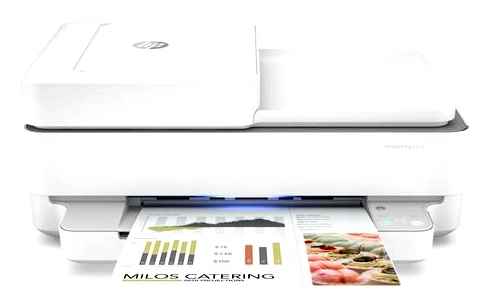
You can see our unit’s label here.
Compared To Other Printers
The HP ENVY Pro 6475 is an okay all-in-one home printer. It has good photo printing quality and a scanner that should meet the needs of most families. However, its low page yield leads to more frequent replacement of the ink cartridges, costing you significantly more in the long run if you print a lot. There are much better options at this price range, especially if you don’t think you’ll make full use of the two-year ink subscription. For more options, check out our recommendations for the best inkjet printers, the best all-in-one printers, and the best home printers.
Overall, the Brother MFC-J895DW is much better than the HP ENVY Pro 6475. The Brother has more connectivity options, a better mobile app, and a much higher page yield. The HP has significantly better color accuracy and comes with a two-year subscription to HP’s Instant Ink service.
The Epson Expression Premium XP-6100 is a bit better than the HP ENVY Pro 6475. The Epson has a display screen, more connectivity options, and a better mobile app. It also has a higher page yield, making its cost-per-print lower over time. However, the HP has an automatic document feeder, better color accuracy, and better photo printing quality.
The Canon PIXMA TR8520 is much better than the HP ENVY Pro 6475. The Canon has external storage support and better photo printing quality. It also has a display screen, faster printing speed, and a higher page yield that leads to a lower cost-per-print. However, the HP comes with two years of ink delivery service.