How to turn off wiretap on iPhone
Apple has started listening to your Siri conversations again. How to disable
Admitting your mistakes, especially under the yoke of public opinion, is quite difficult, even if you are a large international corporation. Therefore, when Apple was accused of recording user dialogues with Siri and their subsequent decryption, the company was left with no choice but to admit and temporarily suspend this practice, despite the fact that Cupertino even placed a corresponding clause in the user agreement. But since it would be foolish to completely abandon the possibility of effectively teaching a voice assistant, Apple began to record its users again.
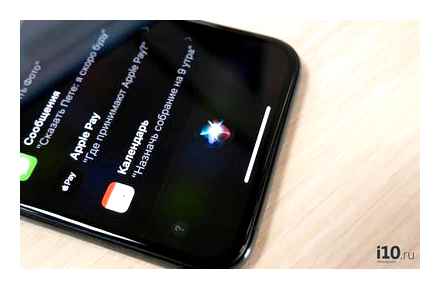
Apple has resumed tapping users through Siri. But it’s done for your own good.
According to the Associated Press, Apple has re-launched the Siri improvement program, based on transcribing words and expressions from users that the voice assistant did not understand during the initial call. This happened immediately after the release of iOS 13.2. Cupertino felt that since their customers can now decide on their own whether they want to be recorded or not, as well as forcibly delete the recorded data from Apple’s servers, then there would be nothing shameful in starting to wiretap again.
How to prevent Siri from eavesdropping and delete your conversations
If you are concerned that Apple might hear something wrong while decrypting your Siri dialogs, you can always turn off the recording and transmission of your conversations.
- Go to “Settings” and open the “Privacy” section;
- Scroll down the list of available options and select Analytics & Improvements;
iOS 13.2 lets you turn off recording of your Siri conversations
- Disable the “Improve Siri and Dictation” option;
- Go back to Settings and go to Siri & Search;
- Open “Siri Story & Dictation”;
You can always delete your Siri conversations if needed, but not all
An important clarification. In the description of the tool for deleting the history of calls to Siri from Apple servers, it says that only the data associated with your device will be deleted. And those that the company selected to improve the quality of the voice assistant’s work and depersonalized them will remain on the servers, which means they will be used by linguistic experts to transcribe and train Siri. Most likely, we are talking about the data that Apple collected before adding the tool to remove dialogs in iOS 13.2. And it will be impossible to delete this data at your request.
Apple is listening to us through Siri
Of course, wiretapping is not carried out on an ongoing basis. Apple has made the necessary adjustments to Siri’s algorithms so that the assistant cannot be activated without the appropriate user command and does not turn on the recording if his interlocutor is not aware and not ready for this. And that was the main reason why the company had to temporarily suspend the Siri improvement program. After all, who likes that he is being recorded secretly from himself. Now there is no such problem, they assure in Cupertino.
Human rights activists believe that by recording user conversations and transmitting them for decryption, Apple is risking the safety of its customers. The fact is that there is no guarantee that the expert linguist who will decrypt the recording will not gain access to confidential information such as the user’s personal data, addresses, payment information, etc. After all, if the record is transferred from a specific Apple ID account, then theoretically there is a possibility of matching the account and its owner, which many do not even think about.
Longreads for you
Apple will change the Apple Watch 7 beyond recognition. The watch will receive a flat design, like the iPad Pro and the new iPhone, a new color and a blood sugar sensor. See how they might look.
Jony Ive has not worked for Apple for 2 years, but still continues to participate in the development of new devices. It became known that Ive had a hand in the design of the new iMac with a 24-inch screen.
What’s new in iPhone 2021, and most importantly. what will it be called, iPhone 13 or is it iPhone 12s? We’ve dealt with all the rumors and leaks, so see for yourself. Spoiler. this time without a fingerprint scanner in the iPhone screen.
How to turn flash on / off when calling on iPhone
Apple is known for its special treatment of people with disabilities and strives to adapt its devices and their functions to the appropriate restrictions. Oddly enough, but some of the accessibility features designed for people with disabilities will be useful for healthy iPhone and iPad owners. Many people like the visual notification of an incoming call or message in the form of blinking when calling on iPhone. How to turn on the flash on iPhone when you call, we will tell you today.
By default, those included in the iPhone are accompanied by a polyphonic melody and vibration generated by a tiny vibration motor built into the smartphone. Users can set their own ringtone and even set an individual vibration to a contact in the iPhone. In most cases, this is enough, but you can also stand out. You can add another type of notification about an incoming call in just a minute with a few steps.
How to turn flash on or off when calling on iPhone:
- on the iPhone desktop, open Settings;
- go to the Basic section;
- click on the Universal access item;
- scroll down and find the Hearing section;
- click on Flash alerts;
- move the slider to on or off.
It turns out that everything is so simple, a few familiar movements in the right direction and in addition to sound and vibration indication when you call, you also have visual.
Please note that the flash blinking on an iPhone call will only occur if the iPhone screen is locked. If the smartphone is unlocked (the “Home” screen “is on”), the flashlight will not pulsate with an incoming call, and why, if a corresponding notification will be displayed on the screen itself. As you can see, even this insignificant function is thought out to the smallest detail, allowing you to save battery power.
By the way, when the “Flash Alerts” function is activated, a flash is turned on for notifications on the iPhone, including incoming SMS messages, which will also be indicated by flash signals.
What is spyware?
This is a program that is secretly installed on the desired smartphone and does not give itself out. There are several varieties of such programs that differ in functionality. They mainly collect information in the form of SMS texts, emails and call logs. With their help, you can determine the location of the smartphone, view reminders in the calendar, contacts in the phone book, all photos and videos taken through the device being listened to. Some “spies” are capable of displaying bookmarks and history of the Internet browser, correspondence via WhatsApp, Viber, iMessage, Skype and Chat. In addition, with their help, it is possible to listen to any conversations and even what is happening around the owner of the smartphone.
Since the iPhone is a very popular mobile device today, there are spyware specifically designed for it. They are powerful and nearly impossible to detect. Such software is capable of not only collecting information, but also saving and then transferring it to the device of the person who installed the program. over, to install the program, no additional requirements are required (superuser rights, the phone does not need to be reflashed, conference calls are not required, etc.).
Spyware can get into the iPhone unnoticed by the owner via a malicious link, via Bluetooth or Wi-Fi, via MMS, or installed using a computer. It does not produce any side effects on the device, such as increased battery consumption, noise in the speaker, backlight).
How to detect wiretapping on iPhone?
Field detectors (bug detectors) are used to detect unauthorized iPhone data transfers. It is necessary for some time to monitor the “sleeping” iPhone and track hidden activity. These devices are very easy to use. It is enough to turn on and select the channel. In case of detection of hidden activity, the detector emits a sound, light or vibration signal. Bug detectors are also used to detect other devices that transmit information. wireless microphones and video transmitters, audio bookmarks, GPS tracking devices.
Today, popular devices for protecting iPhone from wiretapping are such bug detectors: PROTECT 1203, PROTECT 1205m, PROTECT 1206i, PROTECT 1207i, PROTECT 1210.
How to counteract eavesdropping on iPhone?
There are a variety of devices that are capable of both detecting and counteracting secret recording (wiretapping) of the iPhone. GSM BOX and GSM SAFE. In order to activate the operation of this device, you must turn on, select the location (or insert into the cradle) iPhone. If iPhone activity is detected, an alarm will sound and the microphone will automatically noise. Thus, the wiretapping of the iPhone is revealed, as well as the possibility of recording using a hidden call is excluded.
How to find out if there is a redirect?
# to check unconditional forwarding; # to check forwarding if you did not answer; # to check forwarding if the number is unavailable; # to check forwarding if the number is busy.
How to hide your location on Google?
- In the upper right corner of the browser, click the button → Settings.
- Click the Show advanced settings link (at the bottom of the page).
- In the Personal data section, click the Content settings button.
- In the Location block, set the switch to the desired position:
- Click the Finish button.
How to find out if there is wiretapping in the car?
If you do not know how to find a bug, a wiretap in the car. carefully examine the surfaces inside: car dashboard, seats, flooring, side walls. If the attacker has little time, he will hide the wiretap “superficially”. Typically, this is a completely self-contained wireless data transmission device.
How to turn off Voice Match?
Open the Google app on your smartphone. In the lower right corner, click the icon with three horizontal lines and open “Settings”. Then select “Language. Voice Search”. Tap the blue button next to “Recognize OK Google” to turn it off.
How to turn off Google data collection?
In the upper-right corner of the Google Ads Tag card, click the three dots icon and select Change Source. In the “Restriction of data processing” section, check the box next to the “Exclude California users from remarketing lists”.
How to turn off wiretap on your phone?
How to remove wiretapping from the phone? The most effective way to remove software wiretapping is to reset your phone to factory settings and delete all data. You can deactivate call forwarding by entering the code ##.
How to check your phone for wiretap Android?
Today it will not be difficult to independently check whether the phone is being tapped. How to do this is described in the article. Number combinations
- #. This number allows you to see information about call waiting.
- 777 # (for Ukrainian subscribers).
- #.
- #.
- #.
- #.
- ##.
- #thirty#.
How to mute the microphone in Google Chrome?
On devices with Android 8 Oreo or higher operating system, open the “Apps & notifications” item. “Advanced settings”. Application Permissions. “Microphone” and flip the switch to the “off” position in front of the Google app.
Disabling Frequent Locations Registration
Your iPhone is trying to learn your habits. For example, he tries to use GPS to determine the location of your work and home so that he knows where to wake you in the morning and tell you how long it will take to get to and from work. Registering frequently visited places can be helpful, but this data also tells a lot about where you go, when and what you can do there. To make it harder to track your movements, turn off Frequent Locations:
- Click Settings
- Select Privacy
- Select Location Services
- Scroll to the very bottom and select SystemServices
- Select Frequent Locations
- Delete all saved places
- Move the FrequentLocations slider to the off position.
Log out of your social media accounts
Social media is increasingly being used to communicate and organize travel and events. Government access to your social media accounts will jeopardize the connection with your friends, your actions, movements and plans. Make sure you always log out of their social network apps when you are not using them. You should also exit at the operating system level, for this you need to do the following:
- Click Settings
- Select or
- Log out of your account or delete it (your account on the social network will not be deleted, only the data stored on your phone will be erased).
What data does your iPhone use?
Apps on your iPhone or iPad track your location, access your camera, calendar, and more. Many users do not even think that they are being followed by default. and in the settings this tracking can be limited.
In order to adjust what and to whom your iPhone sends, you need to go to “Settings”. “Privacy”. And there you can go over all the sections.
Apple tracks your movements in space, uses them in the weather forecast and builds routes based on them in Apple Maps or Google Maps. The location is determined by cell towers, Wi-Fi hotspots and GPS satellites. This feature drains the phone quite a bit.
In the “Location Services” section, you can choose which applications can track your location. So, to use maps, navigators, taxi services and bike rentals, you have to sacrifice your privacy.
But for. and other social networks, location tracking can be turned off.
In addition, if geolocation is necessary, it is better to choose the “Using” mode: then they will be monitored only while you are using the maps, and not in the background without your knowledge.
How to Disable a Tapped Cell Phone
Contacts, calendars and reminders
Few applications use these services, but take a closer look.
If it seems to you that some program should not care about your phone book, you should disable access to it.
Photos, camera and microphone
Here again it is worth looking at the list of applications. Understandably, Skype, Viber, WhatsApp and other programs for audio and video calls need access to your camera and microphone. and photos, if you want to send them to chat.
In addition, a camera is often required on social networks: for example, to record Instagram stories or videos on TikTok.
But if the list contains applications that you think can work without a camera and / or microphone, you should disable access. If it turns out that it is necessary for the correct operation, it can always be returned back in the same section.
In some cases, disable Touch ID
We believe that the fingerprint identification offered by the Apple Touch ID fingerprint scanner is very reliable. Unless someone forces you to use your fingerprints to unlock your phone. Recent reports from the protests show that police bypassed this protection by physically forcing people they arrested to put their fingers on the Touch ID sensor to unlock their phones.
If you find yourself in a situation where you could be arrested, it would be very smart to turn off Touch ID. In this case, there will be no point in forcing you to put your finger on the sensor, and you can hope for the stability of the complex password you created.
- Click Settings
- Select Touch ID Passcode
- enter password
- Disable Use Touch ID For slider.
Turn off data collection for ads?
Apple constantly collects data about you: where you are from, what gender you are, what music you listen to and what books you read. Officially, this data is used in an impersonal form: together with the data of other users of the same age group with similar tastes.
As a result, Apple has statistics about people “your type”, and all of you are shown “relevant advertisements.” Perhaps this approach will suit many. advertising is selected more or less in the topic, and the fee for this is small.
But for some people, this is also an invasion of personal space. Fortunately, data collection for iPhone ads can be turned off.
You can turn off location-based ads by doing the following:
- Go to “Settings” and there go from the “Privacy” section to the tabs “Geolocation Services” and “System Services” (at the very bottom of the page).
- Here you need to turn off Apple geo ads.
And ad personalization can be limited in another section:
- “Settings”. “Privacy”. “Advertising”.
- Turn on Limit Tracking.
- Click “Reset ID” if you want to delete all previously collected information.
Password and device access
You can spy not only over the Internet. This can happen when police, immigration or customs agents, and other government agencies have physical access to your iPhone. The tips below will make it difficult for them to access your information.
How to check iPhone for wiretap. codes and combinations
Can I listen to another person’s iPhone? Yes, you can. In the modern world, there are even special programs designed for this. How to find such a “pest” and what to do then, is discussed later in the article.
Codes and combinations for checking iPhone
All of the above points are only indirect signs that the device is being monitored. You can confirm or deny your suspicions by dialing certain codes.
Note! Checking is carried out using the usual keyboard of the device.
How to check an iPhone for wiretap by entering a combination of numbers:
- #. checks for current call waiting;
- #. will help to establish the IMEI. code of this device;
- # is one of the most useful combinations. With its help, you can get information if someone has requested details of calls and SMS messages;
- #. displays data about services serving a specific iPhone;
- #. if redirection occurs, this command will show it. In addition, the number to which the calls are transferred will be indicated;
- ##. if redirection is detected using this combination, it will be possible to disable it. Accordingly, calls will be made only from a specific device;
- # 30. caller ID for incoming calls.
Despite the simplicity, the combinations presented above are working, and most importantly, convenient. With their help, you can easily protect your phone from other people’s intrusions.
Important! It is not recommended to use codes too often. The problem is that not all operators are familiar with such sets of commands. Frequent activation is suspicious and may lead to blocking of the number.
How to check iPhone for wiretap
You can install a wiretap on any iPhone or iPad as easily as on any Android phone or tablet. It’s just that the programs will be different, and they are also put in different ways. But there are no problems here. There are problems when this is your phone and you suspect that spyware has been installed on it. What to do, where to run, how to find and how to delete? It’s not simple, but if there is a need, then there is also a way out, and we will show it now.
If you are too lazy to read, then the point in short is that you can find spyware on your phone, but this is a matter of probability and does not guarantee anything. You need to search by indirect signs using the method of mathematical deduction. To completely cleanse the phone from mistrust, you need to completely reflash the phone.
In this article, we will specify a little about the iPhones. Let’s talk about how to check iPhone for wiretapping and how to ensure it is removed.
You can read about how to find out the wiretapping of the iPhone at the link above, in the material of general orientation. However, there is one iPhone-specific nuance, the name of which is jailbreak. This is literally an iOS hack required to install applications not from the AppStore. Many people do it on their own to expand the capabilities of their phone. But if you did not do it, but it is, then there is also a possibility that a spy program was poured onto the phone. Just without jailbreak, mobile spy will not be fully spyware. It will be (if you manage to fill it at all) as an ordinary application and by scrolling through the lists of installed you can remove it. If there is a suspicion of leaking information about you through your iPhone, while there is a jailbreak that you did not do, then there is a very high probability that you are being monitored through your phone.
There are special utilities for detecting Jailbreak on iPhone, for example, iFunBox. Or you can search for the installed Cydia program, which actually makes it (and which is often hidden). But the first way is safer.
We figured out how to check the iPhone for wiretapping (in the lists of installed applications, we are looking for something “obviously spyware” or by indirect indications and the presence of a jailbreak). Now let’s talk about how it is guaranteed to be demolished, if it was not possible to find the spy program on the phone, and there are more than enough suspicions. Or just not calm at heart and want to be sure of the cleanliness of the phone.
Alas, only a complete flashing of the iPhone can give a guarantee. This, as they say on the Internet, is not difficult to do. You just need to back up the data, download the correct version of the OS (in accordance with the inscription on the back cover of the iPhone) and disable the device’s search function when lost. Then, using iTunes, reload the OS on your apple in accordance with the step-by-step instructions. As an option. give the phone to specialists.
The easiest way
To ensure that you get rid of the intruders’ wiretapping that was introduced into the phone, it is enough to perform a hard reboot. This means that all the latest information will be deleted from the mobile device, and its settings will be returned to the factory settings. In order to do this, you need to start the process of rebooting the device, and as soon as it starts to turn on, simultaneously hold down the on and off key, as well as the volume. After a few seconds, a menu should appear on the mobile phone screen, in which you need to select the reset item. After that, the device will return to factory settings, as a result, all malware will be removed from it.
However, if you consider this method of how to remove wiretapping from a mobile phone “Android”, Windows or other system, you need to understand that this will only help get rid of malicious programs. If the smartphone is tapped by law enforcement agencies or by the mobile operator itself, then this method is completely useless.
How to check your phone for wiretapping: ways
As a rule, it is almost impossible to notice that the phone is under the control of a third party. Hidden SMS messages can be sent to mobile devices, which activate this function, and completely invisible to the user himself. However, there are also standard measures that can be used to identify such activities.
For example, if a person constantly hears a lot of extraneous sounds during a conversation, then this is the first reason to be wary. If some gurgling, clicking and other sound effects constantly occur on the mowing line, then these are clear signs that listening devices or software are installed in the device. To verify that this is actually happening, you can use a sound sensor with bass settings. If you attach it to the phone, which is under wiretap, then in this case the device will literally go off scale.
First of all, you need to pay attention to how correctly the smartphone works. If it periodically starts to glitch, the screen freezes, the gadget has to be rebooted, then this is another confirmation that wiretapping is taking place. Also pay attention to the battery. If a brand new phone discharges too quickly and heats up constantly, then this indicates that it works in continuous mode. In addition, data is constantly downloaded from it.
It is noteworthy that almost any gadget can be subject to such manipulations. Therefore, owners of expensive smartphones shouldn’t relax either.
Methods used
If we consider all the variety of how cybercriminals carry out wiretapping, it becomes obvious that it is almost impossible to predict and neutralize all the methods that fraudsters can use. Therefore, many advise not to wonder how to remove wiretapping from a cell phone, but to stop storing serious commercial or secret data on a mobile device, which may become the property of people who dream of using this information.
But this is difficult to do, since everyone is used to taking photos or using mobile banking. Therefore, it is worth understanding the standard methods of how to get rid of wiretapping on the phone. Let’s consider the most common ones. But first, it’s worth figuring out how to determine that third parties have access to a mobile device.
general information
Today there are a huge number of methods of wiretapping citizens’ phones. The connection can be made not only with the help of malware, but also via satellite or through applications that users download. Before you figure out how to remove wiretapping from a mobile phone, you should pay attention to the fact that cellular providers themselves often use similar methods. Connection can be carried out both by cable and via a SIM card or by other means.
What to do in this situation
Another way to determine that a mobile device is under the scrutiny of third parties is to pay attention to how the connection is made during calls. If it takes too long, and after the end of the conversation the device does not turn off for a few more seconds, then this is a strong sign that someone is eavesdropping on the conversations. So it’s time to figure out how to remove wiretapping from a mobile phone.
It is also worth paying attention to the behavior of the phone itself. It is one thing to install a planned system update, but the situation is completely different if unfamiliar applications or software appear on it without the owner’s knowledge. As a rule, after installing such malware, the gadget starts to reboot.
Therefore, let’s take a closer look at how to remove wiretapping from a mobile phone.
Expert advice
Speaking about wiretapping, how to identify and how to protect yourself from it, you should pay attention to several useful recommendations.
First of all, experts do not recommend using a cell phone to exchange very serious or even classified information. Commercial or important personal negotiations should be carried out one-on-one, without a telephone. It must be remembered that the gadget can even be turned off and just be close to the interlocutor.
These tools have quite powerful microphones, so scammers can take advantage of this. Also, on the Internet, you can find such a thing as “crypto telephones”. These are modern gadgets that were specially created in order to decipher all the information received. However, you need to understand that the cost of such a unit is rather big, so it is recommended to think several times before purchasing it. Also on the network you can find a huge number of a wide variety of encryptors. They are devices that are installed on the mobile phone itself. However, using them is not very convenient.
How to remove wiretapping from a mobile phone: ways
Today, perhaps, there is not a single person who does not use a mobile phone. Such a device is vital if you urgently need to contact another person. However, thanks to the functionality of modern gadgets, it becomes possible not only to visit various Internet services, but also to practically conduct a full-fledged business using just one mobile device. However, it’s no secret that almost all smartphones are bugged. It is one thing when it comes to government agencies, but attackers also use similar manipulations.
Unfortunately, modern gadgets in their standard firmware are completely unprotected from outside interference. At the same time, the user may not even suspect that fraudsters are using his mobile device, tracking his location and using bank card data. Therefore, a completely natural question arises related to how to remove wiretapping from an iPhone mobile phone or a gadget from another manufacturer.
Checking the phone for wiretapping using a code or a combination of numbers
The introduction of special codes for Android smartphones and iPhones will help to understand and define such a wiretapping method as forwarding. The method is simple. you need to dial a certain combination of numbers and symbols in the phone menu. For example, the combination #. when you enter this code, you will find out whether there is a forwarding of voice messages and SMS, and will also show which numbers the forwarding is set to.
If, after entering the codes, you see extraneous numbers that do not belong to the category of service of your mobile operator, then this is a reason to be on your guard and disable such forwarding.
How to find out if there is wiretapping on the phone?
The SECURITY HOLDING company does not provide its clients with services for the installation or detection of devices for wiretapping. The article you are reading now is for informational purposes only. We acquaint our readers with the main signs of wiretapping, indicate options for self-checking whether your smartphone is bugged and offer a way to remove software wiretaps. You can familiarize yourself with the services provided by the SECURITY HOLDING company here.
Under Ukrainian legislation, illegal wiretapping of subscribers is a criminal offense. Nevertheless, the violation of the secrecy of private communication is a reality. Every person who uses a mobile phone is at risk. It is not necessary to refuse such an important device, it is enough to carefully monitor the signs of wiretapping and promptly eliminate.
Please note that we are talking about eliminating illegal wiretapping. In the event that telephone conversations are tapped by the special services on the basis of the appropriate permission of the court, then the following methods of checking the telephone for wiretapping do not work. The company OKHRANNYH HOLDING does not provide recommendations and advice on how to avoid wiretapping of telephone conversations carried out within the framework of the work of special services.
How to avoid wiretapping of a mobile phone in the future?
Protection against wiretapping by software means not to install unknown applications on the phone and not to leave it unattended. But this will not give 100% protection, in order to completely exclude software wiretapping, switch to using a simple push-button telephone.
You can protect yourself from call forwarding if you do not allow someone else to pick up the device. It cannot be turned on remotely without access to the device. At the very least, set a secure pin code on the machine. Also, do not forget about the PIN code of the SIM card itself.
It is more difficult to avoid wiretapping by intelligence agencies or competitors, but you can switch to the CDMA communication standard. There are quite a few devices with CDMA support along with GSM, but they cost a little more than regular GSM phones. It is more expensive to listen to such a communication standard and the result is not always successful.
How to remove wiretapping from your phone?
The most effective way to remove software wiretapping is to reset your phone to factory settings and delete all data. You can deactivate call forwarding by entering the code ##.
Signs of phone tapping
Only some types of wiretaps can be noticed, primarily in the form of a program installed on a smartphone with an Android or iOS operating system.
The main features of software wiretapping:
- excessive heating of the battery;
- fast discharge;
- reboot etc.
Any weird smartphone behavior requires attention. The second popular eavesdropping method is call forwarding. You cannot enable it remotely, but if someone gained access to your device for at least a minute, then nothing will prevent an attacker from forwarding calls.
Services from the company OHRANNYH HOLDING
The company SECURITY HOLDING offers services for the technical protection of information. Our specialists with many years of experience can conduct a comprehensive check of office premises in order to identify the possible presence of listening devices. To do this, we have high-precision and innovative equipment that detects bugs hidden in various places without errors:
- Spectra analyzer;
- hidden video camera detector;
- thermal imager;
- nonlinear locator, etc.
In addition, we also scan communication lines, block hidden voice recorders, support confidential conversations.
Only use the camera from the lock screen
If you want to film something. like a protest. your phone will be unlocked. And someone will be able to grab an unlocked phone and access your data. A short auto-lock interval will help, but not completely in a situation like this. It will be better if the phone remains locked. You can accomplish this while still being able to shoot by launching the Camera app directly from the lock screen. In this case, you can only use the Camera application and view the captured photos. For everything else, you will need to enter a password.
To launch the Camera app from the lock screen, swipe from right to left.
Get rid of email. unless it’s fully encrypted
As noted in the previous section, encryption is the key to protecting your personal communications from prying eyes. If there are several fully encrypted applications for chats, then finding something for email is much more difficult. In fact, some providers that support email encryption have been shut down under government pressure.
One good option is ProtonMail, but make sure your recipient is also using this provider.
As in the case of a chat, if the addresses are not encrypted, the entire conversation will be at risk.
Set the auto lock interval to 30 seconds
The longer your iPhone stays unlocked, the more chances that someone gaining access to your phone will see your data.
It is best to set the auto-blocking interval as short as possible. With normal use, you will need to unlock your phone more often, but the period of possible unauthorized access will be much shorter. To change settings:
- Click Settings
- Select Display Brightness
- Select Auto-Lock
- Select 30 Seconds.
Always use Private mode when browsing the Internet.
When you’re on the Internet, the Safari browser keeps track of the pages you visit, browser history, and this information can be easily accessed by those who have access to your iPhone. Avoid leaving traces, use Private mode. This built-in feature in Safari ensures that no history is saved in the browser. To enable it, do the following:
- Launch Safari
- Click on the icon with two squares in the lower right corner
- Select Private
- Click on the button. to open a new browser window in Private mode.
Delete your data before crossing borders
Recently, US Customs and Border Protection have begun asking people who come to the country. even legal residents. to provide access to their phones as a condition of admission to the country. If you do not want government services to view your data on the way to the country, first of all, do not leave your data on your phone.
Instead, back up all your phone data to iCloud before traveling (a computer will work too, but if you have it with you when you cross the border, it can also be checked).
Making sure all your data is safe, restore factory settings on your iPhone. This will delete all your data, accounts and other personal information. As a result, there will be nothing to check on your phone.
When your phone can no longer be verified, restore all your data from an iCloud backup.
Disable lock screen access
Apple makes it easy to access data and features right from the iPhone lock screen. In most situations, this is very convenient. a few gestures or button presses and you get what you need without having to unlock your phone. But if you can’t physically control your phone with these features, anyone can access your data and applications. Disabling these features will make using your phone only slightly less convenient, but more secure. You can change the settings as follows:
- Click Settings
- Select Touch ID Passcode
- enter password
- Turn the following sliders to the off position:
- Voice Dial
- Today View
- Notifications View
- Siri
- Reply with Message
- Wallet.
In some cases, disable Touch ID
We believe that the fingerprint identification offered by the Apple Touch ID fingerprint scanner is very reliable. Unless someone forces you to use your fingerprints to unlock your phone. Recent reports from the protests show that police bypassed this protection by physically forcing people they arrested to put their fingers on the Touch ID sensor to unlock their phones.
If you find yourself in a situation where you could be arrested, it would be very smart to turn off Touch ID. In this case, there will be no point in forcing you to put your finger on the sensor, and you can hope for the stability of the complex password you created.
- Click Settings
- Select Touch ID Passcode
- enter password
- Disable Use Touch ID For slider.
How to STOP SOMEONE TRACKING and SPYING on your iPhone
Use a VPN when browsing the Internet
Virtual Private Network, or VPN. forwards all data from the Internet through a private “tunnel” protected from surveillance by encryption. Although there is information that some VPNs can be hacked by government agencies, using them will increase your security.
To use a VPN, you need two things: a VPN app and a VPN subscription. which provides encrypted Internet access. IOS has a built-in VPN application, and many similar applications can be found in the App Store, for example:
- ExpressVPN — The app is free. Subscription cost 8-13 / month.
- IPVanish VPN— The application is free. Subscription price 6.50-10 / month.
- VPN by NordVPN— The app is free. Subscription price 5.75-12 / month.