How to remove titles on LG TV
How to disable subtitles on LG TV
The function of subtitles or teletext, which are equipped with modern models of LG TV, is very convenient: with its help you can not only watch movies and TV series in the original language, but also get additional information, for example, about the future program of TV programs.
But of course, with all the demand, this function is not necessary in all cases: sometimes it is not necessary or it can even distract from viewing. Fortunately, LG TV manufacturers have provided the option to turn subtitles on and off at will.
To disable subtitles on your TV LGStep by step instruction
There are several ways to disable subtitles.
With remote control (not available on all TVs, depending on model year and year of manufacture!):
On the remote control, find the Subtitle / Sub-t button. If the subtitles or teletext is on, pressing the button once will disable the option. If you press the button again, the subtitles will reappear on your LG TV screen.
Using the Smart menu on your LG television.
If you want to disable subtitles while watching video content (a movie, TV series, or TV show), press the “Left Arrow” icon (“Show Additional Controls”) button on the TV screen, and then you will get to the menu with additional settings.
There you will need to find the “Subtitles” item. Click on this section, and you can not only enable or disable subtitles, but also adjust their appearance and other settings such as encoding, color, language, or synchronization.
How to turn off closed captions on your TV LG
In some cases, content producers supply movies and TV series with so-called hidden subtitles, which you can not disable with standard methods. Here’s what to do in this case:
- While watching a movie or show, press the “Enter” key.
- In the upper right corner of the popup menu, look for the CC (“Closed Captioning”) icon.
- Pressing the button once will deactivate the subtitles. If you want to make subtitles active again, press “CC” button again.
You can also disable the closed captions in “Settings”.
- Press the “Home” / Smart key (depending on the model of TV).
- In the menu that appears in the upper right corner find the “Settings” section (the “Gear” icon).
- In the opened section locate the “Accessibility” item and in it the “Subtitles” option.
- On the screen will open a menu of subtitles, where in addition to their on / off, you can manage their appearance and other settings.
What to do if you can’t disable subtitles on TV LG?
Sometimes it happens that you can not disable subtitles or teletext on your TV. The problem could be caused by outdated software on your LG TV. Since all models of the brand (equipped with Smart TV) run on the operating system WebOS, from time to time it is necessary to update the built-in browser (update the browser on LG Smart TV, read here.
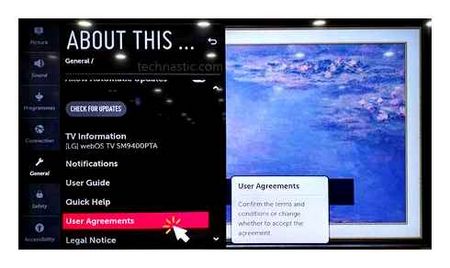
If you can’t disable or enable subtitles even after refreshing the browser, it is recommended to apply to the specialists of LG Official Service Center, where they will help you to solve the problem.
How to remove the subtitles on the TV Samsung
If you want to disable subtitles, owners of Samsung TV should take a close look at the remote control to it. If it has a button “subtitle “To do this will not be difficult. If there is no such button on the remote control, then you should use other variants of the problem solution.
Press “Menu” button on the remote control and select “System” tab, then go to “Subtitles” section, where you can select the option to turn off subtitles. The manufacturer himself describes this way to disable the subtitles on your Samsung TV.
In case you haven’t managed to disable the subtitles after all these manipulations you will have to apply to the service center or call the TV repairman at home.
If you can’t remove the subtitles from the video you’re watching through the TV settings, then you need to process the video files themselves. The point is that the recording itself, in the format that is played back, can include subtitles.
You can also remove the subtitles by downloading and installing a special application MKVToolNix on your computer. Thanks to this program you can edit and convert video in. that many modern devices support.
After the application is installed you need to launch the mkvmerge GUI and find the subtitles in one of the following formats. The most common type of subtitling is SubRip format (.srt) which you need to extract.
How to turn on subtitles on your TV
There are also situations when the TV user needs to connect subtitles to watch video with text at the bottom of the screen.
As already mentioned, with modern multifunction TVs, this is sometimes difficult to do. To activate subtitles, just as to disable them, you need a remote control for the TV.
When watching a movie that is recorded on removable media or a flash drive, you can activate subtitles in any language. When starting a movie or clip, you need to click on the button that is in the center of the screen and go to “Show Additional Controls “.
Then click on “SUB “, where you select the subtitle options, then click on the appropriate mode and select the language. To be able to select the subtitle language look at the version of the film when you load it on a flash drive or removable media. It is important that it initially contains such files.
You can also change other subtitle parameters:
Switching on subtitles on some older models of equipment is possible by using special “subtitle” or “sub-t” button. which is on the remote control.
It doesn’t allow you to control the subtitles, only enabling and disabling them depending on what the user needs.
Enjoys quite a lot of popularity. And today this service is offered by many law firms to their clients. It usually includes the preparation of all necessary documentation, the implementation of the registration process of the Limited liability company and so on. And if you suddenly decide to use this service, then in this case, the employees of the legal company will need to provide such information: the name of the limited liability company, the type of activity in which your company will be engaged, the amount of the authorized capital and so on.
On the basis of the information received from you, professional lawyers will be able to prepare all necessary documentation for the process. it is Worth noting that the registration of the limited liability company is a very time-consuming process and its implementation is best left to professionals. And the company that you apply for this service must have sufficient experience in this area and its staff should employ only highly qualified professionals with the appropriate education.
The advantages of this service:
- At registration you will be able to get advice from the contractor on a variety of issues, including those related to registration with the tax authorities;
- specialists will be able to collect all the necessary documentation as quickly as possible. In addition, if you take advantage of this service, then your company automatically receives insurance against refusal in registration, because in any case, the specialists correctly prepare all the documentation;
- You will be able to save a lot of time that you can spend on other more important things.
By choosing this service your company will be able to start working as quickly as possible. Despite the fact that for such a service will have to pay a lot of money in the future, all your expenses, very quickly recouped. This service has only one disadvantage, which is that you can not get any experience in registration of LLC, because this work will be done for you by professional lawyers.
Most TV stations offer text information via teletext service.
For information on how to use the teletext service, please refer to the teletext service home page. In addition, you can change the teletext pages using the number buttons on the remote control
You can use the buttons on the remote control to select different settings according to the
In order for teletext information to be displayed correctly, you need to ensure that the signal reception is stable. Otherwise, the information
may not be fully displayed or some pages may be missing.

The information on teletext pages is divided into six categories.
Current page number or search results.
From time to time the user of LG TV has a need to activate subtitles while watching video, unfortunately not everyone can do it, it’s rather difficult to understand many settings by yourself, especially for modern, multifunctional TV models. In this review we’ll look at how to enable and disable subtitles on LG brand TVs.
The process itself may vary slightly depending on the specific TV model, but in any case you can control subtitles using the remote control.
How to turn on the subtitles while watching video, on the LG TV
When you watch a movie recorded on a USB memory stick or removable data-storage device, you can activate the subtitles in any language, or disable the existing text at the bottom of the screen. When you start watching a movie or video clip, you need to click on the arrow button in the center of the screen, on the right side. Next, go to “show additional controls.
- Remember, if the subtitles on your TV can not be removed at all, that is, they accompany each movie and in the settings you can not find a way to turn them off, it is possible that the TV software is outdated, or there is even a virus, in this case you need to seek help from specialists service center LG.
After that you need to click on “SUB” section and choose “external” or “internal” option. Having decided on the choice, click on the appropriate menu mode and select a language, this option will appear on your screen. To be able to choose the subtitle language, pay attention to the version of the desired movie when you download it to the flash drive, it should contain similar files initially.
Next, you can change other subtitle parameters such as encoding, sync, location, size and color.
In addition, some models of older TVs, or rather their remote controls, are equipped with a special key, it is called “subtitle” or “sub-t”. Of course there is no such adjusting and displaying subtitles here, but you can activate or deactivate them by pressing the button.
You can ask a question masters of our service center by calling or writing a question on the feedback form.
You might also be interested in
Subtitles on TV
Recently I was wondering how to turn on the subtitles on my TV.
I have an LG Smart TV 32LA620g, perhaps my experience will help you:
The TV plays external subtitles, I use the.SRT.
The subtitle file name must be the same as the video file name. That is, if your file is called Edge.of.Tomorrow.2014.avi, then the subtitle file name should be Edge.of.Tomorrow.2014.srt.
Subtitles must be UTF-8 encoded, in order to properly display Cyrillic on the screen.
The TV can play subtitles from SmartShare (t.е. from your local network).
The TV won’t play color subtitles.
You download the subtitles or, if it’s an MKV file with SRT subtitles embedded, you highlight them with MKVExtract (and its graph.interes. MKVExtractGUI2) into a separate file.
Open the caption file with standard Notepad and re-save it with ANSI encoding. Then you should try to load the subtitles into Subtitle Creator. If it shows loading errors (usually it says the subtitle number where the problem is), then manually correct them in the same Notepad. After a successful upload to Subtitle Creator go to Step 4. Sometimes it is not possible to identify the errors visually. I just rewrote the particular caption manually.
Open caption file with standard Notepad and re-save it with UTF-8 encoding. Copy and paste file to video directory.
When you can’t turn the subtitles off
If you’ve tried different ways to turn off subtitles on your TV, but they’re not gone, it’s possible that the video is not currently being shown on your TV, but through an app or a third-party service. To remove subtitles go to the application itself and follow the instruction.
Sony TV Menu
Sony TVs support both digital and analog CC, unless you use a set-top box or cable. Both are available in the TV settings. But the exact plan and menu may vary slightly depending on the specific model. The following explanations should help you navigate to the right section on most models.
Digital Subtitles
Launch the TV menu, select “Settings” and go to “Setup”. this is one of the options on the right. Go down to Closed Captioning (CC) in the main window and select Caption Vision. This option can be advanced or basic, and there are two additional features.
How to turn off subtitles on LG and Samsung TVs
Subtitles on TV are text that goes at the bottom of the TV screen in the original language or in translation, and duplicates or supplements what’s happening on the screen.
The text appears on the screen at any time while you’re watching a movie, TV show, etc. Of course, this function is very convenient, especially if the viewer has problems with hearing (television for the deaf).
But in some cases there is a need to disable subtitles. How to turn the TV set on and turn the subtitles off on LG Electronics TV or other models and brands?
How to disable subtitles on your LG TV
Not everyone understands the many settings on modern televisions. And if there is a need to disable subtitles on TV with teletext for programs with closed captioning, you can not do it immediately.The process of turning off subtitles in different models of modern multifunctional LG televisions differ. But despite the TV model it is necessary to control subtitles, not only turn them on or off, using the remote control.
Turning subtitles off while watching a movie is not difficult. To do this, you need to click on the button in the center of the screen, which has an arrow, after which the section “show additional controls” will open. In this section and find disabling subtitles.
Also you need to know that if you can not disable the text at the bottom of the screen (subtitles are in every movie, and you can not find a way to turn it off in the settings), it suggests that the software is either outdated or infected with a virus.
In this case only service center specialists can help. On your own to fix the problem on your TV with teletext to receive programs with closed captioning is not possible, if you do not have the knowledge to do so.
On some models of older TV sets there is a special button “subtitle” or “sub-t”. Using this button you can only enable or disable subtitles, but to control them so that the picture on LG TV is better, you can not in such a wide range as on modern TVs.
How to remove the subtitles on a Samsung TV
If you need to disable subtitles, owners of Samsung TV need to look closely at the remote control to it. If it has the “subtitle” button, it won’t be hard to do. If there isn’t such button on the remote control, then you should use other variants of the problem solution.
Press “Menu” button on the remote control and select “System” tab, then go to “Subtitles” section, where you can select the option to turn the subtitles off.The manufacturer himself describes this way to turn off the subtitles on the Samsung TV.
If after the manipulation to disable subtitles did not work, you have to go to the service center or call a master TV repairman at home.
If it’s impossible to remove the subtitles from the video which is being watched through the TV settings then it means that it is necessary to process the video files themselves. The thing is that the recording itself in the format that is played back, can include subtitles.
You can also remove subtitles by downloading and installing a special application MKVToolNix on your computer. Thanks to this program it is possible to edit and convert video in MKV format, which many modern devices support.
Once the application is installed, you need to launch the mkvmerge GUI and find the subtitles that work in one of the formats. The most common subtitle format is SubRip (.srt) which need to be extracted.
How to enable subtitles on your TV
There are situations when the TV user needs to turn on subtitles in order to watch videos with text at the bottom of the screen.
As has already been said, in modern models of multifunctional TVs it is sometimes difficult to do this. To activate subtitles, just as to disable them, you’ll need a remote control for your TV.
When watching a movie that was recorded on removable media or a flash drive, you can activate the subtitles in any language. When starting a movie or a video clip, you need to click on the button in the center of the screen and go to “show additional controls”.
After that press the “SUB” section, where to choose subtitle parameters, then press the appropriate mode and select the language. To be able to select the subtitle language look at the version of the movie when loading it on a flash drive or removable media. It is important that it initially contains such files.
You can also change other subtitle settings:
The inclusion of subtitles on some older models of technology is possible by using a special button “subtitle” or “sub-t”, which is located on the remote control.
It does not give you the ability to control subtitles, only enabling and disabling them depending on what the user needs.