Garmin vivosmart hr setup. Garmin Vivosmart HR Plus Review
Garmin Vivosmart HR Review
In this Garmin Vivosmart HR test and experience report, we highlight this versatile fitness Band with built-in pulse sensor. The Vivosmart HR brings numerous features with it and more than just activity tracker functions. In addition to the 24×7 heart rate sensor, the device also features Smart watch functions and a touch display. Let us take a closer look at the Vivosmart HR in practice.
What’s in it – Unboxing and haptics
Let’s start the Garmin Vivosmart HR test with the Unboxing. The Vivosmart HR is very different from its predecessor, the Vivosmart. Not only do they have completely different form factors, but there are also differences in the features. The newer Vivosmart HR has received new features (such as an optical heart rate sensor), but also lost features of its predecessor. We will look at the differences later in the Vivosmart HR test.
First impression
There are several color and size variations (Black, Violet and Midnight Blue) available. Vivosmart HR has a high quality finish and a sporty look. It is also very light (29.6 g (1.0 oz), Regular; 32.0 g (1.1 oz), X-large) so that you would hardly notice it. The default size of the Band is for wrists from 136 to 187 mm and the XL-size from 180 to 224 mm suits large wrists.
In the packaging is the fitness Band itself, including also a USB charging cable with a device-specific interface, via which the Vivosmart HR is charged, and there is also optional sync with Garmin Connect.
Handling Customization
Connecting the supplied USB charging cable can be slightly fiddly and requires a little practice at the beginning, because the pins of the charging clamp must be pressed against the contacts on the back of the device until the charging clamp engages.
The actual unit is fixed to the Band, so there is no way the Band can be swapped for another. This should be taken into account when choosing the color.
The comfort and the feel of the Band is good, because it is made of soft silicone. The Band is overall successful, because it is easy to put on and lies comfortably on the skin and sits securely.
Set up
The initial setup and synchronization of the Garmin Vivosmart HR can be done directly using the Garmin Connect app on the smartphone (Android, iOS or Windows Phone) or alternatively on the PC (Windows XP and higher) or Mac (OS X 10.6 or higher). If you already have a Connect account, the personal data as well as previous activities are carried over.
Synchronization of the activity data can be carried out wirelessly at any time. The synchronization with the Connect App is quick and is much faster when compared to the comparable polar A360 for example.
Display
In the Garmin Vivosmart HR review we were able to get a good overview of the display. The negative LCD display is always on and easy to read even in sunlight. In darker environments, you can also activate a backlight so that readability is ensured. The backlight is fairly restrained, but enough so that for example, the roommate is not disturbed in the bedroom due to the brightness of the display.
The backlight can be switched on by a simple wrist movement (can be deactivated) or by tapping/swiping on the display. The light is also automatically activated for alarms and messages.
Service
The touch function (swipe and tap) display is excellent, and the change between the data and menu pages functions reliably. Because the display is generously dimensioned, the functions and symbols can specifically select and execute functions, unless the display is very wet. Overall, the display is very exemplary.
The fitness Band Vivosmart HR also has a control button that can be operated by applying slight pressure. This prevents the key from accidentally triggering functions. By pressing the button, you enter the menu of the fitness wristband in which basic settings can be changed, and even sports activities can be started.
The Garmin Vivosmart HR captures activities with the internal accelerometer, which detects the movements of the wrist, analyzing frequency, intensity, calories burned, sleep patterns and regularity of wrist movements. This allows the activity tracker to determine how active the user is in daily life.
Much of the recorded data can be read directly on the display of the fitness Band in addition to the time and date. With a swipe you can reliably reach the next data page. The data pages are presented in more detail below.
General notes on Activity-Trackers (Manufacturer-Independent)
As for the accuracy of steps or burned calories of an activity tracker in general: If you have already dealt with the topic, you have quickly noticed that the perfect tracker is not really there yet. One must know that an activity tracker, independently of the manufacturer, can interpret the arm movements during brushing as steps, for example. If, on the other hand, you are riding a bicycle, there are probably no steps to be counted for most manufacturers, since the arm and body movements do not occur. It is important to have motivation with an activity tracker. And this works best with daily goals. For example, 10,000 steps (generally recommended number of day steps) are determined. Once you have achieved your goal, you know whether you have moved enough or not.
Vital data
Steps: The total number of steps for the day, the daily goal steps add to the progress in achieving the goal. The accuracy of the step counting can be described as very good with the Vivosmart HR, since steps are detected reliably (from approx. 7-8 contiguous steps) and pure arm movements (for example while sitting) are rarely counted.
Heart Rate: Current heart rate, and the average of the heart rate at rest for seven days (in beats per minute, bpm.) The heart icon flashes when it is looking for the pulse signal. Until the display shows the current heart rate, it takes a few seconds in our Garmin Vivosmart HR trial, depending on the environmental parameters and skin type. With our test person, it was about 10 seconds.
Calories: The calorie consumption of the current day, including active-calories and calories at rest.
Distance: The current day distance traveled in miles or kilometers.
Floors climbed: The fitness Band has a barometric altimeter which determines differences in height and can thus detect floors climbed, for example.
Sleep Behavior: Detects automatically if the user is sleeping. The sleep data can only be accessed in Garmin Connect. on that later.
Tip: The Garmin Vivosmart HR should be worn on the non-dominant hand to achieve the most accurate Activity Tracking.
Daily targets
The Garmin Vivosmart HR can track an individual activity Target automatically every day. In the Garmin Vivosmart HR trial, it automatically generated a daily goal for daily steps, based on the current activity level. While active during the day, the unit displays the progress with regard to the day’s goal. If you do not enable the automatic goal feature, you can set up an individual daily goal in Garmin Connect.
The progress of the daily goal is displayed in the form of a horizontal bar on the page for the steps, which fills with color as you approach your goal.
Motivational Inactivity Alarm
The Garmin Vivosmart HR recognizes when you have been inactive for too long, for example because of overly long sitting sessions. If one is seated for a long time, the metabolic state can change negatively.
After about 1 hour of sitting the Vivosmart HR reports through an inactivity bar on the main page (under the time and date) and reminds one to stand up and take action to stimulate blood circulation, metabolism and energy metabolism. After an inactivity period of 15 minutes, additional segments are added. After 2 hours, the user is then actively prompted by a vibration as well as an acoustic and visual alarm to move.
To reset the activity status, you should take a short walk, do stretching exercises or other light activity. A few steps through the apartment, however, is not enough. It is only after approximately 2 minutes of intensive and continuous movements that it is possible to reset the activity status.
Vivosmart HR as sleep tracker and alarm clock
What most current fitness bands can and now also the Vivosmart HR can, is the fully automatic sleep tracking. In our Garmin Vivosmart HR test, the device does not show any problems and reliably automatically detects sleep phases of the user. By using the alarm function, it vibrates the fitness Band wake up the user. If you didn’t feel like getting up, you can snooze (10 minutes).
The recorded sleep statistics provide information on the total number of hours of sleep, sleep stages and the movement during sleep.
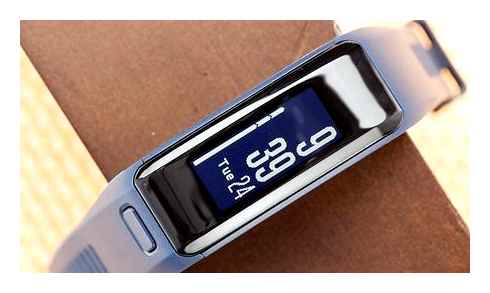
Garmin Vivosmart HR Test: Sport Heart Rate Sensor
As soon as you activate the training mode, the integrated heart rate sensor records the heart rate more frequently and thus more accurately over time. In addition, the display is inverted (light background, dark characters) to indicate that you are in the sports mode.
Note on heart rate sensor for the end consumer market
Fitness bands and Fitness Trackers with built-in pulse sensors, such as the one tested here, should be used by users to support recording their workouts and their lifestyle and contribute to the motivation for more activity and movement in daily life. These are not medical devices and the data should not be used to make medical decisions (eg. as prevention, diagnosis, monitoring or treatment of illness or injury) or to replace the advice of a health professional. This is also one of the reasons why manufacturers equate the terms pulse rate and heart rate, even though these are two different things. As a rule, the manufacturers apply the devices uniformly as a heart rate monitor/sensor. The manufacturers also generally exclude any suitability of the devices for use for medical purposes.
If in doubt, always consult a doctor if you are not sure. Especially if you want to use the device in combination with a pacemaker or other medical devices.

Record activities
As soon as the icon (runner) is pressed, the Vivosmart HR is already looking for a heart rate signal. This usually takes about 10 seconds, and will be updated until the display of the heart rate. A good value, but it can vary depending on the skin color and environment. With darker skin types, with tattoos on the skin, cold skin or not yet excited blood circulation, for example, can also take longer.
The timer is started by pressing the control key and the actual activity is recorded. During the training 4 customizable data pages can be displayed and scrolled through using left/right swipe gestures on the device. In Garmin Connect, the data pages displayed can be adjusted. Each data page can display two fields. Thus, during a unit a total of up to eight data fields can be displayed.
Among selectable data fields are: time, calories, distance, heart rate and heart rate zones. Here is an example of two fields (pulse and distance) on a data page:
Tip: During training sessions, the fitness Band should be tight to achieve the most accurate pulse values. As with all optical pulse meters, it is also useful to warm up your skin a little and to stimulate your blood circulation (for example, by warm-up exercises), otherwise inaccurate values will be determined at the beginning of the training.
To interrupt a training session, press the control button of the Vivosmart HR, which then stops the timer. To resume recording the exercise, press the button again. To terminate the recording of a training unit, either type the icon to save or delete. When deleting, the device asks if the unit should actually be cleared.
Accuracy of Fitness Data
After synchronization with Connect, the data is available for further analysis. In Connect, a sport art and Комментарии и мнения владельцев can be assigned.
The following is a sample of data from a test run. In the Garmin Vivosmart HR test, we tested the Vivosmart HR against a Garmin Premium HR chest strap, which was coupled to the Garmin Fenix 3 (our Fenix 3 test). The premium chest strap is known for very accurate HR frequency recordings.
It is clear that the Vivosmart HR has difficulties getting started. This can have many causes. In this case, presumably because the test runner has not warmed up prior. However, the values are largely comparable, with the HR chest strap recording more detailed values and the optical pulse sensor reacting somewhat delayed, which is typical. Further comparison values:
- Average heart rate
- Vivosmart HR: 167 bpm
- HR-Premium chest strap: 171 bpm
- Vivosmart HR: 184 bpm
- HR-Premium chest strap: 184 bpm
- Vivosmart HR: 2.9 km (if one knows and knows the own step length, better distance values are possible)
- Garmin Fenix 3: 2,4 km (via GPS)
Overall, one can say that for hobby athletes the accuracy of the pulse sensor is sufficient, while ambitious athletes could be dissatisfied at this point and would have to invest more money into a more cost-intensive tracker.
Vivosmart HR Smart Notifications
We use the Garmin Vivosmart HR test to try the Smart help functions of the fitness Band. These include, in particular, Smart notifications.
By existing Bluetooth connection to the smartphone, smartphone notifications including message content can be displayed on the display of the Garmin Vivosmart HR. The device informs the user on its display and/or vibration alarm on the following messages:
- incoming calls including caller- (Caller-) ID. When an incoming call is displayed on the device, this can be accepted or rejected on display icons. Missed calls are also displayed.
- (Text) messages (such as text, call, email, calendar and social media alerts): When a notification is displayed on the device, the notification (Content limited to 350 characters) can be displayed or discarded.
- Calendar entries on your smartphone: Operating as text messages.
When you receive a notification, the Garmin Vivosmart HR informs you by vibrating and offers to display the message.
In our Garmin Vivosmart test the Smart functions always worked well.
Vivosmart HR Date
The Garmin Vivosmart HR is now available in following variants:
- Standard size: Garmin Vivosmart HR Black, Violet or Midnight Blue
- Size XL: Garmin Vivosmart HR Black
Garmin Vivosmart HR Test – Conclusion
The Garmin Vivosmart HR test and experience report shows the possibilities of the well-equipped fitness Band. The fitness Band aims to give the user a more active lifestyle by encouraging and motivating physical activities of different intensities and avoiding long sitting. It is rounded off by Smart notifications, the sleep tracker function and a good app. The recharge time is also ok with about 5 days.
Not so good was the charging adapter and the sometimes overloaded app. We would have liked a more precise heart rate measurement, but this property is currently reserved for the more expensive devices. After all, the heart rate sensor has been improved by software updates.
For those who needs more running functions and an integrated GPS receiver, they may be better with the Vivosmart HR. which otherwise offers similar features.
The test has been a lot of fun for us.
Garmin Vivosmart HR Plus Review
Since the Apple Watch arrived, it seems that every company in the wearables market has been hell bent on making a device that can handle it all – from fitness tracking to notifications – while also looking like a high-end fashion item.
The result has seen some slightly odd hybrid fitness trackers, such as the Fitbit Blaze and Moto 360 Sport, which look nice enough, but don’t quite cut the mustard for hardcore fitness fanatics.
Enter the Garmin Vivosmart HR, a device that puts substance over style. Featuring built-in GPS, a waterproof design and week-long battery life, the Garmin Vivosmart HR is a fitness-focused tracker designed for hardcore runners, swimmers and cyclists.
Garmin Vivosmart HR – Design and Setup
If you’re after a device that resembles a classic timepiece, the Garmin Vivosmart HR is unlikely to be the right fit. Unlike the Fitbit Blaze and Moto 360 Sport, the Garmin Vivosmart HRis unashamedly a fitness tracker first.
The basic black unit I reviewed has a tiny rectangular 1.0 x 0.42-inch E Ink touchscreen that’s housed in a rubber strap. Some people will find the design boring, but I’m a big fan. Too many of the trackers I test these days FOCUS heavily on looking snazzy, and as a result make too many compromises when it comes to functionality. Key offences include a lack of waterproofing and the absence of key sensors, such as a heart-rate monitor and GPS.
The Vivosmart HR, on the other hand, makes none of these compromises. Garmin has loaded the wearable with a heart-rate monitor, GPS, accelerometer, barometric altimeter and pretty much every other sensor that you could possibly think of. It’s also pretty darn rugged and has been designed to survive submersions at depths of up to 5 ATM (50 metres). This makes it one of a select few activity trackers with basic smartwatch functionality that can be worn 24/7.
The only negative of the device’s design is that the main unit is fairly chunky, with a thickness of 192mm. This isn’t a deal-breaker for me, but it could be a sticking point for fashion-conscious buyers or people with thin wrists. Placed on a friend’s slender wrist, the Vivosmart HR looked comically chunky.
Also disappointing is the fact that charging of the device is handled using a proprietary dock. On numerous trips abroad I’ve forgotten to pack dedicated charge cables, and as a result I’m not a fan of any form of proprietary charger. But considering few wearables are charged using regular Micro USB or USB-C cables, the inclusion of a proprietary dock isn’t actually a massive surprise. In addition, considering the Vivosmart HR’s solid five-day battery life, it shouldn’t prove too much of an issue.
Once charged, setting up the Vivosmart HR is pretty straightforward. Simply download the Garmin Connect app to your smartphone (iOS and Android) and set up, or sign into, your Garmin account. From there you just have to turn on the handset’s Bluetooth and follow a series of on-screen commands to pair the Vivosmart HR to your phone and account.
Garmin Vivosmart HR – Tracking and Software
Once paired, the Vivosmart HR offers a few useful smartwatch services, such as a music player controller and basic notifications and weather alerts. But its main FOCUS is health tracking.
The Vivosmart HR automatically tracks your step count, heart rate and calories burned, alongside distance and time walked. However, you need to manually notify the device when you’re about to embark on a specific exercise. You do this by accessing a second menu that activates when you press the Vivosmart HR’s front physical button. From there you have to press the exercise icon and select the workout you want it to track.
I’ve always been a big fan of trackers that can automatically detect what exercise you’re doing – the Basis Peak and Withings Go are good examples. But considering the sheer volume of exercises the Vivosmart can track and how much data it offers thereafter, I can forgive the manual controls.
Testing the Vivosmart HR against a Basis Peak and Microsoft Band 2 on a run I know is 5km long, the Garmin performed well. The Basis Peak and Band 2 are two of the most accurate trackers I’ve tested and the Garmin’s distance measurements were consistent with them.
Related: What is VO2 Max? The heart-rate reading also remained consistently accurate and, unlike the Blaze, never once told me my heart was beating at a humming bird’s pace. The Vivosmart is also able to detect when its user is running up elevations, which will be useful for those like myself who occasionally do stair sprints.
Once you’ve completed your workout, you can view all the information on the Vivosmart’s screen. To access it all, however, you need to activate the Garmin Go app. Within the app you’ll be treated to charts showcasing everything from your overall activity for the day to performance breakdowns of specific workouts, and how you slept the previous night.
The app isn’t the most intuitive I’ve used, especially compared to Microsoft Health and the Withings app. But this is mainly due to the sheer volume of data and number of submenus it throws at you. This will potentially put off those looking for a more casual experience, simply wanting to know how far they ran and for how long. But if you want a tracker that helps you to monitor your ongoing progress, it’s a blessing. Using the pace tracker and heart-rate monitor, I soon found myself racing to beat my previous run’s last mile timings.
Once I got my head around the app’s interface I also found the Vivosmart’s “intensity minutes” measurement very useful.
Intensity minutes are the points during a workout when your body is at peak performance. The intensity data is a great addition that made it quick and easy for me to track my progress from workout to workout.
The Vivosmart also uses your intensity minutes to tailor the activity goals it sets you to meet the recommended stress standards set by big name health bodies, such as the World Health Organization. It’s a handy feature that reduces the likelihood of you overreaching and straining your body.
The only other trackers I’ve tested that offer this level of detail are the Jaybird Reign (when it works) and Basis Peak.
I’m also a big fan of the Vivosmart’s Move IQ. It’s another nice feature that gently conditions you to be more healthy, sending a vibration alert telling you to move whenever you’re inactive for more than an hour.
Should I buy the Garmin Vivosmart HR?
The Garmin Vivosmart HR may not be the prettiest wearable around, but it ticks all the right boxes when it comes to functionality. If you’re after an accurate, well-built fitness tracker to help you take your workout to the next level, this is one of the best available.
However, if you’re a newbie, or casual jogger just looking for a quick and easy way to track your sleep, step count and distance travelled, the Vivosmart is overkill. For casual users there are cheaper wearables available, like the stellar, £50 Withings Go.
Verdict
If you’re a hardcore fitness fanatic, this is the wearable for you.
Watch: Trusted Explains – Wearables and Fitness Trackers
Garmin Vivosmart HR Review – First Impressions and General Use Review
I’ve been hitting the gym more regularly in the last few months and I’ve been looking into getting my first fitness tracker for some time. The main reasons behind the push is that I work at odd hours and was wanting to keep track of my health and general fitness and see where I’m heading to. You could say this this review will encompass many points that someone who is about to take the first steps in getting into the fitness tracking bandwagon.
So without further ado, let’s start with the review.
What this review is about?
There are plenty of reviews for this device available from review experts, athletes and other users who had been using some sort of fitness tracker. This review will be based on someone who would be thinking of getting a tracker, no prior experience with trackers and who had been working out in the gym for some time (say 6 months to 1 year).
So you will see things that I liked, issues that I faced with this device and in general deciding what tracker to buy and why I went with Garmin’s Vivosmart HR.
I will not be doing scientific measurements/comparisons as there are plenty of other sites that have done it. Just a regular use review.
My Requirements:
You should have a clear idea of what you’re looking for in a tracker before jumping into one rather than just following the hype or the trend. So the key points that I was looking for in a tracker are below:
- Wrist based HRM – preferably the ability to monitor all day HR.
- Battery life about 5-7 days minimum.
- Sleep monitoring.
- Smartphone notifications – ability to see incoming calls/messages.
- Watch functionality
- Budget – Max US 200, ideally US150 or less.
So this was my base in choosing a tracker and anything additional was a plus in my view. My major concern with all wrist based devices, yes including normal wristwatches, is that I’ve got really small wrists/arms which limits the options greatly for me.
The competition:
In the beginning I was only looking at Basis Peak as it was a rectangular shaped watch like device that was subtle and looked to be a perfect match for my wrist size. Reviews were good at that time, plus it’s been getting software updates regularly to add features and fix issues. But there were still issues reported by users with regards to HR accuracy and other glitches that put me off for a while and also the price was high (US199).
The next one I looked into was Fitbit Charge HR, which again had mixed reviews and reliability issues with the device. Many of the user reviews I read stated that within a course a year multiple devices was replaced due to defects. This was a major issue for me as there are no retailers in this small island and it would have been costly to ship the item for replacement from this Island country.
The next one on the list was Mio Fuse, which I really liked for it’s design and the high accuracy HR module. Pricing was really good at the time which was as low at US 109 however, the gripe was no smartphone notifications and no all day HR.
So finally saw a review of the Garmin Vivosmart HR at DCRainmaker and I was hooked into it because it covered all of the bases and more.
What’s in the box?
The box as actually quite small and it includes the Garmin’s Vivosmart HR, a charging cable and two documents – a quick start guide and a safety warnings.
Setting this up for the first run.
This is where I first came up into issues. To be frank, the quick start guide is useless. I’m a tech savvy guy and know my way around with devices and I spend a good 5 minutes trying to figure out how to turn this thing on and the guide didn’t have any information on this.
Yes there’s just one button and I’ve been pressing it hard but still no luck. It came alive as soon as I plugged the charging cable and had about 25-50% of battery left when I checked.
To pair the device with your phone, you need to install Garmin Connect App and signup for an account there.
Best way to pair the device is go to pair mode on the device and activate pairing. Then open up Garmin Connect app on the phone, go to Garmin Devices. Add Device. Select the product. Fill in the required info and it will automatically get added.
Once paired it will start downloading the latest firmware (v2.6 as of this writing) and will load it onto the device. this takes about 30 minutes as I can remember over Bluetooth.
Make sure to setup you profiles correctly with the app and and you’re set to go with your day.
Daily general use:
I’ve been using the device for 5 days with general use i.e. as a watch, notification device, activity (step/calorie counter) and sleep tracker (I didn’t get a change to put this through as a HRM/workout tracker yet).
The Vivosmart HR excels in the above functions and I’ve yet to hit any kind of trouble with these. Outdoor sunlight legibility is excellent. You can read the screen without any issues in the brightest of sunlight and viewing angles are OK for the device.
Since the screen is always on and I’ve set the clock as the home screen I’ve been using the watch more often to look at the time instead of pulling out the phone from my No need to touch/tap the screen or press any buttons to bring the screen on.
It’s the same scenario with calls/emails/alerts. I’m now only pulling the phone out my if it’s really important. Otherwise you can simply glance and read the notification from the watch itself which a big plus compared to other devices that I’ve checked. This is also really handy if you’re driving as you don’t have to fiddle with your phone to see what’s going on.
The step counter seems to be off by a bit in my view. It seems to be over-counting my steps (I’ll checking this today in detail once I hit the gym and will post and update). It seems to be over counting by 0.75-1.5 steps more than my actual steps which is quite a bit over the course of a day. I’ve also noted that when I wake in the morning it sometimes shows that I’ve walked 500steps :/ (I don’t sleep walk). Otherwise it’s good for general use to see how active you’ve been that day.
Flights/stair counter is accurate on my count. When I was at home it accurately counted the number of times I’ve climbed up and down the stairs. Some users have reported that when in an elevator the counter goes up as well but I’ve not had that issue (tested at WTC). It also didn’t count the escalator rides that I took, which is nice.
I love the move bar/move reminder feature which lets me know that I’ve been sitting in one place for too long. I use this for my water breaks as well as I tend to drink less water normally. Depending on the length of stationery you will have to move about for about a minute or two until the move bar gets cleared off.
Music player and weather forecast functionalities are a plus that you don’t have to pull your phone out to switch tracks or to get a glimpse of the forecast. You can set the default player from the Garmin Connect app for the controls however I’m yet to find out from where the weather forecast is being pulled and and what the reading mean. It seems to be showing current, high low temperatures but I cannot still figure out what the ‘%’ value means. % shows chance of precipitation (rain/snow etc.).
Finally, sleep tracking. As I work at odd hours, it’s really important for me to know how much I sleep and the quality of the sleep I get. I regularly under-sleep so knowing when and what to change is really good. The Connect App asks for your normal sleeping hours and once set, it will automatically know you’ve gone to sleep during these times and will start monitoring your sleep.
One issue that I faced is that I took a long nap out of these hours and the device did not track them as a nap/sleep. There’s also no way to record this manually as well.
Battery life
As I was writing this, the low battery indicator came on. Which just bit higher than 5 days on a single charge. I’m also not sure if the initial charge I did fully charged the device plus since the device is new, I’ve been playing with it and testing various stuff. Considering all of these I’m pretty happy about the battery life thus far.
Issues and niggles:
So, the first problem I faced was getting the Garmin Vivosmart HR turned on. Once I figured this out was able powercycle without any problems.
Second is the step counter. The day I got the unit, I was on a 3.5hr train ride from Colombo to Kandy. These trains shake in every direction you can imagine and at high speeds can be quite violent. So by the end of the journey I’ve done about 3000 steps and climbed 10 floors all by just sitting in the train
Unfortunately above cannot be helped due to the nature of these counters. Driving back to Colombo had no issues as such (I was a passenger).
Next issue is that the Garmin Connect’s dependency on internet. Without access to internet the app is completely useless. It seems not to be caching data and storing them locally so that we can access the data any time. During my train ride, I had massive issues with the app because it was not able to connect to the internet and was using CPU cycles draining my phone’s battery. It also looks like even to sync between the app and the device itself it needs internet, which is annoying. I’ll post an update on this once I have time to dig into this.
Another problem is that you cannot add naps/sleep manually to the app/website.
As many have reported, back-light is quite dim but it’s enough for night time. However sometimes I feel the time it’s kept on is not enough. At the moment you cannot adjust this value.
Another major problem that I faced is that this doesn’t have a way of locking the screen. This is a problem if you’re working with water (swimming/shower/washing) as well as if you’re wearing the watch facing the inside of your arm. The touchscreen is sensitive to water so it scrolls this way and that when water hits the screen. Similarly when worn inside your arm, if the watch face touches your skin it will scroll.
Conclusion:
This part will be biased whichever way you look at it as this is the only fitness tracker that I’ve used and I’ve no other way to compare stuff with any other product.
As a first time user, I am really happy with this product and it covers my use case scenario well. My main requirement for HR was that at the gym it would be really easy having this and since I do Karting, it would be advantageous to know how my heart works there and how much energy I burn.
As it stands, I would recommend this product to anyone buying into the Fitness tracker/smartwatch bandwagon whose main FOCUS is health/fitness and can live with just having notifications from their smartphone.
Connecting this with MyFitneesPal app helps me to monitor the food consumption as well and gives me an overall view of your health.
Being water resistance is a definite plus especially in this country it would rain cats and dogs spontaneously, even thought he weather forecast says it’s bright and sunny. It’s one less thing to worry about your investment.
Pros:
- Built-in HRM
- Smart notifications for calls/SMS/emails/apps
- Always on watch screen
- Water resistant to 50m/5ATM
- Sleep monitoring
- Find your phone function.
Cons:
- No screen lock.
- Might be a bit bulky/large looking for small wrists.
- No way to manually add sleep/naps.
- Garmin Connect app’s dependency on Internet.
thoughts on “Garmin Vivosmart HR Review – First Impressions and General Use Review”
Just wondering if you have tested the vivosmart HR with version 2.6 update, as i just got the device yesterday and updated the version, the orient time display could’t display ‘Day’ properly. I have sent an email to Garmin with no reply just yet, and was wondering if i am the only one.
Hi Mimi, I’ve been using v2.6 from the get go. Didn’t have any issues with the date. Have you set the timezone settings correctly? Regards
Garmin’s Vivosmart HR reviewed: Don’t buy a Fitbit before considering this Band
- Valentina Palladino
- 11/18/2015 12:00 pm
- Categories: TechView non-AMP version at arstechnica.com
reader Комментарии и мнения владельцев
63 with Garmin is serious. The most dedicated outdoorsmen and athletes look to its rugged products for tracking everything from laps in the pool to dangerous hikes in remote places. Now the company is getting more serious about heart rate with the 150 Vivosmart HR, its first wristband activity tracker with a builtin optical heart rate monitor that the company developed itself. It sports many of the features Garmin put into its other all-purpose trackers, including step, distance, calorie, and sleep tracking, smartphone notifications, and music and action cam controls. It all connects to the newly redesigned Garmin Connect app. Other than the heart rate monitor, there’s nothing outstandingly new about it. However, the Vivosmart HR is a necessary product for Garmin. Not only will it compete with the forthcoming Polar A360, but, more importantly, it’s going after Fitbit’s 150 Charge HR with a comprehensive set of features that both novices and hardcore athletes will appreciate.
Design: Don’t fix what isn’t broken
The Vivosmart HR looks like a marriage of the Vivosmart Band and the Vivofit 2. It has a module with a 1.00 x 0.42-inch,160 x 68-pixel touchscreen that sits atop the wrist, with a single physical button on the right side of it. It’s embedded into a flexible, silicone Band that mimics a regular watch strap, but this has rectangular notches rather than tiny holes. That subtle change makes it super easy to adjust and fasten, so you can make it as loose or as tight as you want depending on when you’re wearing it (you’ll want to have it on pretty tight when you plan on using the heart rate monitor heavily). On the underside of the device is the optical heart rate monitor and the four tiny nodes for charging. The charging cable has an odd fastener on it that you have to fit the Band into in order for it to power up via USB. The nodes are not magnetic either, so I often had to fiddle with the charging cable before I finally snapped it into place correctly.
The settings menu, accessible by tapping the side button, lets you do things including start a run, enter do not disturb mode, and find your phone.
Despite the display’s basic, monochrome style, I really liked it. The numbers that show the time digitally are big and easy to read, and the entire display is super clear in direct sunlight as well. In the Garmin Connect app, you can choose if you want its blueish backlight on always, never, or only during activity and when tapped. I found myself wishing the backlight was brighter, but that’s an issue most Garmin devices have had for ages. It also times out pretty quickly if you have it set to only turn on when woken by a tap or activity tracking, so I would suggest keeping it always on if you have eye troubles.
The Vivosmart HR is water-resistant up to 5 ATM, or about 50 meters. That’s better than the comparable Fitbit Charge HR, which is only splash-resistant. The Band is supposed to last up to five days on a single charge, and my Band was down to about 20 percent battery during my fourth day of use.
Setting up the device is simple enough: just download the Garmin Connect app and follow the pairing instructions after you sign in or create an account. The Vivosmart HR pairs via Bluetooth to your Android or iOS device, and it does so during setup from within Garmin’s app rather than in the Bluetooth settings on your smartphone. I didn’t have an issue setting up the device, but it did have occasional syncing issues. You can initiate a sync by opening up the app or by tapping the sync icon on the Band; sometimes the Band wouldn’t automatically sync when I opened the app.
A Garmin representative told me to update the Vivosmart HR’s software to see if that would fix the problem. To do so, you must connect the device to your computer via its USB charger and sync it with Garmin Express, which you can download from Garmin’s website. It’s basically a device management system that is mostly good for software and firmware updates. Sure enough, my Vivosmart HR needed to be updated to the most recent software, and after I did so, it synced to the app quickly and easily. (I should also mention that Garmin was doing maintenance on its Connect app while I reviewed the Vivosmart HR. This slowed me down as it disrupted syncing, but after the maintenance was finished, things went back to normal.)
Features: The usual suspects, with an accurate heart rate monitor
Garmin is certainly trying to take Fitbit’s Charge HR head-on with the Vivosmart HR. It tracks steps, calories, distance, floors climbed, and sleep, which is exactly what the Charge HR does. A note on sleep tracking: the Vivosmart HR monitors deep and light sleep, as well as the number of times you wake up each night. During setup, one of the things you have to tell the device is the time you typically go to bed each night and the time you wake up each morning. The tracker uses those times as guidelines. It automatically assumes you’re asleep when it senses no movement in that window of time, and it also silences the vibration alerts on the Band so any phone activity won’t wake you up.
One of the new metrics tracked is intensity minutes, which piggybacks on the recommendation of organizations including the US Centers for Disease Control and Prevention and the American Heart Association that you should get at least 150 minutes per week of intense activity. According to Garmin’s Vivosmart HR manual, you can gain intensity minutes by participating in 10 consecutive minutes of moderate to vigorous intensity activities.

The biggest new feature is Garmin’s Elevate optical heart rate monitor embedded in the wristband. It continuously monitors your pulse, learning your average heart rate over time. I like being able to check my heart rate at any time by swiping to the appropriate page on the display, and seeing my average heart rate puts the real-time number into perspective. I checked my pulse multiple times a day this way and tested the monitor’s accuracy the old-fashioned way: taking my pulse with my finger over the artery in my throat. Each time the monitor was within 5 bpm of my reading.
The heart rate monitor is on when you work out as well, and the readings will show up when you swipe the display while tracking a workout. With runs, you can swipe through time, distance, calories, heart rate, and clock screens, and if you just want to be able to glance down at a specific metric while you’re training, you can just swipe to that page and leave it there. Heart rate and distance are what I like to FOCUS on when I jog, so I often kept the display showing those. I also like that when you stop tracking an activity, you can choose to save it or discard it—this makes it super easy to filter out any activities that may have been interrupted for some reason or just ones you’re not particularly happy with.
There’s also broadcasting mode for the heart rate monitor, which shares your pulse with a connected Garmin ANT compatible device such as an Edge cycling tracker, the VIRB action cam (which you can also control via the Vivosmart HR), or even a Vivoactive smartwatch which can track swimming. Polar’s upcoming A360 wristband can do the same thing, sharing your heart rate information with other Polar products that don’t have monitors already in them.
While the Charge HR shows you call and text alerts, the Vivosmart HR displays all the notifications your smartphone gets including texts, calls, emails, calendar events and more. It’s one of those bands that just floods your wrist with notifications, even if your smartphone doesn’t light up with them. I don’t disable any notifications on my iPhone 6, but some do not wake up the display because they aren’t important enough for me to want to see immediately. Even those alerts come through on the Vivosmart HR, so often I would look down at my wrist and see just a random notification that a friend had checked-in at Shake Shack on Swarm. If you want to disable any notifications from coming through on the Band, you’ll have to go into the settings on your smartphone and disable them for your device as well.
In the drawer of miscellaneous features, the Vivosmart HR has music controls on its display, letting you pause and skip back and forth between songs while you work out. The only app I was able to use it in was iTunes, though, so Spotify and Google Music users are out of luck with this. If you’ve been slumming it on the couch or at your desk for over an hour, the Band will vibrate to tell you to move a little. But the feature I used more than I’d like to admit is the find-my-phone feature: tap the phone icon in settings, and the Band will send a jingle to your smartphone in case you’ve lost it.
Garmin Connect: bold redesign, but a little confusing
Garmin recently redesigned its app, Garmin Connect, which is the mobile companion for nearly all of its wearables. It used to have a bland, card-like format (which the Web version still has), but now it sports a darker, chic look with an electric edge. The homepage is self-explanatory: two circles dominate the top of the screen, showing you your activity goal progress so far and how much sleep you got last night. Below that are small tiles that show active calories (or the calories you’ve expended), activities recorded for the day, remaining calories you have to burn, intensity minutes, floors climbed, and, if you’ve paired MyFitnessPal to the app, calories consumed.