Custom laptop paint. Custom Laptop Vinyl Wrap
Custom Laptop Vinyl Wrap
In today’s digital age, where laptops have become ubiquitous tools for work, study, and leisure, standing out from the crowd has never been more important. Custom laptop wraps offer an exciting and innovative way to transform your laptop into a captivating masterpiece that showcases your unique style and personality. Gone are the days of settling for generic laptop designs or monotonous colors. With custom laptop wraps, you have the power to create a device that truly reflects who you are. Whether you prefer sleek and minimalist aesthetics, vibrant and eye-catching designs, or even custom branding for your business, the options are limitless.
In this blog, we will explore the world of custom laptop wraps in detail. We’ll delve into their numerous benefits, from protecting and preserving your laptop to expressing your individuality. Additionally, we’ll guide you through the process of creating your very own custom laptop wrap, empowering you to unleash your creativity and make a statement with your device. Get ready to elevate your laptop to new heights of personalization and style.
What Are Custom Laptop Vinyl Wraps?
Custom laptop wraps are vinyl skins or stickers specifically designed to fit your laptop’s dimensions. These wraps serve as a protective layer that cover the exterior surface of your laptop, offering both style and functionality. Unlike traditional laptop skins, which are often pre-designed and limited in options, custom laptop wraps can be fully customized to suit your preferences. They are precision-cut to fit the contours of your laptop, ensuring a seamless and tailored look.
Why Should I Custom Wrap My Laptop?
Custom laptop wraps offer a range of benefits that go beyond mere aesthetics. Let’s explore the advantages they provide:
Protection And Preservation
When it comes to safeguarding your laptop, custom laptop wraps excel in providing both protection and preservation. These wraps act as a shield, guarding your device against scratches, scuffs, and minor impacts that can occur during daily use.
The durable vinyl material used in custom laptop wraps ensures that your laptop remains in top condition. It is resistant to fading, peeling, and discoloration, offering long-lasting quality that preserves the appearance of your laptop over time.

Expression Of Personal Style
One of the most significant benefits of custom laptop wraps is the ability to express your personal style and creativity. With a wide range of customization options available, you can transform your laptop into a unique reflection of your taste and personality. Whether you prefer vibrant patterns, abstract artwork, elegant designs, or even personalized photo collages, custom laptop wraps allow you to make a bold statement. Your laptop becomes a canvas where you can showcase your interests, hobbies, and passions, adding a personal touch that sets it apart from the crowd.
Brand Promotion And Recognition
Custom laptop wraps offer valuable opportunities for businesses to promote their brand and enhance recognition. By incorporating your company logo, colors, and other branding elements onto the laptop wrap, you effectively turn your device into a mobile advertising tool.
Vinyl Wraps For Laptops
Whether you’re attending conferences, meetings, or working remotely in public spaces, your laptop becomes a powerful means of brand exposure. Additionally, custom laptop wraps enable businesses to create a cohesive and professional image. By ensuring that all laptops used by employees feature consistent branding, you establish a unified and recognizable presence. This attention to detail enhances your brand’s professionalism and helps establish a strong visual identity.
Residue-Free Removal
If you have used printable vinyl of premium quality, your custom laptop wrap will not leave any adhesive residue upon removal. You can take off the wrap in one sweep movement and your laptop will be revealed as good as new underneath.
This is particularly beneficial if you want to change the design or remove the wrap altogether. It allows you to switch up the look of your laptop whenever you want, without any long-term commitment or damage.
ELEMENT LITE
The Thinnest notebook that we have ever offered. Features a Lightweight aluminum body that empowers you to work seamlessly with creative freedom.
VECTOR PRO 2 | 15″
Ready For The Modern Gamer / Creative Professional. Turn heads while you game and create anywhere in the world with a sleek, powerful, and stealthy aesthetic.
VECTOR PRO 2 | 17″
Featuring a larger 17.3″ display with an NVIDIA RTX 3080. Turn heads while you game and create anywhere in the world with a sleek, powerful, and stealthy aesthetic.
ABOUT MAINGEAR CUSTOM LAPTOPS AND NOTEBOOKS – HIGH PERFORMANCE AT EVERY LEVEL
Gaming Laptops
Designed to be highly portable without sacrificing performance. Our Pulse Nomad series are perfect for gaming on the go.
MAINGEAR’s custom laptop selection is just as impressive as our line of desktops. You can customize laptops in the 15 inch, or 17 inch display size range. Make yours the ultimate portable gaming machine, or FOCUS on performance packed into the smallest size. Our custom built laptops can provide anything and everything from 3D gaming experiences, high quality Blu-ray viewings, video editing capabilities, and more. All of our custom laptops offer exceptional graphics, memory and quality craftsmanship with the power to replace most any desktop computer.
Every MAINGEAR laptop is engineered and assembled with the same award-winning build quality of our desktops with the same incredible customization options, including suiting the hardware to your needs and beautiful automotive paint finishes. Whatever your specifications are, we will address them and fit as much PC performance power 15, or 17 inch custom laptop as possible.
MAINGEAR’s custom laptops also offer significant advantages over the notebook computers you find at the Big Box chains. Our custom laptop computers are fully-optimized and configured for your needs. You can pick the components that go into your custom notebook computer. Additionally, our gaming and custom laptops arrive at your door bloatware free – meaning you won’t have to uninstall or worry about resource-heavy pre-loaded software. Another major advantage of purchasing a custom computer from us is the high level of technical support you receive from our team.
Browse our laptop models to view the variety of options available to optimize your custom laptop into the ultimate computing machine. Choose the power of the system you want, the graphics processor that best suits your computing needs, and added security and physical protection options that are great for the traveler. Read reviews of our products from industry leaders, check out the design features each of our models offer, see our gallery section for each laptop and learn more about the MAINGEAR customer service policy that sets us apart from our competitors.
If you’re looking for a custom gaming laptop or high performance notebook computer that offers the best performance and level of service, choose a MAINGEAR. You won’t regret leaving your Big Box Store desktop or laptop behind.
HP Notebook PCs. Using the HP OMEN Control Software to Customize the Gaming Keyboard on HP OMEN 15-5000 Notebook PCs
HP OMEN Control is a utility that allows you to customize your keyboard for your specific gamingneeds.
This information applies only to the HP OMEN 15-5000. If you are looking for keyboard lighting instructions for OMEN X by HP 17-ap000, go to HP OMEN Command Center.
Opening HP OMEN Control
To open HP OMEN Control, at the Start screen, type HP OMEN Control to open the Search charm. Select HP OMEN Control in the Search results.

The HP OMEN Control screen appears. Use this screen to manage your keyboard profiles, assign key values, set up keyboard lighting, and use advanced keyboard features.
Working with user profiles
To change the name, click the right arrow ( ), and select Edit name from the drop-down menu. Then, type the new name in the Name box.
To create a duplicate profile, right-click the profile you want to duplicate, and then select Duplicate in the Profile drop-down menu.
To delete a profile, right-click the profile you want to delete, and then select Delete in the Profile drop-down menu.
To change the shortcut keys that launch the profile, click the shortcut assignment, and then select the new shortcut keys.
customizing my laptop
Programming the gaming keys
You can create a total of 30 different key combinations when used alone or with the fn. ctrl. alt. or shift keys.
- Select the Key assignments tab, and then click the profile you want to change. Next, click Click to set in the assignment box next to the key you want to program. For example, if want to program the P1 key for the Game XYZ profile, click the box next to the P1 key.
Type the new key assignment. For example, if you want to assign the P1 key to the Shift plus S key combination, press the Shift key and the S key on your keyboard.
You can also reprogram the way the P1 key works when combined with the fn key, the shift key, the alt key, and the ctrl key. To do this, click the key combination and enter the function.
Keyboard shortcuts: Three keyboard shortcuts can be enabled or disabled on your notebook. These keys and their functions are described in the following table.
Microsoft Surface Laptop 2 Review: Sleek New Paint, Same Old Ports
The Microsoft Surface Laptop 2 is a slight upgrade over last year’s model with an elegant new black color, strong performance and a vivid display, but it really needs new ports to get with the times and could use faster storage.
Pros
- Beautiful, sleek design
- Strong performance
- Vivid, 3:2 display
- Excellent keyboard
Cons
- – No USB Type-C or Thunderbolt 3 ports
- – Base model only available in platinum color
- – Middling SSD speeds
- – Glued together
Why you can trust Tom’s Hardware
Our expert reviewers spend hours testing and comparing products and services so you can choose the best for you. Find out more about how we test.
DIY LAPTOP SKIN TUTORIAL | AEIRIC
Microsoft’s Surface Laptop 2 oozes elegance. With its newly available black finish, Alcantara deck and a vivid touchscreen display, the machine (999 / £979 to start, 1,299 / £1,249 as tested) looks and feels like a luxury device. And with a Whiskey Lake processor, it acts like one too. But a lack of the latest ports (it’s missing both USB Type-C and Thunderbolt 3) leaves it with one foot in the past. And while the new black hue makes it look like the laptop showed up in its finest tuxedo, the chassis is impossible to open for repairs or upgrading.
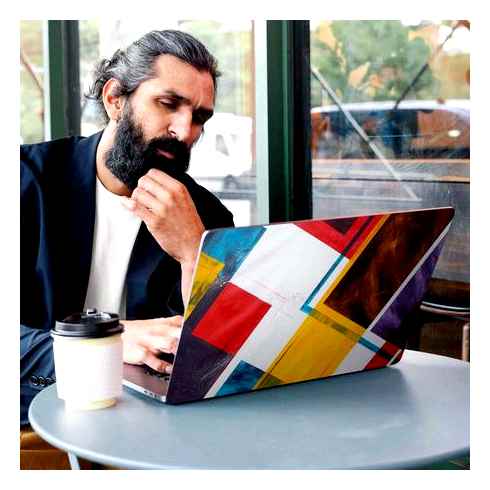
Specifications
Design
It’s like the Surface Laptop came home in its finest suit. The Surface we reviewed is in Microsoft’s new black finish, and it looks slick. But that’s also the only noticeable change over the original Surface Laptop, at least from the outside. There’s still the same aluminum casing, including a lid that is sparse save for a reflective Microsoft logo that looks incredibly classy among the dark hue.
Open up the laptop and you’ll find a 3:2, 13.5-inch PixelSense display with a resolution of 2256 x 1504. The bezel is a little big, but it fits in some IR cameras for Windows Hello, so I can forgive it. The keyboard deck is covered in black Alcantara, which I hope means that it will stay clean for a while. It’s soft to the touch and is comfortable while typing.
If you’re not into the blackout look, three of the original colors are still available: burgundy, cobalt blue and platinum (the latter is the only option available for the cheapest and most expensive configurations. See the configuration section below for more). In China, there’s an exclusive blush pink color.
In terms of ports, it’s definitely a bit dated. The left side has a USB 3.0 Type-A port, Mini DisplayPort and a headphone jack, while the right side features only Microsoft’s proprietary Surface Connect port.
Just a few years ago, this would have been a minimal but acceptable solution for an ultraportable, especially because Microsoft’s 199 Surface Connect dock can add several more ports for power users. But in 2018, when almost all of Microsoft’s partners use USB Type-C, or, at this price level, Thunderbolt 3, the Surface Laptop 2 feels behind the times. It would have been an easy switch to replace the Mini DisplayPort with Type-C (it would allow for display and output as well as charging) and made the device more future-proof.
At 12.1 x 8.8 x 0.6 inches (308.1 x 223.3 x 14.5 mm) and 2.7 pounds (1.2kg), the Surface has a comparable footprint to other premium, 13-inch 2-in-1s, including the Dell XPS 13 (2.7 pounds, 12 x 7.9 x 0.5 inches), Huawei MateBook X Pro (2.9 pounds, 12 x 8.5 x 0.6 inches) and 13-inch Apple MacBook Pro (3 pounds, 12 x 8.4 x 0.6 inches).
Performance
With an Intel Core i5-8250U CPU, 8GB of RAM and a 256GB SSD, our review configuration of the Surface Laptop 2 will satisfy most users on the go. My usual workload of about 30 Chrome tabs with some videos or music playing in the background didn’t make it sweat.
On the Geekbench 4 test, the Surface earned a score of 12,676, beating the premium laptop average of 12,230 as well as the Core i5-equipped XPS 13 (13,254), but the Core i7-based MateBook X Pro (12,913) and MacBook Pro (17,348) both outperformed.
The Surface’s flash SSD storage took 25 seconds to copy 4.97GB of files for a rate of 203MBps. That’s not just slower than average (479.2 MBps) but also each of its competitors by a decent margin. This was the one real weak point for the laptop’s performance.
On our Excel macro test, which pairs 65,000 names and addresses, the Surface Laptop 2 needed 1 minute and 15 seconds. While that beat the category average (1:34), the MacBook Pro (by 1 second) and the MateBook, the XPS had it beat by a few seconds.
It took the Surface 17:30 to complete our Handbrake test, in which a PC transcodes a 4K video to 1080p. The average is a slower 21:08, and both the MateBook and XPS were slower. Apple’s MacBook Pro was the fastest of the bunch at 14:47.
To stress test the Surface Laptop 2, we ran Cinebench R15 10 times on a loop. During that test, the CPU ran at an average of 2.3GHz with an average temperature of 65 degrees Celsius (149 Fahrenheit).
Display
If it were up to me, every non-gaming laptop would have a 3:2 display. I love the extra height, which shows more of documents, spreadsheets and web pages. The 13.5-inch, 2256 x 1504 display on the Surface Laptop 2 offers that excellent aspect ratio and is incredibly vivid, though some competitors are a little brighter. When I watched the trailer for X-Men: Dark Phoenix, colors were beautiful. Everything was vibrant, including Beast’s blue fur, Cyclops’ ruby quartz visor and, of course, the orange flames of the Phoenix engulfing Professor Xavier.
The Surface covers 176 percent of the sRGB color gamut, better than anything else in the field by far, including the premium laptop category average of 116 percent.
While the Surface is easily bright enough to use at 321 nits (which is higher than the 317-nit average), the XPS 13, MacBook Pro and MateBook X Pro were far brighter (the latter two noticeably so).
Keyboard and Touchpad
I really like the feeling of the keyboard on the Surface Laptop 2. Despite just 1.3mm of travel and 69 grams of required force to actuate, the keyboard is the right combination of clicky and bouncy. On the 10fastfingers.com typing test, I reached 108 words per minute with a 2 percent error rate, all of which is pretty average for me.
Of course, the 4.1 x 2.7-inch touchpad uses Microsoft’s Windows 10 precision drivers, and even three and four-finger gestures worked without a hitch.
Audio
The speakers on the Surface Laptop 2 get the job done, though they suffer from the same issues as those on most laptops: not enough power on the low end. When I listened to Ellie Goulding’s “On My Mind,” the synths and vocals were clear, and the drums were loud. However, the bass was weak, even as the speakers filled our lab with sound.
Upgradeability
Buy the Surface Laptop 2 as you want it configured forever because there’s no upgrading it. There’s not a single exposed screw on the computer because it’s all held together with adhesive. And if you look for teardowns, like this excellent video from iFixit, you’ll see that all of the components are soldered to the motherboard.
Battery Life
Microsoft’s laptop will last you a full day on a charge. On our battery test, which browses the web, runs OpenGL tests and streams video continuously over Wi-Fi at 150 nits, it endured for 9 hours and 22 minutes. That’s more than an hour over the premium laptop average (8:09), but the MateBook X Pro lasted 9:55, and the 1080p version of the XPS 13 ran for an incredible 11:59. Apple’s MacBook came in behind the Surface Pro at 8:43.

Heat
After streaming 15 minutes of HD video from YouTube, the laptop measured 31.3 degrees Celsius (88.3 degrees Fahrenheit) between the G and H keys on the keyboard, and the touchpad was closer to 27 degrees Celsius (80.6 degrees Fahrenheit). That’s quite cool.
On the bottom, the hottest point was near the hinge at 34.7 degrees Celsius (94.4 degrees Celsius), so you should be fine when relaxing with the machine on your lap.
Webcam
The Surface Laptop 2 boasts a 720p webcam that is serviceable, but not exceptional. In a photo I took with Microsoft’s camera, my red shirt was color-accurate, and I could make out small details in my face and hair. However, some of the fluorescent lights on the ceiling behind me were blown out (though that didn’t happen with some nearby Windows). The laptop also has infrared cameras for Windows Hello facial recognition.
Software and Warranty
One of the most beautiful parts of the Surface is its relatively sparse Start Menu. The only software Microsoft adds to the stack is the Surface program, where you can adjust settings for the optional Surface Pen, check the battery level for Surface-branded peripherals and get information about your device.
Of course, there’s still all of the junk that comes with every copy of Windows 10, like multiple versions of Candy Crush, plus Drawboard PDF, Fitbit Coach and Hidden City: Hidden Object Adventure.
Configurations
The Surface Laptop 2 I spent time with costs 1,299 (£1,249.00) with an Intel Core i5-8250U, 8GB of RAM and 256GB of SSD storage (and, of course, it was the new shade of black).
The base model is 999 (£979.00) with a Core i5, 8GB of RAM and smaller storage at 128GB. That version only comes in platinum color.
The maxed out version is an Intel Core i7, 16GB of RAM and 1TB of storage for 2,699 (£2,529.00). That, too, only comes in platinum. It’s a shame that the cheapest model doesn’t come in multiple colors, and its absurd that the most expensive model doesn’t.
Everything in between, with Core i7 CPUs and less than 1TB of storage, comes in black, platinum, cobalt or burgundy.
Bottom Line
The Surface Laptop 2 is a sleek, elegant machine (especially in its new black color) with strong performance and a great 3:2 display. But at its premium price, it really needs Thunderbolt 3 (or at least USB Type-C) to match the features of other top-tier Windows PCs. And the fact that it’s all glued and soldered together means you won’t repair or upgrade this on your own.
While Surface is supposed to be the North star for Windows notebooks, others compete quite well. You should seriously consider Dell’s XPS 13, (starting at 849.99 / £1,099) with a brighter display and longer battery life. But Dell went all-in on Thunderbolt 3, so you’d need adapters for your USB Type-A accessories. Apple also brings premium design and Thunderbolt 3 along for the ride with its MacBook Pro lineup.
But the Surface Laptop 2 is among the most elegant Windows 10 PCs I’ve ever seen. Windows feels custom-made for it. If you only need USB Type-A ports and don’t care to upgrade yourself, it’s a great choice.