Linux bluetooth microphone. Linux bluetooth microphone
Setting up a Bluetooth Headset on Arch Linux
I got a Sennheiser PXC 550 headset that I wanted to setup on my Arch Linux PC recently. The PXC 550 headset is a wireless headset that can be used wirelessly using bluetooth. I’m setting it up on a PC with the following specs
- OS: Linux arch680 5.0.7-arch1-1-ARCH x86_64 GNU/Linux
- Bluetooth: External USB Bluetooth adapter with Broadcom chipset
- Headset: Sennheiser PXC 550
Before we get started make sure your system is up to date. If you don’t feel like doing a full system upgrade at least make sure to update your the keyring and packages.
Updating your system
# pacman.Sy # pacman-key.-refresh-keys # pacman.Syu
# pacman.Sy # pacman-key.-refresh-keys
Installing necessary packages
# pacman.S pulseaudio-bluetooth # pacman.S pulseaudio-alsa # pacman.S pavucontrol # pacman.S bluez # pacman.S bluez-utils
Make sure bluetooth is running and automatically starts after booting:
# systemctl enable bluetooth # systemctl start bluetooth
Configure PulseAudio and Bluetooth
Add the following to the bottom of the main bluetooth configuration file:
# emacs.nw /etc/bluetooth/main.cf AutoEnable=true
To make sure that your headsets is automatically connected to your bluetooth device we need to enable the switch-on-connect module. We also copy the configurations to our user directory because we don’t want to change the system wide settings. If you want you can also change /etc/pulse/ though, the choice is whatever you prefer.
mkdir.p ~/.config/pulse cp /etc/pulse/ ~/.config/pulse/ # emacs.nw ~/.config/pulse/default.pa load-module module-switch-on-connect.- add this at the bottom
After making these changes restart bluetooth:
# systemctl restart bluetooth
Pairing your headset
Ok we’ve finally done all the ground work to pair our PXC 550. Open a terminal and start bluetoothctl. We use bluetoothctl to pair, trust and connect to the headset.
But before we start we check if the device was already paired and maybe incorrectly configured. To make sure we start off with the same settings check if the device was paired, then remove it and start from scratch:
# bluetoothctl [bluetooth]# paired-devices Device 00:1D:43:6D:03:26 PXC 550 [bluetooth]# remove 00:1D:43:6D:03:26
Ok, now we can start with a clean configuration. Execute the following commands. After you’ve given the scan on command (see below), you need to put your PXC headset into pairing more.
To set your PXC 550 into pairing mode hold down the sound effect button (on the right cap) for 4 seconds. The headset will tell you something like Pairing.
You can use the TAB key to autocomplete the device IDs. You don’t have to type them yourself, simply type the first characters and hit TAB.
bluetoothctl [bluetooth]# power on [bluetooth]# agent on [bluetooth]# default-agent [bluetooth]# scan on [NEW] Device 00:1D:43:6D:03:26 PXC 550 [bluetooth]# pair 00:1D:43:6D:03:26.- pair with the device [bluetooth]# connect 00:1D:43:6D:03:26.- connect with the device [bluetooth]# trust 00:1D:43:6D:03:26.- trust the device [bluetooth]# scan off [bluetooth]# exit
Verify if your headset is working
You can use pacat or just open a YouTube video. To playback a YouTube video make sure to restart your browser if you already opened it.
You can also open pavucontrol and see if the bluetooth headset was found in the output devices tab.
Troubleshooting
Here are some commands that can help you to get more information when you’re running into problems.
# dmesg | grep.i bluetooth [ 5.114524] Bluetooth: Core ver 2.22 [ 5.114534] Bluetooth: HCI device and connection manager initialized [ 5.114538] Bluetooth: HCI socket layer initialized [ 5.114539] Bluetooth: L2CAP socket layer initialized [ 5.114541] Bluetooth: SCO socket layer initialized [ 5.181918] Bluetooth: BNEP (Ethernet Emulation) ver 1.3 [ 5.181919] Bluetooth: BNEP filters: protocol multicast [ 5.181922] Bluetooth: BNEP socket layer initialized [ 5.264246] Bluetooth: hci1: BCM: chip ID 63 [ 5.265242] Bluetooth: hci1: BCM: features 0x07 [ 5.281221] Bluetooth: hci1: arch680 [ 5.282232] Bluetooth: hci1: BCM20702A1 (001.002.014) build 0000 [ 5.282399] bluetooth hci1: Direct firmware load for brcm/BCM20702A1-0a5c-21e8.hcd failed with error.2 [ 5.282400] Bluetooth: hci1: BCM: Patch brcm/BCM20702A1-0a5c-21e8.hcd not found [ 16.534360] Bluetooth: RFCOMM TTY layer initialized [ 16.534366] Bluetooth: RFCOMM socket layer initialized [ 16.534371] Bluetooth: RFCOMM ver 1.11
lsmod | grep.i bluetooth bluetooth 651264 49 btrtl,btintel,btbcm,bnep,btusb,rfcomm ecdh_generic 24576 3 bluetooth rfkill 28672 4 bluetooth,cfg80211 crc16 16384 2 bluetooth,ext4
You can run btmon in a separate terminal while you’re scanning for your device and see if there are logs that contain e.g. the name of your device.
# btmon Bluetooth monitor ver 5.50 = Note: Linux version 5.0.7-arch1-1-ARCH (x86_64) 0.794111 = Note: Bluetooth subsystem version 2.22 0.794112 = New Index: 5C:F3:70:81:F0:5A (Primary,USB,hci1) [hci1] 0.794113 = Open Index: 5C:F3:70:81:F0:5A [hci1] 0.794114 = Index Info: 5C:F3:70:81:F0:5A (Broadcom Corporation) [hci1] 0.794114 = New Index: 9C:B6:D0:02:2D:64 (Primary,USB,hci0) [hci0] 0.794114 = Open Index: 9C:B6:D0:02:2D:64 [hci0] 0.794114 = Index Info: 9C:B6:D0:02:2D:64 (Qualcomm) [hci0] 0.794115 @ MGMT Open: bluetoothd (privileged) version 1.14 0.794115 @ MGMT Open: btmon (privileged) version 1.14 0.794125 HCI Event: Connect Request (0x04) plen 10 #1 [hci1] 27.312940 Address: 00:16:94:29:CB:82 (Sennheiser Communications A/S) Class: 0x240404 Major class: Audio/Video (headset, speaker, stereo, video, vcr) Minor class: Wearable Headset Device Rendering (Printing, Speaker) Audio (Speaker, Microphone, Headset) Link type: ACL (0x01)
Because my bluetooth device is a simple USB adapter, I used lsusb.v to find more information about the type of device that I use.
# lsusb.v Bus 001 Device 007: ID 0a5c:21e8 Broadcom Corp. BCM20702A0 Bluetooth 4.0 Device Descriptor: bLength 18 bDescriptorType 1 bcdUSB 2.00 bDeviceClass 255 Vendor Specific Class bDeviceSubClass 1 bDeviceProtocol 1 bMaxPacketSize0 64 idVendor 0x0a5c Broadcom Corp. idProduct 0x21e8 BCM20702A0 Bluetooth 4.0 bcdDevice 1.12 iManufacturer 1 Broadcom Corp iProduct 2 BCM20702A0 iSerial 3 5CF37081F05A bNumConfigurations 1 Configuration Descriptor: bLength 9 bDescriptorType 2 wTotalLength 0x00da bNumInterfaces 4 bConfigurationValue 1 iConfiguration 0 bmAttributes 0xe0 Self Powered Remote Wakeup MaxPower 0mA Interface Descriptor: bLength 9 bDescriptorType 4 bInterfaceNumber 0 bAlternateSetting 0 bNumEndpoints 3 bInterfaceClass 255 Vendor Specific Class bInterfaceSubClass 1 bInterfaceProtocol 1 iInterface 0 Endpoint Descriptor: bLength 7 bDescriptorType 5 bEndpointAddress 0x81 EP 1 IN bmAttributes 3 Transfer Type Interrupt Synch Type None Usage Type Data wMaxPacketSize 0x0010 1x 16 bytes bInterval 1 Endpoint Descriptor: bLength 7 bDescriptorType 5 bEndpointAddress 0x82 EP 2 IN bmAttributes 2 Transfer Type Bulk Synch Type None Usage Type Data wMaxPacketSize 0x0040 1x 64 bytes bInterval 1 Endpoint Descriptor:
You can use pacman to see what bluetooth packages are currently installed. Use the pacman.Qs with a search term like blue.
pacman.Qs blue local/blueman 2.0.8-2 GTK Bluetooth Manager local/bluez 5.50-6 Daemons for the bluetooth protocol stack local/bluez-libs 5.50-6 Deprecated libraries for the bluetooth protocol stack local/bluez-utils 5.50-6 Development and debugging utilities for the bluetooth protocol stack local/pulseaudio-bluetooth 12.2-2 Bluetooth support for PulseAudio local/qt5-connectivity 5.12.2-1 (qt qt5) Provides access to Bluetooth hardware local/sbc 1.4-1 Bluetooth Subband Codec (SBC) library
Also checking what pulse audio packages are installed can give your more info while you’re running into issues.
pacman.Qs pulse local/libcanberra-pulse 0.302gc0620e4-2 PulseAudio plugin for libcanberra local/libpulse 12.2-2 A featureful, general-purpose sound server (client library) local/pavucontrol 1:4.0-1 PulseAudio Volume Control local/pulseaudio 12.2-2 A featureful, general-purpose sound server local/pulseaudio-alsa 2-4 ALSA Configuration for PulseAudio local/pulseaudio-bluetooth 12.2-2 Bluetooth support for PulseAudio local/pulsemixer 1.4.0-3 CLI and curses mixer for pulseaudio
NAT Types This is so exciting, in this article I dive into some of the different ways a NAT device translates addresses which is important for peer-to-peer connections.
Building Cabinets In this post I dive into the design and construction of a cabinet with an interact LED strip. I also explain how I dynamically change the colors of the LEDs over TCP/UDP.
Compiling GStreamer from source on Windows How to compile GStreamer on Windows from Source using Visual Studio 2019 and the meson build system.
Debugging CMake Issues In this post I explain a process you can follow to debug issues with CMake by focusing on a specific target and making the output verbose.
Dual Boot Arch Linux and Windows 10 How to install Arch Linux and Windows 10 Pro as dual boot. A step by step tutorial how to create bootable installers, partition and setup a dual boot menu.
Mindset Updated Edition, Carol S. Dweck (Book Notes) Paragraphs I marked from the book Mindset from Carol S. Dweck.
How to setup a self-hosted Unifi NVR with Arch Linux A step by step HOW-TO that explain show to setup a Unifi Video Controller with an NFS share with Arch Linux.
Blender 2.8 How to use Transparent Textures Follow this node setup when you want to use an image with transparency as a sticker.
Compiling FFmpeg with X264 on Windows 10 using MSVC A couple of steps to compile FFmpeg on Windows using MSVC.
Blender 2.8 OpenGL Buffer Exporter The following Blender script creates a [name].h and [name].cpp for the selected object and stores the positions, normals and UVs.
Blender 2.8 Baking lightmaps Light maps are a cheap way to add a lot of realism to you static scenes and have been used forever.
Blender 2.8 Tips and Tricks Use Environment Map only for reflections; create a floor plane for a Product Render, diffuse texture for roughness and more!
Setting up a Bluetooth Headset on Arch Linux Learn how to setup a Sennheiser PXC 550 Bluetooth headset on Arch Linux.
Compiling x264 on Windows with MSVC Compile the excellent x264 source on Windows using MSYS2 and MSVC.
C/C Snippets Is a number divisible by four?
Reading Chunks from a Buffer Some thoughts on reading bytes from a file; handy for reading NALs.
Handy Bash Commands Bash scripts: removing white space, lowercase filenames, backup using tar, etc.
Building a zero copy parser Simple solution to parse data in a pretty performant way. Used this for a RTSP protocol parser.
Kalman Filter A very simple yet powerful filter which works great when you have to smooth noisy data. Used for the Nike Rise 2.0 project.
Saving pixel data using libpng Do you have raw RGBA data that you want to save? Use this snippet to save it into a PNG file.
Compile Apache, PHP and MySQL on Mac 10.10 Setup you own PHP, MySQL and Apache and with virtual document roots.
Fast Pixel Transfers with Pixel Buffer Objects Using Pixel Buffer Objects (PBO) for fast asynchronous data transfers and OpenGL.
High Resolution Timer function in C/C Wait. wait. fast high resolution timer funtions (Windows, Linux, Mac)
Rendering text with Pango, Cairo and Freetype My never ending obsession with font rendering. A complex beast to do well. Use Pango and FreeType for the heavy lifting.
Fast OpenGL blur shader Make things look blurry. and fast using this OpenGL blur shader.
Spherical Environment Mapping with OpenGL An old trick to get great lighting effects using Environment Maps and OpenGL.
Using OpenSSL with memory BIOS OpenSSL is a great library with lots of abstractions. In this post I discuss how to break some of these abstractions and use your own memory buffers.
Attributeless Vertex Shader with OpenGL A simple way to render a fullscreen quad without a vertex buffer with OpenGL.
Circular Image Selector Some thoughts on a different way to select images from a huge collection in a compact UI.
Decoding H264 and YUV420P playback Using libav to demux and playback with OpenGL.
Fast Fourier Transform Analyse your audio using the Fastest Fourier Transform in the West.
OpenGL Rim Shader Pretty glowy edges using a GLSL rim shader.
Rendering The Depth Buffer Render the non-linear OpenGL Depth Buffer.
Delaunay Triangulation Do you need to triangulate some shape: use the “Triangle” library.
RapidXML RapidXML is a versatile and fast XML parser with a simple API. Check out these examples.
Git Snippets Some simple GIT snippets; added here to remind myself.
Basic Shading With OpenGL A couple of basic GLSL shaders with explanation.
Open Source Libraries For Creative Coding Collection of great open source libraries for you creative programming projects.
Bouncing particle effect Snippet that can be used to create a bouncy particle effect; basic, effective, simple but nice.
OpenGL Instanced Rendering Want to render thousands and thousands of objects? Use OpenGL instanced rendering. The solution. the only solution.
Mapping a texture on a disc Ever heard about projective interpolation related to texture mapping? Learn about this intertesting issue with OpenGL and texture mapping.
Download HTML page using CURL When you want a quick solution to perform a HTTP(S) request CURL is always a quick an simple solution. Check out this example code.
Height Field Simulation on GPU Although not a Navier-Stokes implementation. still a very nice and enjoyable effect.
OpenCV Optical Flow: when doing anything with tracking you’ve probably heard of it. See this simple example code using OpenCV and OpenGL.
Some notes on OpenGL FBOs and Depth Testing, using different Attachment Points, a YUV420p shader.
Math Meaning of the Dot Product in 3D graphics, calculating a perpendicular vector using Sam Hocevar’s solution, orientation matrix and more.
Gists to remember Some gists that I want to remember, often use, etc.
Reverse SSH Do you want to login, into a remote PC but the remote PC is behind a firewall? Then use this simple reverse SSH trick which doesn’t require changing your firewall rules.
Working Set Having issues with your compiler? Or during linking? Check these common issues and their solutions. I also list several tools that you can use to get a some useful info.
Consumer Producer model with libuv Example of a common Multi Threaded Consumer/Producer Model using LibUV.
Parsing binary data Learn about the basic of a binary protocol and how to create one easily yourself.
C file operation snippets Reading a file into a string, vector, checking the file size, change to a position, etc. A collection of C file operation snippets.
Importance of blur with image gradients Do you want to experiment with OpenGL and aligning Brush Strokes along Image Gradients? Then check out this post about the importance of blurring.
Real-time oil painting with openGL Code snippet for fake oil painting effect with OpenGL using instanced rendering.
x264 encoder Basic example on how to use libx264 to encode image data using libav
Generative helix with openGL Screenshots of a project I worked on with that generates a DNA helix.
Mini test with vector field Screenshots while experimenting with a vector field; nothing much to see here.
Protractor gesture recognizer Testing the amazing One Dollar 1 gesture recognizer. The simplest and very good gesture recognizer.
Hair simulation Example code that implements the Fast Simulation of Inextensible Hair and Fur paper from M. Müller, T.Y. Kim and N.Chentanez.
Some glitch screenshots Glitch screenshots.
Working on video installation Screenshots of some experiments of a video installation.
Generative meshes I enjoy creating physics based simulations and render them on high res. Here are some experiments I did a time ago.
Converting video/audio using avconv Examples that show you how to use avconv to manipulate video and audio files.
Auto start terminal app on mac Automatically start you application whe Mac boots and make sure that it restarts your app when it exists. Handy for interactive installations.
Export blender object to simple file format Export the selected object in Blender into a.h and.cpp file that prepresents the buffer.
Redefine Your Workspace- Yealink DECT Wireless Headsets Video
Busylight provides visual cue and indicator that help to reduce distractions and interruptions.
Dual Microphone filters out the background noise to ensure HD voice quality.
Busylight provides visual cue and indicator that help to reduce distractions and interruptions.
Designed with soft leather ear cushions, which provides all-day wearing comfort.
Deliver HD Voice with Yealink Acoustic Shield
With Yealink Acoustic Shield technology, the DECT headsets could well filter out background noise by 2x microphones while you are on a call,which provides a HD voice quality for your listeners, and ensures distraction-free conversation.
Noise is a Productivity Killer
With a 2x Microphones design, it guarantees your customer a better communication experience.Hear what the DECT headset can provide.
Match Your Platform
Designed with full compatibility, WH62 perfectly matches your UC platform and device, delivering a consistent call experience, better communication quality, and lower IT costs. It also supports dual device connection, connecting your PC and desk phone simultaneously. Further, certified for Microsoft Teams, it comes with a dedicated Teams button for activating Microsoft Teams with one touch.
Please check the compatibility list for more details.
Compatible with all Yealink Personal Collaboration Devices
Power Your Third-Party Phone
The bundle of Yealink WH62/63 EHS60/EHS61 is seamlessly com-patible with your third-party phones of Cisco, Avaya, Poly, Mitel, Unify, Grandstream, and Fanvil. Features like answer/reject/adjust thevolume are all supported with hands-free operation, boosting the daily productivity.
Make the WH6X Flexible
Reuse the WH6X wireless office headset, and a Portable Accessary Kit to make the DECT headset portable. Only one DECT headset meets all your workrequirement, which is suitable for every workplace, simple and flexible.
Stay Focus and Enhance Productivity
Providing a visual cue and indicator that help to reduce distractions and eliminate interruptions, which promises your ideal productivity.
External Busylight(BLT60) available as an optional accessory
Intelligent Mute Zone
When raising the Mic-Boom to within 30 degrees, the business headsets will automatically activate mute function, ensuring that you can easily switch to a private conversation.
Ensure Your Communication with Comfort
To meet various preferences of users, Yealink created the lightweight designed professional headset with adjustable headband, replaceable ear cushions, and two wearing styles, namely mono and dual options to ensure all-day comfort.
Wireless Freedom All Day Power
No matter when and where your conversation begins, the office headsets can always catch up your steps. With up to 160m wireless range and 14 hours talk time, it is suitable for users’ daily communication needs. In addition, the product supports high density installation in the open office, which allows up to 200 users (Europe) enjoy the wireless communication at the same time.
One For All Devices Management
Yealink USB Connect is available for the management of multiple Yealink USB devices, including wireless office headsets, speakerphones, and webcams.
All the settings can be done through Yealink USB Connect, for example, the setting of the basic and premium function of WH66, which is convenient and efficient for daily use.
Get the best solution for your organization and specific use case. Our experts can advise on products, compatibility, and UC deployments.
Apply for a free trial
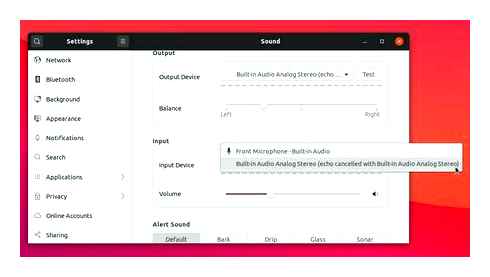
We offer free headsets for companies of 500 employees, who are replacing their current headsets or have a new project. TCs apply.
Terms Conditions
Submitting the request form does not guarantee inclusion in the free trial program. Yealink reserves the right to review the requirements and decline entrance or request further information.
General terms:
The offer is available to organizations deploying 100 headsets or more.
The offer is valid for companies piloting, deploying, or using Unified Communications platforms or Contact Center solutions.
The offer is limited to one trial agreement per company location per country and not valid for partners and resellers.
The offer is valid until December 31, 2021.
The offer is subject to availability. Yealink reserves the right to cancel the promotion or vary the terms and conditions without notice.
Maximum number of free trial headsets:
Up to 3 for deployments of 100 to 250 headsets
Up to 5 for deployments of 250 headsets
Submission of false, incorrect, misleading, or fraudulent information may result in disqualification.
WH62 Datasheet
WH62 Product Video
WH6X Series Flyer
WH62 Unboxing Video
Related Products
Portable Accessory Kit for WH62/66
Portable Accessory Kit for WH63/67
The talk time of the WH62 mono headset is up to 13 hours, the WH62 dual headset is up to 14 hours.
The range from the base to the office headset can be up to 160m/525 feet for the WH62. However, the actual content may be shorter due to physical obstructions such as walls. Moving beyond the scope while talking, you will hear an “out of range” tone from the wireless headset. When you move back in the range, the current call will continue. The DECT wireless headset will automatically power off if you remain out of scope for 10 minutes.
The function keys on the base are different. The Teams version supports the Teams-related function; the UC version is the voice assistant button, which implements the voice assistant function when the operating system and softphone support it.
The WH62 mono headset has up to 13 hours of battery, the WH62 dual headset has up to 14 hours of battery.
Yes, WH62 DECT wireless headset support connecting with Cisco, Poly, and AVAYA IP Phone through EHS60 and connecting with Mitel and Unify IP Phones through EHS61 with remote control feature. For more compatible information, please visit https://support.yealink.com/en/portal/compatible.
Yes, Yealink WH62 DECT headsets are safe to use. They can protect a user’s hearing against sudden or loud sounds. The WH62 DECT wireless headset support two hearing protection technology: 1.)Peak Block Protection 2.) Australia G616 Protection (default) For WH62, you can configure it via the Yealink USB Connect.
When you visit any website, the website stores or retrieves information from your browser, mostly in the form of Cookies. This information may relate to your personal information, preferences or device information and is used primarily to enable the website to provide the services you expect. This information does not usually directly identify you personally, but can provide you with a more personalized web experience. We fully respect your privacy, so you can choose not to allow certain types of Cookies, simply by clicking on the name of a different Cookie category to learn more and change the default settings. However, blocking certain types of Cookies may affect your experience with the site and the services we can provide to you.
These Cookies are essential for users to navigate the site and use its features, which are necessary for the proper functioning of the site, and cannot be turned off on our system. They are set only for actions you do that are equivalent to service requests, such as setting up your login or populating a form.You can set your browser to block or alert you to such Cookies, but some features of the site will not work. These Cookies do not store any personally identifiable information.
These Cookies are primarily used to record the preferences of users as they navigate the site and use its features. These Cookies allow the website to remember the choices you have made in the past, such as which language you prefer or what your username and password are, so that you can automatically log in. If you do not allow the use of such Cookies, you will not be able to enjoy a more convenient experience with the site.
These Cookies allow us to count the number of visits to our website and the sources of traffic in order to evaluate and improve the performance of our website. These Cookies also help us to understand the popularity of our pages and the activity of our visitors on the site. All information collected by such Cookies is aggregated to ensure that it remains anonymous. If you do not allow the use of such Cookies, we will have no way of knowing when you visit our site and will not be able to monitor site performance.
These Cookies may be set by our advertising partners through our website and may also be used by those companies to create profiles of your interests and to display relevant advertisements to you on other websites. These Cookies do not store personal information directly, but use some information that uniquely identifies your browser and Internet device. If you do not allow the use of such Cookies, the advertisements you see will be less targeted.
Your Privacy
When you visit any website, the website stores or retrieves information from your browser, mostly in the form of Cookies. This information may relate to your personal information, preferences or device information and is used primarily to enable the website to provide the services you expect. This information does not usually directly identify you personally, but can provide you with a more personalized web experience. We fully respect your privacy, so you can choose not to allow certain types of Cookies, simply by clicking on the name of a different Cookie category to learn more and change the default settings. However, blocking certain types of Cookies may affect your experience with the site and the services we can provide to you.
Strictly Necessary Cookies
These Cookies are essential for users to navigate the site and use its features, which are necessary for the proper functioning of the site, and cannot be turned off on our system. They are set only for actions you do that are equivalent to service requests, such as setting up your login or populating a form.You can set your browser to block or alert you to such Cookies, but some features of the site will not work. These Cookies do not store any personally identifiable information.
Preferences Cookies
These Cookies are primarily used to record the preferences of users as they navigate the site and use its features. These Cookies allow the website to remember the choices you have made in the past, such as which language you prefer or what your username and password are, so that you can automatically log in. If you do not allow the use of such Cookies, you will not be able to enjoy a more convenient experience with the site.
Statistics Cookies
These Cookies allow us to count the number of visits to our website and the sources of traffic in order to evaluate and improve the performance of our website. These Cookies also help us to understand the popularity of our pages and the activity of our visitors on the site. All information collected by such Cookies is aggregated to ensure that it remains anonymous. If you do not allow the use of such Cookies, we will have no way of knowing when you visit our site and will not be able to monitor site performance.
Targeted Cookies
These Cookies may be set by our advertising partners through our website and may also be used by those companies to create profiles of your interests and to display relevant advertisements to you on other websites. These Cookies do not store personal information directly, but use some information that uniquely identifies your browser and Internet device. If you do not allow the use of such Cookies, the advertisements you see will be less targeted.
Except for necessary cookies, we may also use functional cookies (including third party cookies) to deliver experience for you. You can turn them off by clicking “configure. information in cookies policy.
Ui24R
The Soundcraft Ui24R is a complete, rack-mountable, digital mixing and multi-track recording system that delivers flexible I/O, pristine sound quality, intuitive wireless control, and roadworthy reliability—all in a streamlined design. The system can double as a stagebox and can be controlled by up to 10 devices via Ethernet or built-in dual-Band Wi-Fi, making it possible to control mixing and multi-track recording wirelessly from anywhere in the venue. With renowned HARMAN signal processing, Studer-designed preamps and much more—from the studio to the stage, Soundcraft Ui24R is the ultimate system for artists, venues and engineers who need to save space and deliver superior sound.
HARMAN Sound Quality and Reliability
Ui24R brings together industry-leading HARMAN technologies to deliver unprecedented power and mission-critical stability. Renowned Studer preamps deliver rich sound for live performance and multi-track recording, while iconic Lexicon reverbs, choruses, delays, and dbx compression offer polished results for vocals, acoustic guitar and more. dbx AFS2 automatic feedback suppression is available on all monitor outputs, providing an excellent live experience. Plus, DigiTech guitar amp modeling brings a host of effects to any performance, particularly when low stage volume is desired.
Ways to Connect
When you need a mixer with comprehensive connections and a compact footprint, Ui24R provides the perfect, streamlined solution. The Ui24R allows you to mix from multiple sources including 10 combo 1/4-TRS/XLR, 10 XLR, 2 line level inputs, and 2 channels of digital USB playback for a total of 24 channels. With its flexible and high-quality I/O, Ui24R gives venues, bands and engineers room to grow, with expanded creative options.
Ways to Control
Control Ui24R from the device of your choice (tablet, phone, PC, Mac) via iOS, Android, Windows, Mac OS and Linux browsers, without installing apps. Onboard dual-Band Wi-Fi ensures you (and up to 9 members of the Band) can always stay in control without relying on an independent router or the venue’s Wi-Fi. Musicians can adjust their individual mix on stage while the FOH engineer optimizes the audience experience.
Multi-track Recording and Playback
Ui24R is more than just a complete mixing system—it’s also a top-notch recording tool. Enjoy peace of mind with dual-path, multi-track recording of all 22 inputs and your stereo mix, directly to a USB storage drive AND a connected computer. The multi-channel USB audio interface also makes it easy to integrate the Ui24R into your recording studio for production work with your favorite DAW.
The Ableton Live 10 Lite software is an included download with all Ui Series mixers. Feed your creativity with this fast, flexible and sequencing workstation. From built-in instruments, sounds and effects to recording and mixing features, Live 10 Lite gives you everything you need to create, produce and perform.
Freedom
Traditional mixers offer lots of functionality, but can only be controlled from the mix console position. The Ui24R surfaceless mixer combines the power and versatility of a large-format console with a compact design and complete Wi-Fi control. With Ui24R, you can finally have the features you need, plus the freedom to control your mixer from anywhere in the venue.
New Ui24R v3.0 Firmware Available Now
With the free v3.0 firmware update, the Soundcraft Ui24R has been enhanced with Cascading and a number of other significant new features.
Cascading enables you to connect two Ui24R systems via Ethernet to expand your mixing capability with a new 32×32 bi-directional audio bus. Add a second Ui24R to double your mic inputs or connect two Ui24R mixers and control two fully independent mixes, such as FOH and monitors, or FOH and streaming mixes.
Features in the free 3.0 fimware update:
- Cascading: Double your inputs or double your mixes
- Cue Recall: save mix settings as Cues and then quickly and seamlessly recall them
- UDP Control Recall: for triggering lighting control snapshots
- Lexicon Reverb PreDelay: easily set the time before first surface reflections and simulate desired acoustic environments
- than 25 new supported touch screens
- And more, described in the downloadable Ui24R 3.0 Firmware Addendum document
Access the Ui24R v3.0 firmware update by registering your mixer and then visit the download section below.
Software Demo
Software Demo tablet version enables users to create and name Ui24R shows and save them directly to the downloads folder of your local storage. Select Settings Shows Offline Import/Export buttons.
Choose a screen size to preview the Ui24R web-based mixer application.Choose a screen size to preview the Ui24R web-based mixer application:
The Best Bluetooth Wireless Headphones
After completing new testing, we’ve got three new picks: JBL Tour One M2 (top pick), 1 SonoFlow (budget pick), and Sony WH-1000XM5 (upgrade pick).

Earbuds are discreet and convenient to use, but if you want to get the best wireless sound for the money, choose over-ear Bluetooth headphones.
Although no single headphones set is a perfect match for everyone, the JBL Tour One M2 comes darn close. We love this pair’s customizable sound, stellar call clarity, and days-long battery life—plus, it includes some bonus features usually reserved for pricier pairs.
How we picked and tested
Our audio experts test for detailed, lifelike sound and clear microphone quality for phone and video calls.
A well-designed pair should fit most head sizes, and the controls should be easy to use. We have a variety of people try out our top contenders.
Batteries should last at least eight to 10 hours and ideally have an analog cable for situations where you need to listen wired.
We pair contenders with several different devices and test wireless reliability indoors, outdoors, and at a distance.
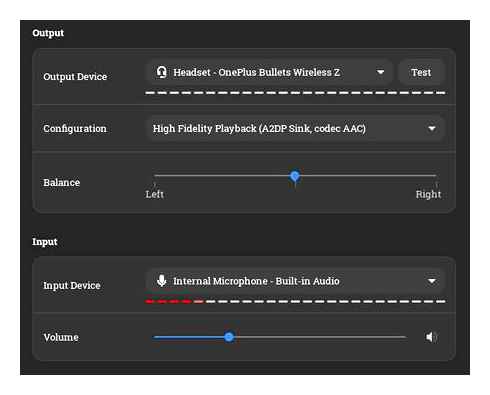
The best Bluetooth wireless headphones
This versatile, over-ear pair sounds great, has a long battery life, and offers premium features at a lower price than its competitors. Some controls are a bit sensitive, though.
Buying Options
JBL’s Tour One M2 is a comfortable, feature-rich Bluetooth set that does most everything well. The sound is good right out of the box, and it can be further improved with the use of the EQ settings in JBL’s app. The battery life, rated at 30 to 50 hours, is excellent, and the battery recharges quickly.
Voice control is available via the always-listening Alexa and Google Assistant functions, and Apple users can access Siri via a simple button push. The M2 supports dual-device connectivity, and the built-in microphones reduce wind and background noise remarkably well, ensuring clear phone calls—even on the go. Plus, this pair is water-resistant (with an IPX5 rating), so your gear won’t be ruined by rainy-day splashes.
Flaws are minimal: Though we like the combination of touch-based and physical control buttons, the touchpad can be a bit over-sensitive. Also, the active noise cancellation (ANC) is good but not as effective as that of our favorite noise-cancelling headphones.
The best budget headphones around 100
This affordable pair sounds good, is comfortable to wear, and has an impressively long battery life. Unfortunately, the noise cancellation does not work in wired mode.
Buying Options
Use promo code YOUR1MORE
If you want a solid set of wireless headphones in the 100 range, we recommend the 1 SonoFlow. The sound is adjustable to your preference, and this set is lightweight, with foam earcups that are soft and comfortable.
The battery life of 50 to 70 hours is especially impressive for a pair at this price. The five microphones ensure that your voice sounds clear over calls, and the dual-device connectivity lets you swap audio between two devices without touching the Bluetooth settings.
The noise cancellation is effective, though not as superb as that of our pick for the best noise-cancelling headphones. However, the ANC does not work when you use the supplied cable. So if you’re using an audio device that requires a wired connection, you’ll either have to go without ANC or pick up a Bluetooth transmitter.
Great performance, with some effort
These headphones are well made and feature-packed, and they can sound wonderful. But to get them sounding their best, some setup effort is required.
Buying Options
If you’re willing to pay more to get a premium experience, the well-constructed Sony WH-1000XM5 headphones are extremely comfortable, can sound great, and have a nice assortment of features that suit them for a variety of uses.
Out of the box, this pair’s sound quality is just okay. But if you put effort into adjusting the equalizer settings in Sony’s app, the WH-1000XM5 can sound better than our top pick and many other wireless competitors. The battery life is a solid 24 hours, and the combination of physical and touch-based controls works more intuitively on this pair than on our top pick, the JBL Tour One M2.
The XM5 set is particularly well suited for use in a loud office environment, since it passively blocks out human voices but has a natural-sounding awareness mode to let in sounds as needed. Plus, the speak-to-chat function will sense your voice, turn on the awareness mode, and pause your music automatically. And the built-in microphones are effective at reducing background noise during phone or video calls.
The noise cancellation isn’t as effective as that of our top pick, and this set isn’t built for water resistance, though it can handle a light spritzing rain. Sony’s one-year limited warranty covers manufacturing defects but not water damage, so we don’t recommend that you take this pair to the gym or out for a stroll in a deluge.
The best-sounding wireless headphones
This pair provides the convenience of Bluetooth while still prioritizing sound quality. But these headphones lack features like noise cancellation and water resistance, so they aren’t ideal for commuters.
Buying Options
At the time of publishing, the price was 399.
If your priority is to find wireless over-ear headphones that sound fantastic, the Edifier Stax Spirit S3 is for you. This pair is among the best-sounding under-500 headphones we’ve ever tested, including those in our guide to wired audiophile headphones.
This portable pair uses planar-magnetic drivers, which are capable of reproducing delicate detail and powerful bass notes. The S3 sounds amazing in both wired and wireless mode, largely due to the built-in headphone amplifier, which provides consistent driving power. Edifier includes two types of earpads (isolating pleather and cooling, breathable mesh), and the sound quality remains consistent when you swap between them.
Though this pair has to be powered on to work, the 80-hour battery life means you won’t need to charge frequently, and there’s a quick-charge feature when you do. The built-in microphones sound clear, even in a light breeze, and the dual-device connectivity works well, for easy transition between phone and laptop use.
Though this pair is portable, the lack of water resistance means you need to be careful when commuting in inclement weather, and you should choose a different pair for working out. Plus, this pair lacks active noise cancellation.
The best Bluetooth wireless headphones
This versatile, over-ear pair sounds great, has a long battery life, and offers premium features at a lower price than its competitors. Some controls are a bit sensitive, though.
The best budget headphones around 100
This affordable pair sounds good, is comfortable to wear, and has an impressively long battery life. Unfortunately, the noise cancellation does not work in wired mode.
Buying Options
Use promo code YOUR1MORE
Great performance, with some effort
These headphones are well made and feature-packed, and they can sound wonderful. But to get them sounding their best, some setup effort is required.
The best-sounding wireless headphones
This pair provides the convenience of Bluetooth while still prioritizing sound quality. But these headphones lack features like noise cancellation and water resistance, so they aren’t ideal for commuters.
Buying Options
At the time of publishing, the price was 399.
Why you should trust us
I hold a bachelor’s degree in both music performance and audio production from Ithaca College, and my reviews of audio gear have been featured in Fast Company, Forbes, the Los Angeles Times, and Time, as well as on Good Morning America, the BBC World Service, and NBC Nightly News.
I also spent several years in terrestrial radio before becoming a professional voice actor in Los Angeles—so I’ve been in and out of recording studios for over a decade.
While working for Wirecutter, I’ve tested over 1,700 pairs of headphones. In addition to my own testing, at Wirecutter we seek input from a rotating roster of audio experts, including session musicians, a sound editor, and experienced AV reviewers.
Who this is for
Over-ear and on-ear Bluetooth headphones are excellent for anyone who wants the best wireless sound for the money and/or doesn’t like the feel of earbuds in their ears. Compared with similarly priced earbuds, this headphones style has more bass response and a better sense of three-dimensionality in the sound.
Going cordless does come at a price, though. You should expect to pay more for Bluetooth headphones, to get sound comparable to that from the best wired headphones.
Although many of the sets in this guide offer active noise cancellation, we prioritized sound quality, comfort, and ease of use in our evaluations for this guide. If noise cancellation is your top priority, check out our noise-cancelling headphones guide instead.
If you’re looking for a pair of over-ear headphones to use for work, and your tasks include a lot of video chatting, phone calls, or work with dictation software, you may want to consider an office headset with a boom mic. You can find wireless options—even a few that sound pretty good while playing music—in our guide to office headsets.
The Best Noise-Cancelling Headphones
Whether you prefer over-ear or in-ear noise-cancelling headphones, we have recommendations to help bring peace to your next trip.
The Best Audiophile Headphones for Everyday Use
Audiophile headphones FOCUS on delivering the best sound quality, period. We’ve tested hundreds of them and selected our favorites for specific uses.
How we picked and tested
For this guide, we’ve considered hundreds of headphone sets. To help us decide which ones are the best, we used the following criteria:
- Fantastic sound quality and a comfortable fit: Nobody likes subpar audio, and a poor fit can affect sound quality. Plus, if a set is uncomfortable to wear, you won’t use it.
- A minimum battery life of eight to 10 hours: Bluetooth headphones should last a full workday, at a minimum (the longer the better).
- Solid Bluetooth connection and microphone quality: You should be able to take calls without having a connection that stutters, and voices should be clear, not muffled.
- Easy-to-use controls: We dismissed any headphones with confusing or finicky controls that we found were easy to trigger accidentally.
- Decent noise cancellation, if offered: ANC wasn’t a top priority in this guide, but if you’re paying more to get it, it should at least be modestly effective.
- A good warranty and responsive customer support: This is the kind of thing that doesn’t seem important until you need it. A lifetime warranty means nothing if there’s no one you can call or email to get help.
To test over-ear headphones, our expert panelists first evaluate each pair’s sound, fit, and ease of use. The sets that perform well in those categories move on to round two, in which we test battery life, Bluetooth signal strength, and microphone quality. We evaluate call clarity in environments that are quiet, noisy, and windy.
Next, we tinker with the apps and any bonus features (like location services, voice activation, dual-device connection, and control customization). If applicable, we mist the headphones with water to see how moisture might impact the touch controls. We try each pair on with glasses and consider how head shape or hairstyles could affect the fit. And if the headphones have active noise cancellation that sounds subjectively effective, we measure it.
Finally, to suss out long-term listening comfort, as well as any potential flaws we may have missed in the initial testing, we spend time using each pair during daily activities for about a week.
A couple of notes: We do not prioritize specific Bluetooth formats, or codecs, and we explain why in this article. Though many over-ear headphones support dual-device connectivity, the manufacturers often say that computer connection is not supported. This is not entirely true, but here’s why they say it.
Bluetooth Headphones Don’t Always Play Nice With Computers. Here’s Why.
Bluetooth headphones should work reliably with most newer computers and laptops. If yours don’t, here are some possible reasons why.
Our pick: JBL Tour One M2
The best Bluetooth wireless headphones
This versatile, over-ear pair sounds great, has a long battery life, and offers premium features at a lower price than its competitors. Some controls are a bit sensitive, though.
Buying Options
The JBL Tour One M2 is a versatile and adaptable pair of Bluetooth headphones. This set sounds great, is comfortable to wear, and provides days-long battery life. Also, there’s an impressive array of customization options in the JBL app, so you can fine-tune the headphones to suit your needs.
Adjustable EQ ensures you’ll love the sound. Though the Tour One M2 set sounds pretty good right out of the box (just a bit bass-heavy), the JBL app’s nimble EQ interface makes it easy to tweak the frequency response to your liking. Alternatively, you can choose to use the app’s hearing-test-based EQ to adjust the sound to match your individual hearing needs. And if you’re concerned with protecting your hearing health, the app allows you to limit the volume to 85 decibels.
If you’re a fan of a broad soundstage (where the music has a real sense of space), you’ll love this pair. But overall, this set’s highs aren’t as delicate and crisp, and the upper bass isn’t as defined, as what you can get with our upgrade pick.
Phone calls sound great. The Tour One M2’s four-microphone array ensures that your voice will sound clear to others, and in our testing, we were impressed with how well the mics reduced wind noise and background sounds.
This set is light, comfortable to wear, and easy to use. The deep, oblong-shaped earcups are roomy enough to encircle your ears without squishing them, and the memory-foam-like earpads and headband padding make this pair pleasant to wear for extended periods. The headband’s moderate clamping force will hold the Tour One M2 in place on smaller heads, but it flexes enough to accommodate larger sizes without pinching.
The combination of physical buttons and a touch panel allows you to control playback, phone calls, volume, digital-assistant callup, and ANC/awareness mode toggling. Amazon and Android users can also opt to use a wake word to activate Alexa or Google Assistant.
A long battery life means less-frequent charging. JBL claims the battery life can be as high as 50 hours per charge or as low as 30, depending on how often you take calls and use noise cancellation. When we used them daily, we needed to charge batteries every other week or so.
If you do run out of juice, though, thanks to the Tour One M2’s quick-charge capabilities, you’ll get five hours of playback from just 10 minutes plugged in. You can maximize battery life by turning on the app’s auto-power-off option, which powers the headphones down when they’re idle.
The Tour One M2 has full controls, but the touchpad is sensitive, and the physical buttons are smaller than we’d like. Photo: Michael Hession
The Tour One M2’s carrying case protects this set well, but it’s bulkier than the Sony WH-1000XM5’s case. Photo: Michael Hession
The Tour One M2 has full controls, but the touchpad is sensitive, and the physical buttons are smaller than we’d like. Photo: Michael Hession
The adaptive noise cancellation effectively blocks distractions. Though this pair isn’t the absolute best we’ve tested when it comes to noise cancellation (see our ANC headphones guide to compare), it’s effective nonetheless. In our tests, when wearing this set, we were oblivious to knocks on the door and garbage trucks passing, and 75 dB plane cabin noise was greatly reduced. If you’re sensitive to eardrum suck, the JBL app provides a slider to adjust the ANC intensity.
When you want to hear what’s going on around you, JBL’s Ambient Aware setting mixes the outside world in with your music. For conversations, the TalkThru mode dips music volume and amplifies your surroundings—this can be accomplished via a button push or automatically when you speak.
The set’s dual-device capability lets you connect to two devices simultaneously, without having to fuss with Bluetooth settings.
And if anything goes awry, JBL covers the Tour One M2 with a one-year warranty.
Flaws but not dealbreakers
The controls are more sensitive than we’d like. An unintended brush of the large touchpad on the right earcup caused our music to play and pause accidentally, which was annoying. We also wish the physical volume buttons were larger.
Likewise, we found the optional speak-to-enable TalkThru feature to be sensitive. Maybe I am just prone to sighing too loudly, but sniffs, sneezes, and throat clearing caused the awareness mode to turn on.
The auto ANC setting can bother sensitive ears. JBL has included an automatic ANC setting, which adjusts the noise-cancellation levels based on your surroundings or how much sound is leaking in (this is great for those who wear glasses). Unfortunately, we found the real-time changes to be disconcerting. This felt similar to ears popping when a plane lands, so we chose to turn off that feature.
Budget pick: 1 SonoFlow
The best budget headphones around 100
This affordable pair sounds good, is comfortable to wear, and has an impressively long battery life. Unfortunately, the noise cancellation does not work in wired mode.
Buying Options
Use promo code YOUR1MORE
If you want a solid pair of wireless headphones for around 100, we recommend the 1 SonoFlow because this pair sounds good, has a long battery life, and seems better made than most headphones for around the same price.
This set’s sound is quite good, from the initial power-up. We appreciate that the full bass re-creates low pitches, rather than the overtone or formless whomp we frequently hear from inexpensive headphones. Highs have clarity and crisp attack and decay, handling even delicate little sounds with ease. If you want to adjust the tuning, the 1 app offers presets and manual EQ capabilities to fine-tune the sound.
However, this pair lacks the sense of space you get with our top pick, and the tone of guitars and vocals sounds comparatively recessed, even after EQ adjustment.
This set is lightweight, comfortable, and durable. Though this pair is made primarily of plastic, its chassis doesn’t feel brittle or creaky, as those of many competitors in this price range do. The headband is secure but doesn’t pinch or squeeze painfully.
The soft earpads are filled with a squishy, memory-foam-like material that can mold around thinner eyeglasses frames, though folks who wear glasses that have thicker arms may notice more sound leakage.
Sadly the earpads aren’t replaceable—which is a bummer, since earpads are notoriously the first part of over-ear headphones to degrade. Be sure to keep your pair clean and out of direct sunlight or extreme temperatures. 1 includes a nice hard-sided carrying case, which should help protect your headphones a little longer.
The battery life—50 to 70 hours—is excellent. Long-haul flights and long days spent at a desk are no problem for this pair. And when the headphones do finally run out of battery power, the quick-charge feature provides five hours of runtime from just five minutes of charging.
We love the SonoFlow’s soft earpads and intuitive controls. But we wish the earpads were replaceable and that the buttons were larger and easier to feel. Photo: Michael Hession
The SonoFlow’s case protects this pair on the go, which is important because the earcups aren’t replaceable. Photo: Michael Hession
We love the SonoFlow’s soft earpads and intuitive controls. But we wish the earpads were replaceable and that the buttons were larger and easier to feel. Photo: Michael Hession
The SonoFlow set has physical control buttons. We hear from many readers who prefer physical buttons over touch-based ones, and the SonoFlow’s buttons offer the full complement of controls: track skip, volume, phone calls, digital-assistant callup, and ANC/hear-through functions.
The buttons were smaller than we’d like, though. This could be a drawback if dexterity is a concern.
The ANC is modestly effective but doesn’t work in wired mode. So if you’re on a plane and want to connect to an in-flight entertainment system that requires a cable, you need to either go without noise cancellation or get a Bluetooth transmitter.
A hear-through mode is available to allow for conversations. Although the sound of this mode isn’t natural enough to leave it on for the long term (in our tests, it overemphasized higher pitches like keyboard clicks and consonants), it’s still helpful for brief periods of situational awareness.
Five microphones do a good job of picking up your voice for phone calls. And the SonoFlow set offers dual-device connectivity, so you can pair it with two devices at once and easily switch between them. (You need to turn the feature on in the app; it’s located under the Experimental Features menu option.)
Lastly, the cable does not use a standard ⅛-inch jack; it uses a 1/16-inch connector, which means it will be trickier (though not impossible) to replace if you lose yours. 1 covers the SonoFlow with a one-year warranty.
Upgrade pick: Sony WH-1000XM5
Great performance, with some effort
These headphones are well made and feature-packed, and they can sound wonderful. But to get them sounding their best, some setup effort is required.
Buying Options
If you’re willing to pay more for a step up in both performance and comfort, consider the Sony WH-1000XM5 headphones. They aren’t perfect out of the box, but those willing to do a bit of tinkering will be rewarded with some of the best-sounding wireless headphones available.
This set sounds amazing—with some help from EQ. Out of the box, this wasn’t our favorite-sounding pair. The boosted lower frequencies give the sound a clouded quality—like hearing a TV subwoofer from one room over. But by using the advanced EQ feature in Sony’s app, we could bring down the lows and boost the range at 1 and 2.5 kilohertz. Then it was as if the shroud had been lifted, and the XM5 rendered clear, delicate, detailed highs and deep bass notes with pitch, rather than just punch.
If you know going in that you’ll never touch the EQ settings, this isn’t the pair for you—our top pick sounds better right out of the box (though it, too, can benefit from some EQ adjustment). This means you’ll need to use a smartphone and download an app at least once to make adjustments and save your EQ profile to the headphones.
This pair is ultra-comfortable. We loved the lightweight build, soft memory-foam padding, and ergonomically shaped earcups. The XM5 has the perfect ratio of clamping force to earpad squish, for a fit that hugs your head rather than squeezing it. The earpads should accommodate all but the most thickly armed glasses, and the earpads are replaceable (but doing so is tricky, so keep the XM5 clean and in the included hard-sided case, to make the foam last as long as possible).
The XM5’s combination of physical and touch-based controls works a bit more effectively than on our top pick. We didn’t find the Sony controls to be overly sensitive to inadvertent bumps, humidity, or cold. The physical multifunction button on the left earcup can be customized to either toggle noise-cancellation modes or activate Amazon Alexa or Google Assistant.
The battery will last 24 hours or more per charge. Sony claims up to 38 hours, but in our real-world testing, we were able to eke out only 24 hours. That’s lower than for our other picks but still sufficient, especially when the quick-charge function provides three to five hours of use from a 10-minute charge.
The headphones will warn you when battery power is low, but when you’re given the warning, you should plug in your headphones. The percent is measured in increments of 10, so 10% battery life can mean anywhere from 1% to 10% is remaining. The XM5 also comes with an analog cable for corded listening, but it has no remote and mic.
The controls on the XM5 are intuitive, and this pair is lightweight, so it’s enjoyable to wear for hours. Photo: Michael Hession
Sony made the XM5 case thinner than its predecessor, yet it’s also longer. So it may be easier to slip the newer case into a backpack’s main compartment but tougher to squeeze into smaller front s. Photo: Michael Hession
The controls on the XM5 are intuitive, and this pair is lightweight, so it’s enjoyable to wear for hours. Photo: Michael Hession
The XM5 is especially great for office use. This pair blocks voices better than most noise-cancelling sets—and that can be very helpful in cafés and open-plan offices or when you’re working from a noisy home. You’ll also hear a dip in low-frequency hums, like noise from planes and air conditioners. But this pair isn’t as effective in this respect as our picks for the best noise-cancelling headphones. Plus, the ANC isn’t adjustable, so if you’re prone to eardrum suck, you may find the XM5’s noise cancellation to be uncomfortable.
The microphones pick up speech clearly and reduce background noise on calls. While testing, we noticed that the XM5 seemed to use internal sensors to detect when the wearer was speaking. So when we weren’t talking, callers weren’t subjected to wind or background noise. When we resumed speaking, callers could tell there was wind, but they were able to easily understand what we were saying. The reduction software somewhat compresses your vocal tone, but not so much that it becomes distracting.
The XM5 has a voice-activated hear-through mode; this can detect when you’re speaking, pause your music, and turn on the external microphones so you can hear your conversation partner clearly. When you stop talking, the hear-through mode turns off, and your music resumes. But if the feature isn’t to your liking, no worries; as with many of the XM5’s features, it can be turned off in the app.
The XM5 doesn’t have water resistance. This pair can handle a light spritzing rain, but it’s not IP-rated like our top pick. Sony offers a one-year limited warranty that covers manufacturing defects but not water damage.
The XM5’s predecessor, the WH-1000XM4, needs more EQ adjustment, but it’s also a great option if you can still find it, especially on sale.
Also great: Edifier Stax Spirit S3
The best-sounding wireless headphones
This pair provides the convenience of Bluetooth while still prioritizing sound quality. But these headphones lack features like noise cancellation and water resistance, so they aren’t ideal for commuters.
Buying Options
At the time of publishing, the price was 399.
If sound quality supersedes all other factors, the Edifier Stax Spirit S3 is the first pair of wireless headphones we’ve tried that can compete sonically with the wired picks in our audiophile headphones guide. But this set lacks some features, such as noise cancellation and water resistance, that you’ll get with our other picks.
This pair’s sound competes with that of vastly pricier wired options. Listening to this pair is a delight. The planar-magnetic drivers and built-in amplifier ensure excellent sound, whether you’re streaming wirelessly or connected with a cable.
High frequencies sounded delicate, providing detail without excessive hiss or piercing. The low end also sounded fantastic. Bass notes had real pitch, as well as clear attack and decay. No matter how intensely the bass bumps on a track, you won’t lose other musical elements in a fog of smeared subwoofer bloat. You can read how its sound compares with that of other excellent wired options in our audiophile headphones guide.
Unlike most Bluetooth headphones, the Stax Spirit S3 sounds fantastic in wired or wireless mode. For many audio fans, being able to connect via a cable and get great sound is essential. Many older audio sources lack Bluetooth capabilities, and until Qualcomm’s aptX Lossless is widely adopted, you can’t listen to CD-quality music wirelessly. The Stax Spirit S3’s internal amplifier helps the set’s tuning stay consistent regardless of the connection method.
This pair is smaller and lighter than most audiophile sets, so you can wear it all day. Though the earcups extend farther out from the head than those of our other picks, the Stax Spirit S3 won’t look out of place at an office. This pair folds up into an included carrying case that’s compact enough to fit in a messenger bag. Also included is a fabric-wrapped 3.5-mm cable and a 3.5-mm-to-6.3-mm plug adapter.
You can easily swap between isolating pleather and “cooling” mesh earpads. The pleather pair blocks some external noise and is soft enough to smoosh around thinner glasses arms. The mesh pair allows in more air (and noise) and is made of a “cooling” material, which we found feels cooler in the same way mint is cooling. Whichever pads you prefer, the sound remains largely the same. Edifier cleverly designed EQ presets in the app that adjust the sound to suit the earpads’ distinct acoustic environments.
The 80-hour battery life is most impressive. It’s especially important because even though these headphones can work with a cable, they are not passive and must always be powered on to function. That’s a downside, as is this pair’s inability to play music while charging. But the quick-charge capabilities prevent this from being a dealbreaker, since a 10-minute charge will get you 11 hours of listening time.
The Stax Spirit S3 includes two sets of interchangeable earcups: One is a traditional leatherette set, and the other is mesh, with a cooling property that feels minty on the skin. Photo: Michael Hession
The Stax Spirit S3 includes two sets of interchangeable earcups: One is a traditional leatherette set, and the other is mesh, with a cooling property that feels minty on the skin. Photo: Michael Hession
The microphone quality is very good. Though the built-in microphone isn’t noise-reducing, it won’t be overloaded by a light wind, so you should be able to take calls while walking. A downside is that the microphone doesn’t function when you are connected to a device via cable. You’ll still hear your caller, but the job of capturing your voice will default to the internal mic of your device (phone, laptop, etc.).
The Stax Spirit S3’s dual-device connectivity works well for easy transition between phone and laptop use.
The app’s “hard sell” for the Edifier store is very annoying. Both the “mail” and “discover” tabs within the app lead to Edifier’s store, and escaping those sections isn’t intuitive. Rather than offering the universal X to close, there’s a small circle with a dot in it—at the top right of the app screen—that lets you exit the area. To avoid the hassle, we suggest that you stick to the “headphones” tab.
If anything goes wrong, the Stax Spirit S3 is covered by Edifier’s one-year warranty.
Other good over- and on-ear Bluetooth headphones
If you’re a committed Apple fan: The Apple Airpods Max is a very good pair of wireless headphones. This set sounds and looks great, pairs easily with Apple devices, and offers the best noise cancellation we’ve ever measured in the airplane Band of frequencies. These headphones would be tough competition if they were lighter and less expensive, and if the active noise cancellation were more adjustable to account for eardrum suck. The Sony WH-1000XM5 headphones are lighter and less expensive, have a longer battery life, and block more noise in the human vocal range (if that’s the type of noise isolation you desire). You can read our full writeup on Apple’s over-ear headphones in our guide to the best noise-cancelling headphones.
If you prefer an on-ear set: Because the Jabra Elite 45h offers price-defying sound quality, comfort, and call clarity, we were sad to hear it’s on the way out of production. This on-ear pair sounds better than sets that are several times the price, and using the Jabra app, you can adjust the sound to your preference. This pair is lightweight and has pillowy earpads, so it’s comfortable to wear for hours. The microphone’s intelligibility is stellar for phone and video chats, and this set offers 50-plus hours of listening time per charge. Though the Elite 45h isn’t IP-rated for water resistance, Jabra provides a two-year warranty against dust and water damage. This pair does not have noise cancelling, and there is no option for listening via a cord. But if you don’t need those features, and you can find a pair before they’re all gone, the Elite 45h headphones are a great deal.
If you want the best noise-cancelling headphones: The Bose Noise Cancelling Headphones 700 is our favorite noise-cancelling set. These over-ear headphones are lightweight, have a long battery life and easy-to-use controls, and are compatible with Google, Apple, and Alexa voice assistants. Read all about them in our guide to noise-cancelling headphones.
If eco-friendly practices are important to you: House of Marley has a more environmentally minded approach than many other electronics companies. And the Positive Vibration XL ANC is a really lovely pair of Bluetooth headphones, as long as you don’t use the active noise cancellation. They fit comfortably, with a soft, padded headband and earcups. Unlike most new Bluetoooth headphones, this pair includes a cable with a single-button remote and microphone; so if the battery dies, the XL ANC is still functional and can take calls.
But the noise cancellation, though effective on very low frequencies, isn’t supported by good sound isolation, so folks who are affected by eardrum suck may find using the ANC to be uncomfortable. With the ANC off, the sound is fantastic—balanced and clear. Yet the ANC negatively impacts the sound: Bass notes sounded louder yet duller, as if someone had turned up a subwoofer and tossed a blanket over it.
If you’re looking for wireless headphones for watching TV: We recommend the Insignia NS-HAWHP2 because it uses radio frequency (RF) transmission rather than Bluetooth. You can read about this set in our guide to the best wireless TV headphones.
The competition
Over the years, we’ve tested hundreds of pairs of headphones for this guide, so we can’t include notes on every pair here. Below, we provide our thoughts on some of the most recently tested models. If there is a specific model you’re curious about that’s not listed, our full testing notes are available in this spreadsheet.
The Edifier W820NB Plus budget pair feels pretty well built for the price, with nice padding. For the price, they sound quite good, too. However, the ANC is very directional: If you turn your head, the cancellation struggles to keep up, often letting in more noise each time you move; this isn’t an issue with the 1 SonoFlow. And because this pair isn’t very isolating, it doesn’t muffle voices or higher-pitched sounds very well. We also wish the control buttons were larger.
If you are prone to eardrum suck, the Edifier WH950NB set will likely aggravate that condition. The ANC reduces a Band of low frequencies quite well, but the isolation isn’t effective, so the overall experience is a mixed bag. The sound is decent but not stellar, and the buttons are small and tricky to feel, especially if you have larger fingers.
The Jabra Elite 85h is our former top pick, and sadly it’s being phased out. This pair sounds fantastic out of the box, has decent ANC, and is more intuitive to set up and use than most competitors, thanks to the automatic Bluetooth pairing process and the large, easy-to-access controls. The battery life, rated at 36 hours, is ample, and the battery charges quickly. The Elite 85h headphones work with the Amazon, Apple, and Google digital assistants, and the microphone quality is super-clear for phone calls. This pair is also water-resistant and protected by a two-year warranty against damage from rain. If you can still find them for sale, they’re a great choice.
The Skullcandy Crusher ANC XT2’s bass boost ranges from “a bit much” to “after-market car-subwoofer on full blast.” Also, the noise cancellation is minimal. Whether or not you enjoy the haptic bass feedback is a matter of preference (we think it tickles). However, if having a balanced sound profile or decent ANC is your priority, this pair isn’t for you.
This article was edited by Adrienne Maxwell and Grant Clauser.