Apple Airpods locator. Find My Airpods: How to Locate Your Lost Apple Earbuds
Find My Airpods: How to Locate Your Lost Apple Earbuds
Are you someone who often misplaces your Airpods? Losing such an expensive and useful device can be frustrating, but fortunately, Apple has a solution. With the Find My app, you can locate your Airpods with ease. While you are researching lost Airpods, be sure to read these s: Does AppleCare Cover Lost Airpods?, How Much Does It Cost To Replace an AirPod?, What To Do If You Lost Your Airpods Case, and visit our full Apple Airpods page. Whether you have Airpods, Airpods Pro, or Airpods Max, the Find My app can help you find them. By setting up Find My with your iPhone, iPad, or iPod touch, you can see the last known location of your Airpods on a map. You can also play a sound to help you locate them if they are nearby. But what if you can’t find your Airpods anywhere? Don’t worry, the Find My app can still help. You can put your Airpods into Lost Mode, which will lock them, disable them from being used by anyone else, and provide you with notifications of their location when they are found. With the Find My app, you can rest assured that your Airpods are always within reach.
What are Airpods?
Airpods are wireless earbuds created by Apple, designed to work seamlessly with your Apple devices. They are popular for people who want a high-quality audio experience without the hassle of cords and wires. Airpods come in two different models: Airpods and Airpods Pro. The main difference between the two is the Airpods Pro’s additional features, such as noise cancellation and a customizable fit. One of the most notable features of Airpods is their ability to connect to your Apple devices automatically. Once you have paired your Airpods with your iPhone, iPad, or Mac, they will automatically connect when you put them in your ears. Airpods also have a long battery life, with up to 5 hours of listening time on a single charge. The charging case that comes with Airpods can hold multiple charges, giving you up to 24 hours of listening time before you need to recharge. Overall, Airpods are a great choice for anyone looking for a high-quality, wireless audio experience. Whether you’re listening to music, taking phone calls, or using Siri, Airpods are a convenient and reliable choice for all your audio needs.
How to Find Your Airpods
If you’ve misplaced your Airpods, don’t worry. Apple’s Find My app can help you locate them. Here are three ways to find your Airpods using Find My on your iPhone, iPad, Mac, or Siri.
Using Find My on iPhone or iPad
- Open the Find My app.
- Tap the Devices tab.
- Select your Airpods from the list of devices.
- You’ll see your Airpods’ last known location on a map.
- Tap Play Sound to play a sound on your Airpods to help you locate them.
- If your Airpods are offline, you can enable Notify When Found to receive a notification when they connect to a nearby device.
Using Find My on Mac
- Open the Find My app on your Mac.
- Click the Devices tab.
- Select your Airpods from the list of devices.
- You’ll see your Airpods’ last known location on a map.
- Click Play Sound to play a sound on your Airpods to help you locate them.
- If your Airpods are offline, you can enable Notify When Found to receive a notification when they connect to a nearby device.
Using Siri to Find Your Airpods
- Activate Siri on your iPhone, iPad, or Mac.
- Say “Find my Airpods.”
- Siri will open the Find My app and display the location of your Airpods on a map.
- Tap Play Sound to play a sound on your Airpods to help you locate them.
Remember, if you’ve lost your Airpods, you can enable Lost Mode to track them, display a message with your contact information, and receive a notification when they’re located.
If you need to replace your Airpods, make sure to reset them first by going to Settings Bluetooth, tapping the “i” next to your Airpods, and selecting Forget This Device.
Then, sign out of iCloud.com and change your Apple ID password to ensure that someone else can’t use your Airpods.
How To Find One Lost AirPod!
What to Do if You Can’t Find Your Airpods
If you can’t find your Airpods, don’t panic. There are several things you can do to locate them. Here are some steps you can take to find your missing Airpods:
Check Your iPhone or iPad
If your Airpods are connected to your iPhone or iPad, you can use the Find My app to locate them. Open the Find My app and tap on your Airpods. If your Airpods are nearby, you can play a sound to help you locate them. If your Airpods are not nearby, you can see the last known location on a map.
Check Your Mac
If your Airpods are connected to your Mac, you can use the Find My app to locate them. Open the Find My app and click on your Airpods. If your Airpods are nearby, you can play a sound to help you locate them. If your Airpods are not nearby, you can see the last known location on a map.
Check Your Airpods Case
If you can’t find your Airpods, check your Airpods case. Your Airpods may be inside the case. If your Airpods are not inside the case, your case may still be nearby. You can use the Find My app to locate your case.
Check Your Bluetooth Settings
If your Airpods are not connected to your device, they may be connected to another device via Bluetooth. Check your Bluetooth settings on your iPhone, iPad, or Mac to see if your Airpods are connected to another device.
Check Your Find My Settings
Make sure that you have enabled Find My on your iPhone, iPad, or Mac. You can do this by going to Settings [Your Name] Find My. If Find My is turned off, turn it on. This will allow you to track your Airpods if they are lost or stolen.
If you still can’t find your Airpods, you can put them in Lost Mode using the Find My app. This will lock your Airpods and show a message with your contact information. You can also play a sound to help you locate your Airpods. If you think your Airpods have been stolen, you can mark them as lost on iCloud.com/find.
Remember, if you have lost one AirPod, you can use the Find My app to locate it. You can also enable the Notify When Left Behind feature in the Find My app to get a notification if you leave your Airpods behind. If you need to replace a missing AirPod, you can purchase a replacement from Apple. Make sure to sign in with your Apple ID and password to track your order.
How to Prevent Losing Your Airpods
Losing your Airpods can be a frustrating and expensive experience. Fortunately, there are several ways to prevent losing your Airpods and increase your chances of finding them if they do go missing. Here are some tips to help you prevent losing your Airpods:
Enable Find My on All Your Apple Devices
Find My is a powerful tool that can help you locate your lost Airpods. To use Find My, you need to enable it on all your Apple devices, including your iPhone, iPad, and Mac. Once you’ve enabled Find My, you can use it to locate your Airpods on a map, play a sound to help you find them, and even put them in Lost Mode to protect your privacy.
To enable Find My on your Apple devices, go to Settings Your Name Find My and turn on Find My iPhone, Find My iPad, and Find My Mac. You can also access Find My on iCloud.com/find.
Use Separation Alerts
Separation Alerts are a useful feature that can help you avoid losing your Airpods in the first place. When you enable Separation Alerts, your iPhone will notify you if you move too far away from your Airpods. This can be especially helpful if you tend to forget your Airpods in different locations.
To enable Separation Alerts, go to Settings Bluetooth Airpods and turn on Separation Alerts.
Attach an AirTag to Your Airpods Case
AirTags are a new product from Apple that can help you locate your lost items. You can attach an AirTag to your Airpods case to increase your chances of finding them if they go missing. AirTags use Bluetooth and the Find My network to help you locate your lost items.
To attach an AirTag to your Airpods case, simply attach the AirTag to the case using a keyring or adhesive.
Set Up Friends and Family to Help You Find Your Airpods
If you still can’t find your Airpods, you can enlist the help of your friends and family. You can share your location with them using Find My and ask them to help you locate your Airpods. You can also share your contact information with them so they can contact you if they find your Airpods.
To set up Friends and Family in Find My, go to Settings Your Name Find My Share My Location. From there, you can invite your friends and family to share their location with you and vice versa.
By following these tips, you can prevent losing your Airpods and increase your chances of finding them if they do go missing.
Conclusion
In conclusion, finding your lost Airpods is now easier than ever, thanks to the Find My app. The app helps you locate your Airpods by showing their last known location on a map. You can also play a sound to help you find them if they are nearby.
If you have lost your Airpods and they are out of range, the Find My app can still help. It will show you their last known location on a map, which can help you retrace your steps and find them.
It’s important to note that before you can use the Find My app to locate your lost Airpods, you need to add them to the app. Fortunately, as long as your iCloud account is activated on the device you’ve paired them to, your Airpods will automatically be added to the Find My app.
If you have Airpods Pro (2nd generation), you can also locate the charging case on the map if it’s separated from your Airpods.
In summary, the Find My app is a powerful tool that can help you locate your lost Airpods quickly and easily. By following the steps outlined in this article, you can ensure that you never lose your Airpods for good.
Frequently Asked Questions
How to find lost Airpods that are offline?
If your Airpods are offline, you can still find them with the last known location available on the Find My app. You can also enable the “Notify When Found” feature, which will send you a notification when your Airpods come back online and are located.
How to find Airpods at home?
If you believe your Airpods are somewhere in your home, you can use the Find My app to play a sound on them. This will help you locate them easily. Simply open the app, select your Airpods, and tap “Play Sound.”
How to find Airpods without Find My iPhone?
If you do not have access to the Find My app, you can still locate your Airpods using iCloud.com. Log in with your Apple ID and password, and then select “Find My iPhone.” From there, you can select your Airpods and see their location on a map.
How to find Airpods when dead?
If your Airpods are dead, you will not be able to locate them using the Find My app. However, you can still use the last known location feature to see where they were the last time they were connected to your device.
How to find one AirPod out of case?
If you have misplaced one of your Airpods outside of the charging case, you can use the Find My app to locate it. Simply select the lost AirPod from the list of devices, and the app will show you its last known location.
Can I track my Airpods location?
Yes, you can track your Airpods location using the Find My app. As long as your Airpods are connected to your device and have the Find My feature enabled, you can locate them on a map and play a sound to help you find them.
If your Airpods are offline, you can still find them with the last known location available on the Find My app. You can also enable the \”Notify When Found\” feature, which will send you a notification when your Airpods come back online and are located.
If you believe your Airpods are somewhere in your home, you can use the Find My app to play a sound on them. This will help you locate them easily. Simply open the app, select your Airpods, and tap \”Play Sound.\”
If you do not have access to the Find My app, you can still locate your Airpods using iCloud.com. Log in with your Apple ID and password, and then select \”Find My iPhone.\” From there, you can select your Airpods and see their location on a map.
If your Airpods are dead, you will not be able to locate them using the Find My app. However, you can still use the last known location feature to see where they were the last time they were connected to your device.
If you have misplaced one of your Airpods outside of the charging case, you can use the Find My app to locate it. Simply select the lost AirPod from the list of devices, and the app will show you its last known location.
Yes, you can track your Airpods location using the Find My app. As long as your Airpods are connected to your device and have the Find My feature enabled, you can locate them on a map and play a sound to help you find them.
Found Airpods – Can You Find the Owner? Can You Use Them?
For many iPhone users, Airpods are their headphones of choice. Although the small, wireless Airpods are convenient to use, with little bulk and no wires, they are also pretty easy to lose. Even while in their case, someone may accidentally drop them from a or bag or set them down somewhere and then leave without them. The question is: What can you do if you find them?
- Can I contact the Airpods’ owner?
- Can the owner see the Airpods location?
- Can I reset the Airpods and use them?
You may also be interested in the answer to these questions if you yourself are an Airpods owner. If you do own Airpods, make sure you set up Find My on your iPhone and turn on the Find My network.
Found Airpods
Can I contact the Airpods’ owner?
Possibly. You may be able to contact the owner of the Airpods. There are a couple of ways if you own an iPhone:
- When your iPhone gets near the Airpods (assuming they are charged), a message should appear on your phone. It usually will just tell you the name of the Airpods and that they are not yours. However, someone may have decided to use their Airpods name, usually something like John’s Airpods, to instead give more information, such as a phone or email.
- Many of the Airpods models can be put into Lost Mode (Airpods (3rd gen), Airpods Pro (1st and 2nd gen), Airpods Max). When this happens, a message should appear on a nearby iPhone. The Lost Mode message should contain contact info.
- You can open Find My on your iPhone and tap on the Items tab. Scroll to the bottom of the Items list and tap Identify Found Item and see if there is any information on the Airpods.
If you are hoping to find the owner of the Airpods, try charging the Airpods and then place your iPhone near the Airpods and check for messages. Check back in a couple of days, too, in case the owner puts the Airpods in Lost Mode.
Can the owner see the Airpods’ location?
Possibly. The Airpods’ owner needs to be using Find My. You may get a notification on your iPhone like the following, which tells you that the owner can see the location of their Airpods:
The following are true about locating Airpods:
- Someone who has lost their Airpods and is using Find My should be able to at least see the last known location.
- For Airpods Pro (2nd gen): The charging case can also be located if it is separated from the Airpods.
- For Airpods (3rd gen), Airpods Pro (1st and 2nd gen), Airpods Max:
- They may be able to be located even if their iPhone isn’t connected to Wi-Fi or cellular.
- The owner can get a “left behind” alert soon after separating from them.
- The Airpods can use the Find My network. This means the Airpods can ping off of nearby Apple Devices to transmit their location to the owner.
- The Airpods can be put into Lost Mode. This means if someone finds the Airpods, a message will appear on their iPhone. This message can contain an email or phone number.
The best thing to do is probably turn them in to the local police. Hopefully, the police can keep them charged so that the owner can track their location. If you are working at a business, school, etc., that has a lost and found, this may also be a good option. If you are just an individual who has taken the Airpods home, you may not want the owner to come to your home.
Can I reset the Airpods and use them?
If you have made efforts to contact the owner of the Airpods and have given them a chance to locate their Airpods, you may wonder if you can just use them yourself.
Airpods can be reset, and you may be able to use them. However, for Airpods (3rd gen), Airpods Pro (1st and 2nd gen), or Airpods Max, the Airpods need to be removed from the owner’s Apple ID before they can be added to a new owner’s Apple ID. This also removes the Find My Lock. This must be done by the Airpods’ owner.
Related Airpods articles
Dr. Stacey Butler is a tech writer at macReports covering news, how-tos, and user guides. She is a longtime Mac and iPhone user and holds a Ph.D. from the University of Illinois at Champaign-Urbana. Here is her LinkedIn profile. Email Stacey Butler.
How to Find My Airpods Case?
So, were you hitting the gym or taking a stroll in the park when you realized your Airpods case is gone? The damage has been done and retrieval isn’t easy! Losing your Airpods case is disheartening, even more so with the Airpods in them.
Per an article by CBS News, replacement Airpods and their cases accounted for 5% to 7% of Apple Airpods’ sales in 2019. According to the same article, New York City subway authorities recovered over 100 Airpods and charging cases during the same year.
These numbers indicate how frequently Airpods users are losing their Airpods cases and buying new ones. So, don’t worry if you’ve lost your Airpods case or suspect it has been stolen. You don’t need to buy a replacement Airpods case instantly. First, you should try to find your lost or stolen Airpods case by using the methods discussed in this post.
Can You Track a Lost Airpods Case?
You can track your Airpods case using the “Find My” app if it contains at least one of the Airpods and is charged.
However, per a recent update on Apple’s official website, if you have Apple Airpods Pro (2nd Generation) and they get separated from their case, you can still track the lost Airpods case using the Find My app.
Why You Cannot Track Lost Airpods Case Without Airpods Inside
Here’s why you cannot track lost Airpods case without your Airpods inside (except in the case of Apple Airpods Pro (2nd generation)):
- Apple’s Airpods have advanced functionality and internal components that allow pairing with the “Find My” app. The same is not the case with the Airpods case. It does not have advanced functionality or internal components that can help you find it in the absence of the Airpods.
- The Airpods case does not have its own Bluetooth connectivity. Therefore, you may not be able to track its location using third-party device-tracking apps.
How to Track a Lost Airpods Case With Airpods Inside?
There are five ways to track a lost Airpods case with Airpods inside. These include:
- Locating your Airpods case on the map using Find My app
- Playing a sound on your Airpods using Find My app
- Locating your Airpods case on the map using iCloud
- Getting separation alerts
- Marking your Airpods as “lost” using the Lost Mode
Let’s look at all the methods in detail.
How to Locate Your Airpods Case WIth Airpods Inside on the Map Using Find My App?
The only way to find your Airpods case with Airpods inside is to track them on the map using the Find My app. Therefore, ensure you set up this app with your iOS device as soon as you get Airpods.
Follow these steps to find your Airpods case and Airpods using the Find My app:
- Ensure your iOS or iPadOS is updated to the latest version.
- Open the Find My app on your Apple device.
- Open the “Devices” tab.
- Select your Airpods to locate them on the map.
- If your Airpods case is open, and the Airpods are online, you’ll see their current location with the help of GPS (Global Positioning System).
- If your Airpods case is closed, and the Airpods are offline, you’ll see their last location and can navigate to it using directions.
Enable Find My Network
We also recommend switching on the “Find My network” functionality on your Airpods to track them and their case even when they are not connected to cellular network or Wi-Fi.
Follow these steps to switch on Find My network functionality on your Airpods Pro and Airpods Max:
- Open “Settings, followed by “Bluetooth.”
- Click the “i” next to your Airpods’ name.
- Toggle on “Find My network.”
You can make the most of the Find My network functionality on Apple Airpods (3rd generation), Apple Airpods Pro (1st generation), Apple Airpods Pro (2nd generation), and Airpods Max to find them even if they are offline. This functionality stores the last known location of your Airpods for up to 7 days.
How to Locate Your Airpods Case With Airpods Inside by Playing a Sound?
If your Airpods are inside are connected to Bluetooth and near your Apple device, you can play a sound to find them. If you use the Apple Airpods (2nd generation), you can even play sound to find your Airpods case.
Follow these steps to find your Airpods by playing sound:
- Open Find My App on your Apple device.
- Open the “Devices” tab.
- Select your Airpods.
- Click “Play Sound” to play a gradually increasing sound on your Airpods.
How to Locate a Lost Airpods Case on the Map Using iCloud?
If you have lost your Airpods and their case, and are unable to locate them using your iPhone or iPad (or perhaps, you’ve lost your iPhone or iPad as well), we recommend using iCloud on the web to find your lost Airpods. However, ensure Find My is set up on them and they are online.
Follow these steps to find your Airpods case and Airpods on the map using iCloud:
- Open iCloud.com/find and sign in using Apple ID.
- Click “All Devices.”
- Select the device you want to locate.
- If Find My Device is able to locate your Airpods and their case, you’ll see them on a map.
- If Find My Device is unable to locate your Airpods and their case, you’ll see “Offline” below their name.
If you have switched on Find My Network on your Airpods, you can find them even if they have been offline for up to 7 days.
How to Locate Your Airpods Case WIth Airpods Inside With the Help of Separation Alert?
If you are using iPhone 12 or higher, you can set up and use separation alerts to track your Airpods (3rd generation), Airpods Pro and Airpods Pro (2nd generation) if you lose them.
Follow these steps to set up separation alerts on your iPhone 12 or higher:
- Open the Find My app on your iPhone.
- Click “Device,” and choose your Airpods from the list.
- Toggle on “Notify When Found” under Notifications.
How to Locate Your Airpods Case With Airpods Inside by Marking Them as Lost Using Lost Mode?
Lastly, you can mark your Airpods as “lost,” and use the Lost Mode to share a message and your contact details in case an iPhone user finds your Airpods.
Follow these steps to use the Lost Mode to track your Airpods case and Airpods:
- Open the Find My app on your iPhone.
- Click “Device,” and choose your Airpods from the list.
- Scroll down and click “Mark as Lost.”
- Enter your contact details and follow the instructions on the screen.
- Click “Activate.”
How to Track a Lost Airpods Case Without Airpods Inside?
Unfortunately, you cannot use the Find My app to track your lost Airpods case without Airpods inside, except Apple Airpods Pro (2nd generation). In all other versions of Airpods, you need at least one AirPod inside the case to locate it. However, you can use tracking devices, such as Apple’s AirTag to find an empty Airpods case.
How to Track Lost Airpods Case Without Airpods Pro (2nd Generation) Inside?
As mentioned above, you can only track your lost Airpods case without Airpods inside in the case of Airpods Pro (2nd generation) by:
How To Find Lost AirPods! (2020)
- Locating your Airpods case on the map using Find My app
- Playing a sound on your Airpods using Find My app
- Locating your Airpods case on the map using iCloud
Follow the same steps mentioned in the previous section to get started.
How to Track Lost Airpods Case Without Airpods Inside Using AirTag?
Apple AirTag is a small, coin-shaped tracking device by Apple. It used Bluetooth to communicate with other Apple devices.
There are four ways to track lost Airpods cases using AirTag. These include:
- Using Precision Finding in Find My app
- Locating your Airpods case with AirTag on the map using Find My app
- Playing a sound in your AirTag using Find My app
- Getting directions to your AirTag’s location using Find My app
Let’s look at each method in detail.
How to Track Lost Airpods Case With AirTag Using Precision Finding?
Precision finding is an advanced technology that comes with the Apple AirTag and can track its location more accurately with spatial awareness.
However, precision finding is only available on devices that come with the Ultra Wideband chip, such as iPhone 11, iPhone 12, iPhone 13 and iPhone 14. Also, ensure Ultra Wideband is available in your country.
Follow these steps to track the AirTag attached to your Airpods case using Precision Finding:
- Ensure your AirTag is paired with the Find My app and within the Bluetooth range.
- Open the Find My app and click the “Items” tab.
- Select your AirTag and click “Find Nearby.” If you’re unable to use the Find Nearby feature, check your iPhone’s setting and ensure Location Services in on.
- Your iPhone will display the direction and distance to your AirTag.
- Follow the instructions on your iPhone’s screen to locate your AirTag.
- Tap the “Done” button when you’ve completed the task.
How to Track Lost Airpods Case With AirTag on the Map?
Follow these steps to locate your lost Airpods case on the map with AirTag:
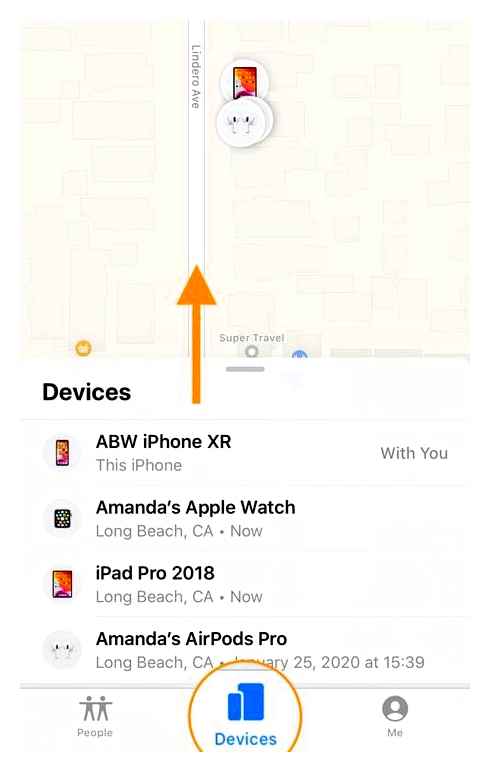
- Ensure your AirTag is paired with the Find My app.
- Open the Find My app and click “Items.”
- Select the AirTag you want to locate.
- If your AirTag is within your device’s range or detected by the Find My network, you’ll see it on the map with an updated location and timestamp.
- If your AirTag is not within your device’s range, you’ll see its last location and time.
How to Track Lost Airpods Case With AirTag by Playing a Sound?
Follow these steps to track your lost Airpods case attached to your AirTag by playing a sound:
- Open the Find My App on your Apple device, then open “Item.”
- Choose your AirTag.
- Click “Play Sound” to play a gradually increasing sound on your AirTag.
- Remember, your AirTag will only play a sound if it’s within the Bluetooth range.
How to Track Lost Airpods Case With AirTag Using Direction?
If your iPhone or country does not support the Ultra Wideband, or your AirTag is not within your device’s range, you can use the “Directions” feature in the Find My app to track the AirTag.
- Open the Find My App on your Apple device, then open “Item.”
- Choose your AirTag.
- Click “Directions” to get directions to your AirTag.
How to Track a Lost Airpods Case Using Serial Number?
If you are unable to find your lost Airpods case using any of the methods discussed above, you can use your Airpods’ serial number to contact Apple Support and request for a replacement (you have to pay a fee for the replacement case as Applecare does not cover lost or stolen Airpods and Airpods cases).
Remember, your Airpods and their charging case share the same serial number.
Here are four ways to find your Airpods’ serial number:
- Checking the original packaging
- Using iOS or iPadOS settings
- Using MacOS settings
- Finding where it is printed on your device
How to Find the Serial Number of Your Airpods Case and Airpods Using Apple’s Original Packaging?
If you have your Airpods’ original packaging by Apple, you can find the serial number next to the barcode.
Alternatively, you can check the Airpods’ original invoice to find the serial number.
How to Find the Serial Number of Your Airpods Case and Airpods Using iOS/iPadOS Settings?
Follow these steps to find your Airpods’ serial number using “Settings” on your iPhone or iPad:
- Ensure your Airpods are connected to your Apple device, and you are wearing them in your ears.
- Open “Settings,” followed by “Bluetooth.”
- Click the “i” in front of your Airpods’ name to find the serial number.
How to Find the Serial Number of Your Airpods case and Airpods Using MacOS Settings?
Follow these steps to find your Airpods’ serial number using “Settings” on your iPhone or iPad:
- Ensure your Airpods are connected to your Mac, and you are wearing them in your ears.
- Open “Apple Menu,” followed by “System Settings.”
- Choose your Airpods to find the serial number.
How to Find the Printed Serial Number of Your Airpods case and Airpods?
In the case of Airpods (2nd and 3rd generation) and Airpods Pro (1st and 2nd generation), you’ll find different serial numbers on both Airpods. However, while contacting Apple Support, ensure you’re only using the serial number printed on the underside of the lid of your Airpods’ charging case.

How to Replace Your Lost or Stolen Airpods Case?
If you’ve tried everything in your control to find your lost Airpods case but still cannot find them, you can:
- Contact Apple Support to get a replacement case for your Airpods
- Buy a third-party replacement case for your Airpods
How to Contact Apple Support to Get a Replacement Airpods Case?
Follow these steps to contact Apple Support for a replacement Airpods case:
- Open the Apple Support contact page for Airpods.
- Sign in using your Apple ID and password.
- Select “Replace Lost Airpods Case.”
- Click “Continue.”
- Use “Chat” or “Call” to contact customer support.
Note: Applecare for Headphones does not cover lost or stolen Airpods and Airpods charging cases.
How to Buy a Third-Party Replacement Case for Your Airpods?
These days, you can easily find third-party replacement cases for your Airpods on the market. The best replacement cases for Airpods Pro and Airpods should:
- Be durable
- Take about three to four hours to get fully charged
- Take about 20-25 minutes to completely charge your Airpods
- Provide about four hours of listening and three hours of talk time
- Hold a full charge for up to 24 hours
Are There Any Other Apps to Track a Lost or Stolen Airpods Case?
Even though the primary app to track a lost or stolen Airpods case is the Find My App on iPhone and iPad, many Airpods users also use Wunderfind, a third-party app to track a lost or stolen Airpods case with Airpods inside.
Tips to Prevent Loss or Theft of Your Airpods Case
Here are some quick tips to prevent loss or theft of your Airpods case and Airpods:
- Secure your Airpods case using a keychain or lanyard to secure your Airpods case and make it harder for someone to steal them.
- Use a protective cover with a built-in carabiner or clip to secure your Airpods case to your clothes or bag.
- Form a habit of keeping your Airpods in the case when they are not in use.
- Attach a tracking device such as the Apple AirTag or Tile, to track your Airpods case.
- Customize your Airpods case with your name and a unique design.
Final Words
As you can see in the guide above, it’s easy to lose your Airpods case but extremely challenging (and nearly impossible if it is empty) to find it. Therefore, it’s best to keep it safe, secure and handy.
If you have any further questions on the lost Airpods case or Airpods in general, feel free to drop them in the comment section below.
How to Find Your Lost Airpods in Any Situation
Apple’s Airpods are one of the most popular wireless earbuds out there. They’re also probably the easiest accessory to lose, thanks to their tiny size. While it can be heartbreaking to lose a gadget, Apple gives you a few options that can help you find your lost Airpods.
Depending on where you lost your Airpods, which version of the Airpods you have, and the state it was in, you can track your Airpods to its last-known location and try finding it. If you’re lucky, you might get your earbuds back. Let us show you multiple ways to find your lost Airpods.
I. How to Find Lost Airpods if They’re in the Case and Charged
This is the best-case scenario to find your Airpods. If both the earbuds are in the case and the case was charged, you can track your Airpods using the Find My service from Apple. Here’s how to use it.
Find Airpods on iPhone and iPad Using Find My
You can use the Find My app on your iPhone and iPad to look for your lost Airpods’ location. Here’s how to locate Airpods using your iPhone/iPad.
Step 1: Open the Find My app on your iPhone or iPad.
Step 2: In the list of devices, select your Airpods.
You can now view the last-known location of your Airpods on the Map.
Step 3: Head to the location and look for your Airpods case. Once you’re in the vicinity, you can choose to play a sound that can be helpful to trace the Airpods.
If you have an Airpods Pro 2nd generation, the case also has a speaker that can play a sound. If you have any other generation of Airpods, the earbuds will play the sound which can be hard to hear but is still helpful in an indoor setting.
The Airpods Pro 2nd Generation also have a dedicated U1 chip that can help with precision finding. Once you’re in the vicinity, tap on the Find button and you should get an arrow pointing in the direction of the Airpods case.
Locate Lost Airpods on Mac Using Find My
If you don’t have an iPhone, you can use the Find My app on your Mac to perform the same functions and find your Airpods. Here’s how to go about it.
Step 1: Open the Find My app on your Mac.
Step 2: Click on the Devices tab at the top.
Step 3: Select your Airpods from the list of devices.
You will now be able to see the location of your Airpods on the map. Head to the location and look for your Airpods case.
Once you’re in the vicinity, you can choose to perform additional functions like playing a sound or navigating to it. Here’s how to do that.
Step 4: Click on the small ‘i’ button that pops up next to your Airpods.
Step 5: Click on Play Sound if you wish to play a sound from your Airpods.
If you have an Airpods Pro 2nd generation, the case also has a speaker that can play a sound. If you have any other generation of Airpods, the earbuds will play the sound which can be hard to hear but is still helpful in an indoor setting.
Step 6: Click on Directions if you want help getting to the precise location shown on the map.
Use iCloud to Track Your Lost Airpods
If you don’t have an iPhone or a Mac, you can still use the Find My feature on iCloud to find your missing Airpods. Here’s how to track Airpods without an iPhone or a Mac.
Step 1: Use any device to access iCloud’s Find My portal using the link below. Log in with your Apple ID.
Step 2: Select your Airpods from the list of devices.
You can now view the location of the Airpods on the map. Head to the location and look for your Airpods case.
Step 3: Click on Play Sound if you wish to play a sound from your Airpods.
If you have an Airpods Pro 2nd generation, the case also has a speaker that can play a sound. If you have any other generation of Airpods, the earbuds will play the sound which can be hard to hear but is still helpful in an indoor setting.
II. How to Track Airpods if They’re Outside the Case and Charged
often than not, it’s possible that you have your Airpods case but you dropped the individual earbuds somewhere. If the individual Airpods have a charge, it’s still possible to track them. Here’s how to find one lost AirPod or both of them in case you were extra careless.
Finding Lost Airpods Using Precision Finding
Apple even shows you the location of each individual AirPod on the map along with letting you use Precision Finding on the new Airpods pro 2nd Generation. Here’s how to use the feature.
Step 1: Open the Find My app on your iPhone.
Step 2: In the list of devices, select your Airpods.
You can now view the last-known location of each individual AirPod on the Map. It will be marked as ‘L’ and ‘R’ for Left and Right.
Step 3: Tap on the Find button.
Your iPhone will now start telling you if your AirPod is close by. Once you’re near it, it will change to “here” to tell you that you’ve almost found it.
How to Play a Sound on Your Airpods Remotely
If you’re still unable to find the AirPod, you can hit the Play Sound button within the Find My app.
Your Airpods will now start playing a sound, making it easier to locate them.
Tip: Get Alerts When You Leave Your Airpods Behind
In case you weren’t aware, your iPhone can notify you every time you leave your Airpods behind or if you happen to forget it somewhere. Here’s how to enable this feature.
Step 1: Open the Find My app on your iPhone.
Step 2: In the list of devices, select your Airpods.
Step 3: Scroll down to the Notifications section. Tap on ‘Notify When Left Behind’.
Step 4: Enable the toggle next to ‘Notify When Left Behind’. Now, tap on Done.
After enabling this option, you will be notified every time you walk away from your Airpods or leave them unattended somewhere.
III. How to Locate Lost Airpods That Are Offline and Dead
While it’s easy to locate Airpods that are charged on the map, your Airpods’ location won’t be updated in real-time if it is out of juice. So, if you’re wondering how to find a dead AirPod, the bad news is that it’s not an easy process. The good news, though, is that you can enable lost mode on your Airpods which essentially reports your Airpods as stolen or missing.
This way, if someone finds your Airpods, they can see a phone number or email address on their iPhone using which they can return it to you. You will also receive a notification on your iPhone if someone finds your Airpods and pairs it with their device.
Here’s how to enable Lost Mode on Airpods.
Step 1: Open the Find My app on your iPhone.
Step 2: In the list of devices, select your Airpods.
Step 3: Scroll down to the bottom. Tap on Activate under ‘Mark As Lost’.
Step 4: Select Continue.
Your Airpods will now be put into lost mode. All you can do now is pray that a good samaritan finds it and returns it to you.
IV. What to Do if You Can’t Locate Your Missing Airpods
If you tried all the possible methods but still couldn’t track your Airpods, it’s time to shell out some money. Here are your options.
Get a Replacement if One or Both Airpods Are Missing
You may have lost just a singular Airpods or both Airpods in which case, you have the case with you already. In such circumstances, you can head over to the Apple Store and get a replacement for just the earbuds. This will work out cheaper than buying a new pair of Airpods.
Buy a New Pair of Airpods
If you’ve lost your Airpods case with both the earbuds inside, you’re unfortunately left with no other option than buying a brand new pair of Airpods.
FAQs for Finding Lost Airpods
Unfortunately, you cannot track your Airpods with their serial number. You have to resort to using the methods we mentioned.
You can view the real-time location of your Airpods for up to 24 hours. After that, you will only be able to see the last-known location.
If the person who finds your Airpods resets them, it’s time to accept your fate and buy a new pair. There’s, unfortunately, no way to track your Airpods once they’re reset as they will be paired to someone else’s Apple ID.
Track and Retrieve Your Airpods
The feeling of losing any valuable is terrible. However, you can always make the effort to locate and retrieve it. This guide should hopefully help you find your lost Airpods so that you don’t have to shell out your hard-earned money once again.
Last updated on 01 November, 2022
The above article may contain affiliate links which help support Guiding Tech. However, it does not affect our editorial integrity. The content remains unbiased and authentic.
You chance of recovering Airpods Pro or Max is better, but it’s still not quite the silver bullet Apple is touting.
“ Find My” is an excellent tool for locating lost Apple products—except when it isn’t. Left your iPhone in a cab? You can follow its location via Find My on another device. Are your keys lost somewhere in the house? If they have an AirTag attached, Find My can help you locate them instantly. But when it comes to finding your lost Airpods—a feature Apple is touting big time with the launch of iOS 15 — Find My is functionally useless in all but the most limited scenarios.
Imagine: Y ou’re on your way to the gym, Airpods in hand. You get in your car, drive to the gym parking lot, and enter the gym, only to find that your Airpods have abandoned you like the One Ring. “No problem,” you think, “I’ll just check the Find My app.” You fire up Find My, and, wouldn’t you know it, it says the Airpods are back at your house.
So, you drive back home. You take another look at the Find My app, which says that you should be right on top of your Airpods. You check the driveway, the yard, tear through your living room— nothing. Dejected, you head back to the gym, only to find your Airpods lying on the ground in the parking lot. What. The. Hell.
You cannot rely on your Airpods’ location in Find My
Let’s explain what’s going on here. The original Airpods, Airpods 2, and the Beats products that support Find My—none have any way to communicate with the Find My network on their own. As such, they rely on your other Apple devices to update their location for them. That wouldn’t be so bad, except location updating only happens when said e arbuds can connect to your Apple devices. That means your Airpods must be out of their case. Find My won’t work at all when they’re inside it—even if you have your phone in one hand and your case in the other, Find My won’t be able to see your Airpods’ current location.
Let’s think about your gym scenario. If you were listening to your Airpods right before getting in the car, then took them out to drive, Find My recorded their last location as in your driveway. Then, y our Airpods slipped out of your when you exited the car at the gym, but because your Airpods we ren’t connected to your iPhone at that time, Find My has no idea they’re in the parking lot; as far as it’s concerned, your Airpods are still back at your house.
These limitations mean Find My just isn’t a practical way to locate Airpods, like, ever. The only time the app comes in handy is if you misplace your earbuds while they’re out of the case and connected to your Apple device. If you fall asleep listening to them and they get tangled in the bedding. you can use the Find My app to see where they are and even to make them play a sound so you can find them. But if they are in the case that fell behind your nightstand overnight, Find My can’t see them or make them ping.
You can Find My Airpods Pro and Airpods Max, sort of
Now, Apple’s pricier Airpods are a different story: Airpods Pro and Airpods Max received firmware update 4A400 on Tuesday, Oct. 5 that adds new Find My functionality, making the service a bit more useful for finding your lost headphones. Not only will Airpods Pro and Airpods Max update their location when in range of your Apple devices, they’ll also do so when in range of other Apple devices. This is how AirTags share their location with Find My, and it makes finding Apple’s more expensive Airpods products much easier.
These devices also now work with AirTags’ “Find Nearby” feature, which lets you use your iPhone to track down the device in question. It isn’t quite as accurate with Airpods Pro and Airpods Max as it is with AirTags, since the former are missing the AirTags’ U1 chip, but it’s a great tool to help locate your headphones to a more precise degree. You can also put these devices into Lost Mode, be notified when they are found, set up separation alerts. and play a sound to locate your Airpods Pro in the case, although that sound will be quite muted.
With that in mind, let’s go back to the gym situation: If you had a pair of Airpods Pro, they would continue to update their location until out of range of your iPhone. That means that you would see your Airpods Pro in the gym’s parking lot on Find My, rather than back at your house. If your earbuds then were picked up by another Apple user before you had a chance to find them first, that person’s iPhone or Find My-enabled Apple device would update your Airpods Pro’s location as well. (If you left your Airpods Pro on the bus or train, finding them will be a lot iffier a prospect.)
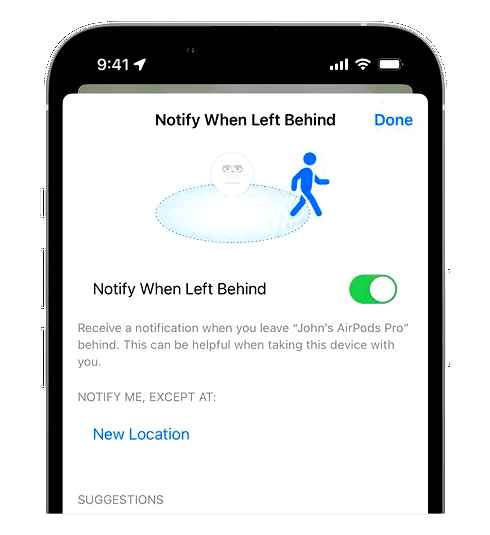
Of course, neither instance of this technology is nearly as useful as it is on iPhone, since your phone can always update its location on its own using GPS. But with this update, Find My at least works much better; provided you’ve sprung for Airpods Pro or Airpods Max, it might actually reunite you with your misplaced headphones. For Airpods, Airpods 2, and Beats users, however, the app remains extremely limited, which is to say, nearly useless. Just something to keep that in mind the next time you stick those earbuds in your loosest