All Apple products. Apple Services
How to remove devices from Apple ID
Apple ID is an account created by Apple to authenticate the users’ identity and give them access to all their Apple services and devices from one place, with one password. Those who have Apple ID set up can also sync data between their devices and use features like Community Camera, Find My, and Sidecar.
All-around, Apple ID seems like a great add-on to make your devices work seamlessly together, and it truly is that helpful if you know all the tricks of using it. But what happens when you need to remove one of your Apple registered devices from the account and can’t figure out how? Let’s dive right into those details so you can protect your privacy and get the most out of your Apple account.
What is the Apple ID device list?
An Apple ID device list, also called the trusted devices list, consists of your Apple devices, like your iPhone, iPad, Mac, Apple Watch and more, that are signed in with the same Apple ID. Devices on the Apple ID list also have access to cards and accounts stored in your Apple Wallet.
Apple registered devices from the trusted list can be used to verify your identity when you sign into your account using two-factor identification. You can remove Apple device from account by deleting it from the list of trusted devices. If you want to restrict which devices can play content from Apple Music and access downloads from iTunes and App Store, you can edit a separate device list for online services.
How to protect and manage Apple devices on Mac
Discover 240 apps on Setapp to assist you with any kind of task, from protecting your device passwords and data to transfering files in a flash.
Why remove a device from Apple ID?
Before getting too deep into how to remove devices from Apple ID, let’s look at the types of situations that would warrant such action:
- Privacy protection. A good reason to learn how to remove iPhone from Apple ID device list is to secure your account and data when you’ve lost or sold your phone, or no longer have access to it for some other reason. The same rule stands for all your other devices.
- Apple ID list limit reached. You can have up to 10 devices associated with your Apple ID for purchases at one time, so when you reach that limit and want to add a new device, you’ll need to find out how to remove iPad from account, for example.
- Connection issues. If you’re having trouble accessing any Apple content or services from your device, try removing it from the list of Apple registered devices and then adding it back again.
How to remove a device from your Apple ID using Mac
Keep in mind that when you remove Apple device from account, you can reverse this action, but it may take up to 90 days before you can sign into the removed device with the same or new Apple ID. Before editing your Apple registered devices, make sure you’re signed in to your Apple account on the device you plan to use for this task.
Here’s how to remove iPad from account using your Mac:
- Go to the Apple menu ➙ System Settings
- Click Apple ID
- View your Apple ID devices from the menu on the left
- Select the device you want to remove
- Click the Remove from Account link
If you ever need to reset your Apple ID password, visit Apple’s IForgot website, enter your username, and choose to use a recovery email address or answer security questions to verify your identity and reset your password.
Another option to safeguard not only your Apple ID password but the different passphrases for every account and app online is to use a secure password manager, like Secrets.
Unboxing new apple products ��
Secrets is a utility that keeps your login information safe, plus helps generate one-off passwords and tests old logins for vulnerabilities. Beyond secure password storage, Secrets is an all-in-one vault for your sensitive information. Guarded by industry-standard PGP encryption, this intuitive app provides a place to safekeep credit card information, licenses, and other important documents.
To protect your passwords and private data with Secrets, simply:
- Launch the app
- Create a master password for your vault and click Continue
- Use the icon and select the item type to start adding logins, credit cards, and bank details to your vault
STOP! Don’t waste YOUR MONEY on these Apple Products!!
How to unlink a device from your Apple ID using iPhone or iPad
Apple ID device list grants trusted devices access to your Apple accounts, so you should check it periodically and, if you see a device that you don’t recognize, remove the device and change your Apple ID password.
Here’s how to remove devices from Apple ID using an iPhone or iPad:
- Go to Settings and tap on your name
- Scroll down to your list of Apple ID devices
- Tap on the name of the device you want to remove
- Tap Remove from Account
It’s a good practice to have all your devices’ data synced in case anything unexpected happens to one of them. To get this done automatically, use an all-embracing file-transferring tool like AnyTrans.
AnyTrans can export iOS content directly to Mac and transfer data across iTunes and iCloud by categories or copy everything from your device in a single tap. This app comes especially handy in major content migration, when you need to get all your Apple managed devices up to date. With its built-in backup manager, AnyTrans saves your time and energy by looking after regular device backups to keep all your content intact.
How to use the Apple ID account page to delete a device
This method should help you in a situation when you don’t have access to any of your Apple ID devices and can’t remove Apple device from account using one of the methods above. The Apple ID account management portal works on desktop or mobile browsers, so you can even use a Windows or Android device if necessary.
Here’s how to remove devices from Apple ID through the web:
- Open any browser and go to the Apple ID account page at appleid.Apple.com
- Sign in using your Apple ID username and password
- Scroll down to the Devices section
- Select the device to remove and click Remove from Account
How to remove a device from Apple ID using iCloud
Since you can’t remove the same device you’re using to perform the action, here’s another way how to remove iPhone from Apple ID device list, along with other devices through the iCloud web app.
Note: The iCould web app works best on desktops or on an iPad running Safari in desktop mode.
- Go to iCloud.com and sign in
- Click on your name in the top-right corner of the Launchpad and click Account Settings
- Select the device you want to remove under My Devices section and click the X icon next to it
- Confirm by clicking Remove
After removing any devices, don’t forget to sign out of your iCloud account.
Most users know iCould as a good data storage and backup option, but since it only offers 5 GB of free space, it’s not all that convenient unless you’re ready to pay. That’s when you need a reliable backup utility for your Mac to be able to prevent any unwanted data-loss incidents. Try Get Backup Pro.
Get Backup Pro provides a good mix of backup methods like simple copy, clone, incremental, and versioned. This utility will come in especially handy if you’re looking to save space on your device, as Get Backup Pro’s compressed backups cut the size of the archives you get by up to 60 percent! Plus, you won’t ever have to worry about losing your data again, Get Backup Pro will be on guard and able to recover your backups to any Macs, even once the app is not installed on those machines.
Edit Apple manage devices list with ease
Whether you’ve sold your iPhone, lost your Apple Watch, or your Mac is not connecting to Apple Music properly, you know different ways to remove Apple device from account to fix any content streaming issues and protect your device’s privacy. Now you can take personal security to the next level with Secrets, never lose important data with Get Backup Pro, and benefit from instant data migration features using AnyTrans.
Try these apps for free, along with more than 240 top iOS and macOS utilities available through a seven-day trial of Setapp, a platform designed and curated by experts to make everyday tasks a breeze for you!
Apple Services
Apple offers many services across its product lines. These services include insurance against loss or damage, music streaming, original programming, and a Smart assistant. Apple hopes to strengthen its brand through integrating private, safe, and secure software and services across its ecosystem.
#9679 AppleCare for incidental coverage #9679 iCloud for document storage #9679 Apple One for entertainment needs #9679 Siri for Smart home and device control
AppleCare
AppleCare acts as an Apple-specific insurance program to protect against device damage and theft. While products come with a one-year limited warranty, users may want more coverage for a longer period.
AppleCare protects your devices longer than the factory warranty
Some types of damage, like breaking the back glass on an iPhone 14, will require a full-device replacement. AppleCare can reduce the costs of such repairs significantly since users would only pay a deductible rather than full price.
Apple One
Apple offers many services and paying for each individually can add up fast. The Apple One subscription bundle brings all of Apple’s entertainment and Cloud services under one monthly payment.
Apple One is a subscription bundle for Apple’s services
Customers can save between 8 and 26 per month, depending on the tier chosen. Family and Premier plans offer family sharing versions of the services.

iCloud
iCloud is a data storage and syncing service for Apple users. Anyone with an Apple ID automatically has 5GB of storage for free, and that can be upgraded to 4TB of storage through various plans.
Apple TV
Apple TV is a streaming service for Apple original content. It started with a small slate of original shows and movies and has expanded slowly since.
While Apple TV doesn’t have the back catalog of Disney or the breadth of content on Netflix, instead, it aims for quality. Apple offers Apple TV for 6.99 per month or in each tier of Apple One.
Apple Music
Apple Music is a streaming service with over 70 million songs built around human curation. There are playlists generated by curators, radio shows hosted by musicians, and simple social aspects throughout.
Apple has one major advantage over its competition due to the prevalence of iTunes — catalog. Users can listen to everything on Apple Music, anything purchased via iTunes, and all of their personal additions ripped from CD’s or downloaded from apps like Soundcloud.
Apple Arcade
Apple Arcade is Apple’s first big attempt to address the gaming market. It is a service that offers over 200 games for on-demand download and no additional purchases.
Unlike other gaming subscriptions, the Apple Arcade library is download-only. Apple’s competition in the space targeted streaming games, which hasn’t caught on in large numbers.
Apple Fitness
Apple Fitness is an exercise subscription platform featuring videos of expert trainers and on-screen metrics. Participants with an Apple Watch will see their heart rate on the TV screen along with other data.
Apple News
Apple News is an aggregator app that collects articles from various publications and displays them in an algorithmic timeline. Apple hoped to enhance the news reading experience with a proprietary format and limited ads, but it hasn’t had much of an adoption due to lack of incentives for publications.
Apple News is a paid service within the Apple News app that enables readers to access exclusive articles from otherwise paywalled publications. Apple One includes Apple News in the Premier subscription tier.
Apple Maps
Apple Maps is a maps and navigation app that uses proprietary mapping data collected by Apple. It had a rocky start when it launched in 2012 due to mismatched map data from TomTom and other providers.
Apple Maps will get you to where you need to go
Apple introduced proprietary mapping data to the US and UK in 2020 and is mapping other countries around the world in a global initiative. Its datsources also include COVID-related data points for pharmacies, hospitals, and airports.
Apple Pay
Apple Pay is a digital payment system for use at NFC payment terminals or on compatible websites. Users can store multiple cards within their Apple Wallet and quickly pay for things without the need of a physical card.
Use Apple Card on Apple Pay
Apple Pay is also built on privacy with tokenized card numbers used at every transaction and full encryption of stored data. Retailers will also have a harder time tracking customers when they use Apple Pay.
Apple Card
The Apple Card is a credit card built for the digital era. It is provided by Goldman Sachs and is meant to be used primarily within Apple Wallet. Once approved for the card, customers are also sent a physical card made of titanium.
Purchases made with the Apple Card via Apple Pay are subject to 3% cashback at select retailers and 2% cashback everywhere else. The physical card will always yield 1% cashback.
Siri
Siri is Apple’s Smart assistant across all of its platforms. It uses machine learning to determine suggestions for users, answer queries, or control devices.
Siri is a voice-activated Smart assistant
The more someone uses Siri, the more it learns about the user. The Smart assistant is considered to be behind other assistants such as Alexa or Google Assistant, but there are advantages and disadvantages of each.
App Store
The App Store is where customers can find apps and purchase them for download. The App Store is the only source of third-party software for iPhone, iPad, Apple Watch, and Apple TV. The Mac is the only platform with the ability to download apps directly from websites.
iMessage
iMessage is a messaging service available across many Apple products. It uses end-to-end encrypted communications to secure conversations and prevent external snooping.
iMessage is an encrypted texting service
Apple has expanded the utility of iMessage to include apps and sticker packs. Conversations between iMessage users appear in blue text bubbles, and SMS appear in green.
FaceTime
FaceTime is a video and audio call system that connects calls over the internet. All calls are end-to-end encrypted and no information about the call is saved or recorded.
Contact your friends and family over an encrypted video call with FaceTime
Users can participate in group video calls of up to 32 people. There are various video effects, stickers, and Memoji that can be used during calls as well.
Find My
Find My is an app and service for locating lost devices. All Apple devices can be found via Find My as long as they are connected to the internet or to a device via Bluetooth.
Locate lost devices, lost items, and even lost family members with the Find My app
Find My utilizes a crowdsourced system for showing devices that have lost connection to the internet. The same system can be used by third-party accessory makers and will be used by Apple’s upcoming AirTags.
AirPlay
AirPlay is a streaming protocol used by devices to share audio or video feeds to other devices. Users can share video to an Apple TV or audio to a speaker from their iPhone. The HomePod and HomePod mini communicate via AirPlay 2 and can play audio across the home in perfect sync.
Apple as a services company
Apple got its start as a hardware business that built desirable computers, phones, and tablets. However, investors worried as time went on that Apple was becoming too reliant on hardware sales like iPhone.
Today, it is easy to see that Apple‘s pivot to becoming a services company has been a major success. The company is expected to churn out more Apple Services to monetize its vast user base over time.
Apple will release more new products in 2022 than ever before
For years, critics complained that Apple’s entire business was too focused on the iPhone. Fast forward to 2022 and Apple’s business is more diversified than ever before. Sure, the iPhone release still accounts for the bulk of Apple’s revenue. But the company has enjoyed tremendous growth across a multitude of product lines. Mac sales in particular have seen a resurgence thanks to Apple’s series of M1 processors and a newly designed Mac Pro. This, together with the Apple Watch, Airpods, the iPad, and the company’s ever-growing Services division, has transformed Apple into the world’s first trillion-dollar company.
Tech. Entertainment. Science. Your inbox.
Sign up for the most interesting tech entertainment news out there.
By signing up, I agree to the Terms of Use and have reviewed the Privacy Notice.
With 2022 already in full swing, Apple has no plans to take its foot off the gas anytime soon. On the contrary, Bloomberg’s Mark Gurman reports that 2022 will see Apple release “the widest array of new hardware products in its history this fall.” And while nothing with Apple is ever guaranteed until a product is officially announced, we do have a good idea of what to expect out of Apple before the year is up.
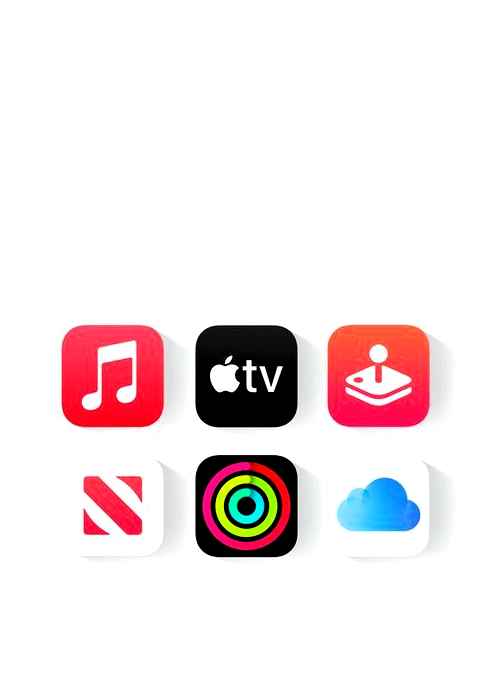
Brand new MacBook Pro and MacBook Air
Seeing as how Apple recently released a brand new MacBook Pro design, you might be surprised to learn that Apple may release a new MacBook Pro model later this year. Because the entry-level MacBook Pro starts at 1999, rumor has it that a more affordable MacBook Pro model is on the way. There are also rumblings that we’ll see a new MacBook Pro, with the same design, albeit with next-gen M2 processors.
notably, 2022 will see the MacBook Air receive a huge facelift. According to reports, Apple’s revamped MacBook Air will do away with its iconic wedge design. Additionally, the new MacBook Air may boast a notch design. In short, Apple’s new MacBook Air may look similar to the current MacBook Pro.
What’s more, there’s a chance the new MacBook Air will come with white bezels, similar to the iMac. Performance-wise, it’s a safe bet that Apple’s forthcoming MacBook Air will boast the company’s M2 processor.
iPhone 14 and iPhone SE release
It shouldn’t come as a surprise that Apple will release brand new iPhone 14 models this year. After all, Apple has steadily been rolling out new iPhone models every year for more than a decade.
As for what the iPhone 14 will bring to the table, there is speculation that the notch will be replaced by a punch-hole camera or a pill-shaped camera cutout. There are also reports that the iPhone 14 will do away with the camera bump. Rather, the camera module will sit flush with the device. If this pans out, it will be interesting to see if the iPhone 14 is thicker than the iPhone 13.
Most notably, Apple’s iPhone 14 Pro models may introduce a 48-megapixel shooter. 8K video support is also possible. Incidentally, there may be no iPhone 14 Mini. Rumor has it that iPhone Mini models haven’t sold well and that Apple will not release a new model.
Still, if you’re looking for a more compact iPhone that won’t break the bank, there’s hope. An iPhone SE 3 is set for release later this year. The iPhone SE 3 will assuredly support 5G and boast Apple’s A15 Bionic processor. Apple’s iPhone SE models typically arrive in stores during the Spring as opposed to the Fall. Affordability is one of the main allures of the iPhone SE and there’s no reason to believe that will change. That said, expect to see an iPhone SE 3 priced at 399.
New Apple Watch, new iPads, and more
Later this year, Apple will likely release the Apple Watch Series 8. Rumor has it may be available in three distinct sizes as opposed to two. As we’ve covered previously, Apple this year may also release a rugged Apple Watch designed for more physically active users.
With respect to new iPads, Gurman writes:
This spring will mark a year since the last iPad Pro upgrade, and that model launched about a year after the 2020 version. But I don’t expect the new model to arrive that quickly this time around.
After all, the last two models were essentially new chip and camera upgrades. This year’s iPad Pro will probably have an updated design, with the M2 chip and wireless charging.
As for other Apple hardware to look forward to, there’s a strong chance we’ll see a new iteration of Airpods Pro. Notably, Apple’s next-gen Airpods Pro may feature a new design. According to credible sources, Apple’s new Airpods Pro will be more compact. Specifically, there’s speculation the new design will occupy more of the ear, similar to what we’ve seen from rival products from Samsung and Google.
And if you’re wondering if we’ll see Apple’s mythical AR/VR headset this year, word is that the release has been pushed back until 2023.
This article talks about:
Yoni Heisler has been writing about Apple and the tech industry at large with over 15 years of experience. A life long expert Mac user and Apple expert, his writing has appeared in Edible Apple, Network World, MacLife, Macworld UK, and TUAW.
When not analyzing the latest happenings with Apple, Yoni enjoys catching Improv shows in Chicago, playing soccer, and cultivating new TV show addictions.
Colour Chaos
This entry begins five years ago. The year was 2016. The TouchBar MacBook Pro had just been released, the iPhone 7 had just launched, the Airpods were still on the horizon, and Apple’s colour lineup was far different than it is today.
Of Apple’s Mac offerings, The new MacBook Pros 12 MacBook came in Silver Space Grey, while The iMac, Mac mini, 13 MacBook Air came in only Silver. The Mac Pro had an exclusive Space Black polished steel finish, and the 12 MacBook was the only Mac to come in two additional finishes: Gold and Rose Gold.
The iPad lineup offered Silver and Space Grey finishes across the line, including the 12.9 Pro, 9.7 Pro, Air 2, mini 4, and mini 2. The Pros, Air 2, and mini 4 had a third colour option, gold, and the 9.7 Pro came in a fourth Rose Gold finish.
On the iPhone, in addition to Silver, Gold, and Rose Gold across all five phones, your choices were Jet Black or Black in the new iPhone 7 7 Plus, or Space Grey in the 6S, 6S Plus iPhone SE.
Finally, on the Apple Watch, Silver, Space Grey, Gold, Rose Gold were your Aluminium options, White ceramic for the edition, and Silver Space Black were your Stainless Steel options.
All of that to say that in 2016, Apple’s entire lineup consisted of a total of nine colour options. Fast forward to the end of 2021, there are now, by my count, 49 different colour options across Apple‘s lineup:
- Seven iMac colour finishes
- Blue, Green, Orange, Pink, Purple, Silver, Yellow
- Silver, Space Grey, Gold
- Green, Pink, Purple, Rose Gold, Silver, Space Grey, Sky Blue, Starlight
- Black, Blue, Gold, Graphite, Midnight, Pink, Product(RED), Sierra Blue, Silver, Starlight, White
- Blue, Gold (Stainless Steel/Aluminium), Graphite, Green, Midnight, Product(RED), Silver (Stainless Steel/Aluminium), Space Black Titanium, Space Grey, Starlight, Titanium.
- Green, Pink, Silver, Space Grey, Sky Blue.
- Blue, Orange, Space Grey, White, Yellow.
And after accounting for duplicate colours (for example, Silver in the iMac, iPad, Airpods Max, Apple Watch SE), there are still nearly 30 unique colour’s across Apple’s product lineup¹. Keep in mind, this doesn’t include the older iPhone 12 and 11 colours (which consists of 2 different shades of Purple, Product(RED), Green), Blue, Yellow, Black, and White), all of which Apple still sells.
There are more colour options than ever before across Apple’s products, and a refresh cycle sees colours regularly announced and discontinued annually. In a recent post comparing these two years, I received many Комментарии и мнения владельцев strongly favouring one year over the other. Many applauded Apple’s current colour options for bringing more fun and personalization to the line; others despised the current trend for its lack of consistency and coherence across products. People could only agree that Jony Ive was somehow responsible for suppressing Apple’s colour options which appear to be liberated after his departure.
Colour as Personalization
But before anyone says Steve would never these past few years of colour experimentation aren’t by any means new to Apple. The iMac famously came in numerous bold colours prints, including the infamous Flower Power and Blue Dalmatian iMac. And while most of Apple’s Macs during the 2000s stuck with white plastic and silver aluminum bodies, the iPod became a testbed of colour experimentation. Apple would annually release a mini or nano in an increasing variety of colour finishes. The benefit to Apple was probably a nice kickback in sales. The benefit to customers were products that felt more like an extension of their personality, aesthetics, or preferences than ever before. than once, I have been loured to update a product sooner than I may have wanted or needed to because I fell in love with a colour option available.
Personalization is not a trivial matter. Technology can often be designed to look very cold utilitarian. But intentional design considerations and the infusion of colours can help make devices feel more welcoming and at home in our environments. The new iMac is an excellent example of this. the soft grey borders of the bezel are more likely to blend into the colour of many living spaces, and a soft pastel-coloured chin can serve to match decor or serve as an accent piece of its own. And all specs being equal, people still chose to wait longer for a specific iMac colour because they felt that it matched their aesthetic or reflected their brand or personality best.
Current Cost: Consistency
As much as I love my Blue iMac Starlight iPad mini, there’s a part of my very Type-A brain that struggles with the inconsistency that’s developed across the line. While Silver is available on most products, the mini 6 Apple Watch Series only comes in Starlight. And while there are blue product options in many of Apple’s products, the blue of the iMac compared to the iPhone, compared to the Apple Watch, Airpods Max iPad Air are all different.
What’s emerged is an assortment of colours that are not consistent (e.g. Pink on the iMac, iPhone 13, iPad mini are all different), not available across all products, and often updated at various intervals to one another. For example, the new Midnight colour option is available on the iPhone 13 Series 7 Apple Watch, but not in Apple’s recent Macs or iPads. And despite the mini being announced when new colours were debuted, it only got the new Starlight colour and retained the more traditional Space Grey colouring. Whereas in 2016, you reliably had 2-3 shared colours across the range of Apple products, this is no longer the case.
In Sum
A compromise that could partially alleviate the situation would be having a stable base of 3-4 of the most popular colour options that span the broadest reach of products. Then, releasing 2-3 seasonal colours debuting across the lineup, lasting a generation or two before being refreshed. This would cap the range of colours to a stable palette that rotates every several years while also giving customers the option of a few consistent colour choices to build around beyond just Silver and Space Grey.
At the moment, I welcome Apple’s shift to a broader colour palette while criticizing it for feeling a bit too chaotic for my tastes. What appealed to me about 2016 was the coherence of colour across product categories. In contrast, now the lineup risks feeling disjointed by the variety of colour options, a problem that’ll be exacerbated if massive amounts of new colours continue to be rolled out annually across Apple’s lineup. But all this may just be growing pains as Apple shifts to a more vibrant vision for its products, a change I very much welcome.
¹Those unique colours include: 1. Pad Air/Airpods Max Green, 2. Apple Watch Green, 3. iMac Green, 4. iMac Purple, 5. iPad mini Purple, 6. iPad Air Rose Gold, 7. iPad mini Pink, 8. Airpods Max Pink, 9. iPhone 13 Pink, 10. iMac Blue, 11. iPad Air/Airpods Max Sky Blue, 12. iPhone 13 Blue, 13. iPhone 13 Pro Sierra Blue, 14. HomePod mini Blue, 15. Apple Watch Blue, 16. iPhone SE White, 17. iPad mini/Apple Watch Starlight, 18. iPhone 13/Apple Watch Midnight, 19, iPhone SE/iPhone 13 Product(RED), 20. iPhone 13 Pro/Apple Watch Gold, 21. iPhone 13 Pro/Apple Watch Graphite, 22. iPhone 13 Pro/Apple Watch Silver, 23. Apple Watch SE Gold, 24. Apple Watch Titanium, 25. Apple Watch Space Black Titanium, 26. All the different Silver Apple Products, 27. All the different Space Grey Apple Products, 28. iMac Orange/HomePod mini Orange, 29. iMac Yellow/HomePod mini Yellow.
The Biggest Apple Products We’re Still Expecting in 2023
A new iPhone with USB-C charging and the Apple Watch Series 9 are likely arriving in the fall.
Lisa Eadicicco is a senior editor for CNET covering mobile devices. She has been writing about technology for almost a decade. Prior to joining CNET, Lisa served as a senior tech correspondent at Insider covering Apple and the broader consumer tech industry. She was also previously a tech columnist for Time Magazine and got her start as a staff writer for Laptop Mag and Tom’s Guide.
With the introduction of its Vision Pro headset, the 15-inch MacBook Air and new Mac desktops, Apple has already had a busy year when it comes to product launches. But if history offers any clue, there’s still plenty more to come in 2023, potentially including a USB-C-equipped iPhone 15 and the Apple Watch Series 9.
As for other products like Airpods, the Apple TV and the iPad, Bloomberg reports we likely won’t see major changes to those product lines this year. But Apple could launch a USB-C charging case for the Airpods Pro to match the iPhone’s switch to USB-C, according to a more recent report from Bloomberg. broadly, Apple is reportedly working on new health features for Airpods like temperature and hearing detection, Bloomberg also said, although those additions aren’t expected to arrive for months or years.
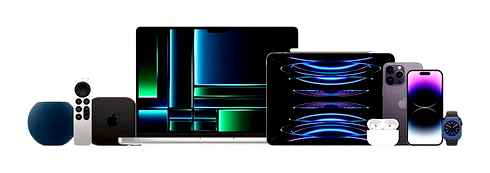
While Vision Pro is Apple’s most significant new product announcement in years, the iPhone 15 may also make a bigger impression than usual if Apple does decide to make the switch to USB-C. It would signal the first time in more than a decade that you might need a different charger for your iPhone.
Here’s a look at what we’re expecting in 2023 based on Apple’s previous launches, rumors and leaks so far. Apple didn’t respond to a previous request for comment in March when the original version of this story was published.
iPhone 15 lineup
Apple usually launches new iPhones in September, and this year will likely be no different. Among the most significant changes we’re expecting to see in the iPhone 15 is the switch from the Lightning charging port to USB-C. That’s because there are new rules requiring tech products sold in Europe to support USB-C by 2024. Still, it’s unclear whether Apple will fully embrace the transition to USB-C across the entire iPhone 15 lineup, or if it will make a region-specific model for Europe.
Another potential update could include the Dynamic Island’s arrival on standard non-Pro iPhone 15 models, Ross Young, CEO of Display Supply Chain Consultants, tweeted in September. At the same time, Apple could add more features to the iPhone 15 Pro that differentiate it from the base models. Such features could include a new periscope camera with better optical zoom for the iPhone 15 Pro Max and solid-state buttons for both Pro phones, according to TF International Securities analyst Ming-Chi Kuo.
Apple Watch Series 9
Like clockwork, Apple typically releases new Apple Watch models alongside its new iPhones in the fall. This year, however, we may see a more modest update than usual. Bloomberg reports that we shouldn’t expect to see significant changes to the Apple Watch this year. What that means is unclear, but it’s possible the watch could include routine updates like performance enhancements rather than significant new health-tracking features. Apple is expected to release two Series 9 models, according to Bloomberg, although this could be in reference to the two size options Apple typically releases for each watch.
That falls in line with the pattern that Apple has followed in recent years. Other than the addition of temperature sensing and car-crash detection, the Apple Watch Series 8 is very similar to the Series 7. Apple has also introduced more new features through software updates rather than hardware changes in recent years, such as the ability to track sleep stages that arrived in WatchOS 9 and the refreshed widget-focused interface coming in WatchOS 10. But I’m hoping the Series 9 inherits some features from the Apple Watch Ultra. especially its handy Action button, which makes it easier to jump right into a workout.
Apple Watch Ultra 2
Apple is also planning to release a new version of the Apple Watch Ultra alongside the Series 9, according to Bloomberg. However, the report doesn’t mention any details other than that the device is codenamed N210.
While there haven’t been many rumors about a second-generation Apple Watch Ultra yet, there are plenty of ways Apple could improve its high-end sports watch. Even though the Ultra’s battery life is a huge improvement over the standard model, competitors like Fitbit’s smartwatches can last for multiple days on a single charge. It would be great to see Apple catch up in this regard.
I’d also like to see Apple incorporate more workout recovery metrics into the Apple Watch, similar to Oura’s readiness score. While a feature like this would be useful for any Apple Watch model, it especially makes sense on a device like the Ultra that’s more geared towards athletes.
A new iMac
Fans of Apple’s colorful all-in-one computer may have something to look forward to this year. The company’s next iMac is at an advanced development stage, meaning it could arrive in the second half of this year, according to Bloomberg. The refreshed computer will likely run on Apple’s rumored M3 processor. which would be a step up from the M2 chip powering the current MacBook Pro and MacBook Air. It’ll have a 24-inch screen like the 2021 edition and will be available in the same color options, but will have some internal design changes, according to the report.
There are also a slew of other Mac and iPad products reportedly in the works according to Bloomberg, including an M3 13-inch MacBook Pro, new versions of the 14-inch and 16-inch MacBook Pros that would run on a more powerful M3 Pro and M3 Max chip, new MacBook Air models, updated iPad Pro tablets with OLED screens and a new iPad Air.
Apple hasn’t announced its M3 chip yet, meaning there’s a good chance the new iMac may not arrive until 2024. But since Bloomberg previously reported that the upcoming iMac was far along in the development process, it seems like this could be the first product powered by the new processor.
All told, 2023 has turned out to be a pivotal year for Apple’s product line so far. The arrival of the first USB-C iPhone would cap off what has already been a landmark year for Apple’s product lineup.